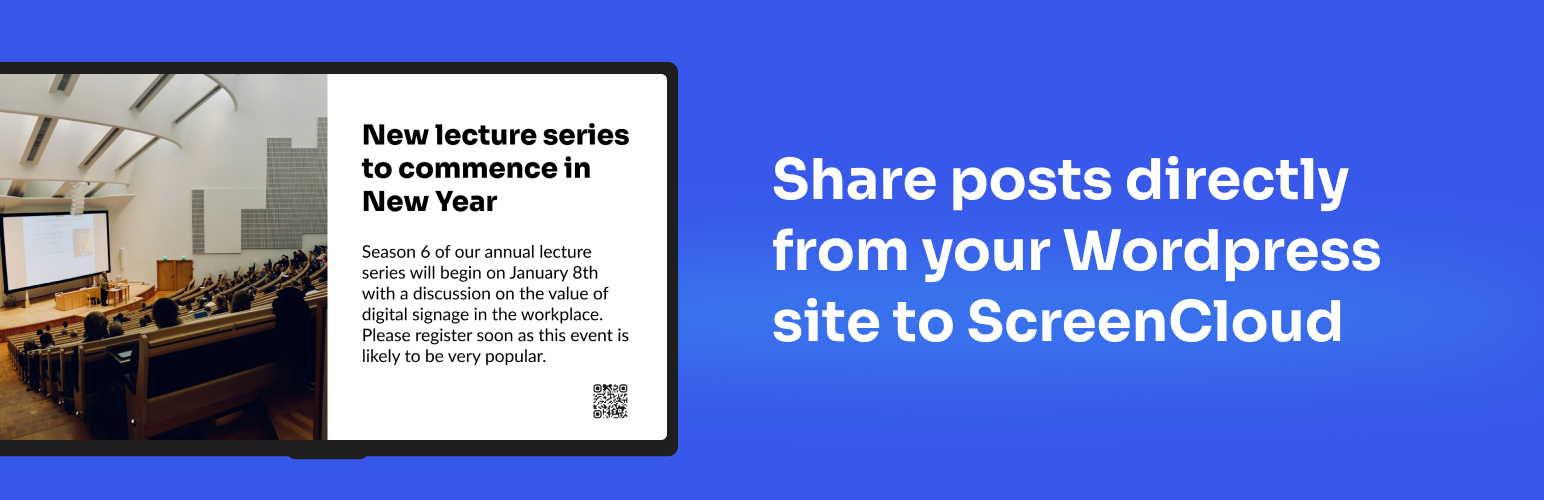
前言介紹
- 這款 WordPress 外掛「ScreenCloud」是 2024-10-08 上架。
- 目前有 20 個安裝啟用數。
- 上一次更新是 2025-01-13,距離現在已有 111 天。
- 外掛最低要求 WordPress 5.2 以上版本才可以安裝。
- 外掛要求網站主機運作至少需要 PHP 版本 7.2 以上。
- 尚未有人給過這款外掛評分。
- 還沒有人在論壇上發問,可能目前使用數不多,還沒有什麼大問題。
外掛協作開發者
外掛標籤
communication | screen content | digital signage | deskless workers | Employee Engagement |
內容簡介
**Summary:**
透過 ScreenCloud WordPress 外掛,您可以輕鬆地將 WordPress 網站上的帖子直接分享到由 ScreenCloud 驅動的數碼標誌網絡,簡化您的數碼內容策略,並確保消息優化以吸引眼球。
**問題與答案:**
- **問題1:** 使用 ScreenCloud WordPress 外掛有什麼好處?
**答案:** 透過這個外掛,您可以輕鬆地將 WordPress 網站上的帖子直接分享到您的 ScreenCloud 網絡,無需重複工作,只需在 WordPress 中創建內容,讓 ScreenCloud 處理其餘,確保消息不僅被傳遞,而且經過優化以適合引人注目的顯示。
- **問題2:** ScreenCloud 是否可以將 WordPress 文章優化為數位標誌上的內容?
**答案:** ScreenCloud 把您的 WordPress 文章轉換成引人入勝、適合屏幕的內容,無論是公司新聞還是促銷材料,我們的平台都確保您的內容看起來出色並引起注意。
- **問題3:** 透過在 ScreenCloud 網絡上展示 WordPress 帖子,可以做什麼?
**答案:** 您的數碼標誌不僅僅是廣播信息 - 它刺激參與互動。通過在 ScreenCloud 網絡上展示 WordPress 帖子,您可以增加訪問者返回您網站的流量,鼓勵觀眾訪問您的 WordPress 網站以獲取更多詳細信息或進一步互動,將您的屏幕轉變為提升網站流量的強大工具。
原文外掛簡介
Streamline your digital content strategy with the ScreenCloud WordPress Plugin. With this integration, you can effortlessly share posts from your WordPress site directly to your ScreenCloud-powered digital signage network. No more duplicating efforts—create content once in WordPress and let ScreenCloud handle the rest, ensuring your messages are not only delivered but also optimized for eye-catching, screen-friendly displays.
Effortless Content Sharing
Why waste time recreating content? With the ScreenCloud WordPress Plugin, you can push posts directly from WordPress to your ScreenCloud network with just a few clicks. Simply create your post in WordPress, and our plugin will automatically share it across your screens.
Optimized for Digital Signage
ScreenCloud takes your WordPress posts and transforms them into engaging, screen-ready content. Whether it’s company news or promotional material, our platform ensures your content looks great and grabs attention.
Boost Traffic to Your WordPress site
Your digital signage doesn’t just broadcast information—it drives engagement. By displaying WordPress posts on your ScreenCloud network, you can direct more traffic back to your site. Encourage viewers to visit your WordPress site for more details or further interaction, turning your screens into a powerful tool for boosting site traffic.
各版本下載點
- 方法一:點下方版本號的連結下載 ZIP 檔案後,登入網站後台左側選單「外掛」的「安裝外掛」,然後選擇上方的「上傳外掛」,把下載回去的 ZIP 外掛打包檔案上傳上去安裝與啟用。
- 方法二:透過「安裝外掛」的畫面右方搜尋功能,搜尋外掛名稱「ScreenCloud」來進行安裝。
(建議使用方法二,確保安裝的版本符合當前運作的 WordPress 環境。
延伸相關外掛(你可能也想知道)
暫無相關外掛推薦。
