
前言介紹
- 這款 WordPress 外掛「Screen Reader Accessibility」是 2016-01-25 上架。
- 目前有 600 個安裝啟用數。
- 上一次更新是 2025-05-02,距離現在已有 1 天。
- 外掛最低要求 WordPress 3.0 以上版本才可以安裝。
- 有 28 人給過評分。
- 還沒有人在論壇上發問,可能目前使用數不多,還沒有什麼大問題。
外掛協作開發者
外掛標籤
wcag | font size | screenreader | accessibility | screen reader |
內容簡介
現在使用文字轉語音外掛程式,讓您的網站立即變得更具可存取性!只需要安裝此外掛程式便可輕鬆達成 WCAG 要求,成為每個具可存取性的網站必備的工具!
此外掛程式可為您的網站增加可存取性功能,例如文字轉語音引擎,以符合 WCAG 規格。對於每個現代化的網站而言,可存取性都非常重要。
立即到以下網址下載: https://storejextensions.org/extensions/screen_reader.html
免費版本僅限於閱讀100個字符,且僅提供少數功能。完整版本包括高對比度渲染、Dyslexic字型轉化以及閱讀模式、閱讀指南、放大鉸鏈、聚焦元素輪廓、連結目標修復等可存取性改進功能,功能豐富,值得擁有!
它甚至可以成為您網站文字的閱讀器,具有文本轉語音功能,支援50多種語言!
通過此閱讀器,您可以放心關閉螢幕,依靠聽覺收聽網站內容。
請至以下網址檢查包含所有功能的 PRO 版本: https://test.storejextensions.org/wpscreenreader/en/
取得包含所有功能的 PRO 版本: https://storejextensions.org/extensions/screen_reader.html
原文外掛簡介
🦻 Make Your WordPress Website Fully Accessible with AI! 🤖✨! Install this plugin and meet WCAG requirements in a few clicks! A MUST for every accessible site!
It will add accessibility features to your website such as a text to speech engine to be compliant with WCAG specifications. Accessibility is mostly important for every modern website.
Get it now at: https://storejextensions.org/extensions/screen_reader.html
The free version is limited to read only 100 characters and has only few features. The full PRO version includes the integration with ChatGPT AI, up to 3 high contrast rendering, the Dyslexic Font transformation and accessibility improvements such as read mode, page zoom, dark mode, reading guides, enlarged cursor, custom text and background colors, focused elements outline, links target fix and much more.
It can be a precious tool even to be used as a reader for your page text working as a text to speech. The audio reader is able to read text in a lot of languages, more than 50 languages are supported!
You can take your eyes off and listen to the text thanks to this reader.
🚀 Screen Reader for WordPress – the ultimate accessibility plugin that now integrates ChatGPT AI to automatically fix WCAG compliance issues!
✅ Boost Accessibility: Help visually impaired users navigate your site effortlessly 🎯
✅ AI-Powered Fixes: Let ChatGPT analyze and correct accessibility barriers ⚡
✅ WCAG Compliance: Meet global standards with ease 📏🔍
✅ Customizable & Powerful: Tailor settings to your needs 🎨
The Screen Reader PRO version helps you to make your site accessible! It’s the definitive and most complete accessibility solution for your website. Now integrate with ChatGPT AI to automatically fix WCAG accessibility issues!
Check the PRO version including all features at: https://test.storejextensions.org/wpscreenreader/en/
Get the PRO version including all features at https://storejextensions.org/extensions/screen_reader.html
Changelog FULL version
3.37 Full version
Responsive Voice Integration for Chrome SpeechSynthesis Issue
3.36 Full version
New feature for ‘compact’ theme
New feature for WCAG Accessibility fixes with ChatGPT AI integration: ‘Generate missing images alt text’, ‘Fix headings order’, ‘Fix low contrast text’, ‘Add missing ARIA roles’, ‘Fix Missing Form Labels’, ‘Fix focus order’
Improvements and bug fix
3.35 Full version
New feature for the page zoom
New feature for the dark mode
3.34 Full version
New feature to hide iframes and videos
3.33 Full version
Update to the mobile support positionment
Update to audio engines
Compatibility and bug fix
3.32 Full version
New feature to customize text and background colors through a palette widget
New feature to choose the preferred gender male/female with responsive voice
New audio engine
New option to choose the preloading time of chunks
3.31 Full version
Brand new version with the ‘Accessible’ interface and template, now shipped by default
New accessibility features: read mode, reading guide, hide images
New controls for font resizing and audio volume
Update to audio engines API with the addition of new languages
Addition of aria labels
Bugs fix and compatibility improvements
3.30 Full version
Update for compatibility with PHP 8.1
3.29 Full version
New feature to read elements by mouse over
New feature to use a custom icon for the toolbar
3.28 Full version
New parameters to limit the min and max font spacing
New parameter to use the minimized toolbar only on mobile devices
Added WAI ARIA attributes
Improved font spacing feature, now increasing also the line height
3.27 Full version
New feature to enable font sizing only after that the minimized toolbar is opened
New feature to store screen reader preferences in the session or permanent storage of the browser
Update to TTS engine
Bugs fix
3.26 Full version
New features for gray hues, font spacing, big cursor, vertical template sidebar and new parameters
3.25 Full version
Update to the Responsive Voice API with ApiKey support and compatibility updates
3.24 Full version
Update to the Responsive Voice API with improved performance, reading and compatibility
3.23 Full version
Improvements for reading of images text and hover mode
3.22 Full version
New Inforobo audio engine, new parameter for audio reading speed and improvements
3.21 Full version
Update to audio engines, new options, new parameters, new template, new audio engines
3.20 Full version
Update to the API for Natural Readers audio engine
3.19 Full version
Update for WCAG Wave tool validation
3.18 Full version
Integration update with the free and pro virtual speaker audio engine
3.17 Full version
Update to the API for virtual speaker audio engine
3.14 Full version
Change responsive voice endpoint
3.12 Full version
Play embed button into contents
3.11 Full version
Update VS API
3.10 Full version
Update Google Translate API
3.9 Full version
Added the independent mobile audio engine option
Added the accessibility improvements feature
3.8 Full version
Added the Dyslexic font transform button
Added the slide expand/collapse for the toolbar
Fixed issue with Virtual Speaker audio engine to support PHP fopen disabled
Changelog FREE version
3.7
Free stable release for WordPress
3.8
New free stable release for WordPress
各版本下載點
- 方法一:點下方版本號的連結下載 ZIP 檔案後,登入網站後台左側選單「外掛」的「安裝外掛」,然後選擇上方的「上傳外掛」,把下載回去的 ZIP 外掛打包檔案上傳上去安裝與啟用。
- 方法二:透過「安裝外掛」的畫面右方搜尋功能,搜尋外掛名稱「Screen Reader Accessibility」來進行安裝。
(建議使用方法二,確保安裝的版本符合當前運作的 WordPress 環境。
延伸相關外掛(你可能也想知道)
 Ally – Web Accessibility & Usability 》One Click Accessibility 工具列是最快速的 WordPress 外掛,可幫助您使網站更具無障礙性。, 儘管大部分的無障礙性問題需要直接更改內容才能解決,One Click ...。
Ally – Web Accessibility & Usability 》One Click Accessibility 工具列是最快速的 WordPress 外掛,可幫助您使網站更具無障礙性。, 儘管大部分的無障礙性問題需要直接更改內容才能解決,One Click ...。 Auto Image Attributes From Filename With Bulk Updater (Add Alt Text, Image Title For Image SEO) 》這個外掛可以自動從圖片檔案名稱中添加圖片標題、圖片標語、描述及替代文字等圖片屬性。, 不論是新圖片還是在媒體庫裡的現有圖片,這個外掛都可以更新圖片屬...。
Auto Image Attributes From Filename With Bulk Updater (Add Alt Text, Image Title For Image SEO) 》這個外掛可以自動從圖片檔案名稱中添加圖片標題、圖片標語、描述及替代文字等圖片屬性。, 不論是新圖片還是在媒體庫裡的現有圖片,這個外掛都可以更新圖片屬...。Accessibility by UserWay 》如果你不知道從何開始,網站的無障礙性可能會顯得非常複雜和令人不知所措。, 讓我們讓它變得更簡單且更易於使用,使用 UserWay 的 Accessibility Widget 可為...。
 WP Accessibility 》這個外掛可以幫助解決 WordPress 主題中各種常見的無障礙問題。儘管大多數無障礙問題無法在不直接更改主題的情況下解決,但 WP Accessibility 添加了許多有用...。
WP Accessibility 》這個外掛可以幫助解決 WordPress 主題中各種常見的無障礙問題。儘管大多數無障礙問題無法在不直接更改主題的情況下解決,但 WP Accessibility 添加了許多有用...。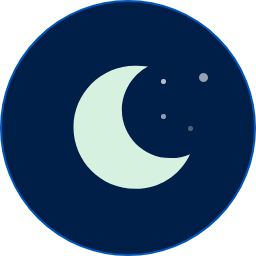 WP Dark Mode – WordPress Dark Mode Plugin for Improved Accessibility, Dark Theme, Night Mode, and Social Sharing 》使用 WP Dark Mode 外掛程式,為您的 WordPress 網站創造一個令人驚豔的暗黑模式版本。WP Dark Mode 可以自動運行,無需進入任何複雜的設置。, 只需啟用該外...。
WP Dark Mode – WordPress Dark Mode Plugin for Improved Accessibility, Dark Theme, Night Mode, and Social Sharing 》使用 WP Dark Mode 外掛程式,為您的 WordPress 網站創造一個令人驚豔的暗黑模式版本。WP Dark Mode 可以自動運行,無需進入任何複雜的設置。, 只需啟用該外...。 My Calendar – Accessible Event Manager 》My Calendar 是一款 WordPress 活動管理外掛,提供豐富的自定義事件顯示方式。本外掛支援在 WordPress Multisite 中建立個別的事件日曆,按類別、地點或作者...。
My Calendar – Accessible Event Manager 》My Calendar 是一款 WordPress 活動管理外掛,提供豐富的自定義事件顯示方式。本外掛支援在 WordPress Multisite 中建立個別的事件日曆,按類別、地點或作者...。 WP Accessibility Helper (WAH) 》WordPress可讀性易於設置!, 網頁可讀性是指消除阻礙殘障人士互動與訪問網站的實踐。當網站正確設計、開發和編輯時,所有用戶都可以平等地訪問信息和功能。, ...。
WP Accessibility Helper (WAH) 》WordPress可讀性易於設置!, 網頁可讀性是指消除阻礙殘障人士互動與訪問網站的實踐。當網站正確設計、開發和編輯時,所有用戶都可以平等地訪問信息和功能。, ...。SimpleTOC – Table of Contents Block 》在您的文章和頁面中加入目錄區塊。該 TOC 是包含文章或頁面中所有標題的嵌套連結列表。只需添加一個區塊並搜索“SimpleTOC”或“TOC”即可使用它。, toc 的最大深...。
 Alt Text AI – Automatically generate image alt text for SEO and accessibility 》AltText.ai 是一個 WordPress 外掛,利用最新的 AI 計算機視覺和深度學習技術為您的圖像自動生成替代文字。, 使用我們的深度學習 AI,改善您的 SEO,並提高網...。
Alt Text AI – Automatically generate image alt text for SEO and accessibility 》AltText.ai 是一個 WordPress 外掛,利用最新的 AI 計算機視覺和深度學習技術為您的圖像自動生成替代文字。, 使用我們的深度學習 AI,改善您的 SEO,並提高網...。AccessibleWP – Accessibility Toolbar 》在您的 WordPress 網站上添加專業級無障礙工具欄,讓殘障使用者能更輕鬆地使用您的網站。, 工具欄選項, , 鍵盤導航 - 允許鍵盤導航, 停用動畫 - 允許停用 CSS...。
Web Accessibility By accessiBe 》無障礙、自動化且負擔得起:讓你的網站無障礙化, accessiBe 是網頁無障礙解決方案和服務的市場領導者。, 我們基於人工智能的解決方案 - accessWidget,保持 A...。
 SOGO Accessibility 》已使用 Gutenberg 進行測試, 版本 2.0.0 修正了一些未完全符合 WCAG 2.0 AA 等級要求的問題, 插件僅使用 JavaScript 和 CSS,為前端網站啟用了一些無障礙功能...。
SOGO Accessibility 》已使用 Gutenberg 進行測試, 版本 2.0.0 修正了一些未完全符合 WCAG 2.0 AA 等級要求的問題, 插件僅使用 JavaScript 和 CSS,為前端網站啟用了一些無障礙功能...。 WCAG 2.0 form fields for Gravity Forms 》, 此外掛是 Gravity Forms 的附加元件。如果您還沒有擁有 Gravity Forms 授權,請 現在購買!(聯盟網路連結), , 此外掛的功能是什麼?, , 將單選、勾選框和...。
WCAG 2.0 form fields for Gravity Forms 》, 此外掛是 Gravity Forms 的附加元件。如果您還沒有擁有 Gravity Forms 授權,請 現在購買!(聯盟網路連結), , 此外掛的功能是什麼?, , 將單選、勾選框和...。Contact Form 7: Accessible Defaults 》使用此外掛的方式:, 如果您在安裝 Contact Form 7 前先安裝且啟用此外掛,您將能夠使用由 Contact Form 7 建立的預設表單。如果您已經安裝了 Contact Form 7...。
 Accessibility Lite – SEO Friendly Super Lightweight WordPress Plugin 》Accessibility Lite 是由專業、注重 SEO 的程式設計師所開發的外掛。這個外掛特別為高度注重網站速度與對其在 SERP 排名影響之網站擁有者而開發。, 此外掛將...。
Accessibility Lite – SEO Friendly Super Lightweight WordPress Plugin 》Accessibility Lite 是由專業、注重 SEO 的程式設計師所開發的外掛。這個外掛特別為高度注重網站速度與對其在 SERP 排名影響之網站擁有者而開發。, 此外掛將...。
