
前言介紹
- 這款 WordPress 外掛「Sales Report By State,City and Country」是 2023-10-09 上架。 目前已經下架不再更新,不建議安裝使用。
- 目前有 70 個安裝啟用數。
- 上一次更新是 2024-08-31,距離現在已有 245 天。
- 外掛最低要求 WordPress 4.7 以上版本才可以安裝。
- 外掛要求網站主機運作至少需要 PHP 版本 7.0 以上。
- 有 2 人給過評分。
- 還沒有人在論壇上發問,可能目前使用數不多,還沒有什麼大問題。
外掛協作開發者
外掛標籤
sales state | sales report | sales by city | sales by state | sales by country |
內容簡介
總結文案:
使用「Sales Report By State, City, and Country」WooCommerce外掛,加速您的電子商務成功!輕鬆發現隱藏的洞察力,追蹤熱銷商品、訂單狀態和業務趨勢。從州、城市到國家,地理探索您的市場,做出數據驅動的決策。從未有過的方式吸引客戶,提升您的銷售效果,不容錯過的WooCommerce報表工具!
功能:
- 輕鬆分析您的WooCommerce店鋪的銷售數據,專注於州、城市和國家的參數。
- 深入了解不同州、城市和國家的銷售趨勢,幫助您識別表現最佳的地區。
- 根據銷售數據分析,做出明智的業務決策,優化策略並最大化收入。
- 使用直觀的界面享受無縫體驗,簡化銷售報告的分析和解讀過程。
- 輕鬆將插件整合到您現有的WooCommerce設置中,無需煩惱,確保流暢和無縫的使用體驗。
- 篩選器:
- 按訂單銷售
- 按產品銷售
- 特定產品
- 特定類別
- 訂單狀態
- 選擇國家
- 選擇州
為何使用此擴充功能:
獲取有價值的銷售洞察和解鎖數據分析的力量。輕鬆追蹤和分析州、城市和國家的銷售情況,讓您做出明智的決策,推動業務發展。不要錯過最大化銷售潛力的機會。
無論您想要識別表現最佳的州、城市或國家,還是追蹤不同地理位置的銷售趨勢,此插件提供了必要的功能和功能,幫助您有效地分析和了解銷售數據。
用這個直觀和有洞察力的插件簡化您的數據分析過程,將您的業務帶到更高的水平。使用這個插件,您可以輕鬆獲得對銷售數據的深入洞察,讓您能夠基於業務做出明智的決策。
聯絡我們:
如需支援、安裝或自定義,請隨時與我們聯繫。
原文外掛簡介
Get your whole store sales report with sales by country,city,state,,specific order status,specific customer ,specific product,specific category.
Short Description
Supercharge your e-commerce success with the ‘Sales Report By State, City, and Country’ plugin for WooCommerce! Uncover hidden insights with ease – track top-selling products, order status, and sales trends. Explore your market geographically, from states to cities, and make data-driven decisions. Engage customers like never before and elevate your sales game with this must-have WooCommerce reporting tool!
Features
*Analyze your WooCommerce store’s sales data with ease, focusing specifically on State, City, and Country parameters.
*Gain deep insights into sales trends across different states, cities, and countries, helping you identify top-performing regions.
*Make informed business decisions based on the analysis of your sales data, allowing you to optimize strategies and maximize revenue.
*Enjoy a seamless experience with an intuitive interface that simplifies the process of analyzing and interpreting sales reports.
*Easily integrate the plugin into your existing WooCommerce setup without any hassle, ensuring a smooth and seamless user experience.
* Filters
* sale by Order
* sale by Product
* Specific Product
* Specific Category
* Order Status
* Slect Countries
* Select States
Try Our Premium Plugin
Ethisalat PAyment Gateway – Payment Gateway for Arab Amarates.
Chat GPT – Chat GPT Pro.
WooCommerce Auto Repeat Order – Auto Repeat order through which you can set frquency to ready audo on selected days.
WooCommerce Chained Product – make you chain with products.
WooCommerce Product Adds on Pro – pro version with extra features.
WooCommerce Smart Clear Cart – One Click Clear Cart.
WooCommerce Cart Discount – Give Discount and to your customer and get sale.
WooCommerce Local Deliver – Local Delivery.
Why use this extension
Gain valuable sales insights and unlock the power of data analysis. Easily track and analyze sales by State, City, and Country, empowering you to make informed decisions and drive your business forward. Don’t miss out on maximizing your sales potential.
Whether you want to identify the top-performing states, cities, or countries, or track sales trends across different geographical locations, this plugin provides the necessary features and functionality to help you analyze and understand your sales data effectively.
Simplify your data analysis process and take your business to the next level with this intuitive and insightful plugin. With this plugin, you can effortlessly gain deep insights into your sales data, allowing you to make informed decisions regarding your business.
Contact US
Feel Free to contact Us for support, installation or customization.
各版本下載點
- 方法一:點下方版本號的連結下載 ZIP 檔案後,登入網站後台左側選單「外掛」的「安裝外掛」,然後選擇上方的「上傳外掛」,把下載回去的 ZIP 外掛打包檔案上傳上去安裝與啟用。
- 方法二:透過「安裝外掛」的畫面右方搜尋功能,搜尋外掛名稱「Sales Report By State,City and Country」來進行安裝。
(建議使用方法二,確保安裝的版本符合當前運作的 WordPress 環境。
延伸相關外掛(你可能也想知道)
 Product Sales Report for WooCommerce 》ng and Filtering, 使用這款外掛,您可以為 WooCommerce 商店中的商品設置自定義銷售報告,其中包括切換排序選項。基於日期範圍、銷售狀態、產品類別和 ID,...。
Product Sales Report for WooCommerce 》ng and Filtering, 使用這款外掛,您可以為 WooCommerce 商店中的商品設置自定義銷售報告,其中包括切換排序選項。基於日期範圍、銷售狀態、產品類別和 ID,...。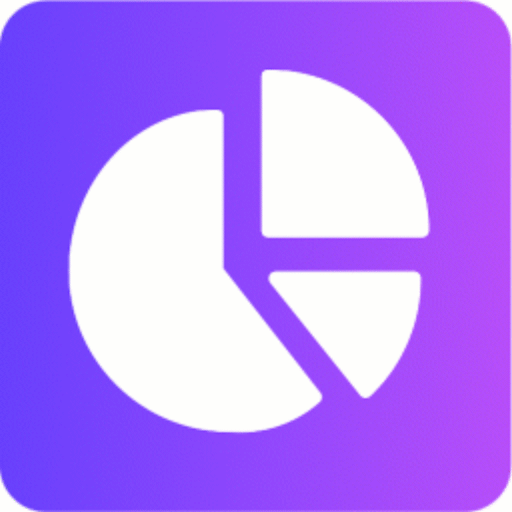 Sales Report for WooCommerce 》Sales Report for WooCommerce 可以生成每日、每週和每月的銷售報告。此外,該外掛還可以生成帶有總銷售額、訂單數量和已售產品的電子郵件消息,並將其發送到...。
Sales Report for WooCommerce 》Sales Report for WooCommerce 可以生成每日、每週和每月的銷售報告。此外,該外掛還可以生成帶有總銷售額、訂單數量和已售產品的電子郵件消息,並將其發送到...。 Advanced Reporting for Woocommerce 》免費版本測試版連結 | 免費版本文件連結, 簡介, WooCommerce進階銷售報告外掛是一款外掛,可以顯示完整的銷售報告,包括總體概況、最新訂單、最佳計費國家、...。
Advanced Reporting for Woocommerce 》免費版本測試版連結 | 免費版本文件連結, 簡介, WooCommerce進階銷售報告外掛是一款外掛,可以顯示完整的銷售報告,包括總體概況、最新訂單、最佳計費國家、...。 Advanced WooCommerce Product Sales Reporting – Statistics & Forecast 》這是一個全面的 WordPress 外掛,提供先進的 WooCommerce 銷售、統計、分析和預測工具,可分為訂單、銷售、商品、國家、付款閘道、運送、稅收、退款和熱銷商...。
Advanced WooCommerce Product Sales Reporting – Statistics & Forecast 》這是一個全面的 WordPress 外掛,提供先進的 WooCommerce 銷售、統計、分析和預測工具,可分為訂單、銷售、商品、國家、付款閘道、運送、稅收、退款和熱銷商...。Ni WooCommerce Product Variations Table 》Ni WooCommerce產品變化表描述, , 將WooCommerce的預設下拉選單轉換為帶有列標題排序的變化表。, , , Ni WooCommerce產品變化表提供了自定義變化表列的選項,...。
Ni WooCommerce Sales Report By User Role 》Ni WooCommerce Sales Report By User Role 說明, , Ni WooCommerce Sales Report by User Role 提供了根據銷售人員或銷售代理人的銷售報告靈活性。這個外掛...。
Ni WooCommerce Sales Report Email 》Ni WooCommerce Sales Report Email 會在特定時間間隔(15分鐘、6小時、12小時和24小時)傳送訂單狀態的電子郵件報告。, 儀表板顯示整體銷售分析報告,包括總訂...。
Ni WooCommerce Dashboard Sales Report 》Ni WooCommerce Dashboard Sales Report 提供顯示訂單狀態摘要和最新訂單狀態選項於儀表板上。, Ni WooCommerce Dashboard Sales Report 提供在 WordPress 儀...。
WooCommerce Multi Currency Report 》, Ni WooCommerce Multi Currency Report 可依據 WooCommerce 商店中使用的不同貨幣顯示銷售資訊報表,報告顯示每個貨幣的分離訂單總計。, , 儀表板分析 , ...。
Ni WooCommerce Customer Product Report 》, 產品客戶報告會顯示購買該產品的客戶名單。前往 WooCommerce 編輯任何產品,滾動頁面並尋找購買該產品的客戶名單。, , , 透過編輯產品查看產品客戶報告,產...。
 Sales Metrics for Easy Digital Downloads 》Easy Digital Downloads 銷售指標是由 phpcontrols.com 的資深技术开发的免费插件。, 此插件支援所有主要的桌面瀏覽器以及移動和平板裝置。, 功能特色, , 總...。
Sales Metrics for Easy Digital Downloads 》Easy Digital Downloads 銷售指標是由 phpcontrols.com 的資深技术开发的免费插件。, 此插件支援所有主要的桌面瀏覽器以及移動和平板裝置。, 功能特色, , 總...。 CBX Woo Sales Report 》如果你已經厭倦了 WooCommerce 內建的銷售統計或者帶著過多技術元素和紊亂介面的第三方銷售統計工具,不妨試試這款外掛。這款簡單、乾淨的外掛是我們為自己的...。
CBX Woo Sales Report 》如果你已經厭倦了 WooCommerce 內建的銷售統計或者帶著過多技術元素和紊亂介面的第三方銷售統計工具,不妨試試這款外掛。這款簡單、乾淨的外掛是我們為自己的...。Smart Sales Report – Boost Sales & Retain Customers 》**總結:**, Smart Sales Report 是一個強大的 WooCommerce 插件,旨在協助店主透過可行的見解和詳細的銷售分析來增加銷售並提高客戶保留率。, , **問題與答...。
WooCommerce Sales Data by Product Category 》根據產品類別取得銷售數據。。
Report For WooCommerce 》Report For WooCommerce, , 這個 WooCommerce 報告外掛可以輕鬆顯示已售產品清單和訂單清單,呈現的內容包括:產品名稱、訂單狀態、產品總額、訂單日期、客戶...。
