
前言介紹
- 這款 WordPress 外掛「Met Sales Countdown- All‑in‑one FOMO plugin for WooCommerce」是 2024-05-21 上架。
- 目前尚無安裝啟用數,是個很新的外掛。如有要安裝使用,建議多測試確保功能沒問題!
- 上一次更新是 2024-11-17,距離現在已有 168 天。
- 外掛要求網站主機運作至少需要 PHP 版本 7.4 以上。
- 尚未有人給過這款外掛評分。
- 還沒有人在論壇上發問,可能目前使用數不多,還沒有什麼大問題。
外掛協作開發者
ataurr | xpeedstudio |
外掛標籤
fomo | woocommerce | sales countdown timer | woocommerce countdown timer | WooCommerce Sales Countdown |
內容簡介
```html
- Met Sales Countdown 外掛能夠提升你的 WooCommerce 商店的銷售策略,透過產生緊迫感來輕鬆增加銷售。
- 展示倒數計時器和通知,用於進行中的促銷和限時優惠,促進轉換率並增強整體購物體驗。
- 與 WooCommerce 商店無縫整合 Met Sales Countdown,自訂外觀以符合品牌形象,享受針對 WooCommerce 優化的可靠解決方案。
```
### 問題與答案:
1. Met Sales Countdown 的設計目的是什麼?
- Met Sales Countdown 的設計目的是輕鬆增加銷售,透過創造緊迫感來提升顧客的購買意願。
2. 使用 Met Sales Countdown 外掛能夠做什麼?
- 使用 Met Sales Countdown 外掛能夠展示倒數計時器和通知,用於促銷和限時優惠,驅動轉換並增強購物體驗。
3. 可以如何自訂 Met Sales Countdown 的外觀?
- 可以無縫整合 Met Sales Countdown 到 WooCommerce 商店中,並自訂外觀以符合品牌形象。
原文外掛簡介
Want to create FOMO (Fear of Missing Out) among customers with an appealing countdown timer? Met Sales Countdown is your ultimate solution for creating a sense of urgency and boosting sales on your WooCommerce website. This sale countdown timer plugin ensures an effortless way to set timers on different product types and facilitates a wide range of styling options.
Intuitive Interface
Met Sales Countdown timer plugin ensures a streamlined navigation that contributes an effective and user-friendly interface to easily set up a countdown timer campaign. You can simply define the campaign duration and select style. Further, assigning to the targeted products is also easy. And, this WooCommerce sale countdown timer plugin allows you to set the position of the countdown timer. You just need to select the location of your choice from the dropdown.
Real-time Preview
You can see the visual impact of the customization of the countdown timer with this best WooCommerce sale countdown timer plugin. For example, you don’t have to go to the live page to see what a separator looks like on a countdown timer. All the changes are visible right from your eyes.
Compatibility
Met Sales countdown timer plugin is fully compatible with all the WooCommerce functionalities. Plus, it raises no conflicts with other WordPress plugins.
Key Features of Met Sales Plugin
🔷 Show Campaign Message: Show a creative campaign message to attract visitors to make the purchase instantly.
🔷 Show Campaign Title: Enrich your campaign with an appealing title on the countdown timer.
🔷 Different Date & Time Formats: Choose from various date and time formats to suit your campaign duration.
🔷 Set Campaign Duration: You can easily set campaign duration with a calendar view and easily change hour & minute.
🔷 Select Separator: you can select from different separator types like Colon, Slash, Dash, and Bar. Also, you can choose to show no separator between time and date.
🔷 Display in Single Products: You can make a countdown timer of an exclusive offer for a particular product.
🔷 Display in Loop Products: Showcase discounts countdown timer in a list of products on your WooCommerce store.
🔷 Display in Product Category: A countdown timer can be set on a particular product category, meaning you can easily add a countdown timer with a wide range of products in no time.
🔷 Countdown Timer Positioning: Show the urgency anywhere on your e-commerce site. You can choose to locate the countdown timer before or after add to cart, before or after the price, and before or after the sale flash.
🔷 Campaign Conditions: This countdown timer plugin has settings to create scenarios to show or not show products based on single or loop products.
🔷 Add Stock Status Bar: Show the product information by including a stock status bar alongside the countdown timer.
🔷 Show Message with Stock Status Bar: Enhance the urgency of the campaign by showing a message about the stock status.
🔷 Stock Status Bar Position: Show the stock status bar in different locations like before or after craft, and before or after price.
🔷 Stock Status Bar Style: Although the free users can only show the default stock bar status the pro users can choose from another 5 different eye-catching styles like bar or circle status.
各版本下載點
- 方法一:點下方版本號的連結下載 ZIP 檔案後,登入網站後台左側選單「外掛」的「安裝外掛」,然後選擇上方的「上傳外掛」,把下載回去的 ZIP 外掛打包檔案上傳上去安裝與啟用。
- 方法二:透過「安裝外掛」的畫面右方搜尋功能,搜尋外掛名稱「Met Sales Countdown- All‑in‑one FOMO plugin for WooCommerce」來進行安裝。
(建議使用方法二,確保安裝的版本符合當前運作的 WordPress 環境。
延伸相關外掛(你可能也想知道)
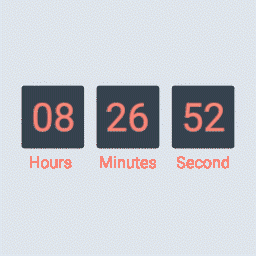 Sales Countdown Timer 》WooCommerce倒數計時器有助於激勵顧客購買。許多商店老闆使用WooCommerce倒數計時器在促銷活動中展示,以提高銷售和收入。您的網站是否已經有WooCommerce倒數...。
Sales Countdown Timer 》WooCommerce倒數計時器有助於激勵顧客購買。許多商店老闆使用WooCommerce倒數計時器在促銷活動中展示,以提高銷售和收入。您的網站是否已經有WooCommerce倒數...。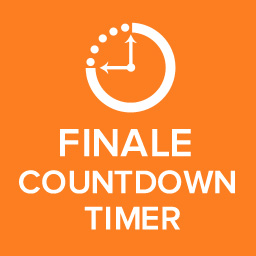 Finale Lite – Sales Countdown Timer & Discount for WooCommerce 》Finale是唯一的WooCommerce外掛,允許您創建緊迫和稀缺的促銷活動。, 緊迫和稀缺都是強大的心理觸發器,可以激勵購物者採取快速行動,避免錯過機會。, 您可以...。
Finale Lite – Sales Countdown Timer & Discount for WooCommerce 》Finale是唯一的WooCommerce外掛,允許您創建緊迫和稀缺的促銷活動。, 緊迫和稀缺都是強大的心理觸發器,可以激勵購物者採取快速行動,避免錯過機會。, 您可以...。 Delivery Countdown Timer 》此外掛能顯示配送時間計時器,並根據 Woocommerce 產品的天數和截單時間,作出下一天送貨和預定送貨之類的安排,讓顧客知道還有多少時間可以享有當天送貨。, ...。
Delivery Countdown Timer 》此外掛能顯示配送時間計時器,並根據 Woocommerce 產品的天數和截單時間,作出下一天送貨和預定送貨之類的安排,讓顧客知道還有多少時間可以享有當天送貨。, ...。 Coupon Countdown for WooCommerce 》總結:Coupon Countdown for WooCommerce 外掛可在 WooCommerce 產品頁面上顯示倒數計時器和優惠券代碼,並能加入自訂圖片和設定到期日期,旨在建立緊迫感,...。
Coupon Countdown for WooCommerce 》總結:Coupon Countdown for WooCommerce 外掛可在 WooCommerce 產品頁面上顯示倒數計時器和優惠券代碼,並能加入自訂圖片和設定到期日期,旨在建立緊迫感,...。
