
前言介紹
- 這款 WordPress 外掛「Sagenda – Scheduling Calendar」是 2018-03-02 上架。 目前已經下架不再更新,不建議安裝使用。
- 目前有 500 個安裝啟用數。
- 上一次更新是 2023-11-07,距離現在已有 544 天。超過一年沒更新,安裝要確認版本是否可用。以及後續維護問題!
- 外掛最低要求 WordPress 3.0 以上版本才可以安裝。
- 外掛要求網站主機運作至少需要 PHP 版本 5.6 以上。
- 有 8 人給過評分。
- 論壇上目前有 1 個提問,問題解答率 100% ,不低,算是個很有心解決問題的開發者團隊了!
外掛協作開發者
sagenda |
外掛標籤
booking | scheduling | appointment | reservation | availability |
內容簡介
📅 Sagenda 是一個線上預約軟體,可協助您的客戶在線上與您安排約會和會議。Sagenda 帳戶免費,可讓您管理無限量預約和多個不同的行事曆。您只需要支付額外模組的費用,例如發送簡訊、為客戶提供線上付款等,詳細資訊請參閱模組中心。而最棒的是您可以擁有無限的歷史紀錄。 Sagenda 無廣告顯示,一切以使用者為先!
聯絡支援 | YouTube 頻道 | 開啟帳戶
這是一個「線上預約系統」,使客戶有機會根據自己的喜好選擇約會的日期和時間,並且現在可以在線上完成預約。
使用此 WP 插件是展示您的預約在 WP 前端的更好方式,而不需使用 iFrame。使用此插件需要一個免費的 Sagenda 帳戶。若要創建帳戶,請前往:https://sagenda.net/Accounts/Register
您可以使用 PayPal 作為付款網關,讓客戶為預約進行付款。他們可以通過 PayPal 帳戶以及直接信用卡付款(無需創建 PayPal 帳戶)進行付款。支援的卡種包括:Visa、MasterCard、American Express、Discover、JCB、Diner's Club、EnRoute 等。
獲取我們的 iOS 應用程式 | 獲取我們的 Android 應用程式
注意:您需要在 Sagenda 網站上註冊一個帳戶,然後您將獲得一個驗證碼,您將使用該驗證碼驗證您的 Sagenda 插件。
簡碼
您可以在任何頁面或插件中使用 Sagenda 簡碼:
[sagenda-calendar-wp]
您可以強制單個可預約項目顯示在行事曆中。請像這樣使用簡碼:
[sagenda-calendar-wp fixedbookableitem=”x”]
其中 x 是您的可預約項目的 id。若要了解您的可預約項目的 ID,您只需前往您的可預約項目列表:https://sagenda.net/BookableItems/List,然後選擇「編輯」。您可以使用複製按鈕複製 ID。
您也可以使用 URL 查詢參數來使用此功能,例如在您的 URL 中添加 ?fixedbookableitem=”x”。請勿同時使用簡碼和查詢參數「fixedbookableitem」。
您可以選擇默認視圖
[sagenda-calendar-wp defaultView=”x”]
其中 x 是「月份」、「週」、「工作週」、「日期」或「議程」。
您可以取消啟用視圖
[sagenda-calendar-wp removeMonthViewButton=”true” removeWeekViewButton=”true” removeWorkWeekViewButton=”true” removeDayViewButton=”true” removeAgendaViewButton=”true”]
這只會刪除切換視圖的相應按鈕。請理解您無法刪除所有視圖(至少應允許載入一個視圖)。如果刪除「月份」、「週」、「工作週」、「日期」等視圖,則應該至少允許議程視圖載入。
原文外掛簡介
📅 Sagenda is an online Scheduling software that helps your clients fix appointments and meetings with you online. The Sagenda account allows you to manage an unlimited number of reservations and different calendars. You only pay for additional modules such as sending SMS, online payment for your customers, more information in your Module Center. And the best thing about it is that you may have an unlimited history. Our users always come first; that’s why Sagenda doesn’t display ads!
Contact & Support | YouTube Chanel | Open an account
This is an “Online Booking System” which gives customers the opportunity to choose the date and the time of an appointment according to one’s own preferences and the booking can now be done online.
Using this WP plugin is a better way to display your booking on your WP frontend than using an iFrame. Using this Plugin will required a Sagenda’s account. To create an account please visit: https://sagenda.net/Accounts/Register
You can use PayPal as payment gateway to make your customers pay for bookings. They can pay via PayPal account but also via direct credit card payment (without creating a PayPal account). Following cards are accepted : Visa, MasterCard, American Express, Discover, JCB, Diner’s Club, EnRoute…
Get our iOS app | Get our Android App
NOTE: You need to register an account on the Sagenda site and then you will get an authentication code which you will use to validate your Sagenda plugin.
Shortcode
You can use Sagenda as shortcode in any page or plugin :
[sagenda-calendar-wp]
You can force the Calendar to display only one bookable item. Please then use the shortcode like this :
[sagenda-calendar-wp fixedbookableitem=”x”]
where x is the “id” of your bookable item. To know the id of your bookable item, you can just go to your bookable item list : https://sagenda.net/BookableItems/List and select “edit”. You can then copy the ID with the copy button.
You can also use this feature with URL query parameter such as adding ?fixedbookableitem=”x” to your URL. Please don’t use both shortcode and query parameter “fixedbookableitem” in the same time.
You can choose the default view
[sagenda-calendar-wp defaultView=”x”]
where x is the “month”, “week”, “workWeek”, “day”, “agenda”.
You can also use timeline : “timelineDay”, “timelineMonth”, “timelineWeek”, “timelineWorkWeek”.
You can unactivate view(s) :
Those views are enabled by default, but you can remove them :
[sagenda-calendar-wp removeMonthViewButton=”true” removeWeekViewButton=”true” removeWorkWeekViewButton=”true” removeDayViewButton=”true” removeAgendaViewButton=”true”]
This will simply remove the corresponding button to switch from a view to another one. Please understand you can’t remove all views (at least one should be allowed to load). If you remove the “month” view, you have to define a new default : defaultView=”x”.
You can activate view(s) :
Those views are disabled by default, if you want you can add them. Anyway very few people need a timeline view, think twice before adding it.
[sagenda-calendar-wp removeTimelineDayViewButton=”false” removeTimelineMonthViewButton=”false” removeTimelineWeekViewButton=”false” removeTimelineWorkWeekViewButton=”false”]
Prerequisites
SAGENDA WP PLUGIN REQUIRE ⚠️ PHP 5.6 or 7.x or 8.x !
⚠️ FOR YOUR OWN SAFETY DON’T USE PHP VERSION OLDER THAN 8 THERE IS NO SECURITY PATCH ⚠️
https://php.net/supported-versions.php
Sagenda WP plugin require the PHP “Curl extension” to be activated on your hosting to call web services.
各版本下載點
- 方法一:點下方版本號的連結下載 ZIP 檔案後,登入網站後台左側選單「外掛」的「安裝外掛」,然後選擇上方的「上傳外掛」,把下載回去的 ZIP 外掛打包檔案上傳上去安裝與啟用。
- 方法二:透過「安裝外掛」的畫面右方搜尋功能,搜尋外掛名稱「Sagenda – Scheduling Calendar」來進行安裝。
(建議使用方法二,確保安裝的版本符合當前運作的 WordPress 環境。
0.0.1 | 0.0.2 | 0.1.0 | 0.2.0 | 0.3.0 | 0.4.0 | 0.4.1 | 0.4.2 | 0.5.1 | 0.6.0 | 0.6.1 | 0.7.0 | 0.7.1 | 0.7.2 | 0.7.3 | 0.7.4 | 0.7.5 | 0.8.0 | 0.8.1 | 0.8.2 | 0.8.3 | 0.9.0 | 1.0.0 | 1.1.0 | 1.2.0 | 1.3.0 | 1.3.1 | 1.4.0 | 1.5.0 | 1.5.1 | 2.2.0 | 2.2.1 | 2.2.2 | 2.3.0 | 2.3.1 | 2.3.2 | 2.3.3 | 2.4.0 | 2.6.0 | 2.7.0 | 2.7.1 | 2.8.0 | 2.9.0 | 2.9.1 | 2.9.2 | 2.9.3 | 2.9.4 | trunk | 2.11.1 | 2.11.2 |
延伸相關外掛(你可能也想知道)
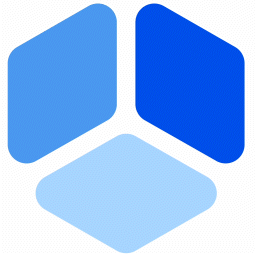 Booking for Appointments and Events Calendar – Amelia 》2>Amelia Lite WordPress預訂外掛是一個免費的成熟預訂系統,用於順利管理在線預約和活動預定流程,使技術準確和易於導航。這個實用的預訂系統將消除重複性任...。
Booking for Appointments and Events Calendar – Amelia 》2>Amelia Lite WordPress預訂外掛是一個免費的成熟預訂系統,用於順利管理在線預約和活動預定流程,使技術準確和易於導航。這個實用的預訂系統將消除重複性任...。 WordPress Online Booking and Scheduling Plugin – Bookly 》Bookly 是一個免費的 WordPress 排程外掛,可以在您的網站上接受網路預約和自動化預約系統。在同一個地方管理您的預定日曆、服務和客戶資料庫,節省時間和金...。
WordPress Online Booking and Scheduling Plugin – Bookly 》Bookly 是一個免費的 WordPress 排程外掛,可以在您的網站上接受網路預約和自動化預約系統。在同一個地方管理您的預定日曆、服務和客戶資料庫,節省時間和金...。Appointment Booking Calendar — Simply Schedule Appointments Booking Plugin 》Simply Schedule Appointments 是一個易於使用的 WordPress 預約預訂外掛程式。這個預約預訂系統已深受 20,000 多家企業的喜愛,平均評價達到五顆星。, Simpl...。
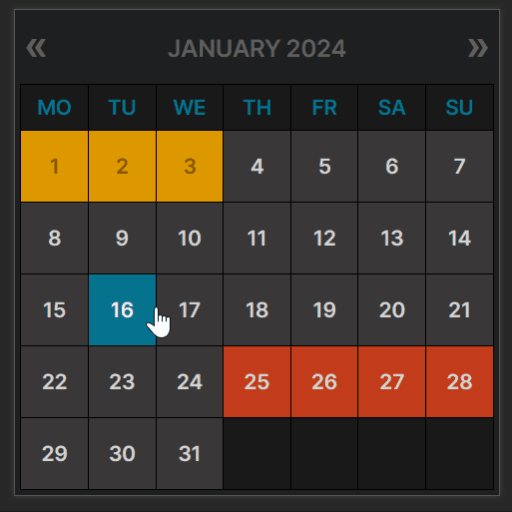 WP Booking Calendar 》WordPress必備的預約外掛程式排名第一, 原始的Booking Calendar是WordPress中第一個也是最受歡迎的預約外掛程式,已被數百萬使用者下載過。, 此外,該外掛程...。
WP Booking Calendar 》WordPress必備的預約外掛程式排名第一, 原始的Booking Calendar是WordPress中第一個也是最受歡迎的預約外掛程式,已被數百萬使用者下載過。, 此外,該外掛程...。LatePoint – Calendar Booking Plugin for Appointments and Events 》總結:LatePoint 是一個功能強大且用戶友好的 WordPress 預約管理外掛,簡化了任何規模企業的預訂管理。它提供多種功能,包括直觀的管理面板、適應移動裝置的...。
 EMC – Easily Embed Calendly Scheduling Features 》Embed Calendly 可以讓你以簡單易用的方式在 WordPress 網站上新增 Calendly 排程頁面。, 透過 Calendly,讓訪客可以在你網站的任何地方輕鬆地安排會議。, 透...。
EMC – Easily Embed Calendly Scheduling Features 》Embed Calendly 可以讓你以簡單易用的方式在 WordPress 網站上新增 Calendly 排程頁面。, 透過 Calendly,讓訪客可以在你網站的任何地方輕鬆地安排會議。, 透...。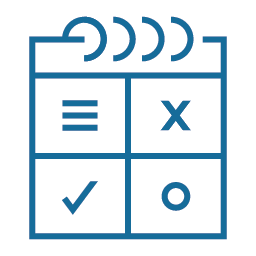 Easy Appointments 》在你的WordPress網站中添加預約系統,輕鬆管理預約。時間管理十分靈活,並且可以多地點、多服務和多工作人員。能用於:律師、美容院、修車、清潔服務、醫生、...。
Easy Appointments 》在你的WordPress網站中添加預約系統,輕鬆管理預約。時間管理十分靈活,並且可以多地點、多服務和多工作人員。能用於:律師、美容院、修車、清潔服務、醫生、...。 Appointment Booking Calendar Plugin and Scheduling Plugin – BookingPress 》BookingPress – WordPress 全方位預約外掛程式, BookingPress 是一款全面的預約外掛程式,可以輕鬆地在你的 WordPress 網站上設置完整的預約系統,根據...。
Appointment Booking Calendar Plugin and Scheduling Plugin – BookingPress 》BookingPress – WordPress 全方位預約外掛程式, BookingPress 是一款全面的預約外掛程式,可以輕鬆地在你的 WordPress 網站上設置完整的預約系統,根據...。 Appointment Hour Booking – WordPress Booking Plugin 》Appointment Hour Booking 是一個 WordPress 外掛程式,可建立預約表單,用於具有開始時間和預定時間表的預約。使用者可以從一組根據「營業時間」和服務時間...。
Appointment Hour Booking – WordPress Booking Plugin 》Appointment Hour Booking 是一個 WordPress 外掛程式,可建立預約表單,用於具有開始時間和預定時間表的預約。使用者可以從一組根據「營業時間」和服務時間...。Fluent Booking – The Ultimate Appointments Scheduling, Events Booking, Events Calendar Solution 》**總結:**, , FluentBooking 是一個一流的解決方案,用於安排和提供基於預約的服務。無論是預約、活動還是其他任何事情,FluentBooking 都為您提供最全面的解...。
 Hotel Booking & Elementor Integration 》我們結合了 WordPress 酒店預訂外掛程式 和 Elementor,為您提供更加使用者友善的工具,可視覺化建立出租物業網站。, 由於外掛程式之間的順暢整合,您將能夠...。
Hotel Booking & Elementor Integration 》我們結合了 WordPress 酒店預訂外掛程式 和 Elementor,為您提供更加使用者友善的工具,可視覺化建立出租物業網站。, 由於外掛程式之間的順暢整合,您將能夠...。 Hotel Booking Lite 》使用 MotoPress 開發的 WordPress Hotel Booking 外掛是一個真正考慮實際旅館業務的終極 WordPress 物業出租系統。, , 外掛展示頁(含儀表板存取權限), 影片...。
Hotel Booking Lite 》使用 MotoPress 開發的 WordPress Hotel Booking 外掛是一個真正考慮實際旅館業務的終極 WordPress 物業出租系統。, , 外掛展示頁(含儀表板存取權限), 影片...。 Booking Package 》trators can manage user accounts and view their booking history., , Booking Package is a user-friendly WordPress plugin that can support various in...。
Booking Package 》trators can manage user accounts and view their booking history., , Booking Package is a user-friendly WordPress plugin that can support various in...。 BA Book Everything 》BA Book Everything 外掛 - 真正快速和強大的預訂引擎和管理系統,可以讓主題/網站開發人員創建任何預訂或租賃網站(旅遊、酒店、旅舍、公寓、汽車、活動等等...。
BA Book Everything 》BA Book Everything 外掛 - 真正快速和強大的預訂引擎和管理系統,可以讓主題/網站開發人員創建任何預訂或租賃網站(旅遊、酒店、旅舍、公寓、汽車、活動等等...。 FareHarbor for WordPress 》此外掛可加入簡短代碼,方便在您的網站上嵌入 FareHarbor 預訂日曆和按鈕。您可以在 https://fareharbor.com/ 了解更多關於 FareHarbor 預訂系統的相關資訊。...。
FareHarbor for WordPress 》此外掛可加入簡短代碼,方便在您的網站上嵌入 FareHarbor 預訂日曆和按鈕。您可以在 https://fareharbor.com/ 了解更多關於 FareHarbor 預訂系統的相關資訊。...。
