
前言介紹
- 這款 WordPress 外掛「s2member Secure File Browser」是 2012-12-28 上架。
- 目前有 100 個安裝啟用數。
- 上一次更新是 2016-04-07,距離現在已有 3313 天。超過一年沒更新,安裝要確認版本是否可用。以及後續維護問題!
- 外掛最低要求 WordPress 3.3 以上版本才可以安裝。
- 有 15 人給過評分。
- 還沒有人在論壇上發問,可能目前使用數不多,還沒有什麼大問題。
外掛協作開發者
potsky |
外掛標籤
file | upload | browser | s2member | shortcode |
內容簡介
s2Member Secure File Browser 是一個 WordPress 外掛,用於從 s2Member® WordPress Memberships 外掛的 secure-files 位置瀏覽文件。
簡碼
您可以通過簡碼 [s2member_secure_files_browser /] 顯示文件瀏覽器。
簡碼將顯示僅該當前用戶被授權的目錄的文件瀏覽器。
簡碼可以處理以下類型:
access-s2member-level0 目錄,用於 #0 级及更高級別的用戶
access-s2member-level1 目錄,用於 #1 级及更高級別的用戶
access-s2member-level2 目錄,用於 #2 级及更高級別的用戶
access-s2member-level3 目錄,用於 #3 级及更高級別的用戶
access-s2member-level4 目錄,用於 #4 级及更高級別的用戶
access-s2member-ccap-* 自定義能力目錄,根據對應用戶
任何只能以只讀權限僅供所有用戶查看的目錄。
所有這些功能文件夾都可以位於任何位置,它們可以使用多次。
單擊文件將根據 s2member 文件訪問控制啟動下載。
請在儀表板 > s2Member 菜單 > 安全文件瀏覽器中使用簡碼生成器生成複雜值。
可用的簡碼選項
collapseeasing:收起時使用的過渡函數
collapsespeed:折疊文件夾操作的速度(以毫秒為單位)
cutdirnames:截斷目錄名稱的特定字符長度
cutfilenames:截斷文件名稱的特定字符長度
dirbase:從 s2member-files 目錄的初始目錄
dirfirst:在文件上方顯示目錄
displayall:顯示所有項目而不檢查是否授予用戶下載權限
displaybirthdate:顯示文件的創建日期
displaycomment:顯示文件的註釋
displayname:顯示文件的顯示名稱而不是常規文件名
displaydownloaded:顯示文件是否已經被下載
displaysize:顯示文件大小
displaymodificationdate:顯示文件的修改日期
dirzip:讓目錄能夠被下載
expandeasing:展開時使用的過渡函數
expandspeed:展開文件夾操作的速度(以毫秒為單位)
filterdir:完整的正則表達式目錄必須匹配才能顯示
filterfile:完整的正則表達式文件必須匹配才能顯示
folderevent:觸發展開/折疊的事件
hidden:是否顯示隱藏文件
multifolder:是否限制瀏覽器僅顯示一個子文件夾
names:使用自定義值替換文件名稱
openrecursive:是否在打開目錄時打開所有子目錄
previewext:為這些擴展名顯示文件預覽按鈕
s2alertbox:當用戶嘗試下載文件時顯示 s2member 確認框
search:讓用戶搜索文件
searchgroup:用單個搜索框聚合簡碼
searchdisplay:如何顯示搜索結果
sortby:按標準對目錄中的文件進行排序
原文外掛簡介
s2Member Secure File Browser is a wordpress plugin for browsing files from the secure-files location of the s2Member® WordPress Memberships plugin.
Shortcode
You can display the file browser via the shortcode [s2member_secure_files_browser /].
The shortcode will display a file browser item with only granted directories for current user.
The shortcode can handle :
access-s2member-level0 directory for level #0 and more users
access-s2member-level1 directory for level #1 and more users
access-s2member-level2 directory for level #2 and more users
access-s2member-level3 directory for level #3 and more users
access-s2member-level4 directory for level #4 and more users
access-s2member-ccap-* custom capabilities directories for according users
any directory for all users in read only (unable to download)
All these featured folders can be located anywhere and they can be used several times.
Clicking on a file will launch the download according to the s2member files access control.
Please use the shortcode generator in the Dashboard > s2Member Menu > Secure File Browser to generate complex values.
Available shortcode options
collapseeasing : Easing function to use on collapse
collapsespeed : Speed of the collapse folder action in ms
cutdirnames : Truncate directory names to specific chars length
cutfilenames : Truncate file names to specific chars length
dirbase : Initial directory from the s2member-files directory
dirfirst : Show directories above files
displayall : Display all items without checking if user is granted to download them
displaybirthdate : Display files birth date
displaycomment : Display files comment
displayname : Display files displayname instead of regular files name
displaydownloaded : Show if a file has already been downloaded
displaysize : Display files size
displaymodificationdate : Display files modification date
dirzip : Let directories be downloaded
expandeasing : Easing function to use on expand
expandspeed : Speed of the expand folder action in ms
filterdir : A full regexp directories have to match to be displayed
filterfile : A full regexp files have to match to be displayed
folderevent : Event to trigger expand/collapse
hidden : Show hidden files or not
multifolder : Whether or not to limit the browser to one subfolder at a time
names : Replace files name with custom values
openrecursive : Whether or not to open all subdirectories when opening a directory
previewext : Display file preview button for these extensions
s2alertbox : Display the s2member confirmation box when a user tries to download a file
search : Let user search files
searchgroup : Group shortcodes with a single single search box
searchdisplay : How to display search results
sortby : Sort files in directories by a criteria
All informations about these options are well documented in :
Dashboard > s2Member > Secure File Browser panel for admin (manage_options capability)
Dashboard > Tools > Secure File Browser panel for users
Example (A shortcode has to be defined on one line, here is on several lines below only for better understanding) :
[s2member_secure_files_browser
folderevent="mouseover"
expandeasing="linear"
expandspeed="200"
collapseeasing="swing"
collapsespeed="200"
multifolder="0"
openrecursive="1"
dirbase="/"
hidden="1"
dirfirst="0"
openrecursive="1"
filterdir="%2F(access%7Ctata)%2Fi"
filterfile="%2F%5C.(png%7Cjpe%3Fg%7Cgif%7Czip)%24%2Fi"
names="access-s2member-level0:General|access-s2member-ccap-video:Videos"
search="1"
searchdisplay="4D"
/]
You can generate a shortcode with complex options with the Shortcode Generator in the Dashboard > s2Member > Secure File Browser panel
Widgets
You can display both fully customizable widgets for :
Top downloads
Latest downloads
Latest available files
Dashboard
The admin panel is reachable via the Dashboard > s2Member Menu > Secure File Browser menu.
Available features are :
Statistics : display all downloads/top downloads/top downloaders, sort and apply filters by date, user, file, IP Address, …
Statistics : download stats in XML and CSV format
Statistics : display current s2Member accounting, sort and apply filters by date, user, file and file
File Browser : Rename, delete, comment and add a display name for files and folders
Cache management : Rebuild file cache
Shortcode generator
Shortcode documentation
Settings : Received an email each time a user downloads a file
Settings : Received scheduled reports
Settings : How many logs you want to keep ?
Settings : Delete logs
Settings : Give access to others users to some parts of the admin menu
Don’t hesitate to ask me new features or report bugs on potsky.com !
What’s next?
All futures requests are handled on GitHub
Translators
Serbo-Croatian : Borisa Djuraskovic at http://www.webhostinghub.com
French : Potsky
各版本下載點
- 方法一:點下方版本號的連結下載 ZIP 檔案後,登入網站後台左側選單「外掛」的「安裝外掛」,然後選擇上方的「上傳外掛」,把下載回去的 ZIP 外掛打包檔案上傳上去安裝與啟用。
- 方法二:透過「安裝外掛」的畫面右方搜尋功能,搜尋外掛名稱「s2member Secure File Browser」來進行安裝。
(建議使用方法二,確保安裝的版本符合當前運作的 WordPress 環境。
0.1 | 0.2 | 0.3 | 0.4 | 0.2.1 | 0.3.1 | 0.3.2 | 0.3.5 | 0.3.6 | 0.3.7 | 0.4.1 | 0.4.5 | 0.4.6 | 0.4.7 | 0.4.8 | 0.4.9 | trunk | 0.4.10 | 0.4.11 | 0.4.12 | 0.4.13 | 0.4.14 | 0.4.15 | 0.4.16 | 0.4.17 | 0.4.18 | 0.4.19 |
延伸相關外掛(你可能也想知道)
 WP Console – WordPress PHP Console powered by PsySH 》WP Console 是一個外掛,讓你在瀏覽器中使用著名的 PsySH 工具,PsySH 是 PHP 的運行時開發者控制台、交互式調試器和 REPL 環境。, 在程式碼編輯器中編寫程式...。
WP Console – WordPress PHP Console powered by PsySH 》WP Console 是一個外掛,讓你在瀏覽器中使用著名的 PsySH 工具,PsySH 是 PHP 的運行時開發者控制台、交互式調試器和 REPL 環境。, 在程式碼編輯器中編寫程式...。 Leverage Browser Caching 》這個 WordPress 外掛名稱就是『Leverage Browser Caching』,它可以解決你的 WordPress 網站中與檔案快取相關的問題,同時也可以提升網站在 Pingdom、GTmetri...。
Leverage Browser Caching 》這個 WordPress 外掛名稱就是『Leverage Browser Caching』,它可以解決你的 WordPress 網站中與檔案快取相關的問題,同時也可以提升網站在 Pingdom、GTmetri...。 Browser Screenshots 》使用 [browser-shot] 短代碼來自動化網站截圖的過程。一個圖示也會被加入 TinyMCE 編輯器中,以方便製作短代碼。, 外掛使用從 WordPress.com 取得的「mshots...。
Browser Screenshots 》使用 [browser-shot] 短代碼來自動化網站截圖的過程。一個圖示也會被加入 TinyMCE 編輯器中,以方便製作短代碼。, 外掛使用從 WordPress.com 取得的「mshots...。 Browser Theme Color 》發掘一個強大的解決方案,透過我們簡單、輕量、有效的外掛,增強您的網站跨平台的使用者體驗,加入「theme-color」meta 標籤。我們的外掛與 Android、iOS 和 ...。
Browser Theme Color 》發掘一個強大的解決方案,透過我們簡單、輕量、有效的外掛,增強您的網站跨平台的使用者體驗,加入「theme-color」meta 標籤。我們的外掛與 Android、iOS 和 ...。 WP BrowserUpdate 》許多網民仍使用過時的瀏覽器,主要原因是不知如何更新。為了安全和可靠性考量,建議使用較新的瀏覽器。本外掛以不打擾使用者的方式提醒您訪客需升級瀏覽器。...。
WP BrowserUpdate 》許多網民仍使用過時的瀏覽器,主要原因是不知如何更新。為了安全和可靠性考量,建議使用較新的瀏覽器。本外掛以不打擾使用者的方式提醒您訪客需升級瀏覽器。...。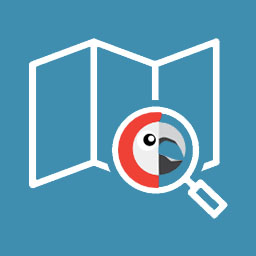 Polylang – Country Detection 》Polylang 多語言外掛是一個完美的 WordPress 插件。使用 Polylang 擴展可以根據訪問者國家來偵測其首選語言。, 如果您的網站使用相同語言但不同區域 (例如德...。
Polylang – Country Detection 》Polylang 多語言外掛是一個完美的 WordPress 插件。使用 Polylang 擴展可以根據訪問者國家來偵測其首選語言。, 如果您的網站使用相同語言但不同區域 (例如德...。 Developer Tools Blocker 》此外掛可阻止非管理員使用「檢查元素」,但仍允許擁有「manage_options」權限的使用者進入。, 此外掛亦可阻止一些常見的快捷鍵(如f12等),並可選擇性地封鎖非...。
Developer Tools Blocker 》此外掛可阻止非管理員使用「檢查元素」,但仍允許擁有「manage_options」權限的使用者進入。, 此外掛亦可阻止一些常見的快捷鍵(如f12等),並可選擇性地封鎖非...。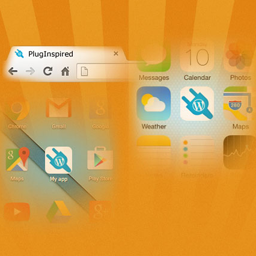 Quick Favicon 》快速設置網站圖示, 快速設置網站圖示可以輕鬆地上傳和設置 Favicon、iOS/ Apple Touch 圖示、Android/Chrome 圖示和 Windows 8 圖塊,讓您的 WordPress 網站...。
Quick Favicon 》快速設置網站圖示, 快速設置網站圖示可以輕鬆地上傳和設置 Favicon、iOS/ Apple Touch 圖示、Android/Chrome 圖示和 Windows 8 圖塊,讓您的 WordPress 網站...。 PHP Browser Detection 》版本3新增對於is_tablet()、is_desktop()和is_browser()函數的支援,同時進行了許多錯誤修正及程式碼優化。從版本3.1.2開始,browscap.ini的自動更新已被停用...。
PHP Browser Detection 》版本3新增對於is_tablet()、is_desktop()和is_browser()函數的支援,同時進行了許多錯誤修正及程式碼優化。從版本3.1.2開始,browscap.ini的自動更新已被停用...。 Browser Address Bar Color 》這個外掛可以為所選取的頁面上方的地址欄進行漆面處理,你可以為每個頁面選擇不同的顏色。, 目前在桌面瀏覽器中尚無法使用,, 但是在所有以下的行動瀏覽器上...。
Browser Address Bar Color 》這個外掛可以為所選取的頁面上方的地址欄進行漆面處理,你可以為每個頁面選擇不同的顏色。, 目前在桌面瀏覽器中尚無法使用,, 但是在所有以下的行動瀏覽器上...。Friendly User Agent for WooCommerce 》許多人不知道,WooCommerce 會在訂單下單時記錄客戶所使用的裝置/平台、瀏覽器和瀏覽器版本,這被稱為 user agent string。然而,這個有用的資訊目前在 WooCo...。
QR Scanner Redirect 》這個 WordPress 外掛包含了一個具備重定向功能的網頁 QR 掃描器,也可以透過短代碼 (shortcode) 嵌入客製化的 QR 碼。, 使用直覺的管理介面,您可以設定這個...。
 WP-UserAgent 》WP-UserAgent 是一個簡單的外掛,允許你顯示訪客在留言時的電腦 作業系統 或 網頁瀏覽器 的詳細資訊。, 該外掛使用留言的 agent 屬性來存取 User-Agent 字串...。
WP-UserAgent 》WP-UserAgent 是一個簡單的外掛,允許你顯示訪客在留言時的電腦 作業系統 或 網頁瀏覽器 的詳細資訊。, 該外掛使用留言的 agent 屬性來存取 User-Agent 字串...。Client Side Image Resize 》*** 注意事項 ***, 由於媒體庫的修改,此外掛僅可以與位於左側選單的媒體 -> 新增功能表項目下的「上傳新媒體」表單一同運作。如果您直接點擊媒體,並使用...。
Browser Specific CSS 》這個「Browser Specific CSS」外掛是一個工具,讓開發人員可以直接在樣式表中針對不同的瀏覽器進行定位。這個外掛會在網頁的 head 中加入短 JavaScript,讓你...。
