前言介紹
- 這款 WordPress 外掛「S2 Subscription for WooCommerce」是 2021-06-10 上架。
- 目前尚無安裝啟用數,是個很新的外掛。如有要安裝使用,建議多測試確保功能沒問題!
- 上一次更新是 2023-07-29,距離現在已有 646 天。超過一年沒更新,安裝要確認版本是否可用。以及後續維護問題!
- 外掛最低要求 WordPress 5.3 以上版本才可以安裝。
- 有 1 人給過評分。
- 還沒有人在論壇上發問,可能目前使用數不多,還沒有什麼大問題。
外掛協作開發者
外掛標籤
products | woocommerce | subscription |
內容簡介
S2 Subscription for WooCommerce 可以讓您將產品(簡單、變化)以訂閱方式提供給用戶使用,因此使其能夠在預定的時間(年/月/週/天)內使用。您可以新增註冊費、試用期等功能。其中一個很棒的功能是,如果您想要分期收到產品付款,您可以分割付款。
檢查其中一些功能:
存取訂閱清單。
選擇訂閱產品和選項頻率、試用期1天、2天、1週等。
選擇分期付款,即將金額分為2、3等份,因此客戶無需一次性支付整個金額。
選擇單次費用,即在訂閱產品之前收取一次註冊費。
新增試用期,即免費使用特定天數1天、2天等。
受支援的付款網關:
1. Stripe
2. Paypal
3. 貨到付款(COD)
配置
「S2 Subscription for WooCommerce」將在「S2 Plugins」選單項目中添加一個名為「Subscription」的新子選單頁面。
在那裡,您將找到所有「S2插件」,並快速存取插件頁面。
建議
如果您有任何有關如何改進「S2 Subscription for WooCommerce」的建議,您可以寫信給我們,以便我們改進「S2 Subscription for WooCommerce」。
原文外掛簡介
S2 Subscription for WooCommerce allows to make products(simple, variable) accessible by your users as subscriptions, so make them accessible for a scheduled time (years / months / weeks / days). You can add signup fee, trial period etc. One of the cool feature is to split payment if you want to receive product payment in installment.
Check some of its features:
Access subscription list.
Choose subscription product with option frequency, trial 1 day, 2 days, 1 week so on.
Choose split pay i.e. divide amount in 2, 3 etc. parts so customer dont have to pay whole amount at once.
Choose one time fee i.e. sigunp fee before subscribing product for one time.
Add trial period i.e. free for certain days 1 day, 2 days so on.
Supported Payment Gateway:
1. Stripe
2. Paypal
3. Cash on delivery (COD)
Configuration
“S2 Subscription for WooCommerce” will add a new submenu page called “Subscription” in “S2 Plugins” menu item.
There you will find all “S2 plugins” with quick access to plugin pages.
Suggestions
If you have any suggestions concerning how to improve “S2 Subscription for WooCommerce”, you can write to us, so that we can improve “S2 Subscription for WooCommerce”.
各版本下載點
- 方法一:點下方版本號的連結下載 ZIP 檔案後,登入網站後台左側選單「外掛」的「安裝外掛」,然後選擇上方的「上傳外掛」,把下載回去的 ZIP 外掛打包檔案上傳上去安裝與啟用。
- 方法二:透過「安裝外掛」的畫面右方搜尋功能,搜尋外掛名稱「S2 Subscription for WooCommerce」來進行安裝。
(建議使用方法二,確保安裝的版本符合當前運作的 WordPress 環境。
1.0.0 | 1.0.1 | 1.0.2 | trunk |
延伸相關外掛(你可能也想知道)
 WooCommerce Blocks 》WooCommerce Blocks 是在文章和頁面中顯示產品的最簡單、最靈活的方式!, 如需更多關於可用區塊及其使用方式的信息,請查看官方文檔:https://docs.woocommer...。
WooCommerce Blocks 》WooCommerce Blocks 是在文章和頁面中顯示產品的最簡單、最靈活的方式!, 如需更多關於可用區塊及其使用方式的信息,請查看官方文檔:https://docs.woocommer...。YITH WooCommerce Catalog Mode 》H WooCommerce Catalog Mode外掛描述:, , 您是否有興趣展示產品或服務目錄,但暫時不希望讓它們立即上架出售?, 您是否正在進行盤點,但仍希望將產品保留在...。
 WCBoost – Wishlist 》願望清單(Wishlist) 是電子商務網站的重要功能。這些網站可從中獲得增加轉換率、最佳化收益和簡化消費者購物過程的好處。, 根據研究,大多數網站訪客通常不會...。
WCBoost – Wishlist 》願望清單(Wishlist) 是電子商務網站的重要功能。這些網站可從中獲得增加轉換率、最佳化收益和簡化消費者購物過程的好處。, 根據研究,大多數網站訪客通常不會...。YITH WooCommerce Badge Management 》WooCommerce Badge Management, please post them in the support tab or contact us directly. We’ll be grateful to you and will try to implement the ne...。
 PW WooCommerce Bulk Edit 》PW WooCommerce Bulk Edit 是一個更新 WooCommerce 產品目錄的強大工具。, , 即時預覽 - 在儲存前可以看到即將更改的內容。不再有意外!, 除了批量編輯外,還...。
PW WooCommerce Bulk Edit 》PW WooCommerce Bulk Edit 是一個更新 WooCommerce 產品目錄的強大工具。, , 即時預覽 - 在儲存前可以看到即將更改的內容。不再有意外!, 除了批量編輯外,還...。 استخراج محصولات ووکامرس برای ترب – رسمی 》This plugin is developed to retrieve all products from WordPress stores that use the WooCommerce plugin., The aim of this plugin is...。
استخراج محصولات ووکامرس برای ترب – رسمی 》This plugin is developed to retrieve all products from WordPress stores that use the WooCommerce plugin., The aim of this plugin is...。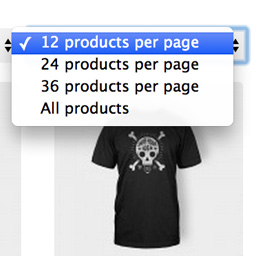 WooCommerce Products Per Page 》WooCommerce Products Per Page 是一個簡單的外掛,為您的網站增加非常寶貴的功能:讓您和您的顧客可以更改每頁列出的產品數量。, 當您的顧客在網路上購物時...。
WooCommerce Products Per Page 》WooCommerce Products Per Page 是一個簡單的外掛,為您的網站增加非常寶貴的功能:讓您和您的顧客可以更改每頁列出的產品數量。, 當您的顧客在網路上購物時...。 WooCommerce Grid / List toggle 》WooCommerce Grid/List Toggle是一個簡單的外掛,可以在您的產品封面圖庫中添加一個網格/列表切換按鈕,允許使用者在您的WooCommerce商店的產品中切換網格/列...。
WooCommerce Grid / List toggle 》WooCommerce Grid/List Toggle是一個簡單的外掛,可以在您的產品封面圖庫中添加一個網格/列表切換按鈕,允許使用者在您的WooCommerce商店的產品中切換網格/列...。 WooCommerce Bulk Edit Products – WP Sheet Editor 》商品批次編輯器,可以快速編輯 WooCommerce 商品,也可以批量創建商品。, , 使用案例, , WooCommerce 商店:您可以在單一頁面上查看所有商品, 您想要快速創建...。
WooCommerce Bulk Edit Products – WP Sheet Editor 》商品批次編輯器,可以快速編輯 WooCommerce 商品,也可以批量創建商品。, , 使用案例, , WooCommerce 商店:您可以在單一頁面上查看所有商品, 您想要快速創建...。WooCommerce Product Archive Customiser 》此外掛可讓您客製化 WooCommerce 商品檔案。您可以變更每頁的商品欄位數量和商品顯示數量。切換核心元素的顯示,還可以啟用一些未包含在 WooCommerce 核心的...。
 SW Product Bundles 》SW Product Bundles 是一個外掛,其功能是協助您在 WooCommerce 中創建新的產品類型。它可以將多個產品或服務作為組合產品或服務打包。, 透過此外掛,您可以...。
SW Product Bundles 》SW Product Bundles 是一個外掛,其功能是協助您在 WooCommerce 中創建新的產品類型。它可以將多個產品或服務作為組合產品或服務打包。, 透過此外掛,您可以...。 WooSwipe WooCommerce Gallery 》使用 Dmitry Semenov 的 PhotoSwipe 和 Slick Carousel 構建的 WooCommerce 圖庫外掛。photoswipe 和 slick carousel。, WooSwipe 應該可以直接與您的 WooCom...。
WooSwipe WooCommerce Gallery 》使用 Dmitry Semenov 的 PhotoSwipe 和 Slick Carousel 構建的 WooCommerce 圖庫外掛。photoswipe 和 slick carousel。, WooSwipe 應該可以直接與您的 WooCom...。 WooCommerce Remove All Products 》這個外掛適用於進口商品的開發人員,提供一個方便刪除產品的工具。, 貢獻和報告問題, 您可以通過 GitHub 為此外掛貢獻代碼和本地化: https://github.com/gre...。
WooCommerce Remove All Products 》這個外掛適用於進口商品的開發人員,提供一個方便刪除產品的工具。, 貢獻和報告問題, 您可以通過 GitHub 為此外掛貢獻代碼和本地化: https://github.com/gre...。 Custom Layouts – Post + Product grids made easy 》e version), , , 這個 WordPress 外掛可以建立任何文章類型 (產品、頁面、文章等) 的列表或方格佈局。, 視覺化編輯體驗使得創建獨特的設計輕而易舉。, , 使用...。
Custom Layouts – Post + Product grids made easy 》e version), , , 這個 WordPress 外掛可以建立任何文章類型 (產品、頁面、文章等) 的列表或方格佈局。, 視覺化編輯體驗使得創建獨特的設計輕而易舉。, , 使用...。 WP-Lister Lite for eBay 》WP-Lister 可以將您的 WooCommerce 商店與您的 eBay 商店連接。您可以從商品頁面選擇多個產品,選擇要應用一組預定義選項的設定檔,並只需點擊幾下即可將它們...。
WP-Lister Lite for eBay 》WP-Lister 可以將您的 WooCommerce 商店與您的 eBay 商店連接。您可以從商品頁面選擇多個產品,選擇要應用一組預定義選項的設定檔,並只需點擊幾下即可將它們...。
