
前言介紹
- 這款 WordPress 外掛「RSS Chimp – Add Featured Images to WP RSS Feeds (Mailchimp, Google News, Feedly)」是 2019-10-03 上架。
- 目前有 300 個安裝啟用數。
- 上一次更新是 2025-02-08,距離現在已有 84 天。
- 外掛最低要求 WordPress 5.9 以上版本才可以安裝。
- 外掛要求網站主機運作至少需要 PHP 版本 5.6 以上。
- 有 1 人給過評分。
- 還沒有人在論壇上發問,可能目前使用數不多,還沒有什麼大問題。
外掛協作開發者
外掛標籤
feed | rss feed | featured image | post thumbnail | content marketing |
內容簡介
RSS Chimp – 在 WordPress 的 RSS 訂閱中新增精選圖片
RSS Chimp 可以在每篇文章的 RSS 訂閱中增加精選圖片。它立即擴展了訂閱,並根據 RSS 規格插入帶有 和 標籤的精選圖片,以確保與各種內容行銷工具和自動化工具的最大兼容性。
RSS Chimp 是內容行銷人員的完美解決方案。它可與 Mailchimp、Sendinblue、ActiveCampaign、Zoho、Hubspot、Salesforce、Feedly、Flipboard、Google News、MailerLite、Zapier 等使用您的 WordPress RSS 訂閱數據的服務配合使用。
RSS Chimp 可以與訂閱器完美兼容,改善用戶使用此類程序的體驗。
安裝啟用後,RSS Chimp 立即運作,並在 RSS 訂閱中添加網誌文章的精選圖片。它易於設置,並提供高級用戶許多自訂和設置選項,可自訂 RSS 訂閱。
RSS Chimp 全部免費,儘管它是為 RSS 訂閱新增精選圖片,但具有許多有價值的功能。解鎖高級版本,享受更強大的功能。
免費功能
➜ 使用 和 標籤將精選圖片添加到 RSS 訂閱中
➜ 選擇不同的圖像尺寸,以優化 WordPress RSS 訂閱的加載速度和增強可用性
➜ 在 RSS 訂閱中包含精選圖片的標題和描述
➜ 完美整合 Mailchimp、Google News、Sendinblue、MailerLite、Hubspot 等內容行銷和自動化工具的服務
➜ 啟用/停用 WordPress 的預設訂閱
➜ 通過後台快速鏈接驗證您的訂閱
➜ 在 RSS 訂閱中將圖片添加為標誌,訂閱器和行銷自動化工具將使用它,以便用戶可以快速識別您的網站
➜ 使用其他元數據增強您的 RSS 訂閱,例如版權信息和頁面編輯器或網站管理員的聯繫方式
高級功能
➜ 創建額外的 RSS 訂閱,為 Mailchimp、Sendinblue、Mailerlite 等通訊和行銷自動化工具提供自定義的 RSS 訂閱。
➜ 大小很重要:RSS Chimp Pro 允許您從所有已註冊的縮略圖大小中選擇適當的尺寸
➜ 在您的 RSS 訂閱中在每篇文章之前和/或之後添加自定義文本和 HTML
➜ 自定義額外 RSS 訂閱的永久鏈接
➜ 定義自定義訂閱中文章的長度(全文/摘要)
➜ 延遲發布訂閱中新文章的時間
➜ 在訂閱中的所有文章鏈接中添加 URL 參數(例如 ?utm_source=website&utm_medium=feed&utm_campaign=automation)
➜ 隱藏訂閱中的 WordPress 版本以增強安全性
➜ 通過電子郵件提供高級支持
支持 RSS Chimp 的開發
您可以在 Buy Me a Coffee 上支持 RSS Chimp 的免費版本開發,並進行捐贈。
Freepik Stories 的插畫
原文外掛簡介
Add featured images to your feeds for Mailchimp, Google News & Feedly. Improve WordPress RSS feed display for email, automation & SEO.
RSS Chimp – Add Featured Images to WordPress RSS Feeds for Content Marketing & Marketing Automation
RSS Chimp automatically adds featured images to WordPress RSS feeds, ensuring compatibility with Mailchimp, Google News, Feedly & automation tools. Perfect for content marketers, bloggers, and businesses looking to enhance RSS feeds for newsletters, syndication & SEO.
This plugin is designed for content marketers, bloggers, and businesses who rely on RSS feeds for newsletters, content syndication, and marketing automation.
RSS Chimp offers maximum compatibility with feed readers and improves the experience of your users who use such programs.
RSS Chimp works instantly after activation and adds blog posts featured images in RSS feeds. It is easily set up and offers advanced users many customizations and settings to customize the RSS feed.
RSS Chimp is forever free and has numerous valuable features despite adding the featured image to the RSS feed. Unlock the premium version and enjoy more powerful features.
Free features
➜ Add featured images to the RSS feed with the and tag
➜ Choose between different image sizes to optimize the loading speed and enhance the usability of your WordPress RSS feed
➜ Include the title and description of featured images in your RSS feed
➜ Perfectly integrates with Mailchimp, Google News, Sendinblue, MailerLite, Hubspot, and other services for marketing automation and content marketing
➜ Enable/disable the default WordPress feed
➜ Validate your feed with a quick link directly from the backend
➜ Add an image as the logo of your RSS feed, which will be used by feed readers and marketing automation tools, so that users will quickly recognize your site
➜ Enhance your RSS feed with additional metadata such as copyright information and contact details for the editor or webmaster of the page
Why Upgrade to RSS Chimp Pro?
RSS Chimp Pro unlocks advanced features to enhance your WordPress RSS feed:
✔ Create an Additional Custom RSS Feed – Generate separate feeds for different purposes.
✔ Choose Any Registered Thumbnail Size – Get full control over image sizes in your RSS feed.
✔ Add Custom Text & HTML Before/After Each Post – Personalize your feed for marketing automation.
✔ Customize the Permalink of Additional RSS Feed – Set custom URLs for different feeds.
✔ Define Post Length (Full/Summary) in RSS Feed – Control how much content appears in RSS readers.
✔ Delay Publication of New Posts in RSS Feed – Schedule post delays for strategic syndication.
✔ Add URL Parameters to All Post Links – Track traffic sources with UTM tags.
✔ Hide WordPress Version in RSS Feed for Security – Prevent exposing WordPress version data.
✔ Premium Email Support – Get fast, priority support for troubleshooting.
🚀 Boost Your RSS Feed with Pro Features!
🔹 Advanced RSS customization
🔹 Extra feed control for newsletters & marketing
🔹 SEO-friendly enhancements
👉 Upgrade to RSS Chimp Pro & Get More Control!
Upgrade Now
Support the development of RSS Chimp
You can support the development of the free version of RSS Chimp and make a contribution on Ko-fi.
Illustration by Freepik Stories
各版本下載點
- 方法一:點下方版本號的連結下載 ZIP 檔案後,登入網站後台左側選單「外掛」的「安裝外掛」,然後選擇上方的「上傳外掛」,把下載回去的 ZIP 外掛打包檔案上傳上去安裝與啟用。
- 方法二:透過「安裝外掛」的畫面右方搜尋功能,搜尋外掛名稱「RSS Chimp – Add Featured Images to WP RSS Feeds (Mailchimp, Google News, Feedly)」來進行安裝。
(建議使用方法二,確保安裝的版本符合當前運作的 WordPress 環境。
1.0.0 | 1.0.1 | 1.1.1 | 1.1.2 | 1.1.3 | 1.2.0 | 1.2.1 | 1.2.2 | 1.2.3 | 1.2.4 | 1.2.5 | 1.2.6 | 1.2.7 | 1.2.8 | trunk |
延伸相關外掛(你可能也想知道)
Dynamic Featured Image 》此外掛可在頁面、文章及自訂文章類型中,動態地加入多個「特色圖片」或「多個文章縮圖」功能。使用此外掛,您可以無需編寫任何程式碼,便可以將任意數量的特...。
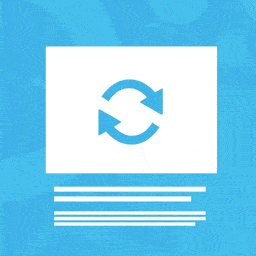 Auto Featured Image (Auto Post Thumbnail) 》這個外掛可以自動從文章中的第一個圖片產生「特色圖片」,只需在特色圖片未手動設定時。亦可透過標題自動產生特色圖片。此外,此外掛針對 Elementor、Gutenbe...。
Auto Featured Image (Auto Post Thumbnail) 》這個外掛可以自動從文章中的第一個圖片產生「特色圖片」,只需在特色圖片未手動設定時。亦可透過標題自動產生特色圖片。此外,此外掛針對 Elementor、Gutenbe...。 Quick Featured Images 》快速管理 WordPress 的精選圖片外掛程式 - Quick Featured Images,是個節省時間的管理海量精選圖片的工具。使用它可以快速地批量處理、設定、替換和刪除精選...。
Quick Featured Images 》快速管理 WordPress 的精選圖片外掛程式 - Quick Featured Images,是個節省時間的管理海量精選圖片的工具。使用它可以快速地批量處理、設定、替換和刪除精選...。 XO Featured Image Tools 》此外掛可以自動從文章中的圖片產生特色圖片。, 功能, , 一次性產生所有文章的特色圖片。, 在儲存文章時自動產生特色圖片。, 批次刪除文章的特色圖片。, 於文...。
XO Featured Image Tools 》此外掛可以自動從文章中的圖片產生特色圖片。, 功能, , 一次性產生所有文章的特色圖片。, 在儲存文章時自動產生特色圖片。, 批次刪除文章的特色圖片。, 於文...。Post Thumbnail Editor 》為了滿足主題中文章縮圖大小隨機而任性的需求(導致 WordPress 簡單地從中間剪裁圖像(無論是切掉頂部和底部還是切掉兩側)),此外掛試圖為用戶提供一個介面...。
Conditionally display featured image on singular posts and pages 》注意事項, 如果你的佈景主題使用自訂調用來載入特色圖片(如 Twenty Seventeen 主題),則本外掛可能無法運作!請使用 get_the_post_thumbnail()、wp_get_att...。
Multiple Post Thumbnails 》為文章類型添加多個縮圖。如果您曾經想要在一篇文章上添加多個精選圖片,那麼這款外掛就是為您而設計的。。
 Featured Image with URL 》外部連結的特色圖片:, 外部連結的特色圖片讓您可以使用外部URL圖片作為文章、頁面和自定義文章類型(例如WooCommerce產品)的特色圖片。也支援產品圖庫(Woo...。
Featured Image with URL 》外部連結的特色圖片:, 外部連結的特色圖片讓您可以使用外部URL圖片作為文章、頁面和自定義文章類型(例如WooCommerce產品)的特色圖片。也支援產品圖庫(Woo...。Ultimate Posts Widget 》在您的免費虛擬網站上試用:點擊此處 => https://tastewp.com/plugins/ultimate-posts-widget., (此技巧適用於 WP 市集中的所有外掛 – 只需將 URL 中的“w...。
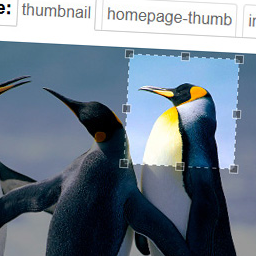 Manual Image Crop 》此外掛允許您手動裁剪 WordPress 佈景主題中註冊的所有圖片尺寸(特別是特色圖片)。, 只需點擊您媒體庫中任何圖片旁邊的“裁剪”連結。, 將顯示...。
Manual Image Crop 》此外掛允許您手動裁剪 WordPress 佈景主題中註冊的所有圖片尺寸(特別是特色圖片)。, 只需點擊您媒體庫中任何圖片旁邊的“裁剪”連結。, 將顯示...。Easy Add Thumbnail 》註: 此外掛功能由超過 10,000 個活躍的安裝保證。但在安裝此外掛之前請注意,它的唯一目的是將功能影像識別碼 (使用 WP 編輯器相同的方式) 添加到您的文章中...。
 Automatic Featured Images from Videos 》當在文章的前 4000 個字元內放置 YouTube 或 Vimeo 影片時,該影片的縮略圖將自動上傳並設為文章的特色圖片,只要該文章還沒有設定特色圖片。, 此外,在設置...。
Automatic Featured Images from Videos 》當在文章的前 4000 個字元內放置 YouTube 或 Vimeo 影片時,該影片的縮略圖將自動上傳並設為文章的特色圖片,只要該文章還沒有設定特色圖片。, 此外,在設置...。 Featured Image by URL 》Featured Image by URL :, Featured Image by URL 允許使用來自外部 URL 的圖片作為您文章、頁面和類似 WooCommerce 產品等自訂文章類型的特色圖片。包括支...。
Featured Image by URL 》Featured Image by URL :, Featured Image by URL 允許使用來自外部 URL 的圖片作為您文章、頁面和類似 WooCommerce 產品等自訂文章類型的特色圖片。包括支...。 Multiple Featured Images 》如果您的 WordPress 網站需要多個精選圖片,包括文章、頁面以及自定義文章類型,那麼這個外掛就是為您所設計的!, 這個外掛可讓您為所有文章類型(包括自定義...。
Multiple Featured Images 》如果您的 WordPress 網站需要多個精選圖片,包括文章、頁面以及自定義文章類型,那麼這個外掛就是為您所設計的!, 這個外掛可讓您為所有文章類型(包括自定義...。 FSM Custom Featured Image Caption 》這個外掛可以在文章的特色圖片上添加自定義標題。它可以與Gutenberg和經典編輯器一起使用。, 下面是它的工作方式:, , 如果沒有指定標題,該外掛將顯示媒體庫...。
FSM Custom Featured Image Caption 》這個外掛可以在文章的特色圖片上添加自定義標題。它可以與Gutenberg和經典編輯器一起使用。, 下面是它的工作方式:, , 如果沒有指定標題,該外掛將顯示媒體庫...。
