
前言介紹
- 這款 WordPress 外掛「RSG Compiled Libraries」是 2019-05-08 上架。
- 目前有 10 個安裝啟用數。
- 上一次更新是 2019-05-19,距離現在已有 2175 天。超過一年沒更新,安裝要確認版本是否可用。以及後續維護問題!
- 外掛最低要求 WordPress 4.6 以上版本才可以安裝。
- 尚未有人給過這款外掛評分。
- 還沒有人在論壇上發問,可能目前使用數不多,還沒有什麼大問題。
外掛協作開發者
外掛標籤
Lity | slick | bootstrap | Font Awesome | lightweight plugin |
內容簡介
p>包括常用的開發程式庫。同時還帶有在網站上廣泛使用的簡單功能。
可啟用/停用程式庫。啟用所需的項目,無需擔心未使用的腳本和樣式。
包含的程式庫
Bootstrap v4.3.1
Font Awesome v5.7.1
Lity v2.3.1
Slick v1.8.1
Tablesorter v2.31.1
Bootstrap Navwalker v2.0.4
其他功能
WP 登入功能
為你的連結或連結容器添加 ‘rsg-wp_login_toggle’ 類別名稱。
點擊時它會自動切換登入對話框。
你可以通過從模板文件夾複製 rsg-login.php 文件到你的佈景主題/rsg/templates/ 目錄來更改模板。
登出
將 classname ‘rsg_wp_logout_link’ 添加到你的連結中。
點擊時它會自動登出使用者。
彈出式菜單功能
為你的連結或連結容器添加 ‘rsg-wp_menupopup_toggle’ 類別名稱。
點擊時它會自動切換彈出式菜單。
你可以通過從模板文件夾複製 rsg-popup_menu.php 文件到你的佈景主題/rsg/templates/ 目錄來更改模板。
獲取菜單功能
使用 Bootstrap Navwalker 獲取和顯示在儀表板上創建的菜單。
函數參數為 rsg_get_menu(字符串菜單 slug、字符串菜單名稱、‘菜單類別名稱以空格分隔’)。
代碼範例:echo rsg_get_menu(‘primary-menu’, ‘Main Menu Online’, ‘menu-class rsg-vertical-menu-popup’);
隨機字符串生成器
可用於生成隨機字符串或字符。
生成的內容為小寫或大寫字母(A-Z | a-z)、數字(0-9)和特殊字符(破折號、下劃線、星號和數字符號)。
返回頂部功能
添加返回頂部按鈕。可啟用或停用
RSG 樣式表優勢
設計可在你的主題 style.css 中覆蓋。
按鈕類名
rsg-button_main(例如 < span class=”rsg-button_main”> 提交 < /span >)
rsg-button_main 和 rsg-btn_white(例如 < button class=”rsg-button_main rsg-btn_white”> 提交 < /button >)
rsg-button_main 和 rsg-btn_gray(例如 < a href=”#” class=”rsg-button_main rsg-btn_gray”> 提交 < /a > )
rsg-button_1(例如 < div class=”rsg-button_1″> 提交 < /div >)
rsg-button_2
rsg-button_3
注意:
類名可用於任何標籤/元素(span、a、button、div等)。
從給出的示例中複製代碼將不起作用。請刪除標籤名稱和< >之間的空格。
原文外掛簡介
Includes common libraries used for development. It also comes with simple functions that are widely used on a website.
Libraries can be activated / deactivated. Activate what you need without worrying about unnecessary enqueued scripts and styles.
LIBRARIES INCLUDED
Bootstrap v4.3.1
Font Awesome v5.7.1
Lity v2.3.1
Slick v1.8.1
Tablesorter v2.31.1
Bootstrap Navwalker v2.0.4
Additional Functions
WP Login Function
Add the classname ‘rsg-wp_login_toggle’ to your link or to the container of your link.
It will automatically toggle a login modal upon click.
You can change the template by copying the file rsg-login.php from the templates folder to yourtheme/rsg/templates/
Logout
Add the classname ‘rsg_wp_logout_link’ to your link.
It will automatically logout the user on click.
Popup Menu Function
Add the classname ‘rsg-wp_menupopup_toggle’ to your link or to the container of your link.
It will automatically toggle a popup menu on click.
You can change the template by copying the file rsg-popup_menu.php from the templates folder to yourtheme/rsg/templates/
Get Menu Function
Uses the Bootstrap Navwalker to get and display the menu created at the dashboard.
Function parameters are rsg_get_menu(String Menu slug, String Menu Name, ‘Menu Classname/s separated by space’)
Sample Code: echo rsg_get_menu(‘primary-menu’, ‘Main Menu Online’, ‘menu-class rsg-vertical-menu-popup’);
Random String Generator
Can be used to generate random strings or characters.
Contents generated are lowercase or uppercase letters (A-Z | a-z), numbers (0-9), and special characters (dash, underscore, asterisk, and number sign).
Back To Top Function
Adds a back to top button. Can be activated or deactivated
RSG Stylesheet Perks
Designs can be overridden at your theme’s style.css.
Button Class Names
rsg-button_main (ex. Submit )
rsg-button_main and rsg-btn_white (ex. Submit )
rsg-button_main and rsg-btn_gray (ex. Submit )
rsg-button_1 (ex. Submit )
rsg-button_2
rsg-button_3
Notes:
Classnames can be used in any tags/elements(span, a, button, div, etc.).
Copying the code from the examples given will not work. Remove the spaces between the tagnames and the .
Display Class Names
rsg-hide: style=”display:none;”
rsg-block: style=”display:block; width:100%; position:relative;”
rsg-iblock: style=”display:inline-block; position:relative;”
rsg-itable: style=”display:inline-table; position:relative;”
rsg-tcenter: style=”text-align: center;”
rsg-tleft: style=”text-align: left;”
rsg-tright: style=”text-align: right;”
Preloaders
Code:
Code:
Activate a preloader from your dashboard. This is a preloader that shows while your website is loading. Once activated, this will appear automatically unlike the two above.
Note: Decide on how these loaders will appear.
Incoming Features
Fixed Top Navigation and different templates
Mobile Navigation
Login Modal Templates
Popup Menu Templates
Back to top button designs
Array of different countries with flag carousel shortcode
Preloader designs
Requirements
PHP 5.4 or higher
WordPress 4.8 or higher
各版本下載點
- 方法一:點下方版本號的連結下載 ZIP 檔案後,登入網站後台左側選單「外掛」的「安裝外掛」,然後選擇上方的「上傳外掛」,把下載回去的 ZIP 外掛打包檔案上傳上去安裝與啟用。
- 方法二:透過「安裝外掛」的畫面右方搜尋功能,搜尋外掛名稱「RSG Compiled Libraries」來進行安裝。
(建議使用方法二,確保安裝的版本符合當前運作的 WordPress 環境。
延伸相關外掛(你可能也想知道)
Bootstrap Blocks 》Bootstrap Gutenberg Blocks 是一款 WordPress 外掛,此外掛會將 Bootstrap 元件及佈局選項作為 Gutenberg 區塊加入。, 功能, , 支援 Bootstrap v5 和 v4, 支...。
 Easy Bootstrap Shortcode 》, 如需外掛程式支援請前往http://support.oscitasthemes.com, 支援 WordPress 4.3 及 Twitter 3.2.0, , Easy Bootstrap Shortcode 是相容於 bootstrap 3.3.0 ...。
Easy Bootstrap Shortcode 》, 如需外掛程式支援請前往http://support.oscitasthemes.com, 支援 WordPress 4.3 及 Twitter 3.2.0, , Easy Bootstrap Shortcode 是相容於 bootstrap 3.3.0 ...。Bootstrap Shortcodes 》這個 WordPress 外掛可添加 Twitter Bootstrap 3.3 的快速代碼。, 最新的 Bootstrap, Bootstrap Shortcodes 外掛可透過 TinyMCE 豐富編輯器快速且容易地實現 ...。
 Bootstrap for Contact Form 7 》Bootstrap for Contact Form 7 修改了熱門的 Contact Form 7 外掛 的所有輸出,以與當前版本 3 的流行 CSS 框架 Bootstrap 完全兼容。對於 Bootstrap 使用者...。
Bootstrap for Contact Form 7 》Bootstrap for Contact Form 7 修改了熱門的 Contact Form 7 外掛 的所有輸出,以與當前版本 3 的流行 CSS 框架 Bootstrap 完全兼容。對於 Bootstrap 使用者...。 Contact Form Clean and Simple 》一個簡潔明瞭的 AJAX 聯絡表單,搭配 Google reCAPTCHA、Twitter Bootstrap 標記和 Akismet 垃圾郵件篩選功能。, , , 簡潔:所有使用者輸入均被剝離,以避免...。
Contact Form Clean and Simple 》一個簡潔明瞭的 AJAX 聯絡表單,搭配 Google reCAPTCHA、Twitter Bootstrap 標記和 Akismet 垃圾郵件篩選功能。, , , 簡潔:所有使用者輸入均被剝離,以避免...。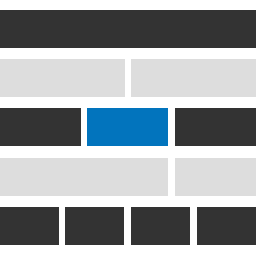 Genesis Widget Column Classes 》使用起來非常簡單。您可以透過下拉式選單為小工具新增欄位類別,並檢查小工具是否為第一個,最後儲存即可!, 我針對 Genesis Framework 建立了這個外掛程式,...。
Genesis Widget Column Classes 》使用起來非常簡單。您可以透過下拉式選單為小工具新增欄位類別,並檢查小工具是否為第一個,最後儲存即可!, 我針對 Genesis Framework 建立了這個外掛程式,...。CPT Bootstrap Carousel 》這款外掛提供自定義文章類型選擇圖像和內容,並使用短代碼 [image-carousel] 從 Twitter Bootstrap 輸出 輪播。, 插件假設您已經在使用 Bootstrap,因此需要...。
 Easy Responsive Tabs 》, 您可以在Visual Composer osCitas Fancy Tabs中獲取專業版, 如果需要插件支援請到http://support.oscitasthemes.com, 支援 WordPress 4.0, , Easy Responsi...。
Easy Responsive Tabs 》, 您可以在Visual Composer osCitas Fancy Tabs中獲取專業版, 如果需要插件支援請到http://support.oscitasthemes.com, 支援 WordPress 4.0, , Easy Responsi...。 B Slider- Gutenberg Slider Block for WP 》B Slider 是一個受 Gutenburg 區塊影像和文字幻燈片的 WordPress 外掛。使用此外掛,您可以非常輕鬆地快速建立您的幻燈片。B Slider 是最好的選擇,無論是對...。
B Slider- Gutenberg Slider Block for WP 》B Slider 是一個受 Gutenburg 區塊影像和文字幻燈片的 WordPress 外掛。使用此外掛,您可以非常輕鬆地快速建立您的幻燈片。B Slider 是最好的選擇,無論是對...。 All Bootstrap Blocks 》建立完全響應式的 Bootstrap 5 頁面佈局。37 個免費區塊,包括容器、行、列、工具提示、手風琴、卡片、按鈕等等。, 全面免費的 Bootstrap 區塊, 介紹 All Boo...。
All Bootstrap Blocks 》建立完全響應式的 Bootstrap 5 頁面佈局。37 個免費區塊,包括容器、行、列、工具提示、手風琴、卡片、按鈕等等。, 全面免費的 Bootstrap 區塊, 介紹 All Boo...。 Theme Blvd Shortcodes 》在使用 Theme Blvd 框架的佈景主題中,有許多內部元素及其他第三方物件整合,例如 Twitter Bootstrap 和 FontAwesome,可供使用。使用 Theme Blvd 主題 時,...。
Theme Blvd Shortcodes 》在使用 Theme Blvd 框架的佈景主題中,有許多內部元素及其他第三方物件整合,例如 Twitter Bootstrap 和 FontAwesome,可供使用。使用 Theme Blvd 主題 時,...。 Tabs Widget for Page Builder 》Page Builder by SiteOrigin 編輯器很好用,但缺少一個「標籤(widget)」,所以我們創建了一個。, 「Tabs for Page Builder」widget 可以讓你添加多個標籤,每...。
Tabs Widget for Page Builder 》Page Builder by SiteOrigin 編輯器很好用,但缺少一個「標籤(widget)」,所以我們創建了一個。, 「Tabs for Page Builder」widget 可以讓你添加多個標籤,每...。 Cool Responsive Megamenu 》Cool Megamenu 是一個易於使用且高度自訂的響應式 WordPress 外掛。它可以直接與 WordPress 3 菜單系統配合使用,讓您在開始時非常簡單,但同時又可以建立高...。
Cool Responsive Megamenu 》Cool Megamenu 是一個易於使用且高度自訂的響應式 WordPress 外掛。它可以直接與 WordPress 3 菜單系統配合使用,讓您在開始時非常簡單,但同時又可以建立高...。 Bootstrap Modals 》此外掛將 Bootstrap v3 Modal 功能加入 WordPress。, 它僅添加呈現網站的 Bootstrap Javascript Modal Plugin 和相關的 CSS。, 此外掛沒有加載任何其他 Boots...。
Bootstrap Modals 》此外掛將 Bootstrap v3 Modal 功能加入 WordPress。, 它僅添加呈現網站的 Bootstrap Javascript Modal Plugin 和相關的 CSS。, 此外掛沒有加載任何其他 Boots...。 BlockStrap Page Builder – Bootstrap Blocks 》BlockStrap Page Builder Blocks提供了一系列的Bootstrap區塊,讓您可以製作整個網站,包括頁首、頁尾,甚至菜單。, 用於構建此外掛的資源, , , 圖像塊區塊的...。
BlockStrap Page Builder – Bootstrap Blocks 》BlockStrap Page Builder Blocks提供了一系列的Bootstrap區塊,讓您可以製作整個網站,包括頁首、頁尾,甚至菜單。, 用於構建此外掛的資源, , , 圖像塊區塊的...。
