
前言介紹
- 這款 WordPress 外掛「Rontar Dynamic Retargeting for WooCommerce」是 2018-10-08 上架。
- 目前有 10 個安裝啟用數。
- 上一次更新是 2018-11-05,距離現在已有 2371 天。超過一年沒更新,安裝要確認版本是否可用。以及後續維護問題!
- 外掛最低要求 WordPress 4.0 以上版本才可以安裝。
- 外掛要求網站主機運作至少需要 PHP 版本 5.2.4 以上。
- 尚未有人給過這款外掛評分。
- 還沒有人在論壇上發問,可能目前使用數不多,還沒有什麼大問題。
外掛協作開發者
slavav |
外掛標籤
ads | advertising | conversions | remarketing | retargeting |
內容簡介
若直接翻譯以上文字,可能出現意譯情況且文意不通順。建議可參考下方翻譯參考。
一般而言,在線商店的首次造訪只有 2% 的顧客會轉換為購買者,這意味著每 100 位訪客中有 98 位會離開您的網站而未作任何購買。Rontar 為一動態重新定位平台,可協助您維持在這些使用者心中的品牌形象,使他們回到您的網站,並將他們轉換為客戶。Rontar
使用 Rontar 您可以:
在幾個點擊內提供高達 500% 投資回饋率,增加銷售量
在單一介面中追蹤轉換量、收益和利潤
透過自訂廣告創意的外觀和設計增加品牌知名度。您可以自行製作或交由我們免費客製化製作。
儘管插件是免費的,但服務則不然。我們僅收取正在運作的廣告費用,您可以按照點擊量付費。您所獲得的點擊量取決於您在應用程式中設定的每日預算。
動態重新定位作用方式
訪問者離開網站並不意味著他們並不想購買。研究顯示,在一名使用者做出購買決定之前,必須聯繫至少 5 到 7 次。重新定位技術允許您找到訪問者的位置,並在他們的網絡上顯示廣告。
動態重新定位使用案例
想像您是一個線上電子產品商店的擁有者。您想追蹤訪問您網站上的「電視和視頻」版面的所有使用者,並向他們展示一則廣告,提醒他們關注您所售賣的電視。使用者造訪您的網站,查看了電視的列表和某些特定的電視,然後離開了網站。現在,無論他們身在何處,他們都會看到一則廣告,提醒他們關注他們曾經感興趣的特定電視型號。
Rontar 擴充套件對您的作用方式
一般而言,設定動態重新定位廣告系列需要很多時間和努力。您必須建立廣告帳戶、準備商品資料源、在您網站的頁面上安裝重新定位代碼,並配置和運行廣告系列。Rontar 開發了一個針對 WooCommerce 用戶的插件,可以在幾個點擊內協助他們完成上述所有步驟。安裝插件後,您只需進行付款,然後密切關注正在運行的廣告系列的結果。
Rontar 插件的優勢
該插件有許多優勢:
開始快速而容易。與其他重新定位公司不同的是,配置和運行您的廣告系列只需要幾個點擊。
單一便利介面,可追蹤轉換、收益和利潤。無需額外整合或第三方分析以進行轉換追蹤。
動態創意方案。Rontar 根據您的商品資料源自動產生創意方案。這可以確保客戶看到與他們感興趣的特定商品有關的廣告,而不是網店本身的通用廣告。這可以大幅提高創意的點擊率和轉換率。
高轉換率和投資回饋率。平均而言,我們的客戶每花費 1 美元就能賺取額外的 3 美元。
靈活的客戶支援。我們的目標是使介面盡可能簡單。然而,如果您有任何問題,我們的客戶支援團隊隨時準備協助您。
廣告將顯示在哪裡?
Rontar 的廣告客戶可以進入全球超過 80,000 個網站。我們與最大的第三方網絡合作,如 Google DoubleClick AdExchange 和 OpenX,使我們能夠返回和轉換您網站的訪問者。
詳情請參閱
如果您有任何問題,請不要猶豫
原文外掛簡介
Generally only 2% of shoppers convert on the first visit to an online store. This means that 98 out of every 100 visitors leave your website without making a purchase. Rontar is a dynamic retargeting platform that will help you keep your brand top of mind among those users, bringing them back to your website and converting them into customers.
With Rontar you will:
Increase sales, providing up to 500% ROI in just a few clicks
Track conversions, revenue and profit in a single handy interface
Build brand awareness by customizing the look and feel of ad creative. Do it yourself or turn to us and we will customize it for you, free of charge.
While the plugin is free, the service is not. We charge only for the advertising being run. You pay per clicks. The volume of clicks you get depends on the daily budget you set in the app.
How Dynamic Retargeting Works
The fact a visitor leaves a website doesn’t mean he’s not interested in making a purchase. Research shows that a user must be contacted at least 5-7 times before he makes the decision to buy. Retargeting techniques allow you to find your visitor on the Internet and show him an ad wherever he is at the moment.
Dynamic Retargeting Use Case
Imagine you’re the owner of an online electronics store. You’d like to track all the users who visited the “TV & Video” section of your website and show them an ad reminding them of their interest in the TVs you sell. A visitor comes to your online store, views a list of TVs, and some specific TVs in particular, then leaves the website. Now, wherever he is, he will see an ad reminding him of his interest in the particular TV models he viewed.
How the Rontar Extension Works for You
Generally, setting up a dynamic retargeting ad campaign takes a lot of time and effort. You have to create an ad account, prepare the products feed, install retargeting codes on your website’s pages, configure and run the ad campaign.
Rontar has developed an plugin for WooCommerce customers, helping them complete all the steps listed above in just a few clicks. After the plugin has been installed, all you have to do is make a payment and keep an eye on the results of the running ad campaign.
The Rontar Plugin Advantages
The plugin has numerous advantages:
Getting started is quick and easy. Unlike other retargeting companies, configuring and running your ad campaign takes just a few clicks.
Single handy interface to track conversions, revenue and profit. No additional integration or third party analytics for conversion tracking are required.
Dynamic creatives. Rontar automatically generates creatives based on your products feed. This ensures that a customer will see an ad relating to the specific products he was interested in, rather than a generic ad for the online store itself. This can dramatically increase both the CTR of the creative, and the conversion rate.
High conversion rates and ROI. On average, our customers generate an extra $3 for every dollar spent.
Responsive customer support at your fingertips. Our aim was to make the interface as straightforward as possible. However, if you do have any questions, our customer support team are always ready to assist you.
Where Will the Ads Be Displayed?
Rontar advertisers have access to more than 80,000 websites worldwide. We cooperate with the largest third-party networks like Google DoubleClick AdExchange and OpenX, enabling us to return and convert as many of your website’s visitors as possible.
Learn More
If you have any questions, please don’t hesitate to reach out to our friendly customer support team at [email protected]. We’re here to help you succeed, and would love to answer any questions you might have while getting started!
各版本下載點
- 方法一:點下方版本號的連結下載 ZIP 檔案後,登入網站後台左側選單「外掛」的「安裝外掛」,然後選擇上方的「上傳外掛」,把下載回去的 ZIP 外掛打包檔案上傳上去安裝與啟用。
- 方法二:透過「安裝外掛」的畫面右方搜尋功能,搜尋外掛名稱「Rontar Dynamic Retargeting for WooCommerce」來進行安裝。
(建議使用方法二,確保安裝的版本符合當前運作的 WordPress 環境。
1.0.0 | 1.0.1 | 1.0.2 | 1.0.3 | 1.0.4 | 1.0.5 | 1.0.6 | 1.0.7 | trunk |
延伸相關外掛(你可能也想知道)
Google for WooCommerce 》, Google Listings & Ads可讓您輕鬆地向Google平台上的購物者展示您的產品。無論您是數位廣告的新手還是市場營銷專家,您都可以通過免費和廣告來擴大您的...。
Facebook for WooCommerce 》這是官方版的「Facebook for WooCommerce」外掛,可將你的 WooCommerce 網站與 Facebook 連接。藉由此外掛,你可以安裝 Facebook 的像素碼、上傳你的線上商店...。
 Head, Footer and Post Injections 》關於 WordPress SEO 和 Facebook Open Graph:我對 Yoast 的邀請讓我刪除我的外掛非常不滿,但實際上並不需要。, 點擊此處了解更多。, 頁首和頁尾代碼, 為什...。
Head, Footer and Post Injections 》關於 WordPress SEO 和 Facebook Open Graph:我對 Yoast 的邀請讓我刪除我的外掛非常不滿,但實際上並不需要。, 點擊此處了解更多。, 頁首和頁尾代碼, 為什...。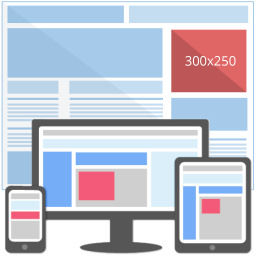 Ad Inserter – Ad Manager & AdSense Ads 》這是一款廣告管理外掛程式,具有多種進階廣告功能,可在最佳位置插入廣告代碼。, 支援各種廣告,包括 Google AdSense、 Google Ad Manager (DFP - DoubleClic...。
Ad Inserter – Ad Manager & AdSense Ads 》這是一款廣告管理外掛程式,具有多種進階廣告功能,可在最佳位置插入廣告代碼。, 支援各種廣告,包括 Google AdSense、 Google Ad Manager (DFP - DoubleClic...。 Fixed Widget and Sticky Elements for WordPress 》使用 Fixed Widget 外掛可以創建黏貼式的小部件、區塊和其他元素,當用戶向上或向下滾動頁面時,它們會保持在可見的屏幕區域內。, 相較於非固定小工具,黏貼...。
Fixed Widget and Sticky Elements for WordPress 》使用 Fixed Widget 外掛可以創建黏貼式的小部件、區塊和其他元素,當用戶向上或向下滾動頁面時,它們會保持在可見的屏幕區域內。, 相較於非固定小工具,黏貼...。 Advanced Ads – Ad Manager & AdSense 》你正在尋找一款簡單的廣告管理外掛嗎?以下是使用 Advanced Ads 的主要理由:, , 自 2009 年以來經過審核,可優化發布和廣告, 適用於所有廣告類型和網絡,包...。
Advanced Ads – Ad Manager & AdSense 》你正在尋找一款簡單的廣告管理外掛嗎?以下是使用 Advanced Ads 的主要理由:, , 自 2009 年以來經過審核,可優化發布和廣告, 適用於所有廣告類型和網絡,包...。Ads.txt Manager 》這個 WordPress 外掛可以讓你在 WordPress 內創建、管理和驗證你的 ads.txt 和 app-ads.txt,就像管理任何其他內容資源一樣。需要 PHP 7.4+ 和 WordPress 5.7...。
 Ads by WPQuads – Adsense Ads, Banner Ads, Popup Ads 》:, 傳說中的 WPQuads Ads 外掛程式現已以現代方法回歸提供廣告解決方案。WP QUADS 經過精簡編碼,不會造成過度負擔,被大型網站使用,每月的頁面點擊率達到...。
Ads by WPQuads – Adsense Ads, Banner Ads, Popup Ads 》:, 傳說中的 WPQuads Ads 外掛程式現已以現代方法回歸提供廣告解決方案。WP QUADS 經過精簡編碼,不會造成過度負擔,被大型網站使用,每月的頁面點擊率達到...。 AdRotate Banner Manager – The only ad manager you'll need 》你是否在尋找易於使用的WordPress廣告管理外掛?以下是AdRotate Banner Manager可以為您做的事情:, , - 支援每一種廣告,包括亞馬遜廣告、聯盟網絡、Google ...。
AdRotate Banner Manager – The only ad manager you'll need 》你是否在尋找易於使用的WordPress廣告管理外掛?以下是AdRotate Banner Manager可以為您做的事情:, , - 支援每一種廣告,包括亞馬遜廣告、聯盟網絡、Google ...。 Hide SEO Bloat 》這個外掛可以隱藏 Yoast SEO 的側邊欄廣告和高級版本按鈕,不管是設置頁面還是前台與後台的儀表板都適用。, Hide SEO Bloat 外掛的第一個版本在2015年4月發布...。
Hide SEO Bloat 》這個外掛可以隱藏 Yoast SEO 的側邊欄廣告和高級版本按鈕,不管是設置頁面還是前台與後台的儀表板都適用。, Hide SEO Bloat 外掛的第一個版本在2015年4月發布...。 Meks Easy Ads Widget 》使用此 WordPress 外掛,您可以在 WordPress widget 中創建無限數量的廣告。提供了多個智能選項,以滿足您的廣告定製需求。, 特色, , 在一個 widget 中創建無...。
Meks Easy Ads Widget 》使用此 WordPress 外掛,您可以在 WordPress widget 中創建無限數量的廣告。提供了多個智能選項,以滿足您的廣告定製需求。, 特色, , 在一個 widget 中創建無...。 Insert Post Ads 》具有自動廣告注入的廣告外掛, 需要一種簡單的方法來自動插入文章廣告嗎?, 文章中的廣告點擊率最高。如果您想增加點擊率和 Google AdSense 收入,那麼您需要...。
Insert Post Ads 》具有自動廣告注入的廣告外掛, 需要一種簡單的方法來自動插入文章廣告嗎?, 文章中的廣告點擊率最高。如果您想增加點擊率和 Google AdSense 收入,那麼您需要...。Ezoic 》Ezoic外掛可提供WordPress網站需要的Ezoic功能和設定,包括:, , 自動插入Ezoic廣告佔位符, Ezoic Leap包含的網站性能優化, Ezoic快取和CDN設定, 檢測衝突的...。
 In-feed ads for Google AdSense 》這個外掛是Advanced Ads廣告管理外掛的附加套件,它在首頁、分類頁面、標籤頁面或其他存檔頁面中的文章列表之間增加了Google AdSense In-feed廣告的放置位置...。
In-feed ads for Google AdSense 》這個外掛是Advanced Ads廣告管理外掛的附加套件,它在首頁、分類頁面、標籤頁面或其他存檔頁面中的文章列表之間增加了Google AdSense In-feed廣告的放置位置...。 Monetag Official Plugin 》Monetag 是一個平台,用於支援桌面、手機網頁和應用程式的網路廣告庫存、社交流量,以及接觸世界各地廣告主進行營利。在 Monetag 上,我們提供多個高收益的工...。
Monetag Official Plugin 》Monetag 是一個平台,用於支援桌面、手機網頁和應用程式的網路廣告庫存、社交流量,以及接觸世界各地廣告主進行營利。在 Monetag 上,我們提供多個高收益的工...。
