
前言介紹
- 這款 WordPress 外掛「WooCommerce Role Based Pricing by Meow Crew」是 2022-01-10 上架。
- 目前有 2000 個安裝啟用數。
- 上一次更新是 2025-04-20,距離現在已有 14 天。
- 外掛最低要求 WordPress 4.2 以上版本才可以安裝。
- 外掛要求網站主機運作至少需要 PHP 版本 5.6 以上。
- 有 4 人給過評分。
- 論壇上目前有 2 個提問,問題解答率 50%
外掛協作開發者
外掛標籤
wholesale | woocommerce | dynamic price | Role based pricing | prices by user role |
內容簡介
使用 Meow Crew 的 WooCommerce 角色定價可為您的 WooCommerce 店鋪建立新角色,為擁有這些角色的用戶設置個性化定價,或為個別用戶設置自定義定價。您還可以為每個產品單獨設置購買規則,包括最小/最大數量和數量步長。此外,您可以防止非註冊用戶購買並將價格隱藏起來。
如您所見,Meow Crew 的 WooCommerce 角色定價是最全面的解決方案,包括您需要的所有功能-從角色設計工具和為用戶指定定價的各種方法,到數量規則和導入/導出功能,您可以使用默認的 WooCommerce 導入/導出工具來管理基於角色或客戶的價格,它也與 WP All Import 集成。
要了解有關插件的更多信息,請閱讀最新的基於角色的價格插件比較,請參閱此處信息- 2022 年度最佳基於角色和批發插件 WooCommerce 比較。
功能:
建立自定義用戶角色(具有 WP 常規角色提供的相同功能)
創建,啟用和暫停基於用戶角色或獨立用戶帳戶的價格規則
使用固定定價來根據用戶角色/帳戶創建價格(常規價格和特價價格可用)
為整個類別或單獨產品制定通用定價規則
在產品級別上建立基於角色或客戶的價格規則
防止未登錄的用戶購買或隱藏價格
對非登錄用戶自定義加入購物車標籤和錯誤消息
將個人價格顯示為特價
與 Simple、Variable、Grouped 和 Subscription 類型的產品(虛擬和實體)兼容
高級功能:
使用百分比折扣根據用戶角色/帳戶創建價格
根據角色設置每一個訂單的最小和最大產品數量
根據用戶角色設置每個產品的數量步長
通過 WooCommerce 導入/導出工具導入/導出基於角色和客戶的價格
通過 WP All Import 導入基於角色的價格
在 WooCommerce 中使用基於角色的價格,您可以按用戶角色創建自定義價格。這意味著擁有特定角色的用戶將看到與其他角色的用戶不同的相同產品定價。例如,您可以為批發客戶提供大量購買折扣,或向非註冊用戶出售產品時收取溢價。
Meow Crew 的 WooCommerce 角色定價插件包含了您運營成功的批發或會員制業務所需要的一切,這些業務通常需要為各種客戶群體提供特別優惠。在其他插件中,它突出了每一個必要的功能,所以不要猶豫,試試看。
您可以在此處找到有關如何批量導入批發和基於角色的定價的指示- 在 WooCommerce 中按用戶角色批量導入產品價格
插件文檔在此處可用-Role & Customer Based Pricing by Meow Crew Documentation
原文外掛簡介
With WooCommerce Role Based Pricing by Meow Crew, you can create new roles in your WooCommerce store, set personalized pricing for users who have these roles, or set custom pricing for individual users. You can also set purchase rules for each product separately, including minimum/maximum quantity and quantity step. Additionally, you can prevent purchases by non-logged in users and hide prices from them.
As you can see, WooCommerce Role Based Pricing by Meow Crew is the most complete solution that includes everything you need – from a role design tool and various ways to assign pricing for users, to quantity rules and import-export features. You can manage role-based or customer-based prices using the default WooCommerce Import/Export tool, and it is also integrated with WP All Import.
To find out more about the plugin, read the latest Role-based pricing plugins comparison here – 9 Best Role-based Pricing and Wholesale plugins for WooCommerce [2022 comparison]
Important links:
Premium Version Page | Demo for Plugin Testing | Plugin Documentation
Features:
Create custom user roles (with the same capabilities that WP regular roles provides)
Create, activate and suspend pricing rules based on user role or for separate user/users account
Use flat pricing to create prices based on user role/account (regular and sale prices available)
Make general pricing rules for whole category/categories or separate products
Create role-based or customer-based pricing rules on the product level
Prevent purchase or hide prices for non-logged users
Customize add-to-cart label and error message for non-logged users
Display personal prices as a sale price
Works with: Simple, Variable, Grouped, and Subscription types of products (both virtual and physical), and WooCommerce Product Add-ons
Premium features:
Use percentage discounts to create prices based on user role/account
Set minimum & maximum products per one order based on roles
Set quantity step for each product based on user role
Import/export role and customer-based pricing via WooCommerce import/export tool
Import role-based prices via WP All Import
Use sale or regular price as based price
Custom tax settings for each role separate from store defaults: disable taxes or hide them on shop and checkout pages
With role-based pricing in WooCommerce, you can create custom prices by user role. This means that users with a certain role will see different prices for the same product than users with another role. For example, you might offer a discount to wholesale customers who buy in bulk, or charge a premium for products sold to non-registered users.
The WooCommerce Role Based Pricing by Meow Crew plugin contains everything you need to run a successful wholesale or membership business, which often requires special offers for various customer groups. It stands out favorably among other plugins by offering every possible feature you need. So don’t hesitate, and give it a try.
You can find instructions on how to mass import wholesale and role-based prices here – Mass import product prices by user roles in WooCommerce
各版本下載點
- 方法一:點下方版本號的連結下載 ZIP 檔案後,登入網站後台左側選單「外掛」的「安裝外掛」,然後選擇上方的「上傳外掛」,把下載回去的 ZIP 外掛打包檔案上傳上去安裝與啟用。
- 方法二:透過「安裝外掛」的畫面右方搜尋功能,搜尋外掛名稱「WooCommerce Role Based Pricing by Meow Crew」來進行安裝。
(建議使用方法二,確保安裝的版本符合當前運作的 WordPress 環境。
1.0.0 | 1.0.1 | 1.0.2 | 1.0.3 | 1.1.0 | 1.2.0 | 1.3.0 | 1.4.0 | 1.4.1 | 1.5.0 | 1.5.1 | 1.5.2 | 1.5.3 | 1.5.4 | 1.5.5 | 1.6.0 | 1.6.1 | trunk |
延伸相關外掛(你可能也想知道)
 ELEX WooCommerce Role Based Pricing 》alty by offering them special prices, discounts or markup prices. ELEX WooCommerce Role Based Pricing 外掛為你的 WooCommerce 店面提供基於角色的價格...。
ELEX WooCommerce Role Based Pricing 》alty by offering them special prices, discounts or markup prices. ELEX WooCommerce Role Based Pricing 外掛為你的 WooCommerce 店面提供基於角色的價格...。 Product Prices by User Roles for WooCommerce 》WordPress外掛描述:, , 「Product Prices by User Roles for WooCommerce」外掛能讓您按使用者角色展示 WooCommerce 商品價格。您可以在全域或每個商品上設...。
Product Prices by User Roles for WooCommerce 》WordPress外掛描述:, , 「Product Prices by User Roles for WooCommerce」外掛能讓您按使用者角色展示 WooCommerce 商品價格。您可以在全域或每個商品上設...。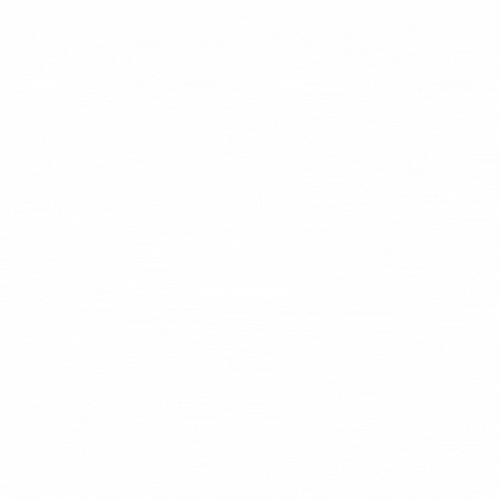 Role Based Pricing for WooCommerce – Smart Solutions for Dynamic Pricing 》這是一款易於使用且超快速的 WooCommerce 產品角色價格解決方案,可為不同角色添加不同的價格。非常適合配件、餐廳或任何 WooCommerce 商店,有助於提高轉換...。
Role Based Pricing for WooCommerce – Smart Solutions for Dynamic Pricing 》這是一款易於使用且超快速的 WooCommerce 產品角色價格解決方案,可為不同角色添加不同的價格。非常適合配件、餐廳或任何 WooCommerce 商店,有助於提高轉換...。Price by User Role for Woocommerce 》總結:Price by User Role讓商店擁有者可以根據使用者角色、訪客和產品類別應用獨特的定價規則。對於B2B商店、批發商和零售商來說,這有助於有效管理價格,提...。
