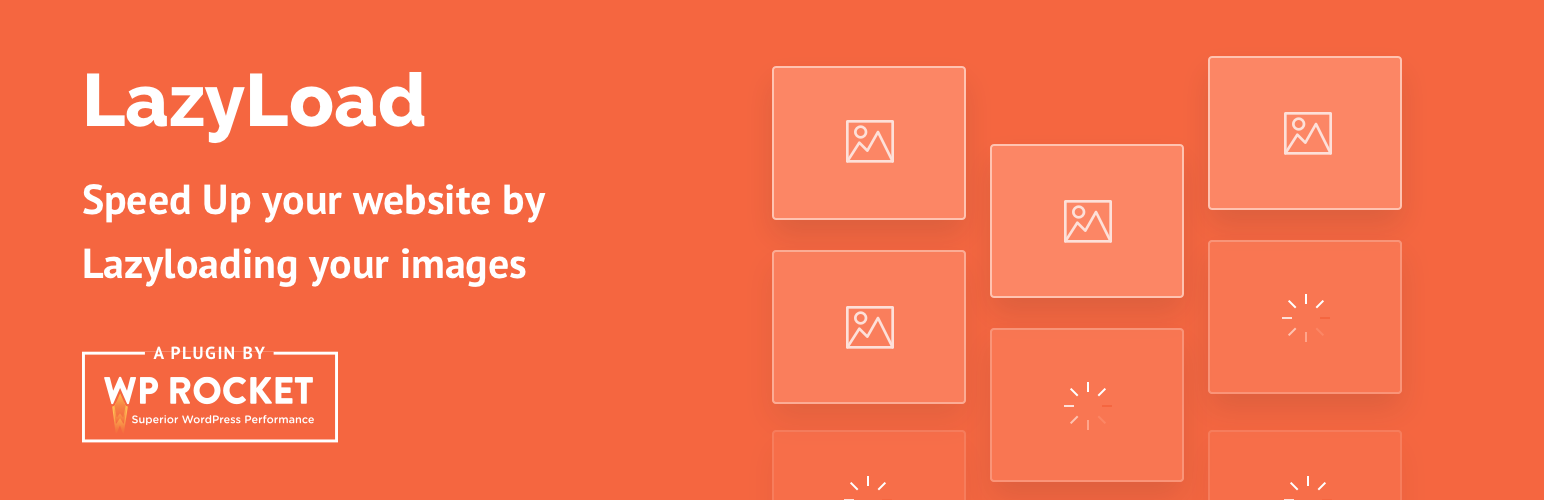
前言介紹
- 這款 WordPress 外掛「LazyLoad Plugin – Lazy Load Images, Videos, and Iframes」是 2013-12-31 上架。
- 目前有 100000 個安裝啟用數。
- 上一次更新是 2025-04-23,距離現在已有 10 天。
- 外掛最低要求 WordPress 4.9 以上版本才可以安裝。
- 外掛要求網站主機運作至少需要 PHP 版本 7.3 以上。
- 有 138 人給過評分。
- 還沒有人在論壇上發問,可能目前使用數不多,還沒有什麼大問題。
外掛協作開發者
外掛標籤
lazy load | Lazy Loading | lazy load images | lazy load plugin | defer offscreen images |
內容簡介
LazyLoad 是最好的 WordPress 免費 Image Lazy Load 外掛程式,可以在 WordPress 上延遲載入圖片、影片和 iframes。簡單來說,LazyLoad 會在圖片、影片和 iframes 出現在使用者視線中時才顯示它們,這是提升 WordPress 網站速度和為 Google PageSpeed 優化圖片的重要方式之一。
你可以 LazyLoad 圖片、小工具文本中的圖像、縮圖、頭像和表情符號。LazyLoad 也可以處理 iframe 的延遲載入:你可以輕易地使用預覽縮略圖替換 Youtube iframes,進一步提高網站的載入速度。
LazyLoad 不使用任何 JavaScript 函式庫,而且程式代碼重量不到 10KB。
為什麼延遲載入對性能至關重要?
延遲載入是一種重要的網站效能技巧,可幫助你提高網站速度。這樣可以減少載入時間,改善 Lighthouse 效能分數並優化核心 Web Vitals 成績。
在 WordPress 上使用圖片延遲載入可以幫助你實現更好的 PageSpeed Insights 分數,原因如下:
你可以解決 PageSpeed Insights 推薦的問題:延遲載入不在畫面中的圖片。
你可以改善兩個核心衡量指標的效能:第一次輸入延遲和總阻塞時間。
你可以減少 HTTP 請求的次數,進一步提升網站速度和改善 Largest Contentful Paint 成績。
請查看我們為您準備的完整理由清單,並啟用 LazyLoad,使您的 WordPress 網站更快!
依賴項
LazyLoad 程式碼:https://github.com/verlok/lazyload
原文外掛簡介
LazyLoad is the best free lazy load plugin for WordPress to lazy load images, videos, and iframes on WordPress. In a nutshell, LazyLoad displays images, videos, and iframes on a page only when they are visible to the user – that’s one crucial way to speed up your WordPress site and optimize images for Google PageSpeed.
You can lazy load images in post content or widget text, plus thumbnails, avatars, and smilies. LazyLoad takes care of iframe lazy load, too: you’ll easily replace Youtube iframes with a preview thumbnail to further speed up the loading time of your website.
No JavaScript library such as jQuery is used, and the script weight is less than 10KB.
Why is lazy loading crucial for performance?
Lazy loading is a key performance technique to make your site faster. You’ll reduce loading time, improve your Lighthouse performance score and optimize your Core Web Vitals grades.
Lazy loading your images on WordPress will help you achieve a better PageSpeed Insights score for three main reasons:
You’ll address a specific PageSpeed Insights recommendation: [Defer offscreen images](https://wp-rocket.me/google-core-web-vitals-wordpress/defer-offscreen-images/, which means image lazy loading.
You’ll improve the performance of two key metrics: First Input Delay (Core Web Vital) and Total Blocking Time (Lighthouse metric).
You’ll make fewer HTTP requests – that is another way to boost your site speed and improve the Largest Contentful Paint score (another Core Web Vital).
Take a look at our complete list of reasons why you should use lazy loading. Then, turn on LazyLoad and make your WordPress website faster!
Dependencies
LazyLoad script: https://github.com/verlok/lazyload
各版本下載點
- 方法一:點下方版本號的連結下載 ZIP 檔案後,登入網站後台左側選單「外掛」的「安裝外掛」,然後選擇上方的「上傳外掛」,把下載回去的 ZIP 外掛打包檔案上傳上去安裝與啟用。
- 方法二:透過「安裝外掛」的畫面右方搜尋功能,搜尋外掛名稱「LazyLoad Plugin – Lazy Load Images, Videos, and Iframes」來進行安裝。
(建議使用方法二,確保安裝的版本符合當前運作的 WordPress 環境。
1.0.4 | 1.1.1 | 1.2.1 | 1.3.3 | 1.4.9 | 2.0.4 | 2.1.5 | 2.2.3 | 2.3.4 | 2.3.5 | 2.3.6 | 2.3.8 | 2.3.9 | trunk | 2.3.8.2 |
延伸相關外掛(你可能也想知道)
暫無相關外掛推薦。
