前言介紹
- 這款 WordPress 外掛「Robin image optimizer — save money on image compression」是 2018-08-11 上架。
- 目前有 100000 個安裝啟用數。
- 上一次更新是 2025-01-11,距離現在已有 113 天。
- 外掛最低要求 WordPress 5.6 以上版本才可以安裝。
- 外掛要求網站主機運作至少需要 PHP 版本 7.4 以上。
- 有 116 人給過評分。
- 論壇上目前有 4 個提問,問題解答率 0%
外掛協作開發者
外掛標籤
image | smush | optimizer | resmush.it | image optimization |
內容簡介
需要專業支援嗎?
開始免費支援
開始高級支援
透過減少圖像大小,讓您的網站加快速度。我們的 WordPress 圖像優化外掛,可以將圖像大小減少80%,而且不損失品質。
Robin Image Optimizer 是一款聰明且先進的圖像優化外掛,與其他 WordPress 外掛相比,獨樹一幟。Robin Image Optimizer 是一款WordPress 免費圖像優化外掛,並沒有圖像數量和優化品質限制。您唯一需要注意的是圖像大小,不能超過5 MB。
圖像優化的目的是什麼?
圖像大小越小,網頁加載速度越快。隨著移動設備用戶的不斷增加,優化移動網站的需求也越來越高。如果您不想因為廣告表現不佳而受到許多拒絕和損失,我們建議您開始進行圖像優化。
為什麼我們應該使用 Robin Image Optimizer 優化圖像?
與競爭對手最大的不同:我們的外掛完全免費,且具有與收費產品相同的功能。
此 WordPress 圖像優化外掛在圖像優化方面沒有任何限制或限制。
使用計時器自動優化,您不需要等待優化完成,外掛會在背景中每隔幾分鐘優化幾張圖像。
手動批量優化,按下按鈕,直到圖像優化完成。
圖像備份。在優化開始之前,所有圖像都以原始品質儲存。然後,當優化完成時,您可以恢復丟失的圖像或以其他品質重新優化它們。
可以選擇壓縮模式(正常、常規和高級)。壓縮模式會影響圖像大小和品質。壓縮越高,品質越差,圖像大小越小。
開機時進行圖像優化。
通過更改圖像大小來減少優化前圖像的大小。
詳細的優化圖像統計信息
WP CLI 命令(PRO)
命令
wp robin optimize
wp robin stop
wp robin status
可用範圍
媒體庫
自訂文件夾
NextGEN
建議使用其他外掛
我們邀請您檢查我們的團隊開發的其他幾款免費外掛,這些外掛可能對您特別有用:
Clearfy - WordPress 優化外掛
關閉更新,停用自動更新,更新管理器
Cyrlitera - 鏈接和文件名的轉寫
Cyr-to-lat reloaded - 鏈接和文件名的轉寫
個別禁用管理員通知
原文外掛簡介
Need professional support?
Get starting FREE support
Get starting PREMIUM support
Make your website faster by reducing the weight of images. Our WordPress image optimizer plugin can cease image weights on 80% without any loss of quality.
Robin image optimizer is a smart and advanced image optimizer that really stands out among other WordPress plugins. Robin image optimizer is a WordPress free image optimizer plugin with zero limitations in terms of number of images and optimization quality. The only thing that you may stumble across is the image weight, which shouldn’t exceed 5 MB.
What’s the purpose of image optimization?
The lighter the weight of the image – the faster your page loads. With the constant growth of mobile users, increases the necessity in mobile websites optimization. If you don’t want to get many rejections and lose money due to the poor ad performances, we’d recommend you to start with image optimization.
Why should we use Robin image optimizer for image optimization?
The first and the most significant difference from the counterparts: our plugin is absolutely free and has the same features as paid products.
This WordPress image optimizer doesn’t have any limits or restrictions in image optimization.
Automatic optimization using Cron. You don’t need to wait til optimization is completed; the plugin will be optimizing couple of images every several minutes in the background.
Manual mass-optimization. Press the button and wait til your images are optimized
Image backup. Before optimization starts, all images are being stored in original quality. Then, when optimization is over, you can restore lost images or re-optimize them in another quality.
You can choose compression mode (normal, regular, high). Compression mode influences image weight and quality. The higher the compression, the worse is the quality and the smaller is the weight.
Image optimization on boot.
Reducing pre-optimization image weight by changing image size.
Detailed statistics on optimized images
WP CLI commands (PRO)
Commands
wp robin optimize
wp robin stop
wp robin status
Available scopes
media-library
custom-folders
nextgen
RECOMMENDED SEPARATE MODULES
We invite you to check out a few other related free plugins that our team has also produced that you may find especially useful:
Clearfy – WordPress optimization plugin
Disable updates, Disable automatic updates, Updates manager
Cyrlitera – transliteration of links and file names
Cyr-to-lat reloaded – transliteration of links and file names
Disable admin notices individually
WordPress Assets manager, dequeue scripts, dequeue styles
Hide login page
Thanks the authors of plugins
We used some useful functions from plugins Imagify Image Optimizer, Smush Image Compression and Optimization, EWWW Image Optimizer, reSmush.it Image Optimizer, ShortPixel Image Optimizer.
Translations
English – default, always included
Russian Artem Prikhodko
Italian Gianluca Molina
If you want to help with the translation, please contact me through this site or through the contacts inside the plugin.
各版本下載點
- 方法一:點下方版本號的連結下載 ZIP 檔案後,登入網站後台左側選單「外掛」的「安裝外掛」,然後選擇上方的「上傳外掛」,把下載回去的 ZIP 外掛打包檔案上傳上去安裝與啟用。
- 方法二:透過「安裝外掛」的畫面右方搜尋功能,搜尋外掛名稱「Robin image optimizer — save money on image compression」來進行安裝。
(建議使用方法二,確保安裝的版本符合當前運作的 WordPress 環境。
1.3.7 | 1.4.0 | 1.4.1 | 1.4.2 | 1.4.6 | 1.5.0 | 1.5.3 | 1.5.6 | 1.5.8 | 1.6.5 | 1.6.6 | 1.6.9 | 1.7.0 | 1.7.4 | 1.8.1 | 1.8.2 |
延伸相關外掛(你可能也想知道)
 reSmush.it : The original free image compressor and optimizer plugin 》reSmush.it Image Optimizer 是一個 WordPress 外掛,透過 reSmush.it API 提供圖片優化服務。reSmush.it 使用多種高級演算法對圖像進行大小減小。API 支援最...。
reSmush.it : The original free image compressor and optimizer plugin 》reSmush.it Image Optimizer 是一個 WordPress 外掛,透過 reSmush.it API 提供圖片優化服務。reSmush.it 使用多種高級演算法對圖像進行大小減小。API 支援最...。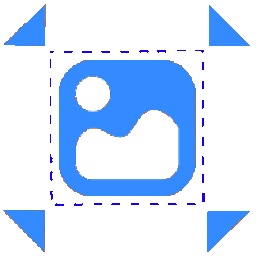 ImagePilot – Save Money, Disk Space, and Bandwidth with Image Optimization 》-功能是壓縮您的網站圖片而不影響圖片質量。-能夠幫助網站快速加載,改善用戶體驗,增加參與度和提高轉換率。-可根據需要輕鬆調整圖片大小,不用擔心圖像失真...。
ImagePilot – Save Money, Disk Space, and Bandwidth with Image Optimization 》-功能是壓縮您的網站圖片而不影響圖片質量。-能夠幫助網站快速加載,改善用戶體驗,增加參與度和提高轉換率。-可根據需要輕鬆調整圖片大小,不用擔心圖像失真...。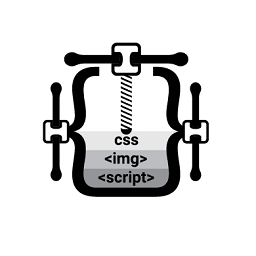 StaticOptimizer 》StaticOptimizer 是一個靜態檔案優化雲端服務,透過優化並提供您的網站中的靜態檔案,加快網站速度。, 該服務會自動優化並壓縮檔案。, 不會對資料庫或檔案進...。
StaticOptimizer 》StaticOptimizer 是一個靜態檔案優化雲端服務,透過優化並提供您的網站中的靜態檔案,加快網站速度。, 該服務會自動優化並壓縮檔案。, 不會對資料庫或檔案進...。
