
前言介紹
- 這款 WordPress 外掛「RIS Version Switcher – Downgrade or Upgrade WP Versions Easily」是 2024-11-20 上架。
- 目前有 40 個安裝啟用數。
- 上一次更新是 2024-11-21,距離現在已有 163 天。
- 外掛最低要求 WordPress 5.0 以上版本才可以安裝。
- 外掛要求網站主機運作至少需要 PHP 版本 7.4 以上。
- 有 1 人給過評分。
- 還沒有人在論壇上發問,可能目前使用數不多,還沒有什麼大問題。
外掛協作開發者
dewdropz | realwebcare |
外掛標籤
version-switch | version control | update management | wordpress version | WordPress rollback |
內容簡介
```html
- RIS Version Switcher 外掛讓 WordPress 管理員和開發者能夠輕鬆地管理 WordPress 核心和外掛版本。不論您需要回到先前的版本或升級到特定版本,此外掛都能簡化流程,確保相容性和可靠的表現。
- 憑藉直觀的界面,RIS Version Switcher 是維護網站穩定性、測試相容性和排除問題的最終工具,無需煩惱。
- 對於開發人員、網站管理員以及任何需要快速和有效版本控制的人來說,這是一個理想之選,所有操作都可以直接從您的 WordPress 管理面板進行。
問題與答案:
- 如何使用 RIS Version Switcher 插件來管理 WordPress 核心版本和外掛版本?
- 您可以透過 RIS Version Switcher 將 WordPress 核心版本降級或升級到任何版本,同時也可以將外掛回滾到特定版本以進行測試或確保相容性。
- RIS Version Switcher 具備怎樣的特點?
- RIS Version Switcher 具備下列主要特點:
1. 簡化流程,無需專業技術即可進行一鍵版本切換。
2. 提供簡單易用的界面,方便選擇版本。
3. 適合解決外掛衝突或主題問題。 - 這個外掛的授權是如何設定的?
- 這個外掛的授權屬於 GPLv2 或更新版本,確保所有 WordPress 使用者的自由和可及性。
```
原文外掛簡介
RIS Version Switcher empowers WordPress administrators and developers with the ability to manage WordPress core and plugin versions seamlessly. Whether you need to roll back to a previous version or upgrade to a specific one, this plugin simplifies the process, ensuring compatibility and reliable performance.
With an intuitive interface, RIS Version Switcher is the ultimate tool for maintaining site stability, testing compatibility, and troubleshooting issues without hassle.
Perfect for developers, site managers, and anyone needing quick and effective version control, all directly from your WordPress admin panel.
Key Features:
Downgrade or upgrade WordPress core to any version.
Roll back plugins to specific versions for testing or compatibility.
Simple, user-friendly interface for easy version selection.
Ideal for troubleshooting plugin conflicts or theme issues.
One-click version switching with no technical expertise required.
Take control of your WordPress environment today with RIS Version Switcher!
License
This plugin is licensed under the GPLv2 or later, ensuring freedom and accessibility for all WordPress users.
各版本下載點
- 方法一:點下方版本號的連結下載 ZIP 檔案後,登入網站後台左側選單「外掛」的「安裝外掛」,然後選擇上方的「上傳外掛」,把下載回去的 ZIP 外掛打包檔案上傳上去安裝與啟用。
- 方法二:透過「安裝外掛」的畫面右方搜尋功能,搜尋外掛名稱「RIS Version Switcher – Downgrade or Upgrade WP Versions Easily」來進行安裝。
(建議使用方法二,確保安裝的版本符合當前運作的 WordPress 環境。
延伸相關外掛(你可能也想知道)
Remove Version Info 》透過這款外掛,完全移除 WordPress 網站的版本號碼,提高安全性並預防駭客攻擊。, 外掛支援。
Remove WordPress Version Number 》「Remove WordPress Version Number」是一個 WordPress 外掛,可以輕鬆地從所有人的眼中隱藏 WordPress 版本訊息。這個外掛有一些獨特的功能,如:, , 它會在...。
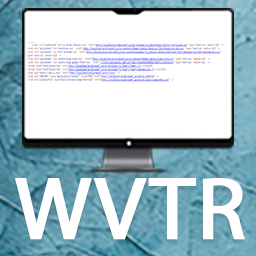 WP Version Tag Remover 》這是一個輕量級的WordPress外掛,可以刪除從您的網站標頭附加到URL的WordPress、CSS和JS版本信息。 如果您喜歡這個插件,可以給我一杯咖啡。。
WP Version Tag Remover 》這是一個輕量級的WordPress外掛,可以刪除從您的網站標頭附加到URL的WordPress、CSS和JS版本信息。 如果您喜歡這個插件,可以給我一杯咖啡。。 No Version Tags 》這是一個簡單但有效的外掛,啟用後可消除 WordPress 外掛、核心和主題的每個 CSS 版本標記。, 附加功能:您的網站將獲得一些 SEO 提升,您將不再遇到 CSS 緩...。
No Version Tags 》這是一個簡單但有效的外掛,啟用後可消除 WordPress 外掛、核心和主題的每個 CSS 版本標記。, 附加功能:您的網站將獲得一些 SEO 提升,您將不再遇到 CSS 緩...。Remove WP Version 》這個外掛可以移除 WordPress 版本號的 meta generator 標籤。, 這是一個簡單的外掛,可以避免別人通過 HTML 源代碼得知你的 WordPress 版本號。, 這個外掛很...。
WP-Simply remove generator tag 》如果啟用此外掛,它將移除您網站頁首的 WordPress 版本號,因此增加安全性,因為很多機器人會搜索這種 meta 標籤。。
WP Best Practices 》這個 WordPress 外掛旨在將最新的 WordPress 最佳實踐安全措施實施到您的 WordPress 網站中。, 功能, , 拒絕任何想尋找 wp-config.php 文件的訪問。 https://...。
 Website information Report 》此外掛會顯示 WordPress 版本、PHP 版本、已安裝的外掛(已啟用與未啟用)、評論以及文章的相關訊息。, , PHP 版本與 WordPress 版本, 已發佈文章總數, 總評...。
Website information Report 》此外掛會顯示 WordPress 版本、PHP 版本、已安裝的外掛(已啟用與未啟用)、評論以及文章的相關訊息。, , PHP 版本與 WordPress 版本, 已發佈文章總數, 總評...。
