
前言介紹
- 這款 WordPress 外掛「Contact Form Builder by RioForms – Drag & Drop WordPress Form Plugin」是 2024-08-10 上架。
- 目前尚無安裝啟用數,是個很新的外掛。如有要安裝使用,建議多測試確保功能沒問題!
- 上一次更新是 2024-11-24,距離現在已有 161 天。
- 外掛最低要求 WordPress 6.5 以上版本才可以安裝。
- 外掛要求網站主機運作至少需要 PHP 版本 7.0 以上。
- 尚未有人給過這款外掛評分。
- 還沒有人在論壇上發問,可能目前使用數不多,還沒有什麼大問題。
外掛協作開發者
wprio | sayedkouser |
外掛標籤
form | block | contact form | form builder | gutenberg form |
內容簡介
**總結:**
RioForms 是下一代 WordPress 表單建立外掛程式,利用快速的 Gutenberg 區塊編輯器為基礎的拖放式建立者,提供無縫的表單建立體驗。現在你可以在一個直觀的介面內建立、自訂和設計高級自訂表單,無需學習新介面。
- RioForms 提供的功能
1. Gutenberg 整合
2. 與任何 WordPress 編輯器兼容
3. 表單欄位
4. 提交後動作
5. 拖放式表單編輯器
6. 表單驗證
7.全面自訂
8. 完全響應式
9. 高速聯絡表單
10. 電子郵件通知
HTML 標記版:
RioForms 是下一代 WordPress 表單建立外掛程式,使用快速的 Gutenberg 區塊編輯器為基礎的拖放式建立者,提供無縫的表單建立體驗。
RioForms 提供了一系列功能,旨在簡化表單建立、設計和管理:
- Gutenberg整合
- 與任何WordPress編輯器兼容
- 表單欄位
- 提交後動作
- 拖放式表單編輯器
- 表單驗證
- 全面自訂
- 完全響應式
- 高速聯絡表單
- 電子郵件通知
原文外掛簡介
RioForms — Next-Gen WordPress Form Builder
RioForms is the next generation WordPress form builder plugin, offering a seamless form creation experience powered by the lightning-fast Gutenberg block editor-based drag-and-drop builder. Say goodbye to learning new interfaces—now you can build, customize, and style advanced custom forms all within a single intuitive interface.
Explore Live Demos | Read Documentation | Join Our Community
🔥Key Features: Everything You Need to Build Amazing Forms
RioForms offers a comprehensive toolkit to create and manage forms seamlessly:
✅Gutenberg Integration
With the WordPress industry shifting towards Gutenberg, RioForms seamlessly integrates with the block editor, ensuring a familiar interface for users transitioning to Gutenberg. Whether creating forms from the RioForms dashboard or within the Gutenberg block editor, users can effortlessly bring their forms to life. Additionally, RioForms provides a dedicated contact form builder block for Gutenberg, offering unparalleled flexibility.
✅Compatibility with Any WordPress Editor
RioForms extends compatibility beyond Gutenberg, allowing users to create forms within the dashboard and embed them using shortcodes, similar to other popular WordPress form plugins.
✅14 Form Fields
RioForms offers a versatile selection of form fields, including:
Text Input Field: Collects short text information.
Email Field: Gathers email addresses.
URL Field: Captures website URLs.
Number Field: Allows input of numerical data or ranges.
Radio Field: Presents a list of options for single selection.
Checkbox Field: Enables selection of multiple options.
Dropdown Field: Provides a dropdown list for selection.
Textarea Field: Offers a multiline text input area.
Phone Field: Captures phone numbers with optional validation.
Heading Field: Adds a section title or heading to organize form content.
Description Field: Provides instructional text or additional information for users.
Address Field: Collects complete address details, including street, city, state, and postal code.
Country Field: Offers a list of countries for users to select from.
Submit Field: Adds a submission button to the form.
✅Post-Submit Actions
Choose from two available actions to perform after form submission: Send Email or Redirect to Page.
✅Drag-and-Drop Form Editor
Easily customize form layouts by dragging and dropping fields to desired locations.
✅Form Validation
Ensure data accuracy and control form submission with built-in validation options.
✅Full Customization
Create unlimited forms tailored to your needs and customize them to match your site’s design seamlessly.
✅Fully Responsive
RioForms ensures forms look flawless across all devices, including desktop, tablet, and mobile.
✅Lightning Fast Contact Forms
Built for speed, RioForms minimizes site load times, delivering a superior user experience.
✅Email Notification
Receive instant notifications upon form submission and send confirmation emails to users. Utilize conditional email notifications for advanced email management.
各版本下載點
- 方法一:點下方版本號的連結下載 ZIP 檔案後,登入網站後台左側選單「外掛」的「安裝外掛」,然後選擇上方的「上傳外掛」,把下載回去的 ZIP 外掛打包檔案上傳上去安裝與啟用。
- 方法二:透過「安裝外掛」的畫面右方搜尋功能,搜尋外掛名稱「Contact Form Builder by RioForms – Drag & Drop WordPress Form Plugin」來進行安裝。
(建議使用方法二,確保安裝的版本符合當前運作的 WordPress 環境。
1.0.0 | 1.1.0 | 1.1.1 | trunk |
延伸相關外掛(你可能也想知道)
WPForms – Easy Form Builder for WordPress – Contact Forms, Payment Forms, Surveys, & More 》f="https://wpforms.com/features/pre-built-form-templates/?utm_source=wprepo&utm_medium=link&utm_campaign=liteplugin" rel="friend nofollow u...。
 Ninja Forms – The Contact Form Builder That Grows With You 》建立最親切易用的 WordPress 聯絡表單建構工具, , 使用 Ninja Forms 創建漂亮、親切的 WordPress 表單,讓您感覺像專業網站開發者!, , 100%適合初學者, , ...。
Ninja Forms – The Contact Form Builder That Grows With You 》建立最親切易用的 WordPress 聯絡表單建構工具, , 使用 Ninja Forms 創建漂亮、親切的 WordPress 表單,讓您感覺像專業網站開發者!, , 100%適合初學者, , ...。 MetForm – Contact Form, Survey, Quiz, & Custom Form Builder for Elementor 》MetForm,即聯繫表單生成器,是 Elementor 的附加組件,利用其拖放生成器快速建立任何快速且安全的聯繫表單。它可以管理多個聯繫表單,並且您可以使用 Elemen...。
MetForm – Contact Form, Survey, Quiz, & Custom Form Builder for Elementor 》MetForm,即聯繫表單生成器,是 Elementor 的附加組件,利用其拖放生成器快速建立任何快速且安全的聯繫表單。它可以管理多個聯繫表單,並且您可以使用 Elemen...。 Fluent Forms – Customizable Contact Forms, Survey, Quiz, & Conversational Form Builder 》Fluent Forms - 最佳和最快速的聯繫表格建立 WordPress 插件, Fluent Forms 是一個終極使用者友好、可自訂拖放式 WordPress 聯繫表格插件,提供您所有高級功...。
Fluent Forms – Customizable Contact Forms, Survey, Quiz, & Conversational Form Builder 》Fluent Forms - 最佳和最快速的聯繫表格建立 WordPress 插件, Fluent Forms 是一個終極使用者友好、可自訂拖放式 WordPress 聯繫表格插件,提供您所有高級功...。 Formidable Forms – Contact Form Plugin, Survey, Quiz, Payment, Calculator Form & Custom Form Builder 》最先進的 WordPress 表單外掛。使用我們的拖放表單建構器,您可以超越聯絡表單,製作調查問卷、測驗等更多應用。, 市場上最強大的 WordPress 表單建構器外掛,...。
Formidable Forms – Contact Form Plugin, Survey, Quiz, Payment, Calculator Form & Custom Form Builder 》最先進的 WordPress 表單外掛。使用我們的拖放表單建構器,您可以超越聯絡表單,製作調查問卷、測驗等更多應用。, 市場上最強大的 WordPress 表單建構器外掛,...。 SureForms – Drag and Drop Form Builder for WordPress 》, , , , , , , &l...。
SureForms – Drag and Drop Form Builder for WordPress 》, , , , , , , &l...。Everest Forms – Contact Form, Quiz, Survey, Newsletter & Payment Form Builder for WordPress 》Everest Forms:WordPress 網站上的#1表單建立解決方案, 👉試用一下 (點擊此鏈接可創建演示,測試 Everest Forms。), Everest Forms是最好的WordPress表單...。
 JetFormBuilder — Dynamic Blocks Form Builder 》JetFormBuilder — 動態區塊表單建立器, 這個功能強大且易於使用的表單建立器外掛讓你在區塊編輯器(Gutenberg)中建立、編輯和設計進階表單類型,不再需要其...。
JetFormBuilder — Dynamic Blocks Form Builder 》JetFormBuilder — 動態區塊表單建立器, 這個功能強大且易於使用的表單建立器外掛讓你在區塊編輯器(Gutenberg)中建立、編輯和設計進階表單類型,不再需要其...。 Ultimate Addons for Contact Form 7 》ate a grid or column layout with Contact Form 7 using the Columns / Grid Layout Addon in Ultimate Addons For Contact Form 7. This allows you to dis...。
Ultimate Addons for Contact Form 7 》ate a grid or column layout with Contact Form 7 using the Columns / Grid Layout Addon in Ultimate Addons For Contact Form 7. This allows you to dis...。 Calculated Fields Form 》「Calculated Fields Form」外掛能夠讓你創建具有計算欄位的網頁表單,欄位的值根據表單中其他欄位的值實時計算。, , 這個外掛的可能性是無限的。例如,你可...。
Calculated Fields Form 》「Calculated Fields Form」外掛能夠讓你創建具有計算欄位的網頁表單,欄位的值根據表單中其他欄位的值實時計算。, , 這個外掛的可能性是無限的。例如,你可...。 Form Maker by 10Web – Mobile-Friendly Drag & Drop Contact Form Builder 》Form Maker 是一款頂尖的拖曳式外掛程式,讓您可以透過幾個點擊輕鬆建立任何複雜度的表單。, 有用連結:, 現場示範, 演示管理員, 由 10Web 提供的高級表單 Ma...。
Form Maker by 10Web – Mobile-Friendly Drag & Drop Contact Form Builder 》Form Maker 是一款頂尖的拖曳式外掛程式,讓您可以透過幾個點擊輕鬆建立任何複雜度的表單。, 有用連結:, 現場示範, 演示管理員, 由 10Web 提供的高級表單 Ma...。 weForms – Easy Drag & Drop Contact Form Builder For WordPress 》拓元是 WordPress 上最好的聯絡表單建立外掛程式, , 建立表單是 WordPress 表單外掛程式最重要的功能之一,因此我們的產品是市面上最易使用的表單建立工具。,...。
weForms – Easy Drag & Drop Contact Form Builder For WordPress 》拓元是 WordPress 上最好的聯絡表單建立外掛程式, , 建立表單是 WordPress 表單外掛程式最重要的功能之一,因此我們的產品是市面上最易使用的表單建立工具。,...。 RomethemeForm For Elementor 》RomethemeForm For Elementor 外掛是針對 Elementor 設計的表單生成器和小工具,可供使用。, 功能:, • 表單生成器, • 記錄檢視, 表單小工具, • 文字欄位, • ...。
RomethemeForm For Elementor 》RomethemeForm For Elementor 外掛是針對 Elementor 設計的表單生成器和小工具,可供使用。, 功能:, • 表單生成器, • 記錄檢視, 表單小工具, • 文字欄位, • ...。Contact Form builder with drag & drop for WordPress – Kali Forms 》le Subscribe Form, , Add a subscription form to your website with ease by using the Simple Subscribe Form template in Kali Forms Pro., Upgrade to K...。
 Happyforms – Form Builder for WordPress: Drag & Drop Contact Forms, Surveys, Payments & Multipurpose Forms 》Happyforms 是你管理和回覆與網站訪客對話的最簡單方式。在這裡,The Theme Foundry 已經擁有超過 10 年的經驗,我們已經從將近 100 萬家企業那裡聽到了他們...。
Happyforms – Form Builder for WordPress: Drag & Drop Contact Forms, Surveys, Payments & Multipurpose Forms 》Happyforms 是你管理和回覆與網站訪客對話的最簡單方式。在這裡,The Theme Foundry 已經擁有超過 10 年的經驗,我們已經從將近 100 萬家企業那裡聽到了他們...。
