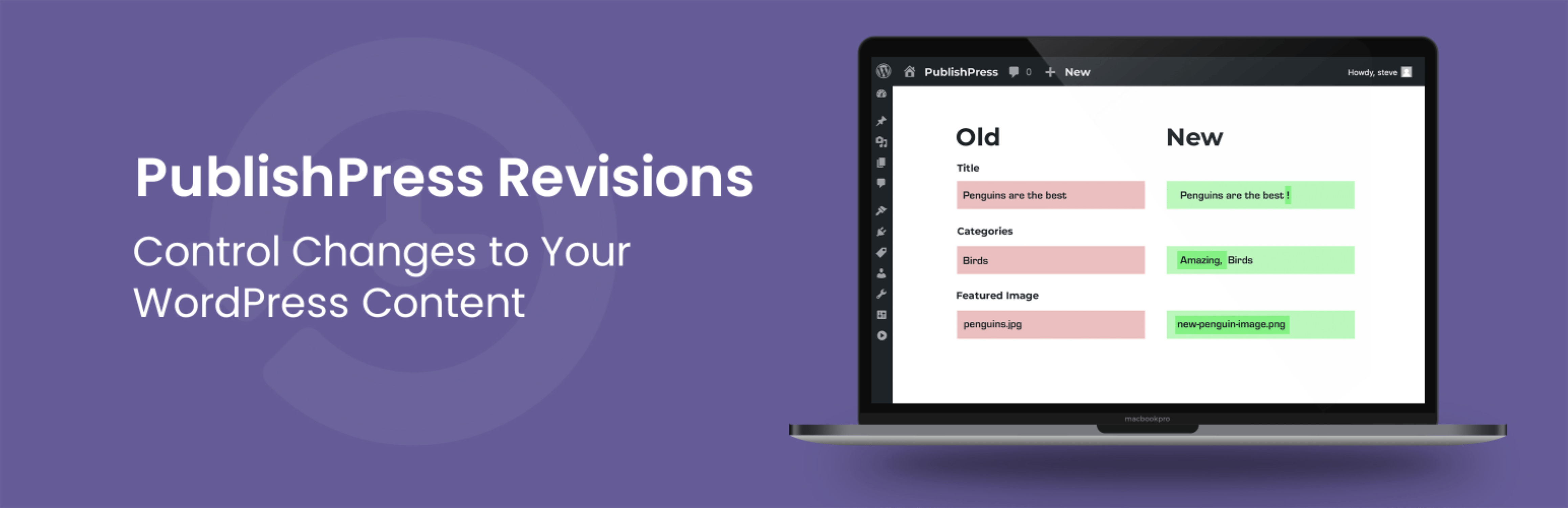
前言介紹
- 這款 WordPress 外掛「PublishPress Revisions: Duplicate Posts, Submit, Approve and Schedule Content Changes」是 2009-12-13 上架。
- 目前有 10000 個安裝啟用數。
- 上一次更新是 2025-05-01,距離現在已有 1 天。
- 外掛最低要求 WordPress 5.5 以上版本才可以安裝。
- 外掛要求網站主機運作至少需要 PHP 版本 7.2.5 以上。
- 有 57 人給過評分。
- 論壇上目前有 6 個提問,問題解答率 100% ,不低,算是個很有心解決問題的開發者團隊了!
外掛協作開發者
kevinb | stevejburge | publishpress | andergmartins |
外掛標籤
revision | duplicate post | submit changes | approve changes | scheduled changes |
內容簡介
ditors via email when a change has been submitted for approval. The emails include a link to the revision page, so administrators can quickly review the changes and click to approve or reject them.
Click here to see how to receive email notifications for revisions.
Overall, PublishPress Revisions is a valuable tool for managing and moderating content changes on your WordPress site. Whether you want to safely make updates, schedule future updates, or moderate changes from your users, this plugin can help you do it all.
原文外掛簡介
PublishPress Revisions is the ultimate tool for making content changes. Users get a safe space to work on content updates. When the changes are ready, they can ask for approval to publish the update. Administrators can approve or reject the changes. They can also schedule them to go live in the future.
Your users can update posts using the normal WordPress editor, but their changes will not be published automatically. Instead, the changes are stored in a “Revision Queue”. The changes can be approved, rejected or scheduled. PublishPress Revisions works with the familiar WordPress interface, including Gutenberg and the Classic Editor.
PublishPress Revisions Pro
Upgrade to Revisions Pro
This plugin is the free version of the Revisions Pro plugin. The Free version of PublishPress Revisions supports the WordPress core. The Pro version of PublishPress Revisions supports ACF, Yoast SEO, PODS, WooCommerce, WPML, Elementor, Beaver Builder, and many more plugins and themes. Click here to purchase the best premium WordPress content update plugin now!
Submit Change Requests for Posts
PublishPress Revisions allows your users to submit change requests for published posts. Your users can update posts using the normal WordPress editor, but their changes will not be published automatically. Instead, the changes are stored as a “pending revision” that can be approved or rejected.
Click here to see how to submit revisions.
Schedule Future Updates to Posts
PublishPress Revisions allows you to schedule WordPress revisions to be published in the future. When you’re editing a published post, all you need to do is select a future date and click “Schedule Revision”. Your changes will be published at the specified time.
Click here to see how to schedule revisions.
Manage and Moderate Changes to Content
After you create a revision with PublishPress Revisions, you can find that revision on the Revision Queue screen. This screen shows you all the revisions that have been submitted for approval. Underneath each duplicate post you can choose from several moderation tools: Edit, Delete, Preview and Compare.
Click here to see how to manage and moderate revisions.
Compare Current and Former Versions
Pending and Scheduled Revisions can include changes to post content, categories, tags, featured image, page parent and other options. Each of these changes can be reviewed in the familiar Compare Revisions interface.
Click here to see how to compare revisions.
Frontend Moderation of Content Changes
It is possible to preview and moderate revisions via the frontend of your WordPress site. If you click Preview for a pending revision, you’ll see a toolbar across the frontend of the site. This toolbar will change color so you can easily know the status of the revision. For example, if you’re looking at a pending revision, the toolbar will be green. For scheduled revisions, the toolbar will be grey.
Click here to see how to manage from the frontend of your site.
Email Notifications for Revisions
PublishPress Revisions will notify Administrators and Editors when a new revision is submitted. They can log in to preview, compare and approve the changes. PublishPress Revisions can also send emails for revision approval and publication. The Settings screen lets you disable unwanted notifications.
Click here for more on revision notifications.
Additional Plugins Supported in the Pro Version
Page builder / front end editing integrations:
BeaverBuilder integration
Divi Theme, Divi Builder integration
Elementor integration
Major plugins we maintain compatibility with:
Advanced Custom Fields
Pods
WPML
The Events Calendar
WooCommerce
Yoast SEO
Click here for the full list of supported plugins in the Pro version.
You Can Set Very Detailed Revision Permissions
PublishPress Revisions works with the default WordPress user roles, and also introduces a Revisor role:
Contributors can submit revisions to their own published posts.
Revisors can submit revisions to posts and pages published by others.
Authors, Editors and Administrators can approve revisions or schedule their own revisions.
To schedule changes to a published post, just set the desired future date before hitting Update.
By upgrading to Revisions Pro, you also gain advanced permissions control through the PublishPress Permissions Pro plugin. You can customize permissions by role or per-user, granting full editing or revision submission rights to specific posts, categories, or taxonomy terms.
Click here for more on revision permissions.
Join PublishPress and get the Pro plugins
The Pro versions of the PublishPress plugins are well worth your investment. The Pro versions have extra features and faster support. Click here to join PublishPress.
Join PublishPress and you’ll get access to these nine Pro plugins:
PublishPress Authors Pro allows you to add multiple authors and guest authors to WordPress posts.
PublishPress Blocks Pro has everything you need to build professional websites with the WordPress block editor.
PublishPress Capabilities Pro is the plugin to manage your WordPress user roles, permissions, and capabilities.
PublishPress Checklists Pro enables you to define tasks that must be completed before content is published.
PublishPress Future Pro is the plugin for scheduling changes to your posts.
PublishPress Permissions Pro is the plugin for advanced WordPress permissions.
PublishPress Planner Pro is the plugin for managing and scheduling WordPress content.
PublishPress Revisions Pro allows you to update your published pages with teamwork and precision.
PublishPress Series Pro enables you to group content together into a series
Together, these plugins are a suite of powerful publishing tools for WordPress. If you need to create a professional workflow in WordPress, with moderation, revisions, permissions and more… then you should try PublishPress.
Bug Reports
Bug reports for PublishPress Revisions are welcomed in our repository on GitHub. Please note that GitHub is not a support forum, and that issues that aren’t properly qualified as bugs will be closed.
Follow the PublishPress team
Follow PublishPress on Facebook, Twitter and YouTube
各版本下載點
- 方法一:點下方版本號的連結下載 ZIP 檔案後,登入網站後台左側選單「外掛」的「安裝外掛」,然後選擇上方的「上傳外掛」,把下載回去的 ZIP 外掛打包檔案上傳上去安裝與啟用。
- 方法二:透過「安裝外掛」的畫面右方搜尋功能,搜尋外掛名稱「PublishPress Revisions: Duplicate Posts, Submit, Approve and Schedule Content Changes」來進行安裝。
(建議使用方法二,確保安裝的版本符合當前運作的 WordPress 環境。
1.3 | 2.1 | 2.2 | 2.4 | 2.5 | 2.6 | 3.0 | 3.1 | 3.3 | 1.0.2 | 1.0.7 | 1.0.8 | 1.0.9 | 1.1.3 | 1.1.4 | 1.1.5 | 1.1.6 | 1.1.7 | 1.1.8 | 1.1.9 | 1.2.2 | 1.2.3 | 1.2.4 | 1.2.5 | 1.2.6 | 1.2.7 | 1.3.1 | 1.3.2 | 1.3.3 | 1.3.4 | 1.3.5 | 1.3.6 | 1.3.7 | 1.3.8 | 2.0.4 | 2.0.5 | 2.0.6 | 2.0.7 | 2.0.8 | 2.0.9 | 2.1.1 | 2.1.2 | 2.1.3 | 2.1.4 | 2.1.5 | 2.1.6 | 2.1.7 | 2.1.8 | 2.2.1 | 2.2.2 | 2.2.3 | 2.2.4 | 2.3.2 | 2.3.3 | 2.3.4 | 2.3.5 | 2.3.6 | 2.3.8 | 2.3.9 | 2.4.1 | 2.4.2 | 2.4.3 | 2.4.4 | 2.4.5 | 2.4.6 | 2.4.7 | 2.4.8 | 2.4.9 | 2.5.2 | 2.5.3 | 2.5.4 | 2.5.5 | 2.6.1 | 2.6.2 | 2.6.3 | 3.0.1 | 3.0.2 | 3.0.3 | 3.0.4 | 3.0.5 | 3.0.6 | 3.0.7 | 3.0.8 | 3.1.1 | 3.1.2 | 3.1.4 | 3.1.5 | 3.1.6 | 3.1.7 | 3.1.8 | 3.1.9 | 3.4.1 | 3.5.2 | 3.5.3 | 3.5.4 | 3.5.6 | 3.5.7 | 3.5.8 | 3.5.9 | 3.6.0 | 3.6.1 | 3.6.2 | 3.6.6 | 3.6.7 | trunk | 1.0.10 | 1.1.10 | 1.1.11 | 1.1.12 | 1.1.13 | 2.0.10 | 2.0.12 | 2.3.10 | 2.3.11 | 2.3.12 | 3.0.10 | 3.0.12 | 3.0.13 | 3.0.15 | 3.0.16 | 3.1.10 | 3.1.11 | 3.1.12 | 3.1.13 | 3.5.11 | 3.5.13 | 3.5.14 | 3.5.15 | 3.5.16 | 3.5.8.1 | 3.5.8.2 | 1.4-beta2 | 2.3.1-beta |
延伸相關外掛(你可能也想知道)
暫無相關外掛推薦。
