前言介紹
- 這款 WordPress 外掛「Revision Strike」是 2015-08-09 上架。
- 目前有 80 個安裝啟用數。
- 上一次更新是 2017-09-16,距離現在已有 2787 天。超過一年沒更新,安裝要確認版本是否可用。以及後續維護問題!
- 外掛最低要求 WordPress 4.2 以上版本才可以安裝。
- 外掛要求網站主機運作至少需要 PHP 版本 5.4 以上。
- 有 1 人給過評分。
- 還沒有人在論壇上發問,可能目前使用數不多,還沒有什麼大問題。
外掛協作開發者
外掛標籤
cron | revisions | maintenance | performance |
內容簡介
如果不明確限制文章修訂,WordPress 的修訂版會隨著時間累積成龐大的量。雖然保留部分最新內容的修訂歷史很好,但舊版修訂的必要性隨著文章發佈時間的增加而降低。Revision Strike 設計來自動刪除舊版修訂的發佈文章。
它如何運作?
首先,它會設置一個閾值,預設為 30 天。每天,Revision Strike 將執行並找到數據庫中附加到發佈於至少 30 天(或自訂閾值)之前的文章的文章修訂版本,將其「strike」(拆除並從 WordPress 數據庫中刪除)。
貢獻
如果您想要幫助建立 Revision Strike,請 訪問該外掛的 GitHub 頁面。歡迎貢獻者,有關詳細資訊可以在該存儲庫的 README 文件中找到。
原文外掛簡介
Unless post revisions are explicitly limited, WordPress will build up a hefty sum of revisions over time. While it’s great to have revision history for some recent content, the chances that old revisions will be necessary diminish the longer a post has been published. Revision Strike is designed to automatically remove these unneeded revisions on older, published posts.
How does it work?
First, a threshold is set, with a default of 30 days. Once a day, Revision Strike will run and find any post revisions in the database attached to published posts with a post date of at least 30 (or your custom threshold) days ago, and “strike” (tear-down and remove) them from the WordPress database.
Contributing
If you’d like to help build Revision Strike, please visit the plugin’s GitHub page. Contributors are welcome, and details can be found in the repo’s README file.
各版本下載點
- 方法一:點下方版本號的連結下載 ZIP 檔案後,登入網站後台左側選單「外掛」的「安裝外掛」,然後選擇上方的「上傳外掛」,把下載回去的 ZIP 外掛打包檔案上傳上去安裝與啟用。
- 方法二:透過「安裝外掛」的畫面右方搜尋功能,搜尋外掛名稱「Revision Strike」來進行安裝。
(建議使用方法二,確保安裝的版本符合當前運作的 WordPress 環境。
0.1 | 0.2 | 0.3.0 | 0.4.0 | 0.4.1 | 0.5.0 | 0.6.0 | trunk |
延伸相關外掛(你可能也想知道)
 LiteSpeed Cache 》LiteSpeed Cache for WordPress(LSCWP)是一種全方位的網站加速外掛,包括獨家的伺服器層快取和一系列的優化功能。, LSCWP 支援 WordPress Multisite 及大多...。
LiteSpeed Cache 》LiteSpeed Cache for WordPress(LSCWP)是一種全方位的網站加速外掛,包括獨家的伺服器層快取和一系列的優化功能。, LSCWP 支援 WordPress Multisite 及大多...。Jetpack – WP Security, Backup, Speed, & Growth 》search engines, and grow your traffic with Jetpack. It’s the ultimate toolkit for WordPress professionals and beginners alike., , Customize and des...。
Image Optimizer – Optimize Images and Convert to WebP or AVIF 》外掛總結:, , - Image Optimizer 是一個易於使用的 WordPress 外掛,透過壓縮和調整大小的技術來減少圖像大小,同時保留最高的圖像品質。, - Image Optimize...。
 WP Super Cache 》本外掛可以從您的動態 WordPress 部落格生成靜態 HTML 檔案。在產生 HTML 檔案後,您的網頁伺服器會傳送該檔案,而不是處理比較沉重、耗費更多資源的 WordPre...。
WP Super Cache 》本外掛可以從您的動態 WordPress 部落格生成靜態 HTML 檔案。在產生 HTML 檔案後,您的網頁伺服器會傳送該檔案,而不是處理比較沉重、耗費更多資源的 WordPre...。 WP Fastest Cache 》han PNG or JPEG, which means faster downloads and less data consumption for your visitors, Database Cleanup – Detect and delete unnecessary d...。
WP Fastest Cache 》han PNG or JPEG, which means faster downloads and less data consumption for your visitors, Database Cleanup – Detect and delete unnecessary d...。ManageWP Worker 》, Want to clone or migrate your WordPress website to a new host or domain? No problem! With ManageWP, you can easily clone or migrate your website ...。
 W3 Total Cache 》W3 Total Cache (W3TC) 透過整合內容傳遞網絡 (CDN) 和最新最佳實踐等功能,提高網站性能、減少加載時間,增進 SEO、核心 Web 主要指標和整體用戶體驗。W3TC ...。
W3 Total Cache 》W3 Total Cache (W3TC) 透過整合內容傳遞網絡 (CDN) 和最新最佳實踐等功能,提高網站性能、減少加載時間,增進 SEO、核心 Web 主要指標和整體用戶體驗。W3TC ...。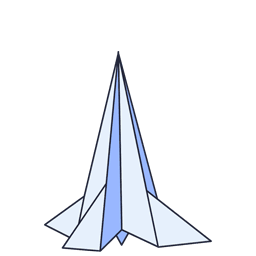 Speed Optimizer – The All-In-One Performance-Boosting Plugin 》SiteGround Optimizer 插件是由 SiteGround 開發的,可以大幅提高任何托管環境下的 WordPress 網站性能。, 最初設計用於 SiteGround 的服務器,現在已經有近 ...。
Speed Optimizer – The All-In-One Performance-Boosting Plugin 》SiteGround Optimizer 插件是由 SiteGround 開發的,可以大幅提高任何托管環境下的 WordPress 網站性能。, 最初設計用於 SiteGround 的服務器,現在已經有近 ...。 Autoptimize 》Autoptimize 能夠輕鬆優化您的網站。它可以整合、縮小和快取腳本和樣式表,在默認情況下向頁面 head 中注入 CSS,但也可以內嵌關鍵 CSS 並延遲整合的完整 CSS...。
Autoptimize 》Autoptimize 能夠輕鬆優化您的網站。它可以整合、縮小和快取腳本和樣式表,在默認情況下向頁面 head 中注入 CSS,但也可以內嵌關鍵 CSS 並延遲整合的完整 CSS...。AMP 》「Page Experience」(PX)是一組排名訊號,包括「核心網頁素質」(Core Web Vitals,CWV),用來測量使用者與網頁互動的使用體驗。AMP 是一個強大的工具,能...。
WebP Express 》ch means less bandwidth usage and faster page load times., Easy to use - with little effort, WordPress site admins can have their site serving auto...。
 Breeze – WordPress Cache Plugin 》Breeze是由Cloudways團隊開發的一款免費、簡單(卻功能強大)且使用者友好的WordPress快取外掛。它提供不同層級的WordPress效能優化選項,在WordPress、搭配W...。
Breeze – WordPress Cache Plugin 》Breeze是由Cloudways團隊開發的一款免費、簡單(卻功能強大)且使用者友好的WordPress快取外掛。它提供不同層級的WordPress效能優化選項,在WordPress、搭配W...。Jetpack Boost – Website Speed, Performance and Critical CSS 》使用 Jetpack Boost 優化網頁性能加速你的 WordPress 網站。輕鬆啟用一鍵優化,提升核心 Web 重要指標。, 你是否知道,更快的網站可以:, , 在 Google 搜尋排...。
 Custom Fonts – Host Your Fonts Locally 》此外掛能協助您輕鬆地在 WordPress 網站中嵌入自定義字型檔案 (woff2、woff、ttf、svg、eot、otf)。, 目前能與以下主題和外掛一起使用:, , Astra 主題, Beav...。
Custom Fonts – Host Your Fonts Locally 》此外掛能協助您輕鬆地在 WordPress 網站中嵌入自定義字型檔案 (woff2、woff、ttf、svg、eot、otf)。, 目前能與以下主題和外掛一起使用:, , Astra 主題, Beav...。 Redis Object Cache 》一個由 Redis 提供支援的持久化物件快取後端。支援 Predis、PhpRedis (PECL)、Relay、複寫、哨兵、叢集化和 WP-CLI。, 若要調整連線參數、前綴的快取鍵或設定...。
Redis Object Cache 》一個由 Redis 提供支援的持久化物件快取後端。支援 Predis、PhpRedis (PECL)、Relay、複寫、哨兵、叢集化和 WP-CLI。, 若要調整連線參數、前綴的快取鍵或設定...。
