前言介紹
- 這款 WordPress 外掛「Reviews for Easy Digital Downloads」是 2020-06-20 上架。
- 目前有 10 個安裝啟用數。
- 上一次更新是 2020-06-21,距離現在已有 1778 天。超過一年沒更新,安裝要確認版本是否可用。以及後續維護問題!
- 外掛最低要求 WordPress 4.5 以上版本才可以安裝。
- 有 2 人給過評分。
- 還沒有人在論壇上發問,可能目前使用數不多,還沒有什麼大問題。
外掛協作開發者
bhoot |
外掛標籤
內容簡介
Easy Digital Downloads 的評論外掛允許您的顧客在您的網站上提交包含 1-5 顆星評分的評論,幫助提升您的業務銷售。
從「擴充功能」設置選項中啟用或停用下載評論非常容易,以下是可用的選項:
以下是有關上述各節的幾點注意事項:
啟用評論 – 如果勾選了,顧客將能夠為該下載品寫評論。
啟用驗證 – 如果勾選了,只有「已驗證的所有者」才能留下評論。
驗證標籤 – 如果勾選,將在顧客評論中顯示「已驗證的所有者」標籤。
啟用評分 – 如果勾選了,顧客將能夠提交 1-5 顆星的評論。
是否要求評分? – 如果勾選了,評分應該是必填的,而不是選填的。
開始使用
自動安裝
自動安裝是最簡單的選擇,因為 WordPress 自己處理檔案傳輸,您無需離開您的 Web 瀏覽器。要使用此外掛進行自動安裝,請登入您的 WordPress 儀表板,導航至「外掛程式」選單,然後點擊「新增」。
在搜尋欄中輸入「Reviews for Easy Digital Downloads」,然後點擊「搜尋外掛程式」。當您找到此外掛時,您可以查看有關其的詳細信息,例如釋出版本、評分和描述。當然最重要的是,您可以通過單擊「立即安裝」來安裝它。
手動安裝
手動安裝方法涉及下載外掛並通過您喜愛的 FTP 應用程序上傳到您的 Web 服務器。WordPress 代碼庫包含有關如何執行此操作的 說明在此處。
我在哪裡可以報告錯誤或為該項目做出貢獻?
錯誤應該在 Payment Gateway Stripe for Easy Digital Downloads GitHub 存儲庫 中報告。
這很棒!我能做出貢獻嗎?
可以的!加入我們的 GitHub 存儲庫 🙂
原文外掛簡介
Reviews for Easy Digital Downloads allows your customers to submit reviews with a 1-5 star rating on your website and helps to increase sales for your business.
It’s easy to enable or disable reviews for downloads from the Extensions settings tab. The following options are available:
A few notes about the sections above:
Enable Reviews – If checked, customers will be able to write reviews for the downloads.
Enable Verification – If checked, reviews can only be left by “verified owners”.
Verification Label- If checked, “verified owner” label on customer reviews will be displayed.
Enable Ratings – If checked, customers will be able to submit reviews with a 1-5 star rating.
Ratings Required? – If checked, star ratings should be required, not optional.
Getting Started
Automatic installation
Automatic installation is the easiest option as WordPress handles the file transfers itself and you don’t need to leave your web browser. To do an automatic install of this plugin, log in to your WordPress dashboard, navigate to the Plugins menu and click Add New.
In the search field type “Reviews for Easy Digital Downloads” and click Search Plugins. Once you’ve found this plugin you can view details about it such as the point release, rating and description. Most importantly of course, you can install it by simply clicking “Install Now”.
Manual installation
The manual installation method involves downloading the plugin and uploading it to your webserver via your favourite FTP application. The WordPress codex contains instructions on how to do this here.
Where can I report bugs or contribute to the project?
Bugs should be reported in the Payment Gateway Stripe for Easy Digital Downloads GitHub repository.
This is awesome! Can I contribute?
Yes you can! Join in on our GitHub repository 🙂
各版本下載點
- 方法一:點下方版本號的連結下載 ZIP 檔案後,登入網站後台左側選單「外掛」的「安裝外掛」,然後選擇上方的「上傳外掛」,把下載回去的 ZIP 外掛打包檔案上傳上去安裝與啟用。
- 方法二:透過「安裝外掛」的畫面右方搜尋功能,搜尋外掛名稱「Reviews for Easy Digital Downloads」來進行安裝。
(建議使用方法二,確保安裝的版本符合當前運作的 WordPress 環境。
延伸相關外掛(你可能也想知道)
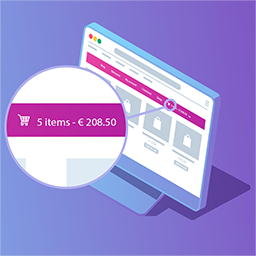 Menu Cart for WooCommerce 》** 與 WooCommerce 和 Easy Digital Downloads(EDD)兼容 ** , 此外掛將在導覽列中安裝購物車按鈕。 安裝此外掛的時間少於一分鐘,, 並且包括以下選項:, , ...。
Menu Cart for WooCommerce 》** 與 WooCommerce 和 Easy Digital Downloads(EDD)兼容 ** , 此外掛將在導覽列中安裝購物車按鈕。 安裝此外掛的時間少於一分鐘,, 並且包括以下選項:, , ...。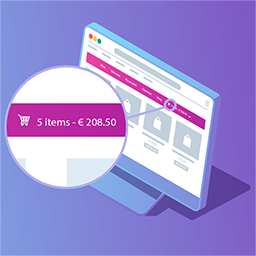 WP Menu Cart 》**與WooCommerce和Easy Digital Downloads(EDD)兼容**, 此外掛會在導覽列中安裝一個購物車按鈕,安裝只需不到一分鐘時間,, 並包括以下選項:, , 顯示購物...。
WP Menu Cart 》**與WooCommerce和Easy Digital Downloads(EDD)兼容**, 此外掛會在導覽列中安裝一個購物車按鈕,安裝只需不到一分鐘時間,, 並包括以下選項:, , 顯示購物...。Easy Digital Downloads Featured Downloads 》此外掛需要Easy Digital Downloads。此外掛針對需要顯示精選下載清單的開發人員/用戶設計。, , 提供了一個範本標籤,可精確地將精選下載清單放置於主題中。, ...。
 EDD Auto Register 》此外掛現在需要 Easy Digital Downloads 2.9 或更高版本。, 啟用後,EDD Auto Register 可在結帳時為您的顧客建立 WordPress 使用者帳戶,而無需顧客輸入任何...。
EDD Auto Register 》此外掛現在需要 Easy Digital Downloads 2.9 或更高版本。, 啟用後,EDD Auto Register 可在結帳時為您的顧客建立 WordPress 使用者帳戶,而無需顧客輸入任何...。 Easy Digital Downloads Free Link 》這個外掛程式可將 Easy Digital Downloads 中的「加入購物車」按鈕,當產品免費且只有一個檔案時,替換成直接下載該檔案的連結。此功能僅適用於該檔案為連接...。
Easy Digital Downloads Free Link 》這個外掛程式可將 Easy Digital Downloads 中的「加入購物車」按鈕,當產品免費且只有一個檔案時,替換成直接下載該檔案的連結。此功能僅適用於該檔案為連接...。 Paystack Easy Digital Downloads Payment Gateway 》, 您必須在 Paystack 帳戶的 API Keys & Webhooks 設定頁面中設置 Webhook URL。前往外掛程式設定頁面以獲取更多資訊。, , 這是一個針對 Easy Digital Do...。
Paystack Easy Digital Downloads Payment Gateway 》, 您必須在 Paystack 帳戶的 API Keys & Webhooks 設定頁面中設置 Webhook URL。前往外掛程式設定頁面以獲取更多資訊。, , 這是一個針對 Easy Digital Do...。 Easy Digital Downloads – Related Downloads 》這是一個 Easy Digital Downloads 的擴充外掛,能在單一下載頁面的單一下載內容之後自動添加相關的下載。它簡單且輕量,預設情況下不需要任何設置即可運作。...。
Easy Digital Downloads – Related Downloads 》這是一個 Easy Digital Downloads 的擴充外掛,能在單一下載頁面的單一下載內容之後自動添加相關的下載。它簡單且輕量,預設情況下不需要任何設置即可運作。...。EDD Downloads As Services 》這個外掛需要安裝 Easy Digital Downloads 的 1.9 版本或更高版本。, 有許多顧客使用 Easy Digital Downloads 來銷售「服務」而非「下載檔案」。他們反覆要求...。
Counten- Sale Counter Advanced 》使用這個外掛可為您的 Easy Digital Download 產品增加更多功能。透過該外掛,設置促銷並顯示計數器。, Counten- Sale Counter Advanced Plugin for Easy Dig...。
 Kinguin API for WooCommerce 》這個 WordPress 插件可以將 70,000 個數字產品(包括遊戲、軟體、禮品卡和遊戲內容)匯入到您的網店。, 功能, , 包含 70,000 個數字產品,包括:, ** 多個平...。
Kinguin API for WooCommerce 》這個 WordPress 插件可以將 70,000 個數字產品(包括遊戲、軟體、禮品卡和遊戲內容)匯入到您的網店。, 功能, , 包含 70,000 個數字產品,包括:, ** 多個平...。Flutterwave Easy Digital Downloads Payment Gateway 》這是 Easy Digital Downloads 的 Rave 付款網關外掛。, 您可以在此註冊 Rave 商戶帳戶 這裡, 這個 Rave Easy Digital Downloads 付款網關外掛讓您能透過 Rave...。
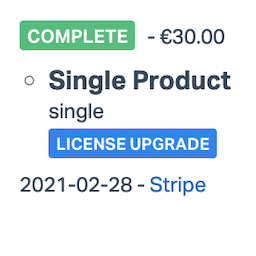 Help Scout integration for Easy Digital Downloads 》Easy Digital Downloads Help Scout 整合是一個 WordPress 外掛,能夠在 Help Scout 儀表板中即時顯示客戶資訊。, 啟用外掛並進行整合設定後,您的 Help Scou...。
Help Scout integration for Easy Digital Downloads 》Easy Digital Downloads Help Scout 整合是一個 WordPress 外掛,能夠在 Help Scout 儀表板中即時顯示客戶資訊。, 啟用外掛並進行整合設定後,您的 Help Scou...。 EDD Enhanced Sales Reports 》EDD Enhanced Sales Report 外掛可增強您對 Easy Digital Downloads 網路商店的銷售數據洞見。這款免費的外掛將根據產品、下單產品和客戶添加詳細的銷售數據...。
EDD Enhanced Sales Reports 》EDD Enhanced Sales Report 外掛可增強您對 Easy Digital Downloads 網路商店的銷售數據洞見。這款免費的外掛將根據產品、下單產品和客戶添加詳細的銷售數據...。Easy Digital Downloads – Coming Soon 》此外掛需要 Easy Digital Downloads 外掛。它允許下載文件展示為「即將推出」或自訂狀態文字,並防止添加到購物車。它有以下幾個功能:, , 新增核取方塊至下...。
Easy Digital Downloads – Blocks 》EDD Blocks 在新的 WordPress 編輯器,即 Gutenberg 中新增了一個「下載」區塊。, 「下載」區塊讓您可以在網站上顯示類似於 Easy Digital Downloads 提供的 [...。
