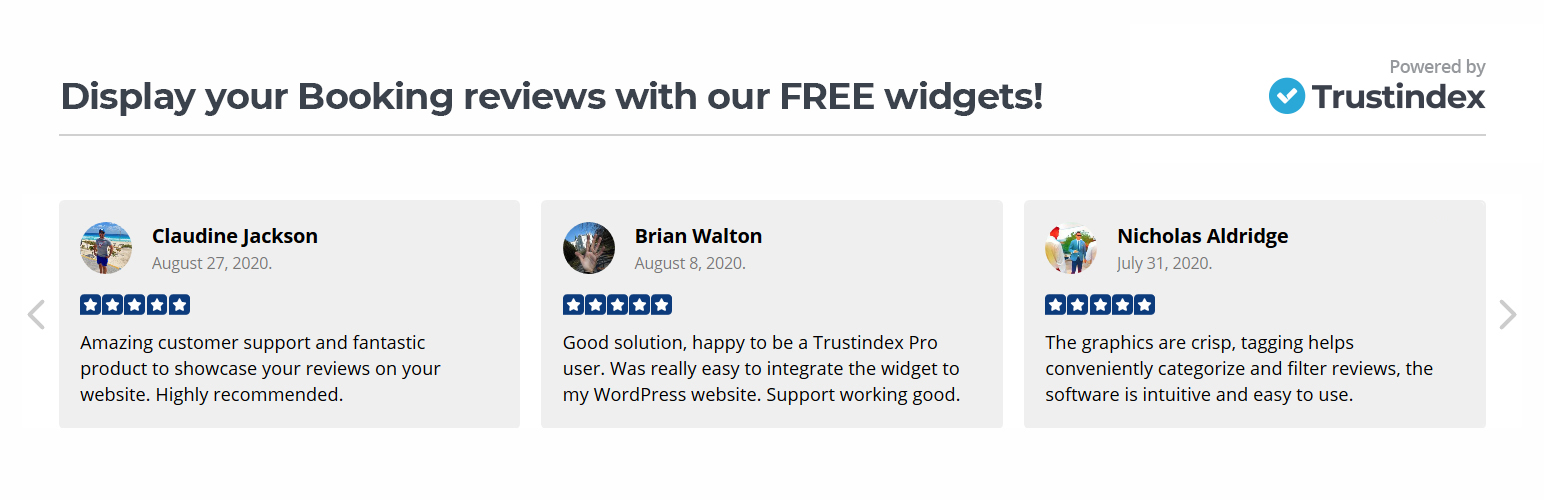
前言介紹
- 這款 WordPress 外掛「Widgets for Booking.com Reviews」是 2020-02-12 上架。
- 目前有 7000 個安裝啟用數。
- 上一次更新是 2025-04-17,距離現在已有 16 天。
- 外掛最低要求 WordPress 3.0.1 以上版本才可以安裝。
- 外掛要求網站主機運作至少需要 PHP 版本 5.2 以上。
- 有 58 人給過評分。
- 還沒有人在論壇上發問,可能目前使用數不多,還沒有什麼大問題。
外掛協作開發者
外掛標籤
slider | widget | reviews | booking.com | booking reviews |
內容簡介
- 插件介紹 -
這個插件可以在短短 2 分鐘內讓你免費地展示 Booking.com 的評論。
這個插件提供了多款設計精美的預設小工具來展示 Booking.com 的評論。你可以輕鬆地建立和展示自己的小工具,並過濾評論,以建立顧客信任和增強搜尋引擎優化。
Booking.com 評論 WordPress 小工具插件讓你能夠以多個時尚預設的小工具來展示 Booking.com 的使用者評論。
這可是喚起更多人對你網站的注意力,並希望轉化成銷售增長的絕佳方式。如果你一開始沒有看到使用像這樣的小工具展示評論的關聯性,讓我們為你解釋。
為什麼 Booking.com 評論非常重要?
現今顧客作出購買決定最重要的因素之一就是社交證明。處於匿名狀態的世界中,人們對產品和服務的評價存有一定程度的懷疑,顧客希望聽到真正的人的聲音。即使你非常可靠,潛在的顧客也只想讀到前顧客寫的評論。
這是讓業務建立社交證明的方式,這些證明展現了他們受到了顧客的信任。
這種品牌忠誠度很容易獲得,並且可以推動您的銷售。畢竟評論是免費收集的。
Booking.com 的使用者評論之所以對您的增長至關重要,是因為它告訴猶豫在住宿選擇上的旅行者,其他人曾經有甚麼樣的經歷。
如果你還沒有很多評論,也不用太擔心。
在獲得評論的過程中,你可以先讓大家知道評論有多麼有助於推動您的業務增長,進而提高顧客滿意度。通過電子郵件和社交媒體發布帖子,然後提供評論頁面的鏈接,讓客戶留下他們的意見。
免費插件功能
免費使用
顯示多達 10 條 Booking.com 評論* 40+ 小工具佈局
25+ 預設小工具樣式
1 評論小工具
評論過濾
語言支援
短碼集成
將所有評論保存在 WordPress 數據庫中
搜尋引擎優化擴展
深色網站支援
在任何頁面生成器中使用:Gutenberg、Elementor、Page Origin、Beaver Builder、WPBakery、Divi、Classic、…
零加載時間
使用在 CDN 資源中存儲的資產
兼容 Linux 和 Windows (XAMPP、WAMP、…)。
使用專業評論軟件獲得更多功能
創建一個免費賬戶以獲得更多功能!
從 Google、Facebook、Yelp、Amazon、Tripadvisor、Booking.com、AirBnb、Hotels.com、… 獲得所有評論。
在小工具中展示來自不同平台的評論
可自定義設計
小工具數量無限制
管理多個企業
隱藏評論或標記為垃圾郵件的選擇
專業評論標記系統
當您收到新的評論時,小工具也會更新
更改小工具鏈接
編輯評論訂單
評論縮短
自動評論邀請系統
為您的電子郵件簽名生成評論小工具
從評論生成驚人的圖像到 Instagram、Facebook、Twitter、Pinterest
短碼及 HTML / JavaScript 支援
詳細統計數據
優先支援
AMP 支援
原文外掛簡介
Display your Booking.com reviews for free with our responsive widgets in 2 minutes.
The plugin displays your Booking.com reviews in amazing predesigned widgets. You can simply create and display your own widgets, and filter your reviews to build customers’ trust and increase SEO.
The Booking.com Reviews WordPress Widget Plugin gives you the ability to show off your Booking.com user reviews in a number of stylish predesigned widgets.
This can be an excellent way to draw more attention to your website, and hopefully, convert interest into a boost in sales. If you don’t at first see the connection between using a widget such as this one to display reviews, allow us to explain.
Why are Booking.com reviews so important?
One of the most important factors for customers making purchase decisions these days is social proof. In a world of anonymity in which there’s a healthy level of skepticism about what is said about products and services, customers want to hear from real people. Even if you are trustworthy, the only opinions prospective customers want to read are those written by previous customers.
This is what gives a business social proof, as it shows that they are trusted by their customers.
This brand loyalty is easily acquired and can propel your sales. Reviews are free to collect, after all.
The reason why Booking.com user reviews can be so pivotal to your growth is that they tell travelers who may be on the fence about an accommodation option what experience others have had.
If you don’t yet have a lot of reviews, not to worry.
To stockpile reviews, what you can do is get the word out that reviews are hugely helpful in driving the growth of your business which leads to higher customer satisfaction. Convince your customers of that with emails and social media posts, and then provide a link to your review page so they can leave their thoughts.
Free plugin features
Free usage
Display up to 10 Booking.com reviews
40+ Widget layouts
25+ Pre-designed widget styles
1 Review widget
Filter reviews by rating
Display review reply
Hide any reviews
Anonymize reviewer name
Language support
Shortcode integration
Keep all reviews in a WordPress database
SEO boost
Dark website support
Use in any page builder: Gutenberg, Elementor, Page Origin, Beaver Builder, WPBakery, Divi, Classic, …
Widget lazy load
Zero loading time
Use of assets stored in CDN
Linux & Windows (XAMPP, WAMP,…) compatible
Multisite compatibility
Get more features with our professional review software
Create a Free Account for More Features
Display all reviews from Google, Facebook, Yelp, Amazon, Tripadvisor, Booking.com, AirBnb, Hotels.com, …
Display reviews from different platforms in a widget
Display reviews with photos
Customizable design
Unlimited number of widgets
Management of multiple businesses
Option to hide a review or mark as spam
Professional review tagging system
Widgets are updated when you receive a new review
Widget link modification
Edit review order
Review shortening
Automated review invitation system
Review widgets for your email signatures
Generate amazing images from your reviews to Instagram, Facebook, Twitter, Pinterest
Shortcode & HTML/JavaScript support
Detailed statistics
Priority support
AMP support
Create a Free Account for More Features
Additional free review plugins
Why not display your other ratings, too? Check out our other free review plugins:
Airbnb
Aliexpress
Alibaba
Amazon
Booking.com
Capterra
Ebay
Expedia
Facebook
Foursquare
Google
Hotels.com
Opentable
SourceForge
Thumbtack
Tripadvisor
Yelp
Zillow
WooCommerce
WordPress
Languages
If your company does business globally, it’s in your interest to cater to various languages.
Our Widgets for Booking.com Reviews supports the following languages:
Afrikaans, Albanian, Arabic, Armenian, Azerbaijani, Bengali, Bosnian, Bulgarian, Chinese, Croatian, Czech, Danish, Dutch, English, Estonian, Finnish, French, Galician, Georgian, German, Greek, Hebrew, Hindi, Hungarian, Icelandic, Indonesian, Italian, Japanese, Kazakh, Korean, Lithuanian, Macedonian, Malay, Norwegian, Persian, Polish, Portuguese, Romanian, Russian, Scottish Gaelic, Serbian, Slovak, Slovenian, Spanish, Swedish, Thai, Turkish, Ukranian, Vietnamese, Welsh
Support
If you have any issues at all setting up the Booking.com reviews WordPress Plugin for your business, you can contact our customer support team in various ways.
We offer 24/7 email support in English.
We recommend the following order when searching for answers:
1. Plugin FAQ here at the bottom – if you don’t already know why it’s worth displaying Booking.com reviews
2. You can find more info and Troubleshooting in the plugin’s admin dashboard after install.
3. Trustindex FAQ
4. Check topics or ask a new question here: Support Forum
5. Join our Community on Facebook: https://www.facebook.com/groups/990874785532977
6. If you still can’t find the answer, feel free to email us: [email protected]
To find out more about who we are and what we do, here are some useful links:
TrustIndex Website
Our Blog
各版本下載點
- 方法一:點下方版本號的連結下載 ZIP 檔案後,登入網站後台左側選單「外掛」的「安裝外掛」,然後選擇上方的「上傳外掛」,把下載回去的 ZIP 外掛打包檔案上傳上去安裝與啟用。
- 方法二:透過「安裝外掛」的畫面右方搜尋功能,搜尋外掛名稱「Widgets for Booking.com Reviews」來進行安裝。
(建議使用方法二,確保安裝的版本符合當前運作的 WordPress 環境。
11.9 | 12.0 | 12.2 | 12.3 | 12.5 | trunk | 10.9.1 | 12.1.2 | 12.4.7 | 12.6.1 | 12.7.1 | 12.7.2 |
延伸相關外掛(你可能也想知道)
 Booking.com Official Search Box 》此外掛可建立一個可搜尋的方塊,讓 Booking.com 合作夥伴使用其合作夥伴 ID 將其實作至網站中。, 即使您不是合作夥伴,也可以使用此外掛。若要充分利用外掛並...。
Booking.com Official Search Box 》此外掛可建立一個可搜尋的方塊,讓 Booking.com 合作夥伴使用其合作夥伴 ID 將其實作至網站中。, 即使您不是合作夥伴,也可以使用此外掛。若要充分利用外掛並...。 Search Box Booking.com for WPBakery Page Builder 》在 WPBakery Page Builder 中創建 Booking.com 搜尋框。, 要實現搜尋框,只需在您的頁面構建器中添加搜尋框並發布它-然後就完成了!, 這個外掛是 WPBakery Pa...。
Search Box Booking.com for WPBakery Page Builder 》在 WPBakery Page Builder 中創建 Booking.com 搜尋框。, 要實現搜尋框,只需在您的頁面構建器中添加搜尋框並發布它-然後就完成了!, 這個外掛是 WPBakery Pa...。Surbma | Booking.com Shortcode 》這款 WordPress 外掛是一個簡單的短碼,可以將 Booking.com 的搜尋框加入 WordPress 中。如果您的使用者沒有允許內容嵌入 JavaScript 的權限,這是一個非常有...。
Search boxes integration for Booking affiliates 》r />, Height. You can add fixed height. E.g.: height="300", Destination. You can add specific destination depending on the type (hotel, city, etc)....。
 PixelBeds Channel Manager and Hotel Booking Engine 》PixelBeds頻道管理器是一款為斯里蘭卡酒店業專門開發的使用者友好的預訂引擎和酒店PMS, 簡單易用的頻道管理器,兼具酒店預訂引擎和PMS, 請到PixelBeds.com來...。
PixelBeds Channel Manager and Hotel Booking Engine 》PixelBeds頻道管理器是一款為斯里蘭卡酒店業專門開發的使用者友好的預訂引擎和酒店PMS, 簡單易用的頻道管理器,兼具酒店預訂引擎和PMS, 請到PixelBeds.com來...。Import hotels from CSV for Booking.com affiliates 》您必須擁有 Booking.com 聯盟帳戶,才能使用此外掛匯入 booking.com 的旅館資訊。, 此外掛讓您可以輕鬆地從 TSV 檔案匯入 Booking.com 旅館資訊。在使用前,...。
