
前言介紹
- 這款 WordPress 外掛「Auto Ad Inserter – Increase Google Adsense and Ad Manager Revenue」是 2022-05-05 上架。
- 目前有 100 個安裝啟用數。
- 上一次更新是 2025-02-25,距離現在已有 67 天。
- 外掛最低要求 WordPress 4.0 以上版本才可以安裝。
- 外掛要求網站主機運作至少需要 PHP 版本 5.6 以上。
- 有 2 人給過評分。
- 還沒有人在論壇上發問,可能目前使用數不多,還沒有什麼大問題。
外掛協作開發者
外掛標籤
ad inserter | ad rotation | ad injection | google adsense | Google Ad Manager |
內容簡介
to Ad Inserter WordPress 外掛提供您使用現代高級方法,以最有效方式增加 Google Adsense 及 Google Ad Manager 廣告收益。
它有許多先進的核心功能,並借助人工智能的支援,在您的網站上自動放置廣告。您無需任何技術知識即可輕鬆使用它。
功能
自動選擇廣告位置
支援 Google Adsense
支援 Google Ad Manager
支援 Google MCM / Google GPT
支援其他廣告網絡和 Prebid
支援 Adsense 的自動廣告
與任何緩存解決方案和惰性加載選項運作良好,可以提高網站速度
強大的儀錶板支援,可用於跟踪統計數據和收益
您可以隨時從儀錶板啟用/停用 Auto Ad Inserter WP 外掛
智能平台考慮需求合作夥伴的政策以防止任何違規行為
顯示無限廣告和輪替
相容於多種廣告類型
超級簡單的集成。只需安裝外掛並配置幾個選項即可。
為Admanager未填充的曝光提供後備
發行人還可以調整最佳化流量的數量,設置喜好,退出某些頁面等
發行人對系統擁有全面控制權,沒有任何承諾
Auto Ad Inserter 的工作原理
一旦在您的伺服器上啟用Auto Ad Inserter,外掛腳本就會注入到您的網頁中。當訪客載入頁面時,腳本會嘗試從 RevenueFlex 伺服器載入廣告配置。
最初,沒有廣告配置,因為在任何人訪問頁面之前,我們的伺服器甚至不知道這樣的頁面存在。當訪客載入您的頁面時,我們的伺服器開始為所請求的頁面創建配置。
我們的其中一台伺服器下載頁面,根據您的自定義外掛設置分析頁面並創建頁面配置。這個配置被用於確定頁面的剩餘曝光的廣告位置。
我們的伺服器為網站的每個請求頁面創建不同的配置。我們沒有過度使用您的 web 伺服器,因為我們限制對您的網站的並行連接數量。這意味著我們逐個處理頁面,您不會立即看到收入增加(但效果會在幾個小時內顯示)。
我們不收集用戶特定的數據。Auto Ad inserter WordPress 外掛配置使用頁面內容,國家和外掛設置。
使用者指南
啟用 Auto Ad Inserter 外掛後,它會顯示在 WordPress 管理選單中。
然後,點擊它,您將被重定向到開始頁面。
只需點擊繼續按鈕即可。您不需要輸入任何資訊。
之後,您將看到 Google Adsense 和 Ad Manager 插件的 Auto Ad Inserter 儀錶板。
此儀錶板旨在表示關於已註冊網頁的統計數據。所有這些數據通過收集總自動廣告數,頁面瀏覽次數等,提供 Auto Ad Inserter 與網頁有效配合的統計數據。
此外,它主要由 2 個按鈕組成: Project Settings 和 User Settings。
Project Settings
此按鈕用於為網頁創建一組配置。一個項目可以有一個以上的配置,每個配置對應於一組外掛選項-on的頁面。
原文外掛簡介
Auto Ad Inserter WordPress plugin provides you to increase your Google Adsense and Google Ad Manager ad revenues in the most efficient way by using advanced modern methods.
It has many advanced core features and enables automatic advertisements to be placed on your website with the support of artificial intelligence. You can use it easily without any technical knowledge.
Features
Automatically selects ad locations
Google Adsense Support
Google Ad Manager Support
Google MCM/ Google GPT Support
Alternative Ad Network and Prebid Support
Auto Ads Support for Adsense
Works well with any caching solutions and also lazy loading options to speed website.
Powerfull Dashboard support to follow up on your stats and earnings
You can turn Auto Ad Inserter Wp plugin on/off from the dashboard at any time
The intelligent platform takes the policies of demand partners into account to prevent any violations.
Display unlimited ads nd rotations
Compatible many Ad types
Super Easy Integration. Just install the plugin and configure a few options.
Backfill for Admanager unfilled impressions
Publishers are also able to adjust the amount of optimized traffic, set preferences, opt-out for some pages, and so on.
Publishers have full control over the system and only use it how they see fit with no commitments
How does Auto Ad Inserter work?
As soon as Auto Ad Inserter is activated on your server, the plugin’s script will be injected into your web pages. The script tries to load the ad configuration from Auto Ad Inserter servers when a visitor loads the page.
Initially, there is no ad configuration because our servers don’t even know such a page exists before anyone accesses the page. After a visitor loads your page, our servers start creating a configuration for the requested page.
One of our servers downloads the page and analyzes the page based on your custom plugin settings and creates a page configuration. This configuration is used to determine ad positions for the remaining impressions of the page.
Our servers create a different configuration for each requested page of your site. We do not overload your web server as we limit the number of parallel connections to your website. This means that we process pages one by one and you won’t see the revenue increase right away (but the effects will be seen within a few hours).
We don’t collect user-specific data. Auto Ad inserter WordPress Plugin configuration uses page content, country, and plugin settings.
User Guide
After activating Auto Ad Inserter plugin,it will appear in the WordPress Admin Menu.
Then, click it and you will be redirected to start page.
Just click the continue button int this page. You don’t need to enter any information.
After that you will see Auto Ad Inserter for Google Adsense and Ad Manager Plugin Dashboard.
This dashboard is designed for representing statistical data about the registered web pages. All these data provide statistics of how effectively Auto Ad Inserter works with the web pages by collecting the number of total auto ads, page views, etc.
In addition, It mainly consists of 2 buttons; Project Settings, and User Settings.
Project Settings
This button is used to create a configuration set for web pages. A user can do the following:
Add web pages to the “Project Domains” field to specify on which sites the plugin will work.
Select the Auto Ad Inserter Enabled” checkbox to decide whether the plugin will work or not on the web pages.
Enter “Google Adsense Publisher Id”
Choose how much ad density should be on preset web pages not only on mobile but also on desktop pages
Filter the pages that the plugin will not work on. Users can express the entire address in “Exact Match” or regex expression in “Starts With”
User Settings
The button represents basic information about the user and invoice.
Users can enter and change their email addresses with another that is not used actively in the plugin.
Users can close their accounts, if the user has another project or service in the system, the user must delete other ongoing projects and services belonging to user through the Revenueflex Administration Panel.
Users can update their user information and invoice details by using the “Update user info” button.
各版本下載點
- 方法一:點下方版本號的連結下載 ZIP 檔案後,登入網站後台左側選單「外掛」的「安裝外掛」,然後選擇上方的「上傳外掛」,把下載回去的 ZIP 外掛打包檔案上傳上去安裝與啟用。
- 方法二:透過「安裝外掛」的畫面右方搜尋功能,搜尋外掛名稱「Auto Ad Inserter – Increase Google Adsense and Ad Manager Revenue」來進行安裝。
(建議使用方法二,確保安裝的版本符合當前運作的 WordPress 環境。
1.0 | 1.1 | 1.2 | 1.3 | 1.4 | 1.5 | 1.5.1 | 1.5.2 | trunk |
延伸相關外掛(你可能也想知道)
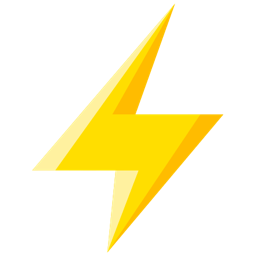 Quick Adsense 》Quick Adsense 是一款廣告管理的 WordPress 外掛程式,提供了更快速、更靈活的方式來將 Adsense 或任何廣告代碼插入部落格文章中。此外,它可以在文章任意地...。
Quick Adsense 》Quick Adsense 是一款廣告管理的 WordPress 外掛程式,提供了更快速、更靈活的方式來將 Adsense 或任何廣告代碼插入部落格文章中。此外,它可以在文章任意地...。 Wp-Insert 》WP-INSERT由SmartLogix創建:WordPress的最終Adsense /廣告管理插件(為Adsense優化), Wp-Insert是最強大且最易於使用的wordpress廣告管理/廣告插入插件,其...。
Wp-Insert 》WP-INSERT由SmartLogix創建:WordPress的最終Adsense /廣告管理插件(為Adsense優化), Wp-Insert是最強大且最易於使用的wordpress廣告管理/廣告插入插件,其...。 In-feed ads for Google AdSense 》這個外掛是Advanced Ads廣告管理外掛的附加套件,它在首頁、分類頁面、標籤頁面或其他存檔頁面中的文章列表之間增加了Google AdSense In-feed廣告的放置位置...。
In-feed ads for Google AdSense 》這個外掛是Advanced Ads廣告管理外掛的附加套件,它在首頁、分類頁面、標籤頁面或其他存檔頁面中的文章列表之間增加了Google AdSense In-feed廣告的放置位置...。 Easy Google AdSense 》Easy Google AdSense外掛為 WordPress 使用者提供了在網站上使用 Google AdSense 的更簡單方法。使用這個外掛,您無需手動將 AdSense 廣告/程式碼添加到網站...。
Easy Google AdSense 》Easy Google AdSense外掛為 WordPress 使用者提供了在網站上使用 Google AdSense 的更簡單方法。使用這個外掛,您無需手動將 AdSense 廣告/程式碼添加到網站...。 Simple Google AdSense for WordPress, Google Ads – Simple Google AdSense 》在您的 WordPress 網站上添加 Google AdSense 代碼。不需要進行過多的配置,只需從「設定」菜單中輸入發布者 ID。, 什麼是 Google AdSense Auto Ads?, Auto ...。
Simple Google AdSense for WordPress, Google Ads – Simple Google AdSense 》在您的 WordPress 網站上添加 Google AdSense 代碼。不需要進行過多的配置,只需從「設定」菜單中輸入發布者 ID。, 什麼是 Google AdSense Auto Ads?, Auto ...。 WP Simple Adsense Insertion 》使用此外掛可以快速且簡單地將 Google Adsense 插入你的文章、頁面和側邊欄,只需使用簡碼或從你的主題模板檔案中呼叫 PHP 函式即可。, 有許多外掛和服務可將...。
WP Simple Adsense Insertion 》使用此外掛可以快速且簡單地將 Google Adsense 插入你的文章、頁面和側邊欄,只需使用簡碼或從你的主題模板檔案中呼叫 PHP 函式即可。, 有許多外掛和服務可將...。 Ads Invalid Click Protection 》這個外掛可以保護你的 Adsense 帳號不受因為無效點擊行為而被禁用的風險。當使用者點擊了指定數量的廣告後,此外掛會在設定的時間內隱藏 Adsense 廣告。, 關...。
Ads Invalid Click Protection 》這個外掛可以保護你的 Adsense 帳號不受因為無效點擊行為而被禁用的風險。當使用者點擊了指定數量的廣告後,此外掛會在設定的時間內隱藏 Adsense 廣告。, 關...。 Universal Google Adsense and Ads manager 》Universal Google AdSense和Ads Manager是一個靈活且易於使用的Google AdSense、自定義廣告和腳本管理WordPress外掛。Universal Google AdSense和Ads Manager...。
Universal Google Adsense and Ads manager 》Universal Google AdSense和Ads Manager是一個靈活且易於使用的Google AdSense、自定義廣告和腳本管理WordPress外掛。Universal Google AdSense和Ads Manager...。 AdPush 》AdPush 外掛是一個絕佳的解決方案,可通過在 WordPress 網站的頁面、文章、自訂文章、搜索結果、分類、標籤和小工具上放置廣告來賺取收益。, 將您的網站連結...。
AdPush 》AdPush 外掛是一個絕佳的解決方案,可通過在 WordPress 網站的頁面、文章、自訂文章、搜索結果、分類、標籤和小工具上放置廣告來賺取收益。, 將您的網站連結...。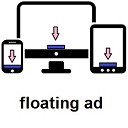 Floating Ads Bottom 》這款 WordPress 外掛名為浮動廣告在底部,可在訪客螢幕底部展示浮動的 Adsense 廣告,提高點擊率。安裝完外掛後,只需進入設定 > 浮動廣告底部,輸入您的 ...。
Floating Ads Bottom 》這款 WordPress 外掛名為浮動廣告在底部,可在訪客螢幕底部展示浮動的 Adsense 廣告,提高點擊率。安裝完外掛後,只需進入設定 > 浮動廣告底部,輸入您的 ...。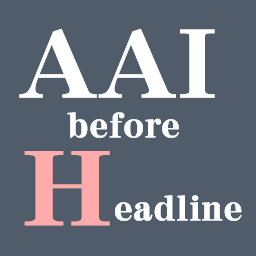 Ad Auto Insert H 》此外掛可以自動從文章中提取 H 標籤(標題),在第一個 H 標籤之前、在 H 標籤之前及文章結尾自動插入 Google AdSense 廣告代碼。, 你可以指定廣告之間的字元...。
Ad Auto Insert H 》此外掛可以自動從文章中提取 H 標籤(標題),在第一個 H 標籤之前、在 H 標籤之前及文章結尾自動插入 Google AdSense 廣告代碼。, 你可以指定廣告之間的字元...。 Sticky Ads Lightweight 》使用我們的外掛程式「Sticky Footer Ads」,開始賺取更多廣告收益。安裝外掛程式後,只需前往設定 > Sticky Ads LightWeight,輸入您的廣告代碼即可。。
Sticky Ads Lightweight 》使用我們的外掛程式「Sticky Footer Ads」,開始賺取更多廣告收益。安裝外掛程式後,只需前往設定 > Sticky Ads LightWeight,輸入您的廣告代碼即可。。 Quick Adsense Mobile 》Quick Adsense Mobile是一款廣告管理的WordPress外掛,它提供了一種更快、更靈活的方式,可以將任何廣告代碼插入到博客文章中。此外,它還可以在文章中隨機放...。
Quick Adsense Mobile 》Quick Adsense Mobile是一款廣告管理的WordPress外掛,它提供了一種更快、更靈活的方式,可以將任何廣告代碼插入到博客文章中。此外,它還可以在文章中隨機放...。Lazy Load AdSense 》「懶加載 AdSense」外掛是一款簡單且輕量的 WordPress 外掛,可以讓你放置 Google AdSense 腳本,而不會影響網站頁面速度。, 想透過實際測試來查看實時結果?...。
Google AdSense for Responsive Design – GARD 》p>, , GARD 外掛讓你輕鬆地透過 shortcode [GARD] 在你的網站內容中加入響應式(可選擇非同步)的 Google AdSense。GARD 提供了非常精確的廣告放置控制和功能...。
