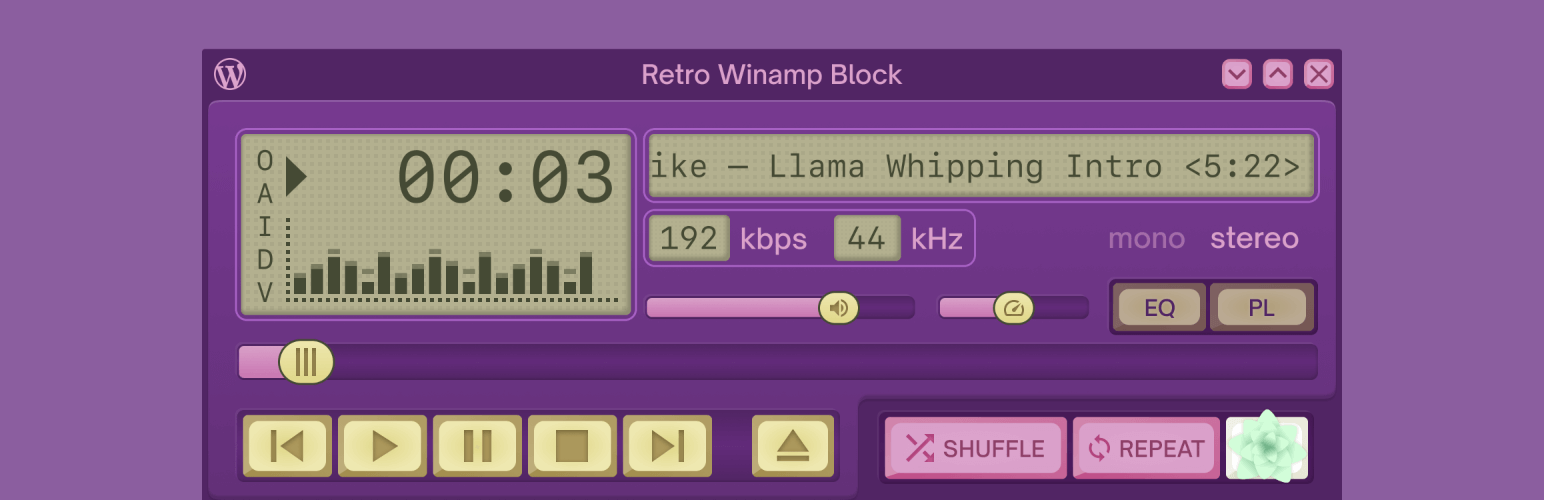
前言介紹
- 這款 WordPress 外掛「Retro Winamp Block」是 2021-11-17 上架。
- 目前有 200 個安裝啟用數。
- 上一次更新是 2025-04-23,距離現在已有 10 天。
- 外掛最低要求 WordPress 6.6 以上版本才可以安裝。
- 外掛要求網站主機運作至少需要 PHP 版本 7.4 以上。
- 有 1 人給過評分。
- 還沒有人在論壇上發問,可能目前使用數不多,還沒有什麼大問題。
外掛協作開發者
10up | dkotter | jeffpaul | melchoyce | dinhtungdu | fabiankaegy |
外掛標籤
mp3 | music | player | winamp | equalizer |
內容簡介
您是否懷念填滿電腦硬碟的 MP3 文件、燒錄您最喜愛的聚會混音CD、嬉皮與垃圾時尚風格、每周等待《老友記》和《慾望城市》的最新集數(抱歉,不能串流觀看)以及所有90年代帶來的種種?您是否希望WordPress核心區塊提供更多符合您興趣的樣式?那就不用再找了,因為這個外掛程式將使平淡無奇的音頻區塊轉變為一個羊駝音效風格的Winamp音頻區塊!
聲明:Winamp和Winamp徽標是 Nullsoft Inc. 及其所有者 Radionomy Group的財產(現已經解散)。該項目還利用了 MIT 許可的Webamp播放器,感謝 Jordan Eldredge 的努力。
更改播放器外觀
為了選擇替代播放器外觀,請瀏覽Winamp Skin Museum,找到所喜愛的皮膚,複製特定皮膚的 URL(例如https://skins.webamp.org/skin/bb0bf8064d108271afea419308dcb6ea/NES_Duck_Hunt.wsz/),並將該 URL 粘貼到Winamp區塊皮膚設置的 "Skin URL"欄位中。
原文外掛簡介
Do you miss the days of filling up your computer’s harddrive with MP3 files, burning CDs with your favorite party mixes, the glam and grunge fashion styles, waiting every week for the latest episodes of Friends and Sex and the City (sorry, no binging on streaming episodes), and all that came with the 90s? Do you wish the WordPress core blocks offered you more styles to match your interests? Then look no further, because this plugin transforms a bland audio block into a llama-riffic Winamp-stlyed audio block!
Disclaimer: Winamp and the Winamp logo are property of Nullsoft Inc. and its owner Radionomy Group (now defunct). This project also leverages the MIT-licensed Webamp player, many thanks to Jordan Eldredge for his efforts there.
Changing Player Skins
In order to select alternate player skins, browse the Winamp Skin Museum and find a preferred skin, copy the URL of the specific skin (e.g., https://skins.webamp.org/skin/bb0bf8064d108271afea419308dcb6ea/NES_Duck_Hunt.wsz/), and paste that URL in the Skin URL field in the Winamp Block Skin settings.
各版本下載點
- 方法一:點下方版本號的連結下載 ZIP 檔案後,登入網站後台左側選單「外掛」的「安裝外掛」,然後選擇上方的「上傳外掛」,把下載回去的 ZIP 外掛打包檔案上傳上去安裝與啟用。
- 方法二:透過「安裝外掛」的畫面右方搜尋功能,搜尋外掛名稱「Retro Winamp Block」來進行安裝。
(建議使用方法二,確保安裝的版本符合當前運作的 WordPress 環境。
1.0.0 | 1.0.1 | 1.1.0 | 1.2.0 | 1.3.0 | 1.3.1 | 1.3.2 | 1.3.3 | trunk |
延伸相關外掛(你可能也想知道)
暫無相關外掛推薦。
