
前言介紹
- 這款 WordPress 外掛「Restrict With Stripe – Sell Access to Posts and Pages with Stripe」是 2022-11-03 上架。
- 目前有 10 個安裝啟用數。
- 上一次更新是 2024-09-09,距離現在已有 236 天。
- 外掛最低要求 WordPress 5.2 以上版本才可以安裝。
- 外掛要求網站主機運作至少需要 PHP 版本 5.6 以上。
- 有 1 人給過評分。
- 還沒有人在論壇上發問,可能目前使用數不多,還沒有什麼大問題。
外掛協作開發者
dlparker1005 | strangerstudios |
外掛標籤
stripe | ecommerce | e-commerce | subscriptions | Restrict access |
內容簡介
WordPress 的建構能力與 Stripe 的支付處理能力相結合
WordPress 提供了您建構有價值的內容所需的所有工具,但實際上如何最好地銷售這些內容呢?
傳統的電子商務外掛通常會通過與支付網關整合來處理支付,但通常會嘗試在您的 WordPress 網站中直接重新創建現有的支付功能,如訂單管理。儘管對於某些電子商務網站在站點內部分處理支付流程是必要的,但對大多數網站而言,這增加了不必要的複雜性。
Restrict With Stripe 不是在 WordPress 中重新創建支付功能,而是利用 Stripe 的全部功能來處理整個電子商務工作流程,其中包括:
* 由 Stripe Checkout 提供支援的主機結帳頁面,最大化轉換率
* 主機客戶門戶,在那裡用戶可以查看其付款歷史記錄並管理其訂閱
* 精簡的儀表板,供站點管理員管理產品、客戶、訂閱等
* 由 Stripe 稅務提供支援的集成稅務解決方案
* 高級報告功能
使用 WordPress 建構您的內容。讓 Stripe 處理付款。
精簡設置
連接至 Stripe:將您的站點與 Stripe 整合。
在 Stripe 中創建產品:為您要出售訪問權限的每個文章、頁面、類別或標籤創建一個產品。
對站點內容添加限制:限制您要出售的內容訪問權限。
連接至 Stripe 客戶門戶:鏈接用戶到其付款歷史記錄並讓他們管理其訂閱。
自定義高級設置:自定義外掛以滿足您特定站點的需求。
要建構會員網站嗎?
Restrict With Stripe 是出售文章和頁面訪問權限的一種精簡解決方案,但如果您正在嘗試建立更高級的會員網站並需要其他功能,如限制其他類型的內容、在結帳時添加自定義字段、建立會員目錄或與其他 WordPress 插件集成,那麼我們的姊妹插件 Paid Memberships Pro 可能更適合您的網站。
原文外掛簡介
The building power of WordPress combined with the payment processing power of Stripe
WordPress has all the tools that you need to build content that is worth buying, but what is the best way to actually sell it?
Traditional e-commerce plugins typically integrate with payment gateways to process payments, but often try to recreate existing payment features such as order management directly on your WordPress website. Although handling some payment processes on-site is necessary for some e-commerce websites, it adds complexity that is not necessary for most websites.
Instead of recreating payment features within WordPress, Restrict With Stripe harnesses the full power of Stripe to handle the entire e-commerce workflow including:
* Hosted checkout page built to maximize conversions powered by Stripe Checkout
* Hosted customer portal where users can view their payment history and manage their subscriptions
* Streamlined dashboard for site administrators to manage products, customers, subscriptions, and more
* Integrated tax solution with powered by Stripe Tax
* Advanced reporting features
Build your content with WordPress. Let Stripe handle the payments.
Streamlined Setup
Connect to Stripe: Integrate your site with Stripe.
Create Products in Stripe: Create a product for each post, page, category, or tag that you want to sell access to.
Add Restrictions to Site Content: Restrict access to content you want to sell.
Link to Stripe Customer Portal: Link users to their payment history and let them manage their subscriptions.
Customize Advanced Settings: Customize the plugin to fit the needs of your specific site.
Building a Membership Site?
Restrict With Stripe is a great streamlined solution for selling access to posts and pages, but if you are trying to build a more advanced membership website and need additional features such as restricting other types of content, adding custom fields at checkout, building a member directory or integrating with other WordPress plugins, then Paid Memberships Pro (our sister plugin), may be a better option for your website.
各版本下載點
- 方法一:點下方版本號的連結下載 ZIP 檔案後,登入網站後台左側選單「外掛」的「安裝外掛」,然後選擇上方的「上傳外掛」,把下載回去的 ZIP 外掛打包檔案上傳上去安裝與啟用。
- 方法二:透過「安裝外掛」的畫面右方搜尋功能,搜尋外掛名稱「Restrict With Stripe – Sell Access to Posts and Pages with Stripe」來進行安裝。
(建議使用方法二,確保安裝的版本符合當前運作的 WordPress 環境。
1.0.2 | 1.0.3 | 1.0.4 | 1.0.5 | 1.0.6 | 1.0.7 | 1.0.8 | 1.0.9 | trunk | 1.0.10 |
延伸相關外掛(你可能也想知道)
 WooCommerce Stripe Payment Gateway 》使用 Stripe 付款網關的 WooCommerce 外掛,直接在您的商店上接受 Visa、MasterCard、American Express、Discover、JCB、Diners Club、SEPA、Sofort、iDEAL、...。
WooCommerce Stripe Payment Gateway 》使用 Stripe 付款網關的 WooCommerce 外掛,直接在您的商店上接受 Visa、MasterCard、American Express、Discover、JCB、Diners Club、SEPA、Sofort、iDEAL、...。 Stripe Payments For WooCommerce by Checkout Plugins 》使用Stripe for WooCommerce,您可以在商店中接受信用卡付款。, , 結帳過程越順暢,銷售機會就越高,提供多種付款方式是提高銷售的可靠方法。這就是Stripe fo...。
Stripe Payments For WooCommerce by Checkout Plugins 》使用Stripe for WooCommerce,您可以在商店中接受信用卡付款。, , 結帳過程越順暢,銷售機會就越高,提供多種付款方式是提高銷售的可靠方法。這就是Stripe fo...。 Payment Plugins for Stripe WooCommerce 》本外掛可免費提供信用卡、Google Pay、ApplePay、Afterpay、Affirm、ACH、Klarna、iDEAL 等多種付款方式。, Stripe 官方合作夥伴, Payment Plugins 為 Stripe...。
Payment Plugins for Stripe WooCommerce 》本外掛可免費提供信用卡、Google Pay、ApplePay、Afterpay、Affirm、ACH、Klarna、iDEAL 等多種付款方式。, Stripe 官方合作夥伴, Payment Plugins 為 Stripe...。 SureCart – Ecommerce Made Easy For Selling Physical Products, Digital Downloads, Subscriptions, Donations, & Payments 》新的 WordPress 銷售方式!, ★★★★★, 厭倦了過於複雜的設置、糟糕的效能、過多的元素,只得到一般的結果嗎?, 讓我們面對現實,傳統的 WordPress 電子商務外掛...。
SureCart – Ecommerce Made Easy For Selling Physical Products, Digital Downloads, Subscriptions, Donations, & Payments 》新的 WordPress 銷售方式!, ★★★★★, 厭倦了過於複雜的設置、糟糕的效能、過多的元素,只得到一般的結果嗎?, 讓我們面對現實,傳統的 WordPress 電子商務外掛...。Easy Digital Downloads – eCommerce Payments and Subscriptions made easy 》and product sales with detailed reports that are easy to understand., Easily manage and organize your products – Add, edit, and manage your d...。
 Accept Stripe Payments 》Stripe 支付外掛能夠讓你在 WordPress 網站上輕鬆地透過 Stripe 支付閘道接受信用卡付款。, , 外掛擁有一個簡單的短代碼,讓你能夠在任何網站位置輕鬆地放置 ...。
Accept Stripe Payments 》Stripe 支付外掛能夠讓你在 WordPress 網站上輕鬆地透過 Stripe 支付閘道接受信用卡付款。, , 外掛擁有一個簡單的短代碼,讓你能夠在任何網站位置輕鬆地放置 ...。 FunnelKit Payment Gateway for Stripe WooCommerce 》Stripe Payment Gateway for WooCommerce 是一個整合解決方案,讓您的網站和行動裝置能夠接受付款。, 它提供簡單、快速且安全的 WooCommerce 網站付款門戶。,...。
FunnelKit Payment Gateway for Stripe WooCommerce 》Stripe Payment Gateway for WooCommerce 是一個整合解決方案,讓您的網站和行動裝置能夠接受付款。, 它提供簡單、快速且安全的 WooCommerce 網站付款門戶。,...。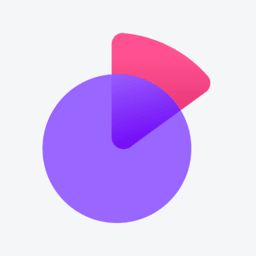 Stripe Tax – Sales tax automation for WooCommerce 》**總結:**, , 使用Stripe Tax for WooCommerce可以啟用自動銷售稅計算,為您的線上商店的所有交易應用準確的稅率。此外,了解如何Stripe計算銷售稅、增值稅...。
Stripe Tax – Sales tax automation for WooCommerce 》**總結:**, , 使用Stripe Tax for WooCommerce可以啟用自動銷售稅計算,為您的線上商店的所有交易應用準確的稅率。此外,了解如何Stripe計算銷售稅、增值稅...。 Stripe Payment Forms by WP Simple Pay – Accept Credit Card Payments + Subscriptions with Stripe 》🤩 使用 WP Simple Pay,最好的 Stripe 付款外掛程式,在 WordPress 上接受信用卡付款!🚀, WordPress 的最佳 Stripe 付款表單和 Stripe 付款外掛程式, WP Si...。
Stripe Payment Forms by WP Simple Pay – Accept Credit Card Payments + Subscriptions with Stripe 》🤩 使用 WP Simple Pay,最好的 Stripe 付款外掛程式,在 WordPress 上接受信用卡付款!🚀, WordPress 的最佳 Stripe 付款表單和 Stripe 付款外掛程式, WP Si...。 Stripe Payment Plugin for WooCommerce 》h3>介紹, Stripe Payment Plugin for WooCommerce 可讓您透過 Stripe 付款網關在您的網站上接受信用卡/借記卡 (Mastercard、Visa、American Express、Discove...。
Stripe Payment Plugin for WooCommerce 》h3>介紹, Stripe Payment Plugin for WooCommerce 可讓您透過 Stripe 付款網關在您的網站上接受信用卡/借記卡 (Mastercard、Visa、American Express、Discove...。 Contact Form 7 – PayPal & Stripe Add-on 》概述, 這個PayPal外掛與Contact Form 7完美結合,並融入了PayPal和Stripe。, 官方的PayPal和Stripe合作夥伴。, 觀看下面這個短片,了解外掛作業方式:, , 查...。
Contact Form 7 – PayPal & Stripe Add-on 》概述, 這個PayPal外掛與Contact Form 7完美結合,並融入了PayPal和Stripe。, 官方的PayPal和Stripe合作夥伴。, 觀看下面這個短片,了解外掛作業方式:, , 查...。 Payment forms, Buy now buttons, and Invoicing System | GetPaid 》輕便、可擴充且易於使用的線上付款和發票外掛程式。, GetPaid也可以作為第三方外掛程式的付款系統。, , 特點, , 建立一次性費用或定期付款(訂閱)的項目。, ...。
Payment forms, Buy now buttons, and Invoicing System | GetPaid 》輕便、可擴充且易於使用的線上付款和發票外掛程式。, GetPaid也可以作為第三方外掛程式的付款系統。, , 特點, , 建立一次性費用或定期付款(訂閱)的項目。, ...。 WP Stripe Checkout 》WordPress 外掛描述:, , Stripe Checkout 外掛可讓您使用 Stripe 付款網關接受付款。僅需一個簡單的短碼,您就可以在預先建立的、由 Stripe 托管的表單上快...。
WP Stripe Checkout 》WordPress 外掛描述:, , Stripe Checkout 外掛可讓您使用 Stripe 付款網關接受付款。僅需一個簡單的短碼,您就可以在預先建立的、由 Stripe 托管的表單上快...。 GetPaid Stripe Payments 》在WordPress上輕鬆使用Stripe Payments。通過Stripe Payments外掛作為GetPaid的附加組件,您可以在WordPress網站上接受信用卡付款。, Stripe Payments for Ge...。
GetPaid Stripe Payments 》在WordPress上輕鬆使用Stripe Payments。通過Stripe Payments外掛作為GetPaid的附加組件,您可以在WordPress網站上接受信用卡付款。, Stripe Payments for Ge...。 Accept Stripe Donation and Payments – AidWP 》p>AidWP 是一款支援Stripe付款方式的捐款外掛,你可以使用信用卡進行收款。, 這款外掛的優勢在於使用方便。安裝並作些快速的設定後,即可透過Stripe收款。, ...。
Accept Stripe Donation and Payments – AidWP 》p>AidWP 是一款支援Stripe付款方式的捐款外掛,你可以使用信用卡進行收款。, 這款外掛的優勢在於使用方便。安裝並作些快速的設定後,即可透過Stripe收款。, ...。
