
前言介紹
- 這款 WordPress 外掛「Restrict Usernames Emails Characters」是 2016-09-04 上架。
- 目前有 2000 個安裝啟用數。
- 上一次更新是 2024-11-12,距離現在已有 173 天。
- 外掛最低要求 WordPress 3.0 以上版本才可以安裝。
- 外掛要求網站主機運作至少需要 PHP 版本 5.3.19 以上。
- 有 24 人給過評分。
- 還沒有人在論壇上發問,可能目前使用數不多,還沒有什麼大問題。
外掛協作開發者
benaceur |
外掛標籤
security | anti-spam | author slug | registration | restrict user |
內容簡介
這個外掛可以讓你限制特定的使用者名稱、電子郵件地址或符號,或是來自特定網域名稱的電子郵件,當使用者註冊你的網站時,
你可以允許使用特定語言(阿拉伯文、西里爾字母、拉丁字母…)
或所有語言、字元和符號,你也可以控制和修改所有錯誤訊息。
你還可以許可特殊的字元(例如符號和帶有重音符號的字元,例如é、û),
而且你可以在管理面板的外掛設定頁面中,控制和調整所有設定。
下面是管理面板中的所有外掛設定:
啟用/禁用外掛
禁止在使用者名稱中使用空格
禁止只在使用者名稱中使用數字
禁止在使用者名稱中使用所有字元(符號)
禁止在使用者名稱中使用 WordPress 允許的符號和字元: @ – . _
允許特定字元(例如符號和帶有重音符號的字元,例如é、û)
限制特定電子郵件地址
限制特定使用者名稱
限制特定網域名稱,例如: yournamesite@com
使用者名稱是否要忽略大小寫
相容於單一網站、網路(多站)和 Buddypress
選擇使用者名稱的語言(字元)(阿拉伯文、西里爾字母、拉丁字母…)或所有語言
當外掛停用時,從資料庫中刪除所有設定和資料
重設為預設設定
控制和修改所有錯誤訊息
禁止使用部分單字(部分符合)的名稱
防止在使用者名稱中使用電子郵件
防止在使用者名稱中使用數字比字母和符號還要多
在 Buddypress 中移除名稱欄位
隱藏或更改多站的訊息(必須至少 4 個字元,僅限字母和數字)
在註冊表單中新增通知或文字
等等…
以下是支援的語言:
阿拉伯文
英文
直接的支援頁面:
إضافة حظر أسماء أو بريد أو رموز في التسجيل أو السماح للغة أو رموز …
原文外掛簡介
This plugin allows you to Restrict a particular or certain username, email addresses or symbols,
or email from specific domain names in the form registration when registering for your site
and you can allow to use a certain language (arabic cyrillic latin …)
or all languages and characters and symbols, you can also control and modify all errors messages
and allow certain characters (Symbols and characters accented as é û),
and allowing you to change the author slug (defaults to the username of the author),
and you can control and adjust all settings from the plugin settings page in admin Panel.
and here is all plugin settings in admin Panel:
enable/disable the plugin
disallow to use the spaces in username
disallow to use only numbers in username
disallow all characters (Symbols) in username
disallow characters (Symbols) permitted by wordpress in username: @ – . _
allow certain characters (Symbols and characters accented as é û)
restrict certain email addresses
restrict certain username
restrict certain domain names for example: yournamesite@com
No/yes uppercase in username
Compatible with single site, network (multi-site), buddypress and buddyboss.
The possibility to:
choose language (characters) in username (arabic cyrillic latin …) or all languages
remove all settings and data of the plugin from database when the plugin is disabled
reset default settings
control and modify all errors messages
restrict any name contains a part of word (partial matching)
prevent the use of email in the username
prevent the use of numbers more than letters and symbols in the user name.
allowing you to change the author slug
Author Slug Structure
Update of the author’s slug for all users
Limit the number of users to update (in batches) with every click, if your database is big
Update or convert only names (author slug) not latin
remove name field in buddypress.
hide or change message (Must be at least 4 characters, letters and numbers only.) of multisite.
add an notice or text in registration form.
etc…
TRANSLATED IN FOLLOWING LANGUAGES:
Arabic
English
Direct support page:
إضافة حظر أسماء أو بريد أو رموز في التسجيل أو السماح للغة أو رموز …
各版本下載點
- 方法一:點下方版本號的連結下載 ZIP 檔案後,登入網站後台左側選單「外掛」的「安裝外掛」,然後選擇上方的「上傳外掛」,把下載回去的 ZIP 外掛打包檔案上傳上去安裝與啟用。
- 方法二:透過「安裝外掛」的畫面右方搜尋功能,搜尋外掛名稱「Restrict Usernames Emails Characters」來進行安裝。
(建議使用方法二,確保安裝的版本符合當前運作的 WordPress 環境。
1.0 | 1.1 | 1.2 | 2.0 | 2.1 | 2.2 | 2.3 | 2.4 | 2.5 | 2.6 | 2.7 | 2.8 | 2.9 | 3.0 | 3.1 | 4.0 | 4.1 | 1.1.1 | 1.1.2 | 1.1.3 | 1.1.4 | 1.2.1 | 2.2.1 | 2.2.2 | 2.2.3 | 2.2.4 | 2.4.1 | 2.4.2 | 2.4.3 | 2.7.2 | 2.7.3 | 2.8.1 | 2.8.2 | 2.9.1 | 2.9.2 | 2.9.3 | 2.9.4 | 2.9.5 | 2.9.6 | 3.1.2 | 3.1.4 | 4.0.1 | 4.0.2 | 4.1.1 | trunk |
延伸相關外掛(你可能也想知道)
 Akismet Anti-spam: Spam Protection 》Akismet會檢查您的評論和聯繫表單提交,將它們與全球垃圾郵件數據庫進行比對,以防止站點發佈惡意內容。您可以在部落格的“評論”管理畫面中檢查評論垃圾郵件的...。
Akismet Anti-spam: Spam Protection 》Akismet會檢查您的評論和聯繫表單提交,將它們與全球垃圾郵件數據庫進行比對,以防止站點發佈惡意內容。您可以在部落格的“評論”管理畫面中檢查評論垃圾郵件的...。 Antispam Bee 》用 Antispam Bee 保障你的 WordPress 博客或網站免受評論垃圾郵件的困擾。這個外掛可以有效地阻止垃圾評論和引用,不需要驗證碼,也不會將個人信息發送給第三...。
Antispam Bee 》用 Antispam Bee 保障你的 WordPress 博客或網站免受評論垃圾郵件的困擾。這個外掛可以有效地阻止垃圾評論和引用,不需要驗證碼,也不會將個人信息發送給第三...。 Honeypot for Contact Form 7 — Protect Contact Form 7 spam with ease! [100% FREE Anti-Spam Plugin] 》這個簡單的外掛模組增強了優秀的Contact Form 7 (CF7) 外掛,加入基本的蜜罐反垃圾功能,以防止垃圾機器人,而無需使用醜陋的 captcha 碼。, 蜜罐的基本原理...。
Honeypot for Contact Form 7 — Protect Contact Form 7 spam with ease! [100% FREE Anti-Spam Plugin] 》這個簡單的外掛模組增強了優秀的Contact Form 7 (CF7) 外掛,加入基本的蜜罐反垃圾功能,以防止垃圾機器人,而無需使用醜陋的 captcha 碼。, 蜜罐的基本原理...。 WP Armour – Honeypot Anti Spam 》此插件使用蜜罐反垃圾郵件技術來阻止垃圾郵件提交。對用戶沒有驗證碼或額外驗證字段的麻煩。只讓垃圾郵件機器人經歷我們的反垃圾郵件過濾器的困擾。, , 以下...。
WP Armour – Honeypot Anti Spam 》此插件使用蜜罐反垃圾郵件技術來阻止垃圾郵件提交。對用戶沒有驗證碼或額外驗證字段的麻煩。只讓垃圾郵件機器人經歷我們的反垃圾郵件過濾器的困擾。, , 以下...。 Spam protection, Anti-Spam, FireWall by CleanTalk 》Forms spam filter, Plugin extends spam protection for Gravity Forms. It filters spam submissions for each form created with Gravity Forms., MemberP...。
Spam protection, Anti-Spam, FireWall by CleanTalk 》Forms spam filter, Plugin extends spam protection for Gravity Forms. It filters spam submissions for each form created with Gravity Forms., MemberP...。 Gravity Forms Zero Spam 》這個 Gravity Forms 的外掛使用不會打擾使用者的防 spam 措施來封鎖垃圾郵件。您不需要進行任何設定或組態,只需要啟用這個外掛!, Gravity Forms 蜜罐欄位沒...。
Gravity Forms Zero Spam 》這個 Gravity Forms 的外掛使用不會打擾使用者的防 spam 措施來封鎖垃圾郵件。您不需要進行任何設定或組態,只需要啟用這個外掛!, Gravity Forms 蜜罐欄位沒...。 reCaptcha by BestWebSoft 》reCaptcha 外掛是一個有效的安全解決方案,保護你的 WordPress 網站表單免於遭受垃圾郵件攻擊,同時讓真實使用者更容易通過驗證。它可以用在登入、註冊、密碼...。
reCaptcha by BestWebSoft 》reCaptcha 外掛是一個有效的安全解決方案,保護你的 WordPress 網站表單免於遭受垃圾郵件攻擊,同時讓真實使用者更容易通過驗證。它可以用在登入、註冊、密碼...。 Email Encoder – Protect Email Addresses and Phone Numbers 》專門為電子郵件地址設計的全站保護外掛,可防止垃圾郵件機器人、電子郵件收割機和其他機器人攻擊。無需任何配置。, 此外,使用我們集成的[eeb_protect_conten...。
Email Encoder – Protect Email Addresses and Phone Numbers 》專門為電子郵件地址設計的全站保護外掛,可防止垃圾郵件機器人、電子郵件收割機和其他機器人攻擊。無需任何配置。, 此外,使用我們集成的[eeb_protect_conten...。 Titan Anti-spam & Security 》ime for new hacking patterns and malicious IP addresses, to block attacks., [PRO] We provide 24/7 technical support., [PRO] Protect your website fr...。
Titan Anti-spam & Security 》ime for new hacking patterns and malicious IP addresses, to block attacks., [PRO] We provide 24/7 technical support., [PRO] Protect your website fr...。hCaptcha for WP 》hCaptcha 是 reCAPTCHA 的替代方案,以保護使用者的隱私為主要考量。, 需要阻擋機器人?hCaptcha 提供更佳的防止垃圾訊息和濫用的保護性措施,同時保護使用者...。
 Anti-Spam: Spam Protection | Block Spam Users, Comments, Forms 》Antispam 外掛。, 快速連結:升級 | 支援 | 贊助, 遏止垃圾電子郵件、垃圾評論、垃圾註冊、垃圾機器人和惡意網絡騷擾。透過這款維護完善的成熟外掛,執行診斷...。
Anti-Spam: Spam Protection | Block Spam Users, Comments, Forms 》Antispam 外掛。, 快速連結:升級 | 支援 | 贊助, 遏止垃圾電子郵件、垃圾評論、垃圾註冊、垃圾機器人和惡意網絡騷擾。透過這款維護完善的成熟外掛,執行診斷...。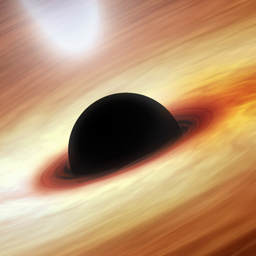 Blackhole for Bad Bots 》, 添加您自己的虛擬黑洞陷阱來捕捉壞的機器人。, , 掰掰壞機器人⋯, 壞機器人是最糟糕的。他們會做各種討厭的事情並浪費伺服器資源。 Blackhole外掛有助於阻止...。
Blackhole for Bad Bots 》, 添加您自己的虛擬黑洞陷阱來捕捉壞的機器人。, , 掰掰壞機器人⋯, 壞機器人是最糟糕的。他們會做各種討厭的事情並浪費伺服器資源。 Blackhole外掛有助於阻止...。 CloudSecure WP Security 》管理画面とログインURLをサイバー攻撃から守る、安心の国産・日本語対応プラグインです。, かんたんな設定を行うだけで、不正アクセスや不正ログインからあな...。
CloudSecure WP Security 》管理画面とログインURLをサイバー攻撃から守る、安心の国産・日本語対応プラグインです。, かんたんな設定を行うだけで、不正アクセスや不正ログインからあな...。 Maspik – Ultimate Spam Protection 》您的聯繫表格是否一直被垃圾郵件騷擾?, MASPIK可以幫助您阻止Elementor + CF7表單 +WordPress評論和註冊(以及Gravityforms + Wpforms + Woocommerce評論和...。
Maspik – Ultimate Spam Protection 》您的聯繫表格是否一直被垃圾郵件騷擾?, MASPIK可以幫助您阻止Elementor + CF7表單 +WordPress評論和註冊(以及Gravityforms + Wpforms + Woocommerce評論和...。 WP Mailto Links – Protect Email Addresses 》這個外掛可以安全地保護和編碼電子郵件地址,以防止垃圾郵件機器人、亂發郵件和其他機器人。此外,它很容易使用,不需要進行任何配置即可使用。, 功能, , 全...。
WP Mailto Links – Protect Email Addresses 》這個外掛可以安全地保護和編碼電子郵件地址,以防止垃圾郵件機器人、亂發郵件和其他機器人。此外,它很容易使用,不需要進行任何配置即可使用。, 功能, , 全...。
