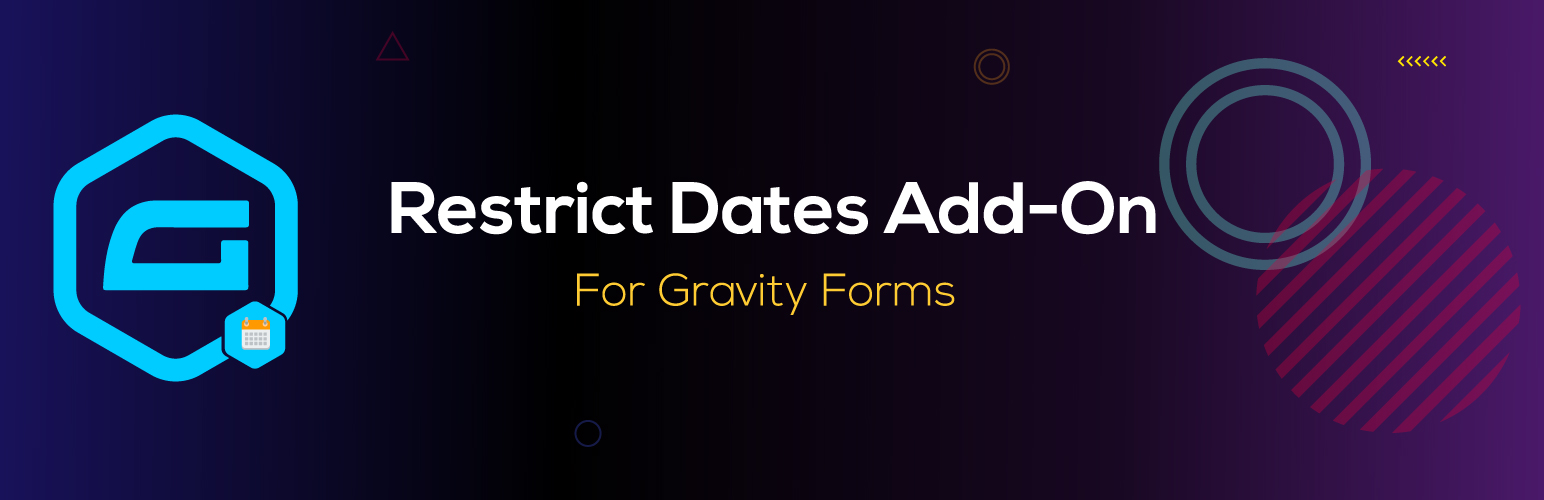
前言介紹
- 這款 WordPress 外掛「Restrict Dates Add-On for Gravity Forms」是 2021-08-31 上架。
- 目前有 400 個安裝啟用數。
- 上一次更新是 2025-02-04,距離現在已有 89 天。
- 外掛最低要求 WordPress 5.0 以上版本才可以安裝。
- 外掛要求網站主機運作至少需要 PHP 版本 5.6 以上。
- 有 4 人給過評分。
- 還沒有人在論壇上發問,可能目前使用數不多,還沒有什麼大問題。
外掛協作開發者
外掛標籤
restricts | date field | Date Picker | gravity forms | gf restrict dates |
內容簡介
這是一個簡單且好用的外掛,可以在 Gravity Forms 預設的日期選擇欄位中動態地新增日期限制。若已安裝完成,請前往 Gravity Forms 的儀表板,在你的表單中加入一個日期欄位,點擊日期欄位後將會出現「啟用限制日期選項」的核取方塊,勾選它並設定你的限制日期即可,最後儲存表單。就這麼簡單!
功能特色
最小日期設定在當前及指定日期之間
最大日期設定在當前及指定日期之間
禁止手動輸入(唯讀選項)
禁用星期幾與非工作日
系統需求
PHP 5.6 以上版本
Gravity Forms 版本 2.4 或 2.5,或最新版本
原文外掛簡介
A simple and nice plugin to add date restrict dynamically in gravity forms default date picker field. If the installation is okay, go to gravity forms dashboard. Add a date field on your form. Open date field and you will see to Enable Restrict date options checkbox. Click that checkbox and configure as you want. And save form. You’re done!
View Pro Demo | Documentation | Buy Pro
Features
Minimum date set to a current and specific date
Maximum date set to a current and specific date
Disable manually input (read-only option)
Week/Off day disable
Disable specific dates (new)
Week start day (new)
Premium Features
Prevent submission with disabled dates
Add exceptions date
Timezone support
Language Support
Custom validation text
Date calculation
Date modifiers
Inline Datepicker
and more…
Requirements
PHP 5.6
Gravity Forms 2.5 or 2.8 or latest
各版本下載點
- 方法一:點下方版本號的連結下載 ZIP 檔案後,登入網站後台左側選單「外掛」的「安裝外掛」,然後選擇上方的「上傳外掛」,把下載回去的 ZIP 外掛打包檔案上傳上去安裝與啟用。
- 方法二:透過「安裝外掛」的畫面右方搜尋功能,搜尋外掛名稱「Restrict Dates Add-On for Gravity Forms」來進行安裝。
(建議使用方法二,確保安裝的版本符合當前運作的 WordPress 環境。
1.0.0 | 1.1.0 | 1.2.0 | 1.2.1 | 1.2.2 | trunk |
延伸相關外掛(你可能也想知道)
Availability datepicker – Integrate with Contact Form 7 and Divi 》繁體中文翻譯:, , InputWP 的日期時間選擇器外掛是一款外掛,可以將文本字段轉換為日期選擇器、時間選擇器、日期和時間選擇器或日期範圍選擇器,使用一個 CS...。
