前言介紹
- 這款 WordPress 外掛「Pickup | Delivery | Dine-in date time」是 2019-09-15 上架。
- 目前有 20 個安裝啟用數。
- 上一次更新是 2022-04-07,距離現在已有 1122 天。超過一年沒更新,安裝要確認版本是否可用。以及後續維護問題!
- 外掛最低要求 WordPress 3.5 以上版本才可以安裝。
- 外掛要求網站主機運作至少需要 PHP 版本 5.2.4 以上。
- 有 20 人給過評分。
- 還沒有人在論壇上發問,可能目前使用數不多,還沒有什麼大問題。
外掛協作開發者
外掛標籤
pickup date | delivery date | delivery time | WooCommerce Pickup Date | woocommerce delivery date |
內容簡介
xts to display for each order type in the plugin settings page. You can customize the text, for example, for a dine-in order you may want to show the date, time, number of guests and the requested accommodation details.
Responsive Design
Pickup | Delivery | Dine in plugin is designed to work seamlessly with any template and is 100% responsive on any device.
Translation Ready
The plugin supports multiple languages and is translation ready. It includes POT files for easy translation of the plugin into your desired language.
原文外掛簡介
Pickup | Delivery | Dine in plugin is an add-on for WooCommerce. This allow your customers to place an order as Delivery or Pickup or Dine-in along with a date-picker calendar to choose an available date & and a time slot drop-down to choose an available time slot on checkout page. Optionally you can turn off chosen services form plugin settings page.
In case of din-in booking it ask few more details as described below.
With this plugin for a dine-in order you will know in advance how many people are coming on which date and at what time, optionally what accommodation they need ( like casual lunch/dinner, party purpose/ meet over lunch), so that you can prepare in advance and serve them instantly without making you customers wait.
Support
Ask us anytime by initiating a chat on our website https://plugins.byconsole.com
OR
Email to [email protected]
Features in this version
Minimum pre-order days – This is maximum number of days from the current date that the customer can place an order. Like anyone can place order with a maximum seven days advance.
You can set allowable days for pre-order in plugin settings page and customers will be able to pick a date from date picker calendar within your specified number of days range only.
Control delivery hours to choose
You can set delivery hours in plugin settings page and customers can pick a delivery time from your specified time range only.
Control pickup hours to choose
Let your customer know what time slot is allowed for pickup. You can set pickup hours in plugin settings page and customer can choose a pickup time from your specified time range only.
Custom time slots
Pickup time slots – Create as many pickup time slots as you need, and setup your custom slot duration as you wish. Like 15 minutes or 30 minutes or an hour or any custom duration!
Delivery time slots – Create as many delivery time slots as you need, and setup your custom slot duration as you wish. Like 30 minutes or an hour or any custom duration ie; 2 pm to 3 pm or so!
Dine in time slots – This plugin allow you to create separated time slots for dine in bookings as well. Create as many booking time slots as you need, and setup your custom slot duration as you wish. ie; 2 pm to 3 pm or 3 pm to 5 pm and so on…!
Check payment for dine in bookings
Plugin automatically change payment method to check payment only for dine in bookings.
Collect all possible booking data – Like number of guest and if any accommodation is requested.
Set minimum time to get deliver
Tell your customer what is your minimum delivery time, this option is visible on widget only. You can set minimum delivery time in plugin settings page and this info will be visible in widget.
Let you customers to place an order for delivery or pickup or dine in
Customer can select whether they will pickup their orders from you store or they need a delivery for their order or they are placing an order for dine in.
Automated shipping selection based on order type – If customer choose pickup then the In Store Pickup shipping is automatically applied. If deliver option is selected, it will show your available shipping methods except the Store Pickup one. For restaurant dine-in order it apply in store pickup.
Control what texts to show on order details page with date and time and order type
This plugin show the desired delivery/pickup/dine in date and time on order details page at front-end and you can control what texts to be shown there including chosen date and time. Additionally show number of guest(s) and if any accommodation is requested in case of restaurant dine-in order.
Control where to place delivery/pickup/din in info on order details/completed page
You can control where to show this delivery/pickup/dine in date and time on customer order details page, two option is available as before the order item table or after order item table.
Control and show delivery/pickup date time on email
Date and time for order delivery or order pickup or dine in order is shown on customers email as well. For restaurant dine in order it include additional info like number of guest and if any accommodation is requested during checkout.
Get delivery/pickup date time and dine on order details on admin side order details page
On admin side order details page you can see whether the order is for delivery or pickup or dine in. It show date and time requested for delivery/pickup and additionally show number of guest and if any accommodation is chosen when order is as dine in table booking.
Control all the texts/labels
You can change text/label of each fields with your own words.
Get pro version here
Get Pro version
Check pro version demo here
Features in pro version(including above features)
Minimum waiting day(s) – This is the minimum number of days from the current date that an order can be placed. Leave blank if you allow same day delivery/pickup/dine-in
Set up minimum cart amount for free shipping – Offer free shipping when cart total reached to desired amount.
Time slot booking limit – Set how many times a time slot can be booked for pickup, delivery or din-in separately per day basis.
Additional fees for certain time slot – Setup extra fees required for booking of certain time slot.
Day basis slot availability – Set up which day on calendar will produce which time slots.
Separate weekly closing days setup for each of three service – delivery. pickup & dine-in.
Order placing cutoff time for next day delivery/pickup
Order placing cutoff time for same day delivery/pickup
Custom slots – create your own delivery slot per week day basis. Also different pickup slots based on different week days.
Custom slot fees – Add extra fees for delivery on special time slot.
NB
If you enjoy this plugin please put a review, that will encourage me to bring some more …
各版本下載點
- 方法一:點下方版本號的連結下載 ZIP 檔案後,登入網站後台左側選單「外掛」的「安裝外掛」,然後選擇上方的「上傳外掛」,把下載回去的 ZIP 外掛打包檔案上傳上去安裝與啟用。
- 方法二:透過「安裝外掛」的畫面右方搜尋功能,搜尋外掛名稱「Pickup | Delivery | Dine-in date time」來進行安裝。
(建議使用方法二,確保安裝的版本符合當前運作的 WordPress 環境。
1.0.0 | 1.0.3 | 1.0.4 | 1.0.5 | 1.0.6 | 1.0.7 | 1.0.8 |
延伸相關外掛(你可能也想知道)
 Delivery & Pickup Date Time for WooCommerce 》「WooCommerce Delivery & Pickup Date Time」是一款 WooCommerce 的擴充外掛,可讓使用者在結帳頁面中選擇送貨/自取的日期和時間。商店管理員可以為客戶建立...。
Delivery & Pickup Date Time for WooCommerce 》「WooCommerce Delivery & Pickup Date Time」是一款 WooCommerce 的擴充外掛,可讓使用者在結帳頁面中選擇送貨/自取的日期和時間。商店管理員可以為客戶建立...。Order date, Order pickup, Order date time, Pickup Location, delivery date for WooCommerce 》示範連結 | 購買專業版 | 專業版管理員示範, 配送類型, , 你可以提供取貨、配送或者兩者皆可, 你可以將其中一項設為預設的配送類型, 處理 WooCommerce 的運送...。
 Chwazi – Delivery & Pickup Scheduling – DateTime Picker Plugin for WooCommerce – Checkout Calendar for WooCommerce 》這是一款用於 WooCommerce 的 Delivery & Pickup Scheduling WordPress 外掛程式,允許店主在結帳頁面添加日期和時間欄位(日期日曆和時間選擇器),讓客...。
Chwazi – Delivery & Pickup Scheduling – DateTime Picker Plugin for WooCommerce – Checkout Calendar for WooCommerce 》這是一款用於 WooCommerce 的 Delivery & Pickup Scheduling WordPress 外掛程式,允許店主在結帳頁面添加日期和時間欄位(日期日曆和時間選擇器),讓客...。 Delivery Date for WooCommerce 》現今,許多網店允許顧客選擇方便的送貨日期,這樣顧客可以在送貨時準備好,減少了因為無人接收而退貨的可能性。, 使用我們的外掛,顧客可以在結帳時選擇喜歡...。
Delivery Date for WooCommerce 》現今,許多網店允許顧客選擇方便的送貨日期,這樣顧客可以在送貨時準備好,減少了因為無人接收而退貨的可能性。, 使用我們的外掛,顧客可以在結帳時選擇喜歡...。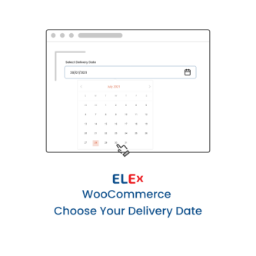 ELEX WooCommerce Choose Your Delivery Date 》每個購物者都喜歡在期望的日期收到他們喜歡的產品。ELEX WooCommerce Choose Your Delivery Date 外掛允許購物者在結帳時選擇送貨日期。, 讓顧客決定送貨日期...。
ELEX WooCommerce Choose Your Delivery Date 》每個購物者都喜歡在期望的日期收到他們喜歡的產品。ELEX WooCommerce Choose Your Delivery Date 外掛允許購物者在結帳時選擇送貨日期。, 讓顧客決定送貨日期...。 Delivery Date checkout for Woocommerce 》這個外掛可讓顧客在結帳頁面上選擇訂單的交貨日期和時間。, 您可以在 WooCommerce 的結帳頁面上設置交貨日期和時間必填欄位。, 當客戶結帳時,在交貨時間欄位...。
Delivery Date checkout for Woocommerce 》這個外掛可讓顧客在結帳頁面上選擇訂單的交貨日期和時間。, 您可以在 WooCommerce 的結帳頁面上設置交貨日期和時間必填欄位。, 當客戶結帳時,在交貨時間欄位...。Order Delivery Date & Time for WooCommerce 》, , ,
WordPress 外掛介紹: WooCommerce 送貨日期和時間選取器
,這是一個靈活且優化的 WordPress 外...。
 Order Delivery & Pickup Location Date Time ( Free Version ) 》以下是此外掛的總結:, - 這款外掛允許買家在結帳時選擇他們偏好的商店、訂單送貨/取貨日期和時間(需要先安裝WooCommerce)。, , 問題與答案:, 1. 這款外掛可以...。
Order Delivery & Pickup Location Date Time ( Free Version ) 》以下是此外掛的總結:, - 這款外掛允許買家在結帳時選擇他們偏好的商店、訂單送貨/取貨日期和時間(需要先安裝WooCommerce)。, , 問題與答案:, 1. 這款外掛可以...。Order Delivery Date & Time For WooCommerce 》WPK Delivery Manager for WooCommerce is a free plugin for WordPress that helps customers select delivery date and time for their orders during chec...。
 Delivery Date & Time for WooCommerce 》Delivery Date & Time For WooCommerce 是一個 WooCommerce 的外掛擴充功能,可以讓顧客在訂單結帳頁面選擇配送日期和時間。商店管理員也可以通過後端設...。
Delivery Date & Time for WooCommerce 》Delivery Date & Time For WooCommerce 是一個 WooCommerce 的外掛擴充功能,可以讓顧客在訂單結帳頁面選擇配送日期和時間。商店管理員也可以通過後端設...。
