
前言介紹
- 這款 WordPress 外掛「ResponsiveVoice Text To Speech」是 2015-07-24 上架。 目前已經下架不再更新,不建議安裝使用。
- 目前有 9000 個安裝啟用數。
- 上一次更新是 2022-10-28,距離現在已有 918 天。超過一年沒更新,安裝要確認版本是否可用。以及後續維護問題!
- 外掛最低要求 WordPress 3.6 以上版本才可以安裝。
- 有 29 人給過評分。
- 論壇上目前有 1 個提問,問題解答率 100% ,不低,算是個很有心解決問題的開發者團隊了!
外掛協作開發者
外掛標籤
audio | speech | google voice | text to audio | google translate |
內容簡介
ponsiveVoice 是一個基於 HTML5 的文字轉語音庫,旨在為 WordPress 添加跨所有智慧手機、平板電腦和桌面設備的語音功能。它支援168種聲音的51種語言,並且沒有任何依賴關係。
其支援的語言包括:英國英語、美國英語、西班牙語、法語、德語、義大利語、希臘語、匈牙利語、土耳其語、俄語、荷蘭語、瑞典語、挪威語、日語、韓語、中文、印地語、塞爾維亞語、克羅地亞語、波斯尼亞語、羅馬尼亞語、加泰羅尼亞語、澳大利亞語、芬蘭語、南非荷蘭語、阿爾巴尼亞語、阿拉伯語、亞美尼亞語、捷克語、丹麥語、世界語、海地克里奧爾語、冰島語、印尼語、拉丁語、拉脫維亞語、馬其頓語、摩爾多瓦語、黑山語、波蘭語、巴西葡萄牙語、葡萄牙語、塞爾波克羅地亞語、斯洛伐克語、拉丁美洲西班牙語、斯瓦希里語、泰米爾語、泰語、越南語和威爾斯語。
支援與問題請先參考以下資訊:
支援網站
相關連結:
測試網站
官方網站
說明文件
功能特點:
點擊按鈕即可聆聽文章或頁面
可使用短代碼在文章或頁面上任意添加聆聽按鈕
支持51種語言、168種聲音
無限的文字轉語音功能
簡便的建設內容體驗,供用戶輕鬆點擊頁面或文章聆聽朗讀
適用於各種用戶需求,包括視力受損或年長者等
瀏覽器相容性,符合網絡無障礙性規範(Web Accessibility Compliance) 2.0、美國殘疾人士法案(ADA)及英國標準BS 8878:2010的規範特點
使用方式:
在1.6.6版本以後,我們在WordPress設置中已添加API金鑰的配置。為了體驗完整的聲音範圍,請免費註冊並獲得API金鑰。插件仍然可以正常運作,但聲音範圍則僅限於瀏覽器內嵌聲音。
簡單易用,只需在頁面或文章的文字內加入以下短代碼即可添加聆聽按鈕:
[responsivevoice_button]
你可以使用“voice”參數選擇聲音,使用“buttontext”參數更改按鈕上的文字。以下短代碼將以美式女聲朗讀,按鈕文字為“Play”。
[responsivevoice_button voice=”US English Female” buttontext=”Play”]
可以在說明文件中找到 ResponsiveVoice 名稱的完整列表。默認為英國女聲。
閱讀整個頁面或僅部分文字— 如果不想添加對整頁或文章的朗讀,只需使用短代碼將關鍵文字用 [responsivevoice]…[/responsivevoice] 包圍起來即可。
此標籤還支援“voice”和“buttontext”參數。此外,你可以在短代碼之後(默認情況下在之前)添加按鈕,使用“buttonposition”標籤,如下:
[responsivevoice buttonposition=”after”]Text you want ResponsiveVoice to read [/responsivevoice]
短代碼還支援其他參數,如 Voice 的音調、音量和速率,如下:
[res
原文外掛簡介
ResponsiveVoice is a HTML5-based Text-To-Speech library designed to add voice features to WordPress across all smartphone, tablet and desktop devices. It supports 51 languages through 168 voices and has no dependencies.
Languages include UK English, US English, Spanish, French, Deutsch, Italian, Greek, Hungarian, Turkish, Russian, Dutch, Swedish, Norwegian, Japanese, Korean, Chinese, Hindi, Serbian, Croatian, Bosnian, Romanian, Catalan, Australian, Finnish, Afrikaans, Albanian, Arabic, Armenian, Czech, Danish, Esperanto, Hatian Creole, Icelandic, Indonesian, Latin, Latvian, Macedonian, Moldavian, Montenegrin, Polish, Brazilian Portuguese, Portuguese, Serbo-Croatian, Slovak, Spanish Latin American, Swahili, Tamil, Thai, Vietnamese and Welsh.
Support and Questions visit here first:
Support
Useful Links:
Live Demo
Homepage
Documentation
Features:
Listen to any post or page with the tap of a button
Shortcodes to place Listen button anywhere on the post or page
51 languages supported through 168 voices
Unlimited text to speech
Easy access to content for website users, tap to listen to your page or post read aloud
A more functional website for a range of users including visually impaired and the elderly
Web Accessibility Compliance Group 2.0, ADA and BS 8878:2010 features
Usage:
From version 1.6.6, we added API Key configuration to WordPress settings. To experience the complete range of voices,
register free and get your API Key. The plugin will still work without it, but
you will be limited to available browser voices.
It’s Easy – To have the Listen button appear put the following shortcode anywhere in the text of your page or post.
[responsivevoice_button]
You can select a voice by using the “voice” parameter, and change the text that appears on the button with the “buttontext” parameter. The following shortcode will read in the US English Female voice, and the button will say “Play”.
[responsivevoice_button voice=”US English Female” buttontext=”Play”]
A full list of ResponsiveVoice names is available at Documentation. Default is UK English Female.
Read a whole page, or just sections of text – If you don’t want the whole page or post to be read, just surround the salient text with
[responsivevoice]Text you want ResponsiveVoice to read [/responsivevoice]
This tag also supports the voice and buttontext parameters. Additionally, you can place the button after the text (it will be before by default) with the “buttonposition” tag, like so:
[responsivevoice buttonposition=”after”]Text you want ResponsiveVoice to read [/responsivevoice]
The shortcodes also allow other parameters. You can adjust the Voice’s pitch, volume and rate with
[responsivevoice_button rate=”1″ pitch=”1.2″ volume=”0.8″ voice=”US English Female” buttontext=”Play”]
For more details, please see the Documentation
Requirements
There are no requirements, you do not need to install cURL.
各版本下載點
- 方法一:點下方版本號的連結下載 ZIP 檔案後,登入網站後台左側選單「外掛」的「安裝外掛」,然後選擇上方的「上傳外掛」,把下載回去的 ZIP 外掛打包檔案上傳上去安裝與啟用。
- 方法二:透過「安裝外掛」的畫面右方搜尋功能,搜尋外掛名稱「ResponsiveVoice Text To Speech」來進行安裝。
(建議使用方法二,確保安裝的版本符合當前運作的 WordPress 環境。
1.1.3 | 1.1.4 | 1.1.5 | 1.1.6 | 1.1.7 | 1.5.5 | 1.5.6 | 1.5.7 | 1.5.8 | 1.5.9 | 1.6.1 | 1.6.2 | 1.6.3 | 1.6.4 | 1.6.6 | 1.6.7 | 1.6.8 | 1.6.9 | 1.7.0 | 1.7.1 | 1.7.2 | 1.7.3 | 1.7.4 | 1.7.5 | 1.7.6 | trunk | 1.5.10 | 1.5.12 | 1.5.13 | 1.5.14 | 1.5.15 | 1.5.16 | 1.5.17 | x1.6.5 | 1.5.5.1 | 1.6.8.1 |
延伸相關外掛(你可能也想知道)
Word Balloon 》Word Balloon 外掛可以輕鬆在文章中加入漫畫對話框。, 有各種各樣的對話框可以選擇使用,此外還可以添加效果、過濾器、圖示和聲音。, 支援區塊編輯器(Gutenb...。
 LIQUID SPEECH BALLOON 》使用Gutenberg視覺化編輯器創建一種對話風格的設計。, Gutenberg編輯器區塊外掛,與AMP兼容。, 設置, , 頭像,名稱, 方向:左,右, 設計:預設,泡泡,方形,...。
LIQUID SPEECH BALLOON 》使用Gutenberg視覺化編輯器創建一種對話風格的設計。, Gutenberg編輯器區塊外掛,與AMP兼容。, 設置, , 頭像,名稱, 方向:左,右, 設計:預設,泡泡,方形,...。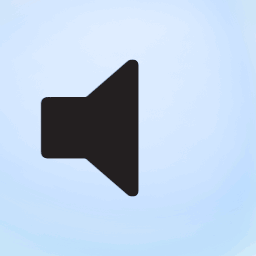 Text To Speech TTS Accessibility 》將功能添加到 WordPress 網站,可以使用 30 多種語言讀取博客,並可以使用 30 多種語言通過語音撰寫博客。, 無需創建帳戶,完全免費。只需安裝外掛程式即可盡...。
Text To Speech TTS Accessibility 》將功能添加到 WordPress 網站,可以使用 30 多種語言讀取博客,並可以使用 30 多種語言通過語音撰寫博客。, 無需創建帳戶,完全免費。只需安裝外掛程式即可盡...。 GSpeech TTS – WordPress Text To Speech Plugin 》GSpeech 是 WordPress 的文字轉語音解決方案。它使用 Google 的技術來提供最優質的文字轉語音服務。享受它吧!, 有用的連結:, , , 實際演示 , 文件 , 聯絡我...。
GSpeech TTS – WordPress Text To Speech Plugin 》GSpeech 是 WordPress 的文字轉語音解決方案。它使用 Google 的技術來提供最優質的文字轉語音服務。享受它吧!, 有用的連結:, , , 實際演示 , 文件 , 聯絡我...。Voice Search 》此外掛允許訪客透過語音搜尋網站。目前只有 Chrome 桌面版及行動版支援。詳細內容請參閱此技術參考。, 欲了解此外掛更多資訊,請參閱此部落格文章。。
Real Voice – Text to Speech 》,
- ,
- Real Voice 是一個用於 WordPress 的文本朗讀外掛,支持 Web Speech API、Google Text-to-Speech AI 和 Azure Text t...。
 WebsiteVoice 》在您的 WordPress 網站上增加文字轉語音功能, WebsiteVoice 讓您輕鬆將 WordPress 文章轉換為高品質的語音音訊,讓您的聽眾可以在忙於多重任務或在外出時聆聽...。
WebsiteVoice 》在您的 WordPress 網站上增加文字轉語音功能, WebsiteVoice 讓您輕鬆將 WordPress 文章轉換為高品質的語音音訊,讓您的聽眾可以在忙於多重任務或在外出時聆聽...。 ReachDeck Toolbar 》使用 ReachDeck 工具列讓您的網站或部落格支援語音、閱讀及翻譯功能, 想為您的網站或部落格訪客提供更好的體驗嗎?, 數百萬人無法理解您的網站或部落格上的資...。
ReachDeck Toolbar 》使用 ReachDeck 工具列讓您的網站或部落格支援語音、閱讀及翻譯功能, 想為您的網站或部落格訪客提供更好的體驗嗎?, 數百萬人無法理解您的網站或部落格上的資...。 Mementor Text to Speech (TTS) 》總結:Text to Speech (TTS) Plugin for WordPress 是一款功能強大的文字轉語音外掛,讓您的WordPress網站更加吸引人並提高可訪問性。這個AI技術驅動的解決方...。
Mementor Text to Speech (TTS) 》總結:Text to Speech (TTS) Plugin for WordPress 是一款功能強大的文字轉語音外掛,讓您的WordPress網站更加吸引人並提高可訪問性。這個AI技術驅動的解決方...。 text-to-speech Ondoku 》這是一個針對 WordPress 設計的外掛,可將文字轉換成音訊檔,並進行語音朗讀。透過這個外掛,您可以讓您的部落格文章被朗讀出來。, , 如果要使用此外掛進行語...。
text-to-speech Ondoku 》這是一個針對 WordPress 設計的外掛,可將文字轉換成音訊檔,並進行語音朗讀。透過這個外掛,您可以讓您的部落格文章被朗讀出來。, , 如果要使用此外掛進行語...。 Guten-bubble 》Guten-bubble 可以建立類似聊天對話的對話框。, 功能, , 使用 WordPress 5.0 或更新版本的 Gutenberg 編輯器中提供的 Guten-bubble 區塊即可輕鬆創建對話框。...。
Guten-bubble 》Guten-bubble 可以建立類似聊天對話的對話框。, 功能, , 使用 WordPress 5.0 或更新版本的 Gutenberg 編輯器中提供的 Guten-bubble 區塊即可輕鬆創建對話框。...。 Wiloke AI Text To Speech 》文字轉語音(TTS)是一種輔助技術,能夠將數位文字讀出來。這通常被稱為朗讀技術,其最大的吸引力在於它非常簡單易用。只需一點點點擊,您便能將網站上的全部...。
Wiloke AI Text To Speech 》文字轉語音(TTS)是一種輔助技術,能夠將數位文字讀出來。這通常被稱為朗讀技術,其最大的吸引力在於它非常簡單易用。只需一點點點擊,您便能將網站上的全部...。 Voxpow — Speech Recognition for your website 》透過機器學習提供語音辨識工具,可直接在您的網站上免費使用。, 不需要編碼技巧,只需要建立您的帳戶,即可享受語音辨識的強大功能。, 要開始使用該工具,請...。
Voxpow — Speech Recognition for your website 》透過機器學習提供語音辨識工具,可直接在您的網站上免費使用。, 不需要編碼技巧,只需要建立您的帳戶,即可享受語音辨識的強大功能。, 要開始使用該工具,請...。Text to Speech 》這是一個 JavaScript 工具,可以將文字轉換成語音。, 基於 Jonathan Duddington 開發的 eSpeak 原始碼。, 相關連結:, http://en.wikipedia.org/wiki/ESpeak,...。
 Talkify Text To Speech 》Talkify Text to speech WordPress 外掛為您的 WP 博客和網站帶來語音功能。這個非常易於使用的外掛可以在幾分鐘內為任何 WP 頁面添加語音。, 完全控制語音屬...。
Talkify Text To Speech 》Talkify Text to speech WordPress 外掛為您的 WP 博客和網站帶來語音功能。這個非常易於使用的外掛可以在幾分鐘內為任何 WP 頁面添加語音。, 完全控制語音屬...。
