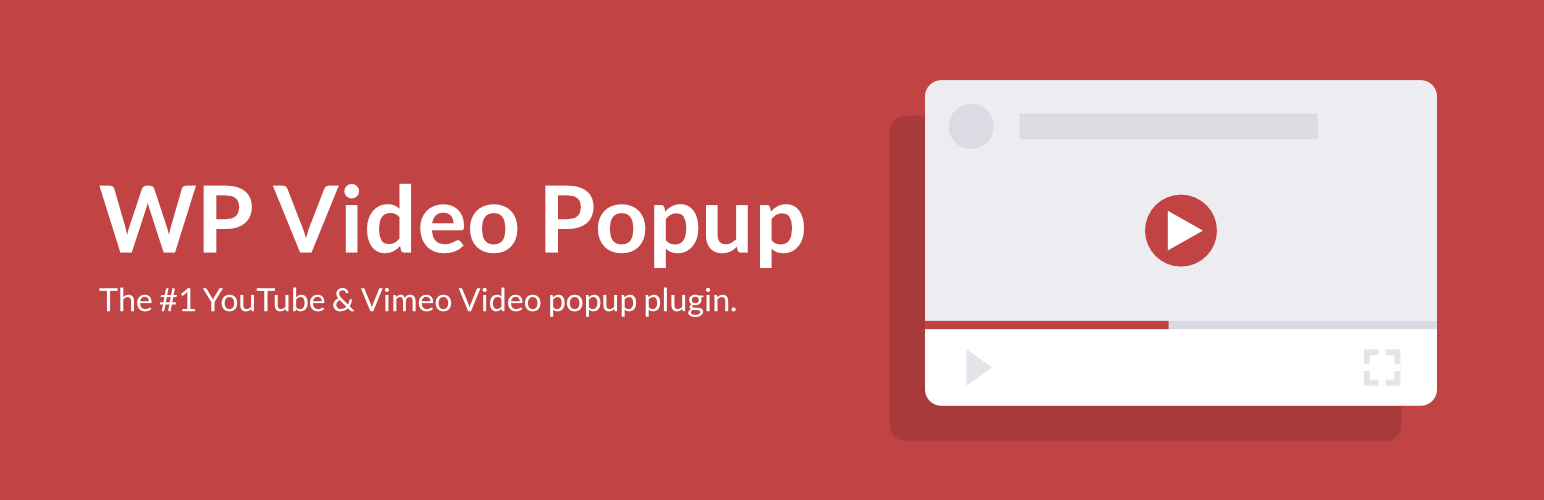
前言介紹
- 這款 WordPress 外掛「WP Video Popup – WordPress Video Lightbox for YouTube, Rumble & Vimeo」是 2016-10-13 上架。
- 目前有 10000 個安裝啟用數。
- 上一次更新是 2024-08-27,距離現在已有 250 天。
- 外掛最低要求 WordPress 4.0 以上版本才可以安裝。
- 有 42 人給過評分。
- 還沒有人在論壇上發問,可能目前使用數不多,還沒有什麼大問題。
外掛協作開發者
外掛標籤
video popup | video lightbox | vimeo lightbox | Rumble Lightbox | youtube lightbox |
內容簡介
最佳WordPress影片輕箱外掛!
WP Video Popup 讓您在網站的任何頁面、文章或自訂文章類型添加響應式的 YouTube 或 Vimeo 影片輕箱。
只需幾個點擊,即可在您的 WordPress 網站上添加漂亮、極簡的影片輕箱彈出窗口,而且不會牺牲性能。
在您的文章、頁面、自訂文章類型或模板文件中使用 shortcode
[wp-video-popup video="link-to-your-youtube-or-vimeo-video"]
將響應式的 YouTube 或 Vimeo 影片輕箱添加到您的WordPress網站。
要打開輕箱,只需將CSS類
wp-video-popup
添加到您想要打開/觸發輕箱的元素上。
GDPR合规性
WP Video Popup符合100%的GDPR法规。在單擊觸發元素之前,不會建立到YouTube或Vimeo的任何連接。
頁面速度和性能
嵌入YouTube或Vimeo視頻可能會使您的網站變慢。使用WP Video Lightbox,通過單擊觸發元素只加載影片,最大程度地提高性能和快速加載速度。
完全響應
WordPress影片輕箱是完全響應的,可以自動調整到觀看影片的設備寬度和高度。
用法
顯示YouTube影片輕箱的示例shortcode:
[wp-video-popup video="https://www.youtube.com/watch?v=YlUKcNNmywk"]
顯示Vimeo影片輕箱的示例shortcode:
[wp-video-popup video="https://vimeo.com/136696258"]
需要添加到您想要打開/觸發視頻輕箱的元素的CSS類:
wp-video-popup
觸發元素示例(鏈接):
Shortcode屬性
可用的屬性可添加到shortcode中提供的視頻鏈接的嵌入URL。
靜音視頻:
mute="1"
隱藏相關YouTube視頻:
自2018年9月以來,不再可能隱藏相關視頻。而是會顯示來自您的頻道的視頻。
hide-related="1"
在特定時間開始播放視頻(以秒為單位的值):
start="24"
肖像模式(僅限於Vimeo):
portrait="1"
帶shortcode屬性的範例shortcode:
[wp-video-popup mute="1" start="24" video="https://www.youtube.com/watch?v=YlUKcNNmywk"]
高級
除了shortcode屬性之外,還有一個可用的過濾器,允許您向嵌入式URL添加更多參數。默認情況下,僅添加autoplay屬性到嵌入URL。
在下面的示例中,我們使用過濾器通過添加modestbranding參數來刪除YouTube品牌的視頻:
function prefix_your_custom_embed_url_attributes( $video_url ) {
$video_url .= '&modestbranding=1';
return $video_url;
}
add_filter( 'wp_video_popup', 'prefix_your_custom_embed_url_attributes' );
WP Video Popup PRO
如需在單個頁面上添加多個彈出視窗、視頻庫、頁面加載時自動播放、自託管視頻等,請查看
原文外掛簡介
WP Video Popup lets you add a responsive YouTube, Rumble or Vimeo video lightbox to any page, post or custom post type of your website. Add beautiful, minimalist video lightbox popups to your WordPress site with just a few clicks – without sacrificing performance.
Why choose WP Video Popup?
✨Effortless integration
Add a sleek, minimalist video lightbox to any page, post, or custom post type using a simple shortcode.
⚡Performance optimized
Embedding YouTube or Vimeo videos can slow down your site. With WP Video Popup, videos are only loaded when users click to view them, ensuring fast page speeds and optimal performance.
📱Fully responsive
Our lightbox plugin adapts to all screen sizes, offering a flawless viewing experience on any device.
✅GDPR compliant
WP Video Popup is GDPR compliant. No video connections are made until the lightbox is triggered.
How it works
Add the shortcode
[wp-video-popup video="link-to-your-youtube-or-vimeo-video"]
anywhere to your post, page, custom post type or template file to embed the responsive video lightbox to your WordPress website.
Trigger the lightbox: Add the CSS class wp-video-popup to the element that should open the lightbox. This can be any element.
Example (Link):
Watch Video
Example Shortcodes
For YouTube:
[wp-video-popup video="https://www.youtube.com/watch?v=YlUKcNNmywk"]
For Vimeo:
[wp-video-popup video="https://vimeo.com/136696258"]
For Rumble:
[wp-video-popup video="https://rumble.com/embed/v4j2rri/?pub=4"]
Shortcode attributes
Here is a list of available shortcode attributes to further customize the viewing experience.
Mute video:
mute="1"
Hide related videos (YouTube):
Since September 2018, hiding related videos is no longer possible. Instead, videos from your channel will be shown.
hide-related="1"
Start video at a specific time (value in seconds):
start="24"
Portrait mode (Vimeo):
portrait="1"
Example shortcode with shortcode attributes applied:
[wp-video-popup mute="1" start="24" video="https://www.youtube.com/watch?v=YlUKcNNmywk"]
Advanced
To add additional parameters to the embed URL, use the filter below. For example, to remove the YouTube branding:
function prefix_your_custom_embed_url_attributes( $video_url ) {
$video_url .= '&modestbranding=1';
return $video_url;
}
add_filter( 'wp_video_popup', 'prefix_your_custom_embed_url_attributes' );
🚀 WP Video Popup PRO
Unlock advanced features like video galleries, self-hosted videos, multiple videos per page & more with WP Video Popup PRO!
PRO Features:
Multiple popups per page
Self-hosted videos
Video galleries
Autoplay on page load
Adjustable popup size
Customizable Overlay background color
Get WP Video Popup PRO today!
What’s next?
If you like WP Video Popup make sure to check out our other products:
Page Builder Framework – A fast & minimalistic WordPress theme designed for the new WordPress era.
Ultimate Dashboard – The #1 WordPress plugin to customize your WordPress dashboard and admin area.
Better Admin Bar – The plugin to make your clients enjoy WordPress. It replaces the default admin bar to provide the best possible user experience when editing & navigating a website.
各版本下載點
- 方法一:點下方版本號的連結下載 ZIP 檔案後,登入網站後台左側選單「外掛」的「安裝外掛」,然後選擇上方的「上傳外掛」,把下載回去的 ZIP 外掛打包檔案上傳上去安裝與啟用。
- 方法二:透過「安裝外掛」的畫面右方搜尋功能,搜尋外掛名稱「WP Video Popup – WordPress Video Lightbox for YouTube, Rumble & Vimeo」來進行安裝。
(建議使用方法二,確保安裝的版本符合當前運作的 WordPress 環境。
1.0 | 1.1 | 2.0 | 2.1 | 2.2 | 2.3 | 2.4 | 2.5 | 2.6 | 2.7 | 2.8 | 2.9 | 2.10 | 1.0.1 | 1.1.1 | 1.1.2 | 2.5.1 | 2.8.1 | 2.9.1 | 2.9.2 | 2.9.3 | 2.9.4 | 2.9.5 | 2.9.6 | 2.9.7 | trunk | 2.10.1 |
延伸相關外掛(你可能也想知道)
 WP Video Lightbox 》WordPress 影片輕盒外掛允許您使用輕盒覆蓋顯示在頁面上嵌入影片。, , 此外掛可用於在輕盒覆蓋中顯示圖像、Flash、YouTube、Vimeo、iFrame 等。嵌入式影片也...。
WP Video Lightbox 》WordPress 影片輕盒外掛允許您使用輕盒覆蓋顯示在頁面上嵌入影片。, , 此外掛可用於在輕盒覆蓋中顯示圖像、Flash、YouTube、Vimeo、iFrame 等。嵌入式影片也...。 Video PopUp 》最受歡迎的 WordPress 影片輕盒外掛程式, 影片彈出外掛程式讓您輕鬆地設置影片輕盒彈出視窗。支援 YouTube、Vimeo、SoundCloud 和 MP4 自行托管的影片,您還...。
Video PopUp 》最受歡迎的 WordPress 影片輕盒外掛程式, 影片彈出外掛程式讓您輕鬆地設置影片輕盒彈出視窗。支援 YouTube、Vimeo、SoundCloud 和 MP4 自行托管的影片,您還...。 ARI Fancy Lightbox – Popup for WordPress 》需要一個可以在任何設備(從手機到桌面)上顯示各種內容的lightbox外掛嗎?ARI Fancy Lightbox是正確的選擇。, 它使用Fancybox彈出視窗將lightbox效果帶到Wor...。
ARI Fancy Lightbox – Popup for WordPress 》需要一個可以在任何設備(從手機到桌面)上顯示各種內容的lightbox外掛嗎?ARI Fancy Lightbox是正確的選擇。, 它使用Fancybox彈出視窗將lightbox效果帶到Wor...。 Wonder Video Embed 》奇妙的影片嵌入, WonderPlugin Video Embed 是在 WordPress 上添加影片的簡單而功能強大的方式。您可以將影片嵌入側邊欄小工具、WordPress 文章和頁面中。它...。
Wonder Video Embed 》奇妙的影片嵌入, WonderPlugin Video Embed 是在 WordPress 上添加影片的簡單而功能強大的方式。您可以將影片嵌入側邊欄小工具、WordPress 文章和頁面中。它...。 Video Popup for Elementor – WPTD 》WordPress 影片燈箱外掛程式首選, 這是一款用於 Elementor 的簡單影片彈出外掛程式,可以讓你在 Elementor 中使用影片燈箱彈出視窗,支援 YouTube 和 Vimeo ...。
Video Popup for Elementor – WPTD 》WordPress 影片燈箱外掛程式首選, 這是一款用於 Elementor 的簡單影片彈出外掛程式,可以讓你在 Elementor 中使用影片燈箱彈出視窗,支援 YouTube 和 Vimeo ...。 Post Featured Video 》「Post Featured Video」外掛是一個高度自訂的工具。您可以在輕盈的盒子中顯示影片,啟用自動播放影片,啟用顯示模式(例如:Youtube、Vimeo 或上傳 MP4 影片...。
Post Featured Video 》「Post Featured Video」外掛是一個高度自訂的工具。您可以在輕盈的盒子中顯示影片,啟用自動播放影片,啟用顯示模式(例如:Youtube、Vimeo 或上傳 MP4 影片...。 Image and Video Lightbox, Image PopUp 》WordPress 圖片及影片燈箱是一個高度可自定義且響應式的外掛,用於在彈出視窗中顯示圖像和影片。您只需安裝我們的外掛並啟用它。, 有很多設置可以幫助您配置...。
Image and Video Lightbox, Image PopUp 》WordPress 圖片及影片燈箱是一個高度可自定義且響應式的外掛,用於在彈出視窗中顯示圖像和影片。您只需安裝我們的外掛並啟用它。, 有很多設置可以幫助您配置...。 Easy Lightbox – Best Image, Gallery and Video Lightbox for WordPress 》Easy Lightbox 是最佳的 WordPress 圖像、相簿和影片 Lightbox 外掛。此外掛可以在您的 WordPress 網站中啟用順暢的 Lightbox。, 您可以輕鬆地為圖像、相簿和...。
Easy Lightbox – Best Image, Gallery and Video Lightbox for WordPress 》Easy Lightbox 是最佳的 WordPress 圖像、相簿和影片 Lightbox 外掛。此外掛可以在您的 WordPress 網站中啟用順暢的 Lightbox。, 您可以輕鬆地為圖像、相簿和...。 Video Reviews / Video Widget 》在網站底部新增視頻評論小工具,提高您的轉換率。, 在網站底部加入視頻小工具,輕鬆突出您的網站。, 該外掛的功能包括:, – 從「視頻評論」設置中選擇...。
Video Reviews / Video Widget 》在網站底部新增視頻評論小工具,提高您的轉換率。, 在網站底部加入視頻小工具,輕鬆突出您的網站。, 該外掛的功能包括:, – 從「視頻評論」設置中選擇...。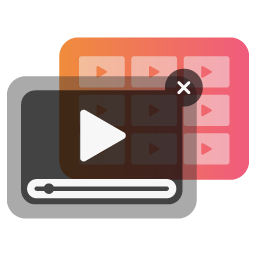 Video Lightbox For Guten Blocks 》### 總結:, Video Lightbox for Guten Blocks 是一個使用方便的 WordPress 外掛,無縫整合到 Gutenberg 編輯器中,讓使用者輕鬆地創建視覺上令人驚艷的視頻彈...。
Video Lightbox For Guten Blocks 》### 總結:, Video Lightbox for Guten Blocks 是一個使用方便的 WordPress 外掛,無縫整合到 Gutenberg 編輯器中,讓使用者輕鬆地創建視覺上令人驚艷的視頻彈...。 click-to-vote.me 》這個 WordPress 按一下即可投票的外掛程式可以讓您在任何頁面上嵌入投票調查問題。, 嵌入, 您可以在 WordPress 文章或頁面中使用以下簡碼嵌入投票調查問題:,...。
click-to-vote.me 》這個 WordPress 按一下即可投票的外掛程式可以讓您在任何頁面上嵌入投票調查問題。, 嵌入, 您可以在 WordPress 文章或頁面中使用以下簡碼嵌入投票調查問題:,...。
