
前言介紹
- 這款 WordPress 外掛「Responsive Video Light」是 2013-01-12 上架。 目前已經下架不再更新,不建議安裝使用。
- 目前有 2000 個安裝啟用數。
- 上一次更新是 2019-05-23,距離現在已有 2173 天。超過一年沒更新,安裝要確認版本是否可用。以及後續維護問題!
- 外掛最低要求 WordPress 3.0 以上版本才可以安裝。
- 有 10 人給過評分。
- 論壇上目前有 1 個提問,問題解答率 0%
外掛協作開發者
外掛標籤
video | vimeo | youtube | you tube | responsive |
內容簡介
以下是特點:
能夠直接在頁面、文章或您自己的自訂文章類型中添加一個或多個視頻,使用視頻 URL(而不是嵌入代碼)或 ID 和簡碼。目前支持 YouTube 和 Vimeo,分別使用 [responsive_youtube] 和 [responsive_vimeo] 簡碼。
完全響應式,因此視頻的視口將填充包含區域的寬度並根據屏幕大小進行縮放。不需要設置寬度和高度,只需設置您內容所在的 div 的寬度即可。
YouTube 視頻有一個簡碼屬性,可讓您打開或關閉「相關視頻」。「相關視頻」是在視頻播放完成後平鋪視口的鏈接。
YouTube 視頻還支持淺色和深色主題、自動播放、showinfo 和適度的品牌(刪除大多數 YouTube 品牌形象)。
Vimeo 視頻可以關閉視頻人像、標題和作者署名。
全面的設置屏幕,說明了所有選項並顯示簡碼的句法。
使用示例:
對於 YouTube 視頻,您可以指定視頻的完整 URL 或僅唯一的視頻 ID 或 YouTube 共享或嵌入 URL,例如:
[responsive_youtube http://www.youtube.com/watch?v=NbCr0UyoFJA ]
[responsive_youtube NbCr0UyoFJA]
[responsive_youtube https://youtu.be//NbCr0UyoFJA ]
[responsive_youtube https://www.youtube.com/embed/NbCr0UyoFJA ]
如果您想指定是否要顯示「相關視頻」,則可以在簡碼語法中使用「rel」或「norel」參數,例如:
[responsive_youtube NbCr0UyoFJA norel]
[responsive_youtube NbCr0UyoFJA rel]
rel 和 norel 標記將僅覆蓋該特定視頻的插件設置屏幕中設置的內容。
同樣,對於 Vimeo 視頻,您可以使用完整的視頻播放器 URL 或僅視頻 ID,例如:
[responsive_vimeo https://vimeo.com/29506088 ]
[responsive_vimeo 29506088]
在插件本身的設置屏幕中,有更完整的簡碼語法處理方式。
要求
WordPress 3.0+
貢獻
使用匿名 SVN 獲取當前樹幹副本,或對當前安裝進行修補,然後將修補程序發送給我以供考慮。
原文外掛簡介
Features Include:
The ability to add one or more videos directly in to a page, post or any of your own custom post types using the video URL (not the embed code) or ID and a short code. Currently YouTube and Vimeo are supported, using the [responsive_youtube] and [responsive_vimeo] shortcodes, respectively.
Fully responsive so the video’s viewport will fill the width of the containing area and scale depending on screen size. No need to set a width and height, just set the width of the div your content sits in.
YouTube videos have a shortcode attribute that lets you turn “related videos” on or off. “Related Videos” are the links that tile across the viewport when a video has completed playing.
YouTube videos also support light and dark themes, autoplaying, showinfo, and modest branding (which removes most YouTube brand imagery).
Vimeo videos can have the video portrait, title, and byline shut off.
A comprehensive settings screen which explains all the options and shows you the syntax of the shortcodes.
Example Usage:
For a YouTube video, you can specify either full URL to the video or just the unique video ID, or the YouTube sharing or embed URLs, like this:
[responsive_youtube http://www.youtube.com/watch?v=NbCr0UyoFJA ]
[responsive_youtube NbCr0UyoFJA]
[responsive_youtube https://youtu.be//NbCr0UyoFJA ]
[responsive_youtube https://www.youtube.com/embed/NbCr0UyoFJA ]
And if you want to specify whether or not you’d like the “related videos” to display, you can use the “rel” or “norel” parameters in the shortcode syntax, like this:
[responsive_youtube NbCr0UyoFJA norel]
[responsive_youtube NbCr0UyoFJA rel]
The rel and norel tags will override whatever you have set in the plugin settings screen for that specific video only.
Similarly, for a Vimeo video, you can use the full video player URL or just the video ID, like this:
[responsive_vimeo https://vimeo.com/29506088 ]
[responsive_vimeo 29506088]
There is a more complete treatment of the shortcode syntax in the settings screen of the plugin itself.
Requirements
WordPress 3.0 +
Contributing
Use anonymous svn to get a current trunk copy, or build a patch against your current install, then email the patch to me for consideration.
各版本下載點
- 方法一:點下方版本號的連結下載 ZIP 檔案後,登入網站後台左側選單「外掛」的「安裝外掛」,然後選擇上方的「上傳外掛」,把下載回去的 ZIP 外掛打包檔案上傳上去安裝與啟用。
- 方法二:透過「安裝外掛」的畫面右方搜尋功能,搜尋外掛名稱「Responsive Video Light」來進行安裝。
(建議使用方法二,確保安裝的版本符合當前運作的 WordPress 環境。
1.0.0 | 1.0.1 | 1.0.2 | 1.0.3 | 1.0.4 | 1.0.5 | 1.0.6 | 1.0.7 | 1.0.8 | 1.1.0 | 1.2.0 | 1.2.1 | 1.3.0 | 1.3.1 | 1.3.2 | 1.4.0 | 1.5.0 | 1.5.1 | 1.5.2 | trunk |
延伸相關外掛(你可能也想知道)
 The Ultimate Video Player For WordPress – by Presto Player 》提升您的視頻水平,讓您的觀眾享受一種現代化的視頻體驗,讓他們愛上您。, 最佳 WordPress 影片播放器 ★★★★★, 視頻是與您的網站訪客建立聯繫的最佳方式。我們...。
The Ultimate Video Player For WordPress – by Presto Player 》提升您的視頻水平,讓您的觀眾享受一種現代化的視頻體驗,讓他們愛上您。, 最佳 WordPress 影片播放器 ★★★★★, 視頻是與您的網站訪客建立聯繫的最佳方式。我們...。 Featured Image from URL (FIFU) 》h3>WordPress 外掛 - 用於顯示外部特色圖片、影片、音訊等等, FIFU 自 2015 年來已幫助全球數千個網站節省了儲存空間、處理時間和版權費用。, 如果您已經厭倦...。
Featured Image from URL (FIFU) 》h3>WordPress 外掛 - 用於顯示外部特色圖片、影片、音訊等等, FIFU 自 2015 年來已幫助全球數千個網站節省了儲存空間、處理時間和版權費用。, 如果您已經厭倦...。 Video Thumbnails 》Video Thumbnails 外掛能夠輕鬆在你的模板中自動顯示影片縮圖。當你發布文章時,這個外掛會尋找嵌入的第一個影片,並為你擷取縮圖。縮圖可以儲存至你的媒體庫...。
Video Thumbnails 》Video Thumbnails 外掛能夠輕鬆在你的模板中自動顯示影片縮圖。當你發布文章時,這個外掛會尋找嵌入的第一個影片,並為你擷取縮圖。縮圖可以儲存至你的媒體庫...。Interactive Content – H5P 》使用 H5P 的好處之一是可以存取許多不同的互動式內容類型,例如演示、互動式視頻、記憶遊戲、測驗、選擇題、時間軸、拼貼畫、熱點、拖放、填充測試、個性化測...。
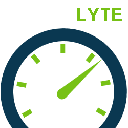 WP YouTube Lyte 》WP YouTube Lyte 可以讓您透過插入響應式「輕量級 YouTube 嵌入」方式進行「懶加載」視頻。這些看起來和感覺像是正常的 YouTube 嵌入,但只有在被點擊時才呼...。
WP YouTube Lyte 》WP YouTube Lyte 可以讓您透過插入響應式「輕量級 YouTube 嵌入」方式進行「懶加載」視頻。這些看起來和感覺像是正常的 YouTube 嵌入,但只有在被點擊時才呼...。VOD Infomaniak 》這個外掛讓您輕鬆管理 WordPress 網誌和您的 VOD 空間之間的互動。, 只需簡單地使用這個工具,您就可以輕鬆地獲取和管理所有的影片。, 如果您想瞭解更多有關...。
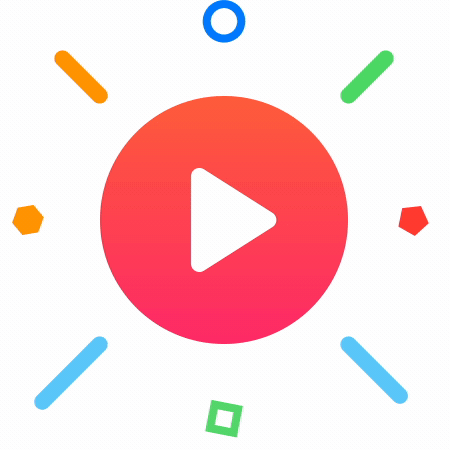 HTML5 Video Player – mp4 Video Player Plugin and Block 》在 WordPress 中播放各種視頻文件。這是一個簡單,易於使用且完全可自定義的視頻播放器,可以在所有設備上使用。您可以在文章、頁面、小工具區域以及模板文件...。
HTML5 Video Player – mp4 Video Player Plugin and Block 》在 WordPress 中播放各種視頻文件。這是一個簡單,易於使用且完全可自定義的視頻播放器,可以在所有設備上使用。您可以在文章、頁面、小工具區域以及模板文件...。 Easy Video Player 》Easy Video Player 是一個易於使用的 WordPress 影片外掛程式,可展示您的影片。您可以嵌入自行架設的影片或使用直接連結外部架設的影片。, Easy Video Playe...。
Easy Video Player 》Easy Video Player 是一個易於使用的 WordPress 影片外掛程式,可展示您的影片。您可以嵌入自行架設的影片或使用直接連結外部架設的影片。, Easy Video Playe...。 Advanced Responsive Video Embedder for Rumble, Odysee, YouTube, Vimeo, Kick … 》這是最佳的 WordPress 影片外掛嗎?支援幾乎你所能想像的一切,同時保持易用性和簡單性。這很可能是你需要的唯一一個外掛,來處理 WordPress 網站上的影片嵌...。
Advanced Responsive Video Embedder for Rumble, Odysee, YouTube, Vimeo, Kick … 》這是最佳的 WordPress 影片外掛嗎?支援幾乎你所能想像的一切,同時保持易用性和簡單性。這很可能是你需要的唯一一個外掛,來處理 WordPress 網站上的影片嵌...。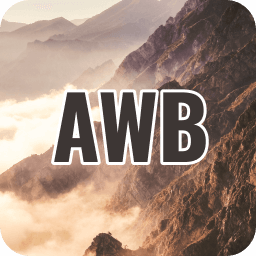 Advanced WordPress Backgrounds 》WordPress 捲軸視差、圖片與影片背景外掛程式, ★★★★★, 透過進階版積木模式,可以建立任何形式的背景。我們建立進階版 WordPress 背景外掛程式,以幾個點擊便...。
Advanced WordPress Backgrounds 》WordPress 捲軸視差、圖片與影片背景外掛程式, ★★★★★, 透過進階版積木模式,可以建立任何形式的背景。我們建立進階版 WordPress 背景外掛程式,以幾個點擊便...。 WP101 Video Tutorial Plugin 》WP101® Video Tutorial Plugin 是教授客戶 WordPress 基礎知識最簡單的方式,讓您的支援成本減少並為客戶提供寶貴的資源。它提供一系列專業製作的 WordPress ...。
WP101 Video Tutorial Plugin 》WP101® Video Tutorial Plugin 是教授客戶 WordPress 基礎知識最簡單的方式,讓您的支援成本減少並為客戶提供寶貴的資源。它提供一系列專業製作的 WordPress ...。WP Photo Album Plus 》此外掛不僅僅是一個相簿外掛,更是一個完整且高度自訂的多媒體內容管理和展示系統。, 特色包括:, , 任意數量的相簿,包含任意類型的多媒體檔案,以及子相簿,...。
Videopack 》一個外掛,用於製作視頻播放器、縮略圖、多個分辨率和視頻庫。, 這個視頻外掛可以將各種選項添加到上傳到 WordPress 媒體庫的任何視頻。如果您的瀏覽器原生支...。
 Unite Gallery Lite 》Unite Gallery 是一種用於 WordPress 的全功能圖片和視頻圖庫。, 它基於 unite gallery javascript 版本,並具有非常強大直觀的 WordPress 管理員,以方便您...。
Unite Gallery Lite 》Unite Gallery 是一種用於 WordPress 的全功能圖片和視頻圖庫。, 它基於 unite gallery javascript 版本,並具有非常強大直觀的 WordPress 管理員,以方便您...。 Smart YouTube PRO 》Smart Youtube 是最受歡迎的 WordPress 外掛之一,迄今已經有超過 1,000,000 次下載。, 從 4.0 版本開始,Smart Youtube 將名稱更改為 Smart Youtube PRO,現...。
Smart YouTube PRO 》Smart Youtube 是最受歡迎的 WordPress 外掛之一,迄今已經有超過 1,000,000 次下載。, 從 4.0 版本開始,Smart Youtube 將名稱更改為 Smart Youtube PRO,現...。
