
前言介紹
- 這款 WordPress 外掛「Responsive Mobile-Friendly Tooltip」是 2013-04-17 上架。
- 目前有 800 個安裝啟用數。
- 上一次更新是 2017-12-18,距離現在已有 2693 天。超過一年沒更新,安裝要確認版本是否可用。以及後續維護問題!
- 外掛最低要求 WordPress 3.0.1 以上版本才可以安裝。
- 有 17 人給過評分。
- 還沒有人在論壇上發問,可能目前使用數不多,還沒有什麼大問題。
外掛協作開發者
itayxd |
外掛標籤
tinyMCE | tooltip | responsive | mobile-friendly |
內容簡介
工具提示用於顯示少量的隱藏內容(主要是解釋性提示),當用戶移動光標到或點擊(較少用)特定目標時會彈出。
主要特點
它是靈敏的。當在大屏幕上查看時,它依賴最大寬度值,在狹窄的環境中採用適當的相對目標位置(上、下;左邊、中間、右邊)。
它適用於移動設備。當點擊呼叫到操作按鈕時會彈出,當在工具提示本身上點擊時會消失。
它支持 HTML 格式化。需要將一些文字格式化為斜體或其他格式?沒問題,這可以完成。
使用方法非常簡單:在預設的 WordPress 編輯器中添加了一個工具提示按鈕,您只需單擊並填寫彈出對話框,其餘內容將自動處理。
進階
如果您希望提示內容使用 HTML 格式(避免使用塊級元素),可以在 tinyMCE 中使用 [tooltip tip=””] 包裝它,按鈕會添加 WordPress 短代碼。
您還可以將屬性 rel=”tooltip” 和 title=”在這裡輸入您的提示” 指定給 HTML 文件中的任何 body 標記,當調用時,工具提示將在其中彈出。
您可以通過編輯 responsive-tooltip.css 更改彈出提示的外觀,變得更適合您的網站!
原文外掛簡介
tooltips are used to present a tiny amount of hidden content (mainly explanatory, so-called tips), that pops up when user moves a cursor over or clicks (less common) on a special target.
Key Features
It’s responsive. It relies on a maximum width value when viewed on large screens, adopts to narrow environments and picks the best viewable position relatively to the target (top, bottom; left, center, right).
It’s mobile-friendly. It pops up when a call-to-action button is tapped and disappears when tapped on the tooltip itself.
It’s HTML formatting capable. Need to write some words in italic or so? No problem, this will work out.
It’s extremely easy to use: A tooltip button in added to the default WordPress editor, all you have to do it click it and fill the pop-up dialog, the rest is taken care of automatically.
Advance
The button adds a WordPress short-code, if you want the tip to be HTML formated (avoid block level elements) you can just wrap it with [tooltip tip=””][/tooltip] in tinyMCE.
You can also assign the attribute rel=”tooltip” and title=”Enter your tip here” to any of body tags in HTML file where you want the tooltip to pop up when called.
You can change the pop-up look by editing responsive-tooltip.css. change it to what ever suits your website best!
各版本下載點
- 方法一:點下方版本號的連結下載 ZIP 檔案後,登入網站後台左側選單「外掛」的「安裝外掛」,然後選擇上方的「上傳外掛」,把下載回去的 ZIP 外掛打包檔案上傳上去安裝與啟用。
- 方法二:透過「安裝外掛」的畫面右方搜尋功能,搜尋外掛名稱「Responsive Mobile-Friendly Tooltip」來進行安裝。
(建議使用方法二,確保安裝的版本符合當前運作的 WordPress 環境。
0.1 | 0.2 | 1.0 | 1.1 | 1.2 | 1.3 | 1.4 | 1.6 | 1.5.1 | 1.5.2 | 1.6.1 | 1.6.2 | 1.6.3 | 1.6.4 | 1.6.5 | 1.6.6 | trunk |
延伸相關外掛(你可能也想知道)
 WPtouch – Make your WordPress Website Mobile-Friendly 》WPtouch是一個 WordPress 插件,為您的 WordPress 網站自動添加一個簡單而優雅的行動版主題,以迎接行動訪客。建議您使用 Google 推薦的 WPtouch,它可以立即...。
WPtouch – Make your WordPress Website Mobile-Friendly 》WPtouch是一個 WordPress 插件,為您的 WordPress 網站自動添加一個簡單而優雅的行動版主題,以迎接行動訪客。建議您使用 Google 推薦的 WPtouch,它可以立即...。 Magic Tooltips For Contact Form 7 》Magic Tooltips For Contact Form 7 是一個 WordPress Contact Form 7 提示工具外掛,可以讓您輕鬆地在 Contact Form 7 外掛表單欄位上加入提示框。, 我們的...。
Magic Tooltips For Contact Form 7 》Magic Tooltips For Contact Form 7 是一個 WordPress Contact Form 7 提示工具外掛,可以讓您輕鬆地在 Contact Form 7 外掛表單欄位上加入提示框。, 我們的...。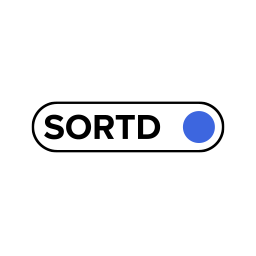 SORTD 》Sortd. 是一個解決全球發行商和開發人員在開發 PWA 和 AMP 時面臨的挑戰的創新解決方案。我們的使命是讓每個人都能使用 PWA 和 AMP。, 使用 Sortd.,我們為出...。
SORTD 》Sortd. 是一個解決全球發行商和開發人員在開發 PWA 和 AMP 時面臨的挑戰的創新解決方案。我們的使命是讓每個人都能使用 PWA 和 AMP。, 使用 Sortd.,我們為出...。 Your Current Location On Map 》您的目前位置在地圖上外掛程式提供了「your-current-location-on-map」短碼。該外掛程式使用簡單,不需要任何配置。只需在您想顯示使用者目前位置在地圖上的...。
Your Current Location On Map 》您的目前位置在地圖上外掛程式提供了「your-current-location-on-map」短碼。該外掛程式使用簡單,不需要任何配置。只需在您想顯示使用者目前位置在地圖上的...。 Responsivity 》這個工具可以讓網站專案更容易進行回應式設計,您還可以傳送連結給客戶,以顯示他們在特定設備或自訂螢幕尺寸上的網站外觀。, 主要功能, , 同時在多個設備上...。
Responsivity 》這個工具可以讓網站專案更容易進行回應式設計,您還可以傳送連結給客戶,以顯示他們在特定設備或自訂螢幕尺寸上的網站外觀。, 主要功能, , 同時在多個設備上...。Vertical Related Posts 》透過提供與您的網站相關文章,增強訪客的參與度。, VRP 使用標籤尋找相關文章,然後根據您的條件顯示它們。, 它具有響應能力,會自動調整您的版面配置。因此...。
Responsive Gallery Lightbox 》Responsive Gallery Lightbox 是一個輕量、優雅、具有回應式設計、適用於行動裝置的 jQuery 外掛,可使用 CSS3 轉場特效在全螢幕燈箱中顯示圖片/影片庫。, 您...。
 Magic Conversation For Gravity Forms 》Magic Conversation For Gravity Forms 是 WordPress 對話式表單外掛,可以將 Gravity Form 轉換為對話式表單。, 我們的外掛非常易於使用,不需要編程。, 只...。
Magic Conversation For Gravity Forms 》Magic Conversation For Gravity Forms 是 WordPress 對話式表單外掛,可以將 Gravity Form 轉換為對話式表單。, 我們的外掛非常易於使用,不需要編程。, 只...。 Alternate Mobile Tag 》行動裝置非常重要,現在大約有 40% 的 Google 搜尋是來自行動裝置。Google 對於行動端現在非常嚴肅。, 從 2015 年 4 月 21 日開始,Google 搜尋將擴大使用行...。
Alternate Mobile Tag 》行動裝置非常重要,現在大約有 40% 的 Google 搜尋是來自行動裝置。Google 對於行動端現在非常嚴肅。, 從 2015 年 4 月 21 日開始,Google 搜尋將擴大使用行...。
