
前言介紹
- 這款 WordPress 外掛「Responsive Divi Candy」是 2021-03-04 上架。
- 目前有 100 個安裝啟用數。
- 上一次更新是 2021-04-01,距離現在已有 1493 天。超過一年沒更新,安裝要確認版本是否可用。以及後續維護問題!
- 外掛最低要求 WordPress 5.2 以上版本才可以安裝。
- 外掛要求網站主機運作至少需要 PHP 版本 5.6 以上。
- 有 3 人給過評分。
- 還沒有人在論壇上發問,可能目前使用數不多,還沒有什麼大問題。
外掛協作開發者
外掛標籤
divi | divi theme | Divi plugin | divi builder | Divi Page Builder |
內容簡介
在 Divi Candy 我們認為 Divi 是最好的 WordPress 主題之一。這就是為什麼我們的 Divi 外掛可以擴展 Divi Builder 的功能,使其變得更加強大。
我們的第一個外掛是 Responsive Divi Candy,一個超輕量級的插件,可幫助您在 Divi 中精通行和列的布局。完全與最新版本的 Divi Builder 兼容。
📌 它的工作方式
首先,啟用 WordPress 插件(無需其他配置!)。它會直接集成到 Divi Builder 中。
選擇列數
在 Divi 中,您無法選擇在移動設備或平板電腦上並排放置兩列、三列或四列…但現在您可以直接在 Divi Builder 中選擇在移動設備和平板電腦上並排放置多少列。
打開您的 Divi Builder,編輯一個 Row。轉到行設置中的 Advanced 選項卡。
切換 “CSS ID & Classes” 選項。
現在您將看到兩個新選項,分別是 Tablet 上的列數和 Mobile 上的列數。
現在您可以從下拉列表中選擇在移動設備和平板電腦上要放置多少列。
就是這樣。祝賀您!
設置列的堆疊順序
在 Divi 中,您無法選擇在移動設備或平板電腦上更改列的堆疊順序...但現在您可以直接在 Divi Builder 中選擇在移動設備和平板電腦上哪一列應該是第一列,哪一列應該是第二列。您無需更改設計佈局或在 Divi Builder 中為移動設備或平板電腦複製該佈局。
打開您的 Divi Builder,編輯一個 Row。轉到行設置中的 Advanced 選項卡。
切換 “CSS ID & Classes” 選項。
現在您將看到兩個新選項,分別是 Tablet 上的堆疊順序和 Mobile 上的堆疊順序。您可以選擇僅在平板電腦、僅在移動設備或在兩者上啟用此選項。
之後,轉到行設置中的 Content 選項卡,然後通過點擊齒輪圖標進入第一列設置中。
轉到列設置中的 Advanced 選項卡。
切換 “CSS ID & Classes” 選項。
現在您將看到兩個新選項,分別是 Tablet 上的堆疊順序和 Mobile 上的堆疊順序。
您現在可以從下拉列表中選擇在移動設備和平板電腦上的堆疊順序(從 1 到 6)。
您需要為每個列指定一個順序!
就是這樣。祝賀您!
🍬 Divi Candy
查看 Plugin 網站 以獲取更多信息和文檔。
Divi 的新糖果
我們將為您製作糖果!告訴我們您在 Divi Page Builder 中做不到的事情,我們將試著為您製作新的 Candy。有關更多信息,請訪問我們的網站:Divi Candy。
原文外掛簡介
At Divi Candy we think Divi is the best WordPress theme. This is why our divi plugins extend the Divi Builder capabilities to make it even greater.
Our first plugin is Responsive Divi Candy, a super lightweight plugin that helps you master rows & columns layouts with Divi. Fully compatible with the last version of the Divi Builder.
📌 How it works
First, activate the wordpress plugin (no other configuration needed!). It will integrate directly into the Divi Builder.
Choose the number of Columns
With Divi you cannot choose if you want to have two, three or four columns side-by-side on mobile or tablet… Not anymore! You can now choose the number of columns that stack side-by-side on mobile and tablet directly into the Divi Builder.
Open up your Divi Builder and edit a Row. Go to the Advanced tab in the Rows Settings.
Toggle the option “CSS ID & Classes”.
Here you will see two new options called Number of Columns on Tablet and Number of Columns on Mobile.
You can now choose from the dropdown list how many columns do you want to have on mobile and tablet.
That’s all. Congratulations!
Set Column stacking order
With Divi you cannot choose if you want to change the column stacking order on mobile or tablet… Not anymore! You can now choose which column will be the first and which one will be the second on mobile and tablet. No need to change your design layout or duplicate it just for mobile and tablet directly into the Divi Builder.
Open up your Divi Builder and edit a Row. Go to the Advanced tab in the Rows Settings.
Toggle the option “CSS ID & Classes”.
Here you will see two new options called Stacking Order on Tablet and Stacking Order on Mobile. You can choose to activate just for Tablets or Mobiles or both.
After that, go to the Content tab in the Rows Settings, and go inside the first Colums Settings by clicking the gear icon.
Go to the Advanced tab in the Columns Settings.
Toggle the option “CSS ID & Classes”.
Here you will see two new options called Stacking Order on Tablet and Stacking Order on Mobile.
You can now choose from the dropdown list the stacking order (from 1 to 6) on mobile and tablet.
You need to assign an order to EACH column!
That’s all. Congratulations!
🍬 Divi Candy
Check out the Plugin website for more information and documentation.
Divi’s new candies
We will make your candy! Tell us what you can not do with Divi Page Builder and we will try to make a new Candy. For more information check out our website at Divi Candy.
各版本下載點
- 方法一:點下方版本號的連結下載 ZIP 檔案後,登入網站後台左側選單「外掛」的「安裝外掛」,然後選擇上方的「上傳外掛」,把下載回去的 ZIP 外掛打包檔案上傳上去安裝與啟用。
- 方法二:透過「安裝外掛」的畫面右方搜尋功能,搜尋外掛名稱「Responsive Divi Candy」來進行安裝。
(建議使用方法二,確保安裝的版本符合當前運作的 WordPress 環境。
1.0.0 | 1.0.1 | 1.0.2 | 1.0.3 | 1.0.4 | trunk |
延伸相關外掛(你可能也想知道)
 Supreme Modules Lite – Divi Theme, Extra Theme and Divi Builder 》Divi Supreme不像其他Divi外掛,它配備了許多免費的創意和有用的強大Divi模組和擴展功能。使用我們簡單易實現的模組和擴展功能,把Divi帶到下一個水平並輕鬆...。
Supreme Modules Lite – Divi Theme, Extra Theme and Divi Builder 》Divi Supreme不像其他Divi外掛,它配備了許多免費的創意和有用的強大Divi模組和擴展功能。使用我們簡單易實現的模組和擴展功能,把Divi帶到下一個水平並輕鬆...。Divi Torque – Plugin for Divi Theme and Builder 》, 厭倦了複雜的模組、差勁的表現和昂貴的附加功能,只為得到平庸的結果?, 現在介紹Divi Torque,它是Divi Page Builder的終極Addon。它包含了最全面的模...。
Divi Contact Form 7 Styler 》, Divi Contact Form 7視覺化網頁建構器。現在你可以使用Divi可視化建構器定制和設計美麗的聯繫表單,而不用寫一行代碼。, 查看我們的實時演示, 您可以選擇包...。
 Shortcodes for Divi 》「Divi 縮略語外掛」由WP Zone製作,允許您在任何文字出現的地方使用Divi縮略語。 , 此外掛可讓您顯示Divi程式庫中的任何範本為縮略語,並為Divi程式庫新增一...。
Shortcodes for Divi 》「Divi 縮略語外掛」由WP Zone製作,允許您在任何文字出現的地方使用Divi縮略語。 , 此外掛可讓您顯示Divi程式庫中的任何範本為縮略語,並為Divi程式庫新增一...。 Exclusive Divi – Divi Preloader, Modules for Divi & Extra Theme 》ExclusiveDivi 插件提供了多個創意模組,與 Divi 頁面建構器搭配使用,讓您在熟悉的設計環境下,增加元件和更多創意操作方式。, Divi 頁面預載器, ExclusiveD...。
Exclusive Divi – Divi Preloader, Modules for Divi & Extra Theme 》ExclusiveDivi 插件提供了多個創意模組,與 Divi 頁面建構器搭配使用,讓您在熟悉的設計環境下,增加元件和更多創意操作方式。, Divi 頁面預載器, ExclusiveD...。 Supreme Maps 》Divi Supreme Maps 提供了您所需的力量,能夠快速輕鬆地創建和管理自定義地圖。通過強大的控制風格和功能,將您的網站提升到更高的水平。這個完全免費的外掛...。
Supreme Maps 》Divi Supreme Maps 提供了您所需的力量,能夠快速輕鬆地創建和管理自定義地圖。通過強大的控制風格和功能,將您的網站提升到更高的水平。這個完全免費的外掛...。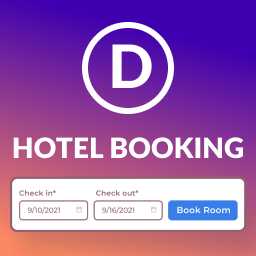 Hotel Booking & Divi Integration 》您正在使用著名的Divi主題構建您的WordPress酒店預訂網站嗎? 您是否打算使用專家MotoPress WordPress酒店預訂外掛程式 實現可擴展的物業管理和預訂系統?, ...。
Hotel Booking & Divi Integration 》您正在使用著名的Divi主題構建您的WordPress酒店預訂網站嗎? 您是否打算使用專家MotoPress WordPress酒店預訂外掛程式 實現可擴展的物業管理和預訂系統?, ...。 Content Visibility for Divi Builder 》Content Visibility for Divi Builder(Divi Builder 內容可見度)可以根據 PHP 布林運算式的結果顯示/隱藏 Divi Builder 的部分區塊和模組。, 此外掛適用於...。
Content Visibility for Divi Builder 》Content Visibility for Divi Builder(Divi Builder 內容可見度)可以根據 PHP 布林運算式的結果顯示/隱藏 Divi Builder 的部分區塊和模組。, 此外掛適用於...。 Squad Modules Lite – Advanced Divi Modules for Divi Theme, Extra Theme and Divi Builder 》「Squad Modules for Divi」是一個功能強大且多樣化的Divi模組包,旨在提升你的Divi網站。它提供美觀且精心製作的模組集合,可提升你的Divi Builder的視覺吸...。
Squad Modules Lite – Advanced Divi Modules for Divi Theme, Extra Theme and Divi Builder 》「Squad Modules for Divi」是一個功能強大且多樣化的Divi模組包,旨在提升你的Divi網站。它提供美觀且精心製作的模組集合,可提升你的Divi Builder的視覺吸...。 Image Size Selection for Divi 》Image Size Selection for Divi 是一個為 Divi 設計的外掛,它可以增加一個名為「指定圖片大小」的 Divi 模組,使使用者能夠選擇按指定大小裁剪的圖片。對於 ...。
Image Size Selection for Divi 》Image Size Selection for Divi 是一個為 Divi 設計的外掛,它可以增加一個名為「指定圖片大小」的 Divi 模組,使使用者能夠選擇按指定大小裁剪的圖片。對於 ...。 Divi Title Module 》這個外掛程式可以在Divi建構器中新增一個模組,輕鬆地插入標題,而不需要透過文字模組。, 您可以設定標題的級別(h1、h2等)、顏色、大小等等。, Divi是Elega...。
Divi Title Module 》這個外掛程式可以在Divi建構器中新增一個模組,輕鬆地插入標題,而不需要透過文字模組。, 您可以設定標題的級別(h1、h2等)、顏色、大小等等。, Divi是Elega...。 DiviNationKit for Divi 》**對「Divinationkit for Divi」的功能介紹:**, , - 「Divinationkit for Divi」是一款功能強大的 WordPress 外掛,旨在通過提供豐富功能和創意的 Divi 模組...。
DiviNationKit for Divi 》**對「Divinationkit for Divi」的功能介紹:**, , - 「Divinationkit for Divi」是一款功能強大的 WordPress 外掛,旨在通過提供豐富功能和創意的 Divi 模組...。 Squad Form Styler – Contact Form 7, Gravity Forms, WPForms, and Fluent Forms 》- Torque Forms Styler 是 Divi Page Builder 的一個進階表單風格外掛程式。, - 使用這個外掛程式,您不再需要與shortcode作鬥爭,也不會受限於有限的自定義...。
Squad Form Styler – Contact Form 7, Gravity Forms, WPForms, and Fluent Forms 》- Torque Forms Styler 是 Divi Page Builder 的一個進階表單風格外掛程式。, - 使用這個外掛程式,您不再需要與shortcode作鬥爭,也不會受限於有限的自定義...。 PRyC WP: Languages remover for Divi Builder 》此外掛定期會從 Divi Builder (Elegant Themes Divi & Extra 主題和 Divi Builder 外掛)中刪除翻譯。僅刪除後端翻譯- Divi Builder。。
PRyC WP: Languages remover for Divi Builder 》此外掛定期會從 Divi Builder (Elegant Themes Divi & Extra 主題和 Divi Builder 外掛)中刪除翻譯。僅刪除後端翻譯- Divi Builder。。Coming Soon With Divi Soon 》這個外掛允許您隱藏正在製作的 Divi 網站,透過從您的佈局庫中選擇一個 Divi 佈局作為即將推出的網頁,讓您可以在私人模式下完成網站開發。。
