
前言介紹
- 這款 WordPress 外掛「Responsive Data Table」是 2019-05-30 上架。 目前已經下架不再更新,不建議安裝使用。
- 目前有 10 個安裝啟用數。
- 上一次更新是 2019-07-29,距離現在已有 2106 天。超過一年沒更新,安裝要確認版本是否可用。以及後續維護問題!
- 外掛最低要求 WordPress 4.0 以上版本才可以安裝。
- 外掛要求網站主機運作至少需要 PHP 版本 5.4 以上。
- 有 1 人給過評分。
- 還沒有人在論壇上發問,可能目前使用數不多,還沒有什麼大問題。
外掛協作開發者
外掛標籤
data table | Split Table Header | responsive data table |
內容簡介
Responsive Data Table 是一個能夠在桌面和行動裝置上以響應式結構管理水平數據表的外掛。您可以透過使用捷徑在頁面、文章和小工具中嵌入您的數據表。您可以將列標題分成多個子標題。多個表格可以用於同一頁面並具有不同的顏色組合。在WordPress管理員中,表格數據可以很容易地以表格格式進行編輯。
1.3 - 引入了一個用於響應式佈局的新功能。您可以在小型裝置上以水平滾動條顯示完整表格。現在您只需輸入一次數據就可以嘗試這兩種選項。
在小屏幕上顯示完整表格帶有水平條
在小屏幕上顯示響應式表格
支援未來的開發
如果您喜歡 Responsive Data Table,請在WordPress外掛目錄中給它評分和評論。
原文外掛簡介
Responsive Data Table is a plugin for managing horizontal data tables in responsive structure for desktop & mobile devices. You can easily embed your data table into pages, posts and widgets by using shortcode. You can split your column head into multiple sub head. Multiple tables can be used in a single page with different color combinations. Table data can be easily edited in a table format in WordPress admin.
1.3 – A new feature has been introduced for responsive layout. You can display full table in small device with horizontal scrollbar. Now you can enter the data once and you can try both the options.
Display full table in small screen with horizontal bar
Display responsive table in small screen
Supporting Future Development
If you like Responsive Data Table, please rate and review it here in the WordPress Plugin Directory.
各版本下載點
- 方法一:點下方版本號的連結下載 ZIP 檔案後,登入網站後台左側選單「外掛」的「安裝外掛」,然後選擇上方的「上傳外掛」,把下載回去的 ZIP 外掛打包檔案上傳上去安裝與啟用。
- 方法二:透過「安裝外掛」的畫面右方搜尋功能,搜尋外掛名稱「Responsive Data Table」來進行安裝。
(建議使用方法二,確保安裝的版本符合當前運作的 WordPress 環境。
延伸相關外掛(你可能也想知道)
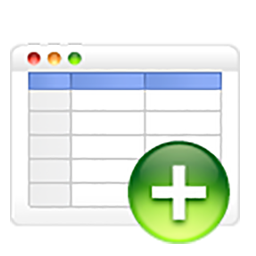 TableGen – Data Table Generator 》👉 外掛展示頁面 | 使用說明 | 路線圖 👈, 如果您想要在網站上呈現大量資料,那麼這款外掛非常適合您。而透過這個方便的外掛,您還可以在一分鐘內匯入 Google...。
TableGen – Data Table Generator 》👉 外掛展示頁面 | 使用說明 | 路線圖 👈, 如果您想要在網站上呈現大量資料,那麼這款外掛非常適合您。而透過這個方便的外掛,您還可以在一分鐘內匯入 Google...。
