
前言介紹
- 這款 WordPress 外掛「Resource Not Found Placeholder | Prevent redirections due to not foud resources」是 2023-02-08 上架。
- 目前有 30 個安裝啟用數。
- 上一次更新是 2025-04-18,距離現在已有 16 天。
- 外掛最低要求 WordPress 4.6 以上版本才可以安裝。
- 外掛要求網站主機運作至少需要 PHP 版本 5.6 以上。
- 有 2 人給過評分。
- 還沒有人在論壇上發問,可能目前使用數不多,還沒有什麼大問題。
外掛協作開發者
giuse |
外掛標籤
404 | performance | redirections |
內容簡介
這款外掛能夠避免因為缺少資源所導致的404錯誤與重定向。當資源找不到時,外掛會將其替換為空的資源。
這款外掛不需要進行任何設定。只要啟用它,就會自動替換所有缺少的資源為空的資源,防止404錯誤和昂貴的重定向。
許多主題會呼叫https://yoursite.com/favicon.ico,而非最終的favicon URL。
信不信由你,當像favicon這樣的資源找不到時,WordPress會載入所有外掛、主題和核心,然後對最終的favicon圖像進行重定向。
這意味著重定向之前整個WordPress生態系統的PHP代碼都運行了,所有數據庫的查詢都已經完成。
從性能方面來看,這非常昂貴。您可能已經看到過一些WordPress網站,在顯示favicon或者找不到資源時需要花費很長時間。這款外掛就是為了防止這種問題的產生。
如果發現favicon圖標不在主目錄中,外掛不會將其替換為空的圖標,而是直接將最終的favicon圖像傳送到瀏覽器,不進行任何重定向。
對於其他所有情況,外掛都會將缺少的資源替換為空資源。
它可以工作於任何類型的資源,但是將副檔名為.txt和.xml的檔案排除在外,以避免與如robots.txt和網站地圖等實時生成的檔案產生問題。
原文外掛簡介
No more 404 errors and redirections due to missing resources. When a resource is not found, the plugin will replace it with an empty resource.
No settings are needed for this plugin. Just activate it, and it will replace all the missing resources with empty resources, preventing 404 errors and expensive redirections.
Many themes call https://yoursite.com/favicon.ico instead of the final favicon URL.
Believe it or not, when a resource like a favicon is not found, WordPress loads all the plugins, the theme, and the core, and then it does a redirection to the final favicon image.
This means that before the redirection the PHP code of the entire WordPress ecosystem runs, and all the database queries take place.
This is really expensive in terms of performance. You may have already seen some WordPress websites where the favicon needs a long time before being displayed or long waiting times for a not found resource. Well, this plugin prevents this kind of issue.
In the case of the favicon, if it’s not found in the main directory, the plugin will not replace it with an empty icon, but it will send to the browser the final favicon image without any redirections.
In all other cases, it will replace the missing resource with an empty resource.
It works for any kind of resource, but the resources with extensions .txt and .xml to avoid issues with the files which are generated on the fly like robots.txt and the sitemaps.
各版本下載點
- 方法一:點下方版本號的連結下載 ZIP 檔案後,登入網站後台左側選單「外掛」的「安裝外掛」,然後選擇上方的「上傳外掛」,把下載回去的 ZIP 外掛打包檔案上傳上去安裝與啟用。
- 方法二:透過「安裝外掛」的畫面右方搜尋功能,搜尋外掛名稱「Resource Not Found Placeholder | Prevent redirections due to not foud resources」來進行安裝。
(建議使用方法二,確保安裝的版本符合當前運作的 WordPress 環境。
0.0.1 | 0.0.2 | 0.0.3 | 0.0.4 | trunk |
延伸相關外掛(你可能也想知道)
 Redirection 》ort, Redirection不需要Apache或Nginx知識,就可以快速簡單地建立和管理301重定向。如果您的WordPress支援永久連結,那麼您可以使用Redirection重定向任何URL...。
Redirection 》ort, Redirection不需要Apache或Nginx知識,就可以快速簡單地建立和管理301重定向。如果您的WordPress支援永久連結,那麼您可以使用Redirection重定向任何URL...。 Redirection 》在您的免費測試網站上試試看:點擊這裡 => https://tastewp.com/plugins/redirect-redirection。, (這個技巧適用於 WP 插件庫中的所有插件 - 只需在 URL ...。
Redirection 》在您的免費測試網站上試試看:點擊這裡 => https://tastewp.com/plugins/redirect-redirection。, (這個技巧適用於 WP 插件庫中的所有插件 - 只需在 URL ...。 WP 404 Auto Redirect to Similar Post 》歡迎使用 WP 404 Auto Redirect to Similar Post!本外掛會根據標題、文章類型及分類來自動將 404 頁面重新導向至類似文章。如果找不到類似文章,訪客會被重...。
WP 404 Auto Redirect to Similar Post 》歡迎使用 WP 404 Auto Redirect to Similar Post!本外掛會根據標題、文章類型及分類來自動將 404 頁面重新導向至類似文章。如果找不到類似文章,訪客會被重...。 SEO Redirection Plugin – 301 Redirect Manager 》SEO Redirection 是一個強大的重定向管理器,可輕鬆管理 301 重定向,您可以輕鬆地為您的網站建立和管理重定向。, 如果您想從舊網站遷移頁面或更改 WordPress...。
SEO Redirection Plugin – 301 Redirect Manager 》SEO Redirection 是一個強大的重定向管理器,可輕鬆管理 301 重定向,您可以輕鬆地為您的網站建立和管理重定向。, 如果您想從舊網站遷移頁面或更改 WordPress...。 Link Juice Keeper 》錯誤 404 ( 找不到頁面 ) 很常見,也是造成搜尋引擎,例如 Google,把網站排名降低的主要原因之一。處理 404 錯誤對於非技術人員來說可能相當複雜。有了這個...。
Link Juice Keeper 》錯誤 404 ( 找不到頁面 ) 很常見,也是造成搜尋引擎,例如 Google,把網站排名降低的主要原因之一。處理 404 錯誤對於非技術人員來說可能相當複雜。有了這個...。 Custom 404 Pro 》允許使用者將預設的 404 頁面替換為管理面板中「頁面」部分的自訂頁面。或者您也可以指定完整的 URL 來重新導向 404 頁面。, 重要提示, 請在 Github 上開啟問...。
Custom 404 Pro 》允許使用者將預設的 404 頁面替換為管理面板中「頁面」部分的自訂頁面。或者您也可以指定完整的 URL 來重新導向 404 頁面。, 重要提示, 請在 Github 上開啟問...。 Colorlib 404 Customizer 》Colorlib 404 Customizer 是一款免費的 WordPress 外掛,可讓您快速通過 Live Customizer 創建自定義且時尚的 404 頁面。這款令人驚嘆的外掛提供了編輯和自定...。
Colorlib 404 Customizer 》Colorlib 404 Customizer 是一款免費的 WordPress 外掛,可讓您快速通過 Live Customizer 創建自定義且時尚的 404 頁面。這款令人驚嘆的外掛提供了編輯和自定...。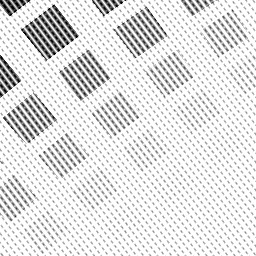 Static 404 》這個外掛能快速輸出 404 錯誤給找不到的靜態檔案,而非載入一般的 404 頁面。, 任何不存在的靜態檔案(圖片、文字、PDF 等)將會立即顯示 404 錯誤,而非載入...。
Static 404 》這個外掛能快速輸出 404 錯誤給找不到的靜態檔案,而非載入一般的 404 頁面。, 任何不存在的靜態檔案(圖片、文字、PDF 等)將會立即顯示 404 錯誤,而非載入...。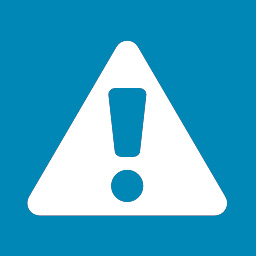 Genesis 404 Page 》在任何 WordPress 主題中自定義「頁面不存在」的內容可能不太容易,通常需要編輯 404.php 模板檔案。Genesis Framework已將頁面的預設內容抽象為一個函數,並...。
Genesis 404 Page 》在任何 WordPress 主題中自定義「頁面不存在」的內容可能不太容易,通常需要編輯 404.php 模板檔案。Genesis Framework已將頁面的預設內容抽象為一個函數,並...。Smart 404 》讓你的訪客避免不必要的 404 錯誤吧!, 當訪客到達一個不存在的頁面時,不要輕易放棄,做出努力去猜測他們最初是在尋找什麼。這個外掛會使用請求的 URL 中的...。
Custom 404 Error Page 》在「設定 > 閱讀」中選擇任意一頁作為 404 錯誤頁面。。
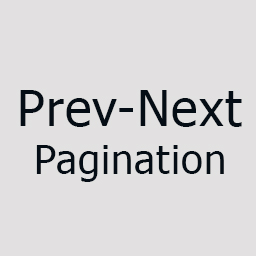 Post Category Prev-Next Link Fix 》修正 WordPress 5.9.3 中(可能也包含較舊的版本)分類列表頁面分頁的錯誤。當您使用 %category%/%postname% 的永久網址結構時,分類列表頁面的第二頁 URL 會...。
Post Category Prev-Next Link Fix 》修正 WordPress 5.9.3 中(可能也包含較舊的版本)分類列表頁面分頁的錯誤。當您使用 %category%/%postname% 的永久網址結構時,分類列表頁面的第二頁 URL 會...。Permalinks Moved Permanently 》如果你剛將你的 WordPress 網誌從一個永久連結結構遷移到另一個,並且你不想失去沿用舊的永久連結以訪問你的網誌所帶來的 PageRank 或流量,那這個外掛正是為...。
 Forty Four – 404 Plugin for WordPress 》你知道嗎:, , 如果要進行更好的 SEO,最好使用 301 重新導向, 當頁面不存在時,返回 404 是可以接受的, 404 不應總是重新導向, 404 不應全局重新導向到首頁,...。
Forty Four – 404 Plugin for WordPress 》你知道嗎:, , 如果要進行更好的 SEO,最好使用 301 重新導向, 當頁面不存在時,返回 404 是可以接受的, 404 不應總是重新導向, 404 不應全局重新導向到首頁,...。 Better 404 Redirect To Homepage 》, 此外掛已被整合至Slim SEO外掛中,並將由Slim SEO維護。請改使用Slim SEO外掛。, , 避免404錯誤,因為當你有許多404連結時,它會對SEO產生嚴重的影響。404...。
Better 404 Redirect To Homepage 》, 此外掛已被整合至Slim SEO外掛中,並將由Slim SEO維護。請改使用Slim SEO外掛。, , 避免404錯誤,因為當你有許多404連結時,它會對SEO產生嚴重的影響。404...。
