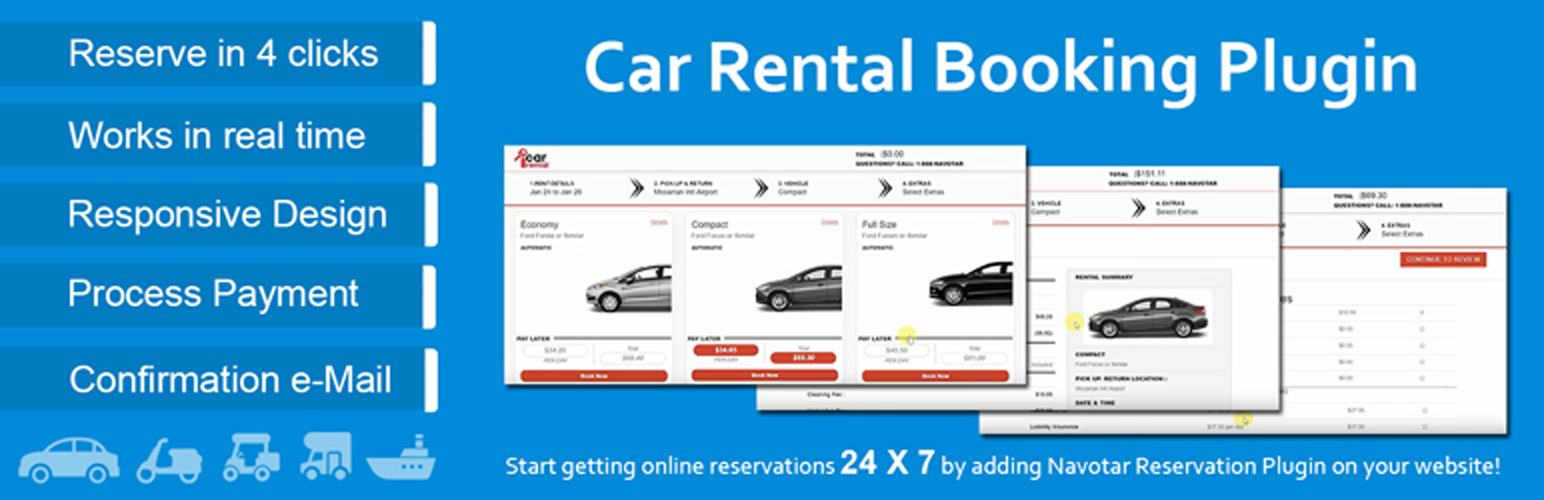
前言介紹
- 這款 WordPress 外掛「Reservation」是 2019-07-11 上架。
- 目前有 90 個安裝啟用數。
- 上一次更新是 2019-12-19,距離現在已有 1963 天。超過一年沒更新,安裝要確認版本是否可用。以及後續維護問題!
- 外掛最低要求 WordPress 4.9 以上版本才可以安裝。
- 外掛要求網站主機運作至少需要 PHP 版本 5.6 以上。
- 尚未有人給過這款外掛評分。
- 還沒有人在論壇上發問,可能目前使用數不多,還沒有什麼大問題。
外掛協作開發者
外掛標籤
car rental software | Online Car Rental Plugin | Online Reservation Module | WordPress Car Rental Plugin | Car Rental Reservation Plugin |
內容簡介
Navotar汽車租賃預訂外掛可以輕鬆地插入您的網站中。
將汽車租賃預訂外掛直接添加到您的網站中,您即可開始獲得來自客戶的網上預訂。
您的客戶只需訪問您的網站,選擇他們所需的車輛,填寫所需的信息並提交。預訂將立即發送到您的Navotar汽車租賃軟件帳戶中。
主要特色
只需4個步驟預訂 - 使用Navotar的汽車租賃預訂外掛,您的客戶只需進行4個簡單步驟即可進行預訂。
實時同步 - 預訂外掛與Navotar的汽車租賃軟件實時連接,因此不會有任何預訂重複。
移動友好設計 - Navotar的汽車租賃預訂外掛是移動友好的。屏幕會根據您使用的設備自動更改。
安全付款處理 - 您可以開始從Navotar的網上預訂外掛獲取付款。這是100%安全的。
電子郵件確認 - 客戶一旦預訂完成,即會收到通知。
查看我們的汽車租賃軟件演示,以更好地了解Navotar的汽車租賃軟件- https://www.youtube.com/watch?v=PvZD3f6-Ycg&feature=youtu.be
原文外掛簡介
Navotar Car Rental Reservation Plugin can be easily plugged into your website.
Add the Car Rental Reservation Plugin directly into your website and start getting online reservation from your customers.
Your customers can simply visit your website and select the vehicle they need and fill in the required information and submit. The reservation made will be sent to your car rental software account with Navotar right away.
Main Features
Reserve in just 4 clicks – With Navotar’s car rental booking plugin, your customers can make reservations in just 4 steps.
Synced real time – The booking plugin connected with Navotar’s Car Rental Software in real time hence there won’t be any duplication of booking.
Mobile Friendly Design – Navotar’s car rental reservation plugin is mobile friendly. The screen would alter automatically based on the device you use.
Secure Payment Processing – You can start getting payments from Navotar’s online reservation plugin. It is 100% secure.
Email Confirmation – Customers will be notified once the reservations are made.
Check our car rental software demo to get a better idea about Navotar’s Car Rental Software – https://www.youtube.com/watch?v=PvZD3f6-Ycg&feature=youtu.be
各版本下載點
- 方法一:點下方版本號的連結下載 ZIP 檔案後,登入網站後台左側選單「外掛」的「安裝外掛」,然後選擇上方的「上傳外掛」,把下載回去的 ZIP 外掛打包檔案上傳上去安裝與啟用。
- 方法二:透過「安裝外掛」的畫面右方搜尋功能,搜尋外掛名稱「Reservation」來進行安裝。
(建議使用方法二,確保安裝的版本符合當前運作的 WordPress 環境。
1.0 |
延伸相關外掛(你可能也想知道)
暫無相關外掛推薦。
