前言介紹
- 這款 WordPress 外掛「AJAX Report Comments」是 2009-12-20 上架。
- 目前有 30 個安裝啟用數。
- 上一次更新是 2010-10-26,距離現在已有 5304 天。超過一年沒更新,安裝要確認版本是否可用。以及後續維護問題!
- 外掛最低要求 WordPress 2.9 以上版本才可以安裝。
- 有 1 人給過評分。
- 還沒有人在論壇上發問,可能目前使用數不多,還沒有什麼大問題。
外掛協作開發者
外掛標籤
spam | report | comments | commenting | Notifications |
內容簡介
*** 請注意:如果您已經安裝了 v.1,請先停用插件,安裝新版本後再重新啟動 ***
AJAX Report Comments 是一款簡單而強大的 WordPress 外掛,特別適用於擁有大量使用者評論的大型部落格。它提供了網站訪問者單擊一個鏈接就能利用 AJAX 和電子郵件向部落格管理員舉報不當評論的功能。
透過 WordPress 管理介面,您可以修改插件的多個方面,包括「舉報評論」鏈接的文字、「感謝您的回報」信息、發送不當評論郵件的電子郵件地址以及生成郵件本身的版面設置和內容。您甚至可以修改「舉報評論」鏈接周圍的 HTML 代碼,以符合您的需求。
在評論被舉報後,您指定的電子郵件地址將接收到一封信息,其中包含被舉報的評論文本以及一個鏈接,可用於在網站上查看該評論。下一個版本的此插件將包括更多管理選項和多種審核選項,例如如果超過 X 個訪問者標記某個評論為不當評論,則將其置於審核隊列中。
原文外掛簡介
*** Please Note: If you have installed v.1, please deactivate, install, and then reactivate the plugin. ***
AJAX Report Comments is a simple yet powerful add-on for any WordPress blog, particularly larger blogs with a higher volume of user comments. It provides blog visitors the ability to report an inappropriate comment to the blog’s moderator with a single click using AJAX and email.
Through the WordPress Admin you can modify many aspects of the plugin including the text of the “Report Comment” link, the resulting “Thank you” message, the email address to send the inappropriate comment to and the layout and content of the generated email itself. You can even modify the HTML surrounding the “Report Comment” link to suit your needs.
After a comment is reported, the email address you specify will receive a message including the text of the reported comment and a link to view the comment on the site. The next version of this plugin will include more admin options and variety of moderation options, such as placing the comment in a moderation queue if more than X number of visitors flag it as inappropriate.
各版本下載點
- 方法一:點下方版本號的連結下載 ZIP 檔案後,登入網站後台左側選單「外掛」的「安裝外掛」,然後選擇上方的「上傳外掛」,把下載回去的 ZIP 外掛打包檔案上傳上去安裝與啟用。
- 方法二:透過「安裝外掛」的畫面右方搜尋功能,搜尋外掛名稱「AJAX Report Comments」來進行安裝。
(建議使用方法二,確保安裝的版本符合當前運作的 WordPress 環境。
延伸相關外掛(你可能也想知道)
Comments 》微調 WordPress 中的評論。, 您可以在儀表板中的 評論 > 設定 下找到設定頁面。, 特點, , 從文章類型中刪除評論:文章、頁面、附件和其他公共自定義文章類...。
 Optin Comment Notifications 》該外掛會在使用者個人資料頁面添加一個勾選框,允許使用者自選是否要在網站的評論區發表評論時收到通知電子郵件。, 如果有評論進入審核狀態,只有能夠管理網...。
Optin Comment Notifications 》該外掛會在使用者個人資料頁面添加一個勾選框,允許使用者自選是否要在網站的評論區發表評論時收到通知電子郵件。, 如果有評論進入審核狀態,只有能夠管理網...。Muut – Commenting and Forums Re-Imagined 》Muut代表對互聯網討論論壇和評論的重新想像。這是一個現代化、快速和高度可擴展的討論平台,可嵌入您的WordPress網站,並個性化定制以符合您的網站設計。, , ...。
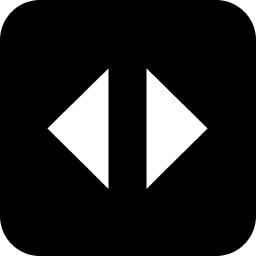 Sided 》Sided 是一個投票平台,讓您輕鬆地創建並插入投票到您的內容中。啟用投票評論以在您的網站上產生更多參與度。要啟用 Sided 外掛,請在設置頁面上輸入您的 API...。
Sided 》Sided 是一個投票平台,讓您輕鬆地創建並插入投票到您的內容中。啟用投票評論以在您的網站上產生更多參與度。要啟用 Sided 外掛,請在設置頁面上輸入您的 API...。Google+ Comments 》Google+ Comments 插件在 2013 年 4 月被引進到 blogger.com 使用者中。透過這個外掛,你可以在你的 WordPress 網站中加入 Google+ 評論系統!, 只需安裝此外...。
 Always Allow Admin Comments 》這個外掛程式使得擁有管理員權限的使用者可以對任何文章或頁面進行留言,即使該文章或頁面的留言已經關閉。啟用這個外掛程式後,此行為會自動啟用。, 管理員...。
Always Allow Admin Comments 》這個外掛程式使得擁有管理員權限的使用者可以對任何文章或頁面進行留言,即使該文章或頁面的留言已經關閉。啟用這個外掛程式後,此行為會自動啟用。, 管理員...。Jetpack Follow Link for P2 》這個外掛可以讓你輕鬆地訂閱 P2 的評論串,不需要發表評論,只需使用類似 WordPress.com 的「追蹤」行動連結即可。, 此外掛需要啟用 Jetpack 和 P2,目前尚無...。
uTitle Plugin 》uTitle 是一個實驗性工具,使用 Twitter 讓使用者在 YouTube 影片上進行免費的基於時間軸的評論。原始概念在這篇博客文章中詳細解釋,但基本想法是影片在自訂...。
FrontEnd Cookie SSO 》重要警告:此插件仍在初步開發階段,需要進行測試。, 此外掛讓您實現基於 cookie 的前端授權系統,可用於允許通過系統登錄的用戶在您的網站上進行評論等操作...。
