前言介紹
- 這款 WordPress 外掛「Type Attribute Warnings Removal」是 2020-06-08 上架。
- 目前有 1000 個安裝啟用數。
- 上一次更新是 2024-03-28,距離現在已有 402 天。超過一年沒更新,安裝要確認版本是否可用。以及後續維護問題!
- 外掛最低要求 WordPress 4.8 以上版本才可以安裝。
- 外掛要求網站主機運作至少需要 PHP 版本 5.0 以上。
- 有 5 人給過評分。
- 還沒有人在論壇上發問,可能目前使用數不多,還沒有什麼大問題。
外掛協作開發者
外掛標籤
seo | w3c | Yoast | nofollow | load time |
內容簡介
這個 W3C Type Attribute Warnings Removal 外掛可以移除 WordPress 新增的 script 和 style tag 中的 type 屬性。
這可以解決搜尋引擎優化方面的問題。透過移除這些警告,您可以檢查條列錯誤並以 validator 工具 https://validator.w3.org/nu/ 確認去除錯誤及警告,讓您的網站不再有網頁驗證器的錯誤及警告。若網站的程式碼未依照 W3C 驗證建置,就會發生 type 屬性的警告。
此外,這個外掛可以移除以下警告:
JavaScript 資源不需要使用 type 屬性。
style 元素不需要 type 屬性,請省略。
原文外掛簡介
The W3C Type Attribute Warnings Removal plugin is a valuable tool for WordPress users aiming to optimize their website’s SEO performance and adhere to web standards set by the World Wide Web Consortium (W3C). This plugin specifically targets and removes unnecessary type attributes from script and style tags generated by WordPress, thereby addressing potential validation issues highlighted by the W3C validator tool.
Maintaining a compliant website is crucial for SEO success, and this plugin simplifies the process by automatically eliminating type attribute warnings, enhancing your site’s overall quality and performance. By ensuring conformity with W3C standards, you not only improve search engine visibility but also enhance accessibility and user experience.
The Plugin Removes the below warnings from the website.
The type attribute is unnecessary for JavaScript resources.
The type attribute for the style element is not needed and should be ommited.
Introducing the Cleanser W3C Markup Validator Pro Plugin:
The “Cleanser W3C Markup Validator” plugin addresses a specific challenge encountered during the W3C validation process. Often, website owners and developers encounter warnings related to the “type” attribute in HTML elements, which may not necessarily impact the website’s functionality or user experience.
What you will get in the Pro version
Generates complete report of errors/warnings of all pages
Automatically corrects most commonally occured errors
Option to find and edit page to correct errors.
Improve SEO performance through W3C compliance
各版本下載點
- 方法一:點下方版本號的連結下載 ZIP 檔案後,登入網站後台左側選單「外掛」的「安裝外掛」,然後選擇上方的「上傳外掛」,把下載回去的 ZIP 外掛打包檔案上傳上去安裝與啟用。
- 方法二:透過「安裝外掛」的畫面右方搜尋功能,搜尋外掛名稱「Type Attribute Warnings Removal」來進行安裝。
(建議使用方法二,確保安裝的版本符合當前運作的 WordPress 環境。
延伸相關外掛(你可能也想知道)
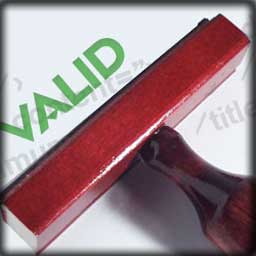 Validated 》您的網站是否符合 W3C HTML 編碼標準?此外掛可讓您測試您網站上的每個頁面或文章是否符合 W3C 驗證器的標準。, 想要貢獻力量嗎?請 Fork 我們的 GitHub 存儲...。
Validated 》您的網站是否符合 W3C HTML 編碼標準?此外掛可讓您測試您網站上的每個頁面或文章是否符合 W3C 驗證器的標準。, 想要貢獻力量嗎?請 Fork 我們的 GitHub 存儲...。W3C validation auto check 》本外掛能夠自動檢查網頁的有效性,使用 http://validator.w3.org/ 提供的服務進行檢查。。
 Nofollow External/Outbound Link (SEO) 》```html,
Nofollow External/Outbound Link (SEO) 》```html, - ,
- WordPress外掛Nofollow External/Outbound Link旨在通過自動將rel="nofollow"屬性添加到外部超連結來增強您網站...。
(x)html easy validator 》使用 W3C 驗證器(html、xhtml...)檢查創建或更新頁面/文章/自訂文章類型的文件類型有效性,並在後端顯示結果。, 在後端以可排序的列顯示結果,加入一個連結...。
WP-Validate 》WP-Validate可以索引您的網站,收集所有的博客文章、頁面和其他已發布的內容,並提交給W3C的HTML驗證器,然後返回反饋結果。, WP-Validate隨後會列出有效的頁...。
Ochre W3C Geolocation Services 》Ochre’s Geolocation Services plugin for, WordPress 使用 W3C Geolocation API 取得訪客的實際位置,讓 WordPress 網站能夠呈現適當於訪客實際位置的...。
Batch Validator 》這個外掛是一個使用 Markup Validator Web Service API 接口的前端, 可以檢查樣式表的正確性。可使用的語言如下:, + 英文, + 德文(德語)。
JB Common 》這是一個增加 WordPress 常用功能的外掛,包括網站圖示、meta 標籤、在頁面 head 與 footer 中加入 HTML 元素、WordPress 電子郵件標頭篩選等等。, 我開發這...。
