前言介紹
- 這款 WordPress 外掛「Remove "Powered by WordPress"」是 2017-04-13 上架。
- 目前有 20000 個安裝啟用數。
- 上一次更新是 2025-04-09,距離現在已有 24 天。
- 外掛最低要求 WordPress 4.6 以上版本才可以安裝。
- 外掛要求網站主機運作至少需要 PHP 版本 5.6 以上。
- 有 20 人給過評分。
- 還沒有人在論壇上發問,可能目前使用數不多,還沒有什麼大問題。
外掛協作開發者
外掛標籤
modify | customize | twentytwenty | twentyseventeen | twentytwentyone |
內容簡介
移除「Proudly powered by WordPress」外掛
此外掛針對想要使用預設主題建立網站,但又不希望每個人都知道使用了 WordPress 來建構的人,可將「Proudly powered by WordPress」移除。此外掛會在某些主題中增加一個新的「Site Info」小工具區域以供添加其他內容取而代之。
此外掛適用於所有預設 WordPress 主題(以及子主題),包括 …
Twenty Twenty One(不適用於小工具區域)
Twenty Twenty(不適用於小工具區域)
Twenty Nineteen(不適用於小工具區域)
Twenty Seventeen
Twenty Sixteen
Twenty Fifteen
Twenty Fourteen
Twenty Thirteen
Twenty Twelve
Twenty Eleven
Twenty Ten
… 現在還包括以下其他主題(以及子主題)…
Customizr
Envo Shopper
GreenLeaf
Masonic
NewsCard(未實現小工具區域)
Newsup(未實現小工具區域)
Seedlet 主題(未實現小工具區域)
Solid Construction
Inspiro 主題
Snaps(未實現小工具區域)
如果您希望增加您的主題相容性,請告知我們!
原文外掛簡介
Remove “Proudly powered by WordPress”
This plugin removes the “Proudly powered by WordPress” for those who want to use the default theme for their website but don’t want everyone to know what they’ve used to build it. Content can then be added in its place with a new “Site Info” widget area on some themes.
For block themes, you do not need to use this plugin, just edit the footer template in the Site Editor. We do have a plugin, Options for Block Themes, that adds additional features and options to block themes.
This plugin works on all classic default WordPress themes (and child themes) including …
Twenty Twenty One (widget area not implemented as it’s not suitable)
Twenty Twenty (widget area not implemented as it’s not suitable)
Twenty Nineteen (widget area not implemented as it’s not suitable)
Twenty Seventeen
Twenty Sixteen
Twenty Fifteen
Twenty Fourteen
Twenty Thirteen
Twenty Twelve
Twenty Eleven
Twenty Ten
… and now includes the following additional themes (and child themes) …
Customizr (widget area not implemented when “Classical” theme style set)
Envo Shopper
GeneratePress
GreenLeaf
Masonic
MinimalistBlogger (widget area not implemented)
Neve (widget area not implemented)
NewsCard (widget area not implemented)
Newsup (widget area not implemented)
OnePress
Seedlet theme (widget area not implemented)
Solid Construction
Inspiro theme
Snaps (widget area not implemented)
Tonal
Travelbee
Let us know if you want to add compatibility for your theme!
各版本下載點
- 方法一:點下方版本號的連結下載 ZIP 檔案後,登入網站後台左側選單「外掛」的「安裝外掛」,然後選擇上方的「上傳外掛」,把下載回去的 ZIP 外掛打包檔案上傳上去安裝與啟用。
- 方法二:透過「安裝外掛」的畫面右方搜尋功能,搜尋外掛名稱「Remove "Powered by WordPress"」來進行安裝。
(建議使用方法二,確保安裝的版本符合當前運作的 WordPress 環境。
1.2 | 1.0.0 | 1.1.0 | 1.2.1 | 1.2.2 | 1.2.3 | 1.2.4 | 1.2.5 | 1.2.6 | 1.2.7 | 1.2.8 | 1.2.9 | 1.3.0 | 1.3.1 | 1.3.2 | 1.3.3 | 1.3.4 | 1.3.5 | 1.3.6 | 1.3.7 | 1.3.8 | 1.3.9 | 1.4.0 | 1.4.1 | 1.4.2 | 1.4.3 | 1.4.4 | 1.4.5 | 1.4.6 | 1.4.7 | 1.4.8 | 1.4.9 | 1.5.0 | 1.5.1 | 1.5.2 | 1.5.3 | 1.5.4 | 1.5.5 | 1.5.6 | 1.5.7 | 1.5.8 | 1.5.9 | 1.6.0 | 1.6.1 | trunk |
延伸相關外掛(你可能也想知道)
 Remove Footer Credit 》在網頁渲染之前移除或替換頁腳標誌(或頁面中的任何文本或 HTML )。使用此外掛程式,無需修改代碼,例如 footer.php,否則可能會導致您的網站崩潰,或者新的...。
Remove Footer Credit 》在網頁渲染之前移除或替換頁腳標誌(或頁面中的任何文本或 HTML )。使用此外掛程式,無需修改代碼,例如 footer.php,否則可能會導致您的網站崩潰,或者新的...。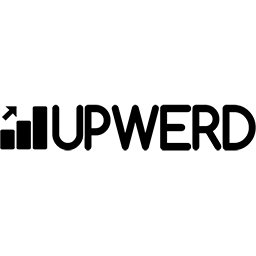 Visual Footer Credit Remover 》使用滑鼠點擊即可移除或替換任何 WordPress 主題的頁腳文字。。
Visual Footer Credit Remover 》使用滑鼠點擊即可移除或替換任何 WordPress 主題的頁腳文字。。 Options for Twenty Seventeen 》Twenty Seventeen 的選項, 本外掛適用於 Twenty Seventeen 主題,請查看我們針對 Twenty Nineteen、Twenty Twenty 和 Twenty Twenty-One 的其他外掛。, , 本...。
Options for Twenty Seventeen 》Twenty Seventeen 的選項, 本外掛適用於 Twenty Seventeen 主題,請查看我們針對 Twenty Nineteen、Twenty Twenty 和 Twenty Twenty-One 的其他外掛。, , 本...。 Options for Twenty Twenty-One 》Twenty Twenty-One 的選項, 此外掛適用於 Twenty Twenty-One 主題,請參見我們針對 Twenty Seventeen、Twenty Nineteen 和 Twenty Twenty 的其他外掛程式。, ...。
Options for Twenty Twenty-One 》Twenty Twenty-One 的選項, 此外掛適用於 Twenty Twenty-One 主題,請參見我們針對 Twenty Seventeen、Twenty Nineteen 和 Twenty Twenty 的其他外掛程式。, ...。 Options for Twenty Twenty 》Twenty Twenty 的選項, 此外掛是為 Twenty Twenty 佈景主題所設計,請查看我們的其他外掛,包括Twenty Seventeen、Twenty Nineteen和Twenty Twenty-One。, , ...。
Options for Twenty Twenty 》Twenty Twenty 的選項, 此外掛是為 Twenty Twenty 佈景主題所設計,請查看我們的其他外掛,包括Twenty Seventeen、Twenty Nineteen和Twenty Twenty-One。, , ...。 Customize Twenty Seventeen 》Customize Twenty Seventeen theme – 增加 Google Fonts、使用新樣板和其他選項來輕鬆自訂你的網站。, 這個外掛程式提供額外 Customizer 選項,包括使用 Goog...。
Customize Twenty Seventeen 》Customize Twenty Seventeen theme – 增加 Google Fonts、使用新樣板和其他選項來輕鬆自訂你的網站。, 這個外掛程式提供額外 Customizer 選項,包括使用 Goog...。 Options for Twenty Nineteen 》Twenty Nineteen 的選項, 此外掛針對 Twenty Nineteen 佈景主題,您也可以查看我們為 Twenty Seventeen、Twenty Twenty 和 Twenty Twenty-One 所提供的外掛。...。
Options for Twenty Nineteen 》Twenty Nineteen 的選項, 此外掛針對 Twenty Nineteen 佈景主題,您也可以查看我們為 Twenty Seventeen、Twenty Twenty 和 Twenty Twenty-One 所提供的外掛。...。 Customize Twenty Sixteen 》自訂 Twenty Sixteen WordPress 主題 - 新增 Google 字型,使用沒有側邊欄的新模板,以及其他易於自訂您的網站選項。, 這款外掛藉由提供額外的自訂選項,簡化...。
Customize Twenty Sixteen 》自訂 Twenty Sixteen WordPress 主題 - 新增 Google 字型,使用沒有側邊欄的新模板,以及其他易於自訂您的網站選項。, 這款外掛藉由提供額外的自訂選項,簡化...。 Text Replacer 》總結:Text Replacer是針對WordPress平台設計的一個簡單而強大的外掛程式。它可以在整個網站的文章和頁面中替換單詞、短語甚至整個句子,並且不需要手動更改...。
Text Replacer 》總結:Text Replacer是針對WordPress平台設計的一個簡單而強大的外掛程式。它可以在整個網站的文章和頁面中替換單詞、短語甚至整個句子,並且不需要手動更改...。 Woo Layout Editor 》安裝此外掛後,它會在 WooCommerce 選單下面引入一個視覺化的拖放編輯器,用於自定義 WooCommerce,, 在單一產品頁面和存檔商品頁面中,可以添加 / 更換 / 刪...。
Woo Layout Editor 》安裝此外掛後,它會在 WooCommerce 選單下面引入一個視覺化的拖放編輯器,用於自定義 WooCommerce,, 在單一產品頁面和存檔商品頁面中,可以添加 / 更換 / 刪...。 User Batch Data Modifier 》特點, , 批次插入/更新/刪除/刪除使用者資料, 使用者資料批次處理,包括 meta key, 基於角色的使用者資料修改, 新增所有使用者或一組使用者的使用者資料, , ...。
User Batch Data Modifier 》特點, , 批次插入/更新/刪除/刪除使用者資料, 使用者資料批次處理,包括 meta key, 基於角色的使用者資料修改, 新增所有使用者或一組使用者的使用者資料, , ...。
