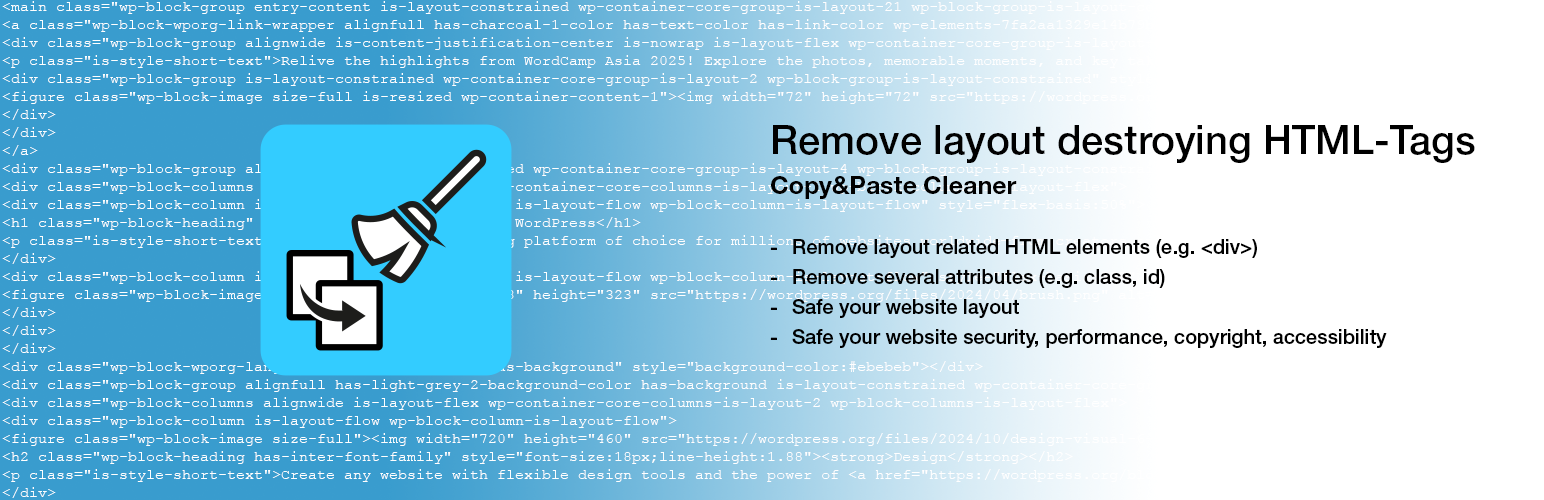
前言介紹
- 這款 WordPress 外掛「Remove layout destroying HTML-Tags」是 2025-03-09 上架。
- 目前有 30 個安裝啟用數。
- 上一次更新是 2025-05-02,不久前才剛更新。
- 外掛最低要求 WordPress 6.7 以上版本才可以安裝。
- 外掛要求網站主機運作至少需要 PHP 版本 7.4 以上。
- 尚未有人給過這款外掛評分。
- 還沒有人在論壇上發問,可能目前使用數不多,還沒有什麼大問題。
外掛協作開發者
spicone |
外掛標籤
html | safe | secure | cleanup | wysiwyg |
內容簡介
總結:
- 解決在 WordPress 文章與網站編輯器中從不同來源複製貼上內容及自動保存後出現的程式碼清理問題。
問題與答案:
- 問題:在 WordPress 文章或網站編輯器中從不同來源複製貼上內容後,常常出現冗餘程式碼或格式錯誤的情況該如何處理?
- 答案:可以使用 Cleanup the code 外掛來清理從不同來源複製並自動保存後的程式碼,讓您的內容保持乾淨且符合標準。
- 問題:自動保存功能在儲存文章時是否會導致程式碼混亂而難以閱讀?
- 答案:有些情況下,自動保存功能可能會導致冗餘或格式錯誤的程式碼,但透過 Cleanup the code 外掛,可以輕鬆解決這個問題。
原文外掛簡介
Copy&Paste Cleaner. If you want to quickly fill a post or a page with content that already exists, copy&paste is often used and it can destroy the layout of a website!
The basic problem is that if you copy&paste content from different sources into the visual editor, any formatting is copied over. Specifically, whether from text documents, other websites, online-shops and cms or even from social media, something comes along everywhere.
As there are often DIVs in addition to harmless HTML elements, these can cause the rendering of your own website to be faulty or interrupted.
To avoid this, this plugin checks the existing formatting and attributes and removes all those that could lead to a problem and then saves it directly.
If you copy and paste into the text editor, there is usually no problem.
Tested with these page builders:
Classic editor
Gutenberg
Divi 4.27
Elementor 3.28
WPBakery 8.3
Privacy GDPR
This plugin processes the analyzed and converted HTML only within the respective website. No content is stored or transferred to other servers or services for processing. Data protection in accordance with the GDPR is therefore guaranteed at all times.
各版本下載點
- 方法一:點下方版本號的連結下載 ZIP 檔案後,登入網站後台左側選單「外掛」的「安裝外掛」,然後選擇上方的「上傳外掛」,把下載回去的 ZIP 外掛打包檔案上傳上去安裝與啟用。
- 方法二:透過「安裝外掛」的畫面右方搜尋功能,搜尋外掛名稱「Remove layout destroying HTML-Tags」來進行安裝。
(建議使用方法二,確保安裝的版本符合當前運作的 WordPress 環境。
0.1.0 | 0.1.1 | 0.2.0 | 0.2.1 | 0.2.2 | 0.2.3 | 0.2.4 | 0.3.0 | 0.3.1 | 0.4.0 | trunk | 0.0.16 | 0.0.17 | 0.0.18 | 0.0.19 | 0.0.20 | 0.2.2.1 | 0.2.3.1 | 0.2.4.1 |
延伸相關外掛(你可能也想知道)
Support WebP – Upload webp files in wordpress without hassle 》這個外掛可以讓你在 WordPress 媒體庫中上傳 WebP 格式的圖片,不受佈景主題限制,也就是說它與所有佈景主題都相容。, 查看外掛的 GitHub 存儲庫:Support We...。
 WebP & SVG Support 》WebP 是一種具有無損壓縮、動畫和透明度的圖像格式。, 可縮放向量圖形(SVG)在現代網頁設計中越來越有用和重要。SVG 允許設計師嵌入文件大小較小的圖像,但...。
WebP & SVG Support 》WebP 是一種具有無損壓縮、動畫和透明度的圖像格式。, 可縮放向量圖形(SVG)在現代網頁設計中越來越有用和重要。SVG 允許設計師嵌入文件大小較小的圖像,但...。 WordPress Bootscraper 》WordPress 內建了許多預設樣式和腳本,但對於自定義主題來說並不是必要的。如果你想保持前端和管理員的佈局和代碼乾淨,那麼這個外掛就是為你而設的。, 前端,...。
WordPress Bootscraper 》WordPress 內建了許多預設樣式和腳本,但對於自定義主題來說並不是必要的。如果你想保持前端和管理員的佈局和代碼乾淨,那麼這個外掛就是為你而設的。, 前端,...。Secure Paste 》WordPress本身可以過濾您內容中的危險代碼。, 但是,您的使用者可能會在文章、頁面或自訂文章類型中插入不必要的HTML標籤,破壞您的網站設計,而不會危及您的...。
 WP Safe Updates 》在應用插件更新到實際網站前安全地測試 WordPress 外掛更新。, 這款外掛程式添加了一個「測試更新」按鈕,當有可用的外掛更新時,點擊該按鈕會觸發創建一個沙...。
WP Safe Updates 》在應用插件更新到實際網站前安全地測試 WordPress 外掛更新。, 這款外掛程式添加了一個「測試更新」按鈕,當有可用的外掛更新時,點擊該按鈕會觸發創建一個沙...。WP Uninstaller by Azed 》您需要卸載您的 WordPress 網站嗎?, 但不想手動進行?, 需要指導?, , 它會顯示帶有您在 wp-config 中設置的前綴的數據庫中的表格, 您可以取消選擇不想刪除...。
Safe Google Search for schools – Ad free 》這個 WordPress 外掛能夠在您的網誌上加入無廣告的 Google 安全搜索功能,採用 Google CSE 技術,安裝簡單方便。此外採用 http://primaryschoolict.com 團隊...。
 Copy Way 》網站備份外掛的介紹:可以輕鬆從你的網站備份,只包括重要的文件夾。, , 製作問題與答案:, 問:這個外掛能夠備份哪些重要的資料夾?, 答:外掛可以備份 Plug...。
Copy Way 》網站備份外掛的介紹:可以輕鬆從你的網站備份,只包括重要的文件夾。, , 製作問題與答案:, 問:這個外掛能夠備份哪些重要的資料夾?, 答:外掛可以備份 Plug...。 Site Safe 》Site Safe 外掛程式是保護所有媒體檔案和 NFT 上傳的最簡單方式。, 輕鬆整合,只需點擊一下,WordPress 使用者即可輕鬆上傳、管理所有類型的數位檔案以及其版...。
Site Safe 》Site Safe 外掛程式是保護所有媒體檔案和 NFT 上傳的最簡單方式。, 輕鬆整合,只需點擊一下,WordPress 使用者即可輕鬆上傳、管理所有類型的數位檔案以及其版...。 Safe Updates 》請確保在更新 WordPress 前先測試您的佈景主題和外掛。, 背景, 最近推出了 WordPress 5.3,其中包含了許多優秀的功能改進。我非常興奮,更新了我安裝的一些網...。
Safe Updates 》請確保在更新 WordPress 前先測試您的佈景主題和外掛。, 背景, 最近推出了 WordPress 5.3,其中包含了許多優秀的功能改進。我非常興奮,更新了我安裝的一些網...。 Real Protection & Safegaurd OTP 》使用 WordPress Safeguard 保護您的 WordPress 網站。, WordPress Safeguard 提供登錄時的 2 步驟驗證。當使用者提交其登錄憑據時,一次性密碼(OTP)將通過 ...。
Real Protection & Safegaurd OTP 》使用 WordPress Safeguard 保護您的 WordPress 網站。, WordPress Safeguard 提供登錄時的 2 步驟驗證。當使用者提交其登錄憑據時,一次性密碼(OTP)將通過 ...。Anonymize Cube 》您可以使用這個外掛來避免您的網站在被引用的頁面的伺服器日誌中出現作為引用者。被引用的網頁的經營者將無法再看到他們的訪客是從哪裡來的。, 例如,此外掛...。
