
前言介紹
- 這款 WordPress 外掛「Reftagger Shortcode」是 2014-05-18 上架。 目前已經下架不再更新,不建議安裝使用。
- 目前有 30 個安裝啟用數。
- 上一次更新是 2015-09-15,距離現在已有 3518 天。超過一年沒更新,安裝要確認版本是否可用。以及後續維護問題!
- 外掛最低要求 WordPress 2.3 以上版本才可以安裝。
- 有 1 人給過評分。
- 還沒有人在論壇上發問,可能目前使用數不多,還沒有什麼大問題。
外掛協作開發者
kcharity |
外掛標籤
bible | Verse | verses | reference | reftagger |
內容簡介
Reftagger Shortcode 可在 WordPress 的 TinyMCE 可視化編輯器中創造一個按鈕,讓您輕鬆添加含義豐富的聖經標記。
Reftagger 插件是個極棒的插件,但是他沒辦法找到只有在文字中間的經文。
當我們為教堂的網站建立講道頁時,通常會出現這樣的情況:
哥林多後書 5:1-8
我們的目的:我們所知道的(第 1 節)
Reftagger 插件不知道 “第一節” 其實是來自前面提到的哥林多後書 5:1-8 中的第 1 節。
這就是這個 shortcode 要做的事情。只需在可視化編輯器中醒目標示 “第 1 節” 文字,然後按下 Reftagger 按鈕即可。
接著,這個 shortcode 會被放置在主編輯視窗中,如此一來就會出現這個程式碼:[reftagger title=””]第一節[/reftagger] 接著您只需在 title 屬性中加入 “哥林多後書 5:1”,其餘部分都會被插件自行處理,加上豐富語意的聖經標記,並渲染在前端上。
如果您已經啟用了 Reftagger 聖經引文插件,它還可以識別該聖經經文的「聖經引文」字串,並將其轉換為指向 Biblia.com 的連結。
欲查詢更多關於 Reftagger 聖經引文插件的資訊,請瀏覽 http://reftagger.com。
使用方式
當您在 ‘Plugins’ 網頁啟用此插件後,它就會立即開始運作。
如果您沒有啟用 “Reftagger” 插件,您會收到通知。您可以選擇關閉這個通知視窗。
前往您的文章或頁面編輯畫面,您會看到可視化編輯器中多了一個新的圖示。
只需要按一下圖示,就可以在游標所在位置的主編輯畫面中放置 shortcode。
您也可以在編輯畫面中醒目標示文字,然後點擊按鈕,讓 shortcode 包住你的醒目標示字。
原文外掛簡介
Reftagger Shortcode creates a button in the TinyMCE visual editor in WordPress allowing you to easily add semantic Bible markup.
The Reftagger plug-in is a great plug-in except when it comes to finding verses that are by themselves in text.
Often when creating a sermon page for my church’s website I would have something like:
2 Corinthians 5:1-8
Our Destination – What we know (v.1)
Reftagger plug-in doesn’t know that “v.1” was supposed to be verse 1 from 2 Corinthians 5:1-8 that was mentioned earlier in the text.
That’s where this shortcode comes in. Simply highlight the “v.1” text in the visual editor and click the reftagger button.
The shortcode is then placed in the main edit window as [reftagger title=””]v.1[/reftagger] and all you need to do is add “2 Corinthians 5:1” to the title attribute. The rest is handled by the plug-in, it will render the code in semantic Bible markup on the front end.
If you have the Reftagger Bible reference plug-in active it identifies references to the Bible verses and turns the references into links to the verse on Biblia.com.
For more information on the Reftagger Bible reference plug-in, visit http://reftagger.com.
Usage
The plugin will begin working immediately when you activate it on the ‘Plugins’ page.
You will get a notification if you do not have the “Reftagger” plugin active. You can dismiss the notification if you wish.
Go to your post or page edit screen and you will see a new icon in the visual editor.
Simply click the icon to place the shortcode in your main edit window at the location of your cursor.
You can also highlight text in the edit window and click the button to have the shortcode wrap around your highlighted text.
各版本下載點
- 方法一:點下方版本號的連結下載 ZIP 檔案後,登入網站後台左側選單「外掛」的「安裝外掛」,然後選擇上方的「上傳外掛」,把下載回去的 ZIP 外掛打包檔案上傳上去安裝與啟用。
- 方法二:透過「安裝外掛」的畫面右方搜尋功能,搜尋外掛名稱「Reftagger Shortcode」來進行安裝。
(建議使用方法二,確保安裝的版本符合當前運作的 WordPress 環境。
延伸相關外掛(你可能也想知道)
Footnotes Made Easy 》Footnotes Made Easy 是一個簡單而強大的方法,可將註腳添加到您的文章和頁面中。, 主要功能包括:, , 透過雙括號簡單插入註腳, 合併相同註腳, 用於分頁文章...。
 ESV CrossRef 》ESV CrossReference Tool 是一個免費的資源,旨在讓您可以輕鬆在您的部落格、個人網站或教會網站上展示 ESV 聖經的文字。, 這款 WordPress 外掛設計方便安裝...。
ESV CrossRef 》ESV CrossReference Tool 是一個免費的資源,旨在讓您可以輕鬆在您的部落格、個人網站或教會網站上展示 ESV 聖經的文字。, 這款 WordPress 外掛設計方便安裝...。 IvyCat AJAX Testimonials 》IvyCat AJAX Testimonials 在 WordPress Dashboard 的導覽列中新增一個「Testimonials」選單項目。, 您可以像輸入通常的文章一樣輕鬆輸入推薦評語,甚至可以...。
IvyCat AJAX Testimonials 》IvyCat AJAX Testimonials 在 WordPress Dashboard 的導覽列中新增一個「Testimonials」選單項目。, 您可以像輸入通常的文章一樣輕鬆輸入推薦評語,甚至可以...。Civil Footnotes 》Civil Footnotes 是一個 WordPress 外掛,可以在您的博客中新增註腳。Civil Footnotes 可以解析帶有兩個括號(((double parenthesis)))的文章中的註腳,並在...。
 Blank Footnotes 》這個外掛插件允許使用 markdown 記號來建立腳註。, 這僅適用於腳註。不會考慮其他 markdown 標籤。, 範例:, 我在此有更多要講的話 [^1]。, , [^1]: 在此講說...。
Blank Footnotes 》這個外掛插件允許使用 markdown 記號來建立腳註。, 這僅適用於腳註。不會考慮其他 markdown 標籤。, 範例:, 我在此有更多要講的話 [^1]。, , [^1]: 在此講說...。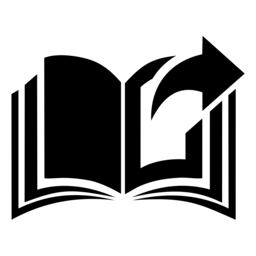 BibleLink Multilingual 》這個輕量級的 WordPress 外掛能夠讓你的網站上聖經參考資料互動式顯示,當訪客點擊或滑鼠移到參考資料上時,會出現一個預覽視窗。最多會顯示三節經文,接著是...。
BibleLink Multilingual 》這個輕量級的 WordPress 外掛能夠讓你的網站上聖經參考資料互動式顯示,當訪客點擊或滑鼠移到參考資料上時,會出現一個預覽視窗。最多會顯示三節經文,接著是...。 CM Footnotes – Boost your content’s credibility with footnotes, citations, and bibliography 》產品頁面 | 影片 | 示範 | [https://creativeminds.helpscoutdocs.com/category/312-footnotes) | 其他 CM 插件, 使用 CreativeMinds 的 WordPress 註腳插件...。
CM Footnotes – Boost your content’s credibility with footnotes, citations, and bibliography 》產品頁面 | 影片 | 示範 | [https://creativeminds.helpscoutdocs.com/category/312-footnotes) | 其他 CM 插件, 使用 CreativeMinds 的 WordPress 註腳插件...。Cite 》簡單、輕量級的多樣式引用外掛程式,只需要 CSS,不需要 JS!協助您的訪客引用您的文字:APA、MLA、Harvard、Vancouver、Chicago、IEEE 引用指南。在您的文字...。
Shortcode Reference 》WordPress外掛中的一個奇妙之處就在於短代碼(shortcodes)的可用性。, 這些代碼可以提供對外掛特定的內容的存取,例如顯示畫廊或Google地圖。, 這其中的缺陷...。
Cite 》藉由使用 Cite 外掛,在每頁或每篇文章底部顯示一個文字框,幫助讀者正確引用你的文章。在任何頁面或文章中使用簡碼[cite]即可添加。, 主要功能, , 簡單且輕...。
 bVerse Convert 》自動在您的 WordPress 內容中,建立到您喜好的《聖經服務》的聖經參考連結。此外,作為選項,它可以在 Popover 或 Modal Dialog Box 內顯示聖經經文。, 特色,...。
bVerse Convert 》自動在您的 WordPress 內容中,建立到您喜好的《聖經服務》的聖經參考連結。此外,作為選項,它可以在 Popover 或 Modal Dialog Box 內顯示聖經經文。, 特色,...。bib.ly – Bible reference links to all bible sites 》這個 WordPress 外掛可以尋找網站內的聖經參考文獻,並顯示彈出窗口並顯示聖經文字,同時將參照連結至一個讓使用者選擇其喜愛的網站(如 YouVersion、BibleGa...。
Footnotes & Content 》總結:WordPress Footnotes 外掛是將腳註添加到您的文章和頁面中的強大方法。您可以在每個頁面、文章或 ACF 中輕鬆地添加任意數量的腳註。, , 問題與答案:, ...。
 References 》此外掛可讓您管理文章參考文獻,類似 Drupal CMS 模組功能中的「Node Reference」。, 使用「參考文獻設定」頁面設定出版物連線。, 設定步驟完成後,您會在文...。
References 》此外掛可讓您管理文章參考文獻,類似 Drupal CMS 模組功能中的「Node Reference」。, 使用「參考文獻設定」頁面設定出版物連線。, 設定步驟完成後,您會在文...。Enhanced BibliPlug 》Enhanced Bibliplug 創造了一個中央儲存庫,讓研究人員可以個人或協作環境中組織和展示其學術研究。此外掛旨在與 Zotero 帳戶同步。, 主要功能包括:, , 用於...。
