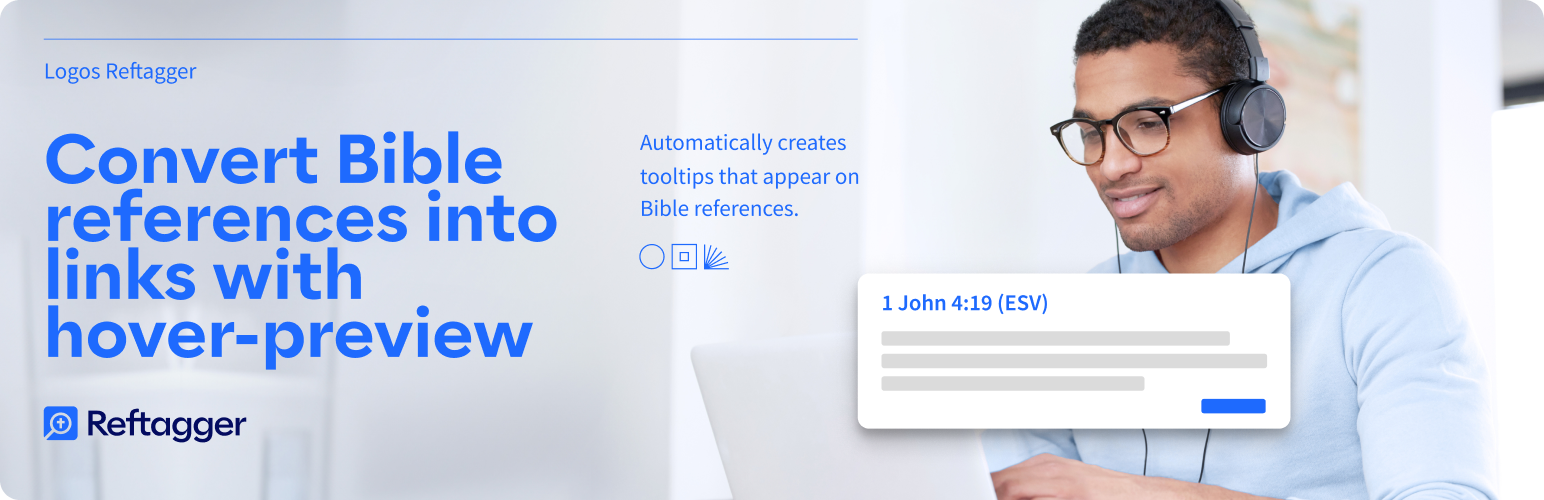
前言介紹
- 這款 WordPress 外掛「Logos Reftagger」是 2008-10-07 上架。
- 目前有 10000 個安裝啟用數。
- 上一次更新是 2023-12-18,距離現在已有 503 天。超過一年沒更新,安裝要確認版本是否可用。以及後續維護問題!
- 外掛最低要求 WordPress 2.3 以上版本才可以安裝。
- 有 15 人給過評分。
- 還沒有人在論壇上發問,可能目前使用數不多,還沒有什麼大問題。
外掛協作開發者
logos |
外掛標籤
bible | Verse | verses | reftagger | reftagging |
內容簡介
Logos Reftagger 是一款外掛,它可以自動將您網站上的聖經引用轉換為連結,以便訪客在該連結上簡單懸停就能查看經文。Reftagger 會調整您的網站並在每次頁面載入時運行標記腳本,以識別聖經經文引用並將它們轉換為指向 Biblia.com 聖經該經節的鏈接。
當懸停在一個連結上時,將會顯示含有引文內容的工具提示,這樣用戶就不需要離開當前頁面就能看到經文。您還可以在引文旁邊插入一個小圖標,以便在 Logos 聖經軟件中打開該節經文。
該外掛提供了一個簡單的選項頁面,您可以在那裡自定義設置。選項包括:
指定聖經版本。
在每個引文之後插入 Logos 鏈接。
在您網站上現有的 Logos 鏈接後插入 Logos 圖標。
如果啟用 Logos 鏈接,則選擇要使用的圖標。
啟用或禁用懸停提示。
處理現有的 Biblia.com 和 Ref.ly 鏈接。
處理不正確大小寫的聖經引文(例如,jn 3:16 或 JOHN 3:16)。
標記章節引用(例如,創世記 1 章)。
避免搜索用戶評論中的引文。
避免搜索特定的 HTML 標記(例如,粗體、h1、有序列表)。
該外掛依賴 Logos Reftagger API 服務(api.reftagger.com)實現標記。使用本外掛和相關服務,您需要同意接受 Logos Reftagger API 的隱私政策(https://faithlife.com/products/reftagger/privacy)和使用條款(https://faithlife.com/terms)。
欲知詳情,請訪問 https://faithlife.com/products/reftagger。
使用方法
啟用本外掛後,它會立即開始運作。您可以從“設置”>“Logos Reftagger”中自定義首選項。點擊“保存更改”後,任何更改都將立即生效。
原文外掛簡介
Logos Reftagger is a service which automatically converts Bible references on your site into links so your site’s visitors can see Scripture just by hovering over the link. Reftagger modifies your site to run the tagging script each time a page loads, identifying Bible verse references and turning them into links to the verse on Biblia.com.
Hovering over a link displays a tooltip with the text of the reference, so users don’t need to leave the page to see the verse. You can also insert a small icon next to the reference to open the verse in Logos Bible Software.
The plugin provides a simple options page where you can customize settings. Preferences include options to:
Specify a Bible version.
Insert a Logos link after each reference.
Insert a Logos icon after existing Logos links on your site.
Choose which icon to use if Logos links are enabled.
Enable or disable hover tooltips.
Work on existing Biblia.com and Ref.ly links.
Work on Bible references with improper casing (such as jn 3:16 or JOHN 3:16).
Tag chapter references (such as Gen. 1).
Prevent searching user comments for references.
Prevent searching specific HTML tags (such as bold, h1, ordered list).
This plugin relies on the Logos Reftagger API service (api.reftagger.com) to make this tagging possible. By using this plugin and corresponding service, you are accept Logos Reftagger API’s Privacy Policy (https://www.logos.com/privacy) and Terms of Use (https://www.logos.com/terms).
For more information, visit https://www.logos.com/reftagger.
Usage
The plugin works immediately when you activate it on the Plugins page. Customize preferences from Settings > Logos Reftagger. Any changes take effect immediately after clicking Save Changes.
各版本下載點
- 方法一:點下方版本號的連結下載 ZIP 檔案後,登入網站後台左側選單「外掛」的「安裝外掛」,然後選擇上方的「上傳外掛」,把下載回去的 ZIP 外掛打包檔案上傳上去安裝與啟用。
- 方法二:透過「安裝外掛」的畫面右方搜尋功能,搜尋外掛名稱「Logos Reftagger」來進行安裝。
(建議使用方法二,確保安裝的版本符合當前運作的 WordPress 環境。
2.0 | 2.0.1 | 2.0.2 | 2.0.3 | 2.1.2 | 2.2.0 | 2.2.1 | 2.3.0 | 2.4.0 | 2.4.1 | 2.4.2 | 2.4.3 | 2.4.4 | 2.4.5 | 2.4.6 | trunk |
延伸相關外掛(你可能也想知道)
Reftagger Shortcode 》Reftagger Shortcode 可在 WordPress 的 TinyMCE 可視化編輯器中創造一個按鈕,讓您輕鬆添加含義豐富的聖經標記。, Reftagger 插件是個極棒的插件,但是他沒...。
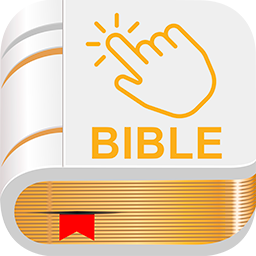 VerseLinker 》總結:, VerseLinker是一個簡單卻強大的外掛程式,可以自動將聖經經文引用轉換為互動連結,讓您在WordPress文章和頁面中輕鬆豐富內容。只需輸入經文引用(例如...。
VerseLinker 》總結:, VerseLinker是一個簡單卻強大的外掛程式,可以自動將聖經經文引用轉換為互動連結,讓您在WordPress文章和頁面中輕鬆豐富內容。只需輸入經文引用(例如...。RefTagger Toggle 》此外掛允許使用者針對每個頁面或文章進行個別關閉Reftagger功能。。
 Predikarens bibelreferenser 》這個 WordPress 外掛使用 biblegateway.com 的伺服器,讓部落客可以在網站的任何位置插入聖經節錄的參考,訪客會直接在彈出視窗中看到引用的內容,而不必離開...。
Predikarens bibelreferenser 》這個 WordPress 外掛使用 biblegateway.com 的伺服器,讓部落客可以在網站的任何位置插入聖經節錄的參考,訪客會直接在彈出視窗中看到引用的內容,而不必離開...。
