
前言介紹
- 這款 WordPress 外掛「Recently – Viewed, Most Viewed and Sold Products for WooCommerce」是 2023-03-24 上架。 目前已經下架不再更新,不建議安裝使用。
- 目前有 100 個安裝啟用數。
- 上一次更新是 2024-05-12,距離現在已有 357 天。
- 外掛最低要求 WordPress 6.0 以上版本才可以安裝。
- 外掛要求網站主機運作至少需要 PHP 版本 5.4 以上。
- 有 4 人給過評分。
- 還沒有人在論壇上發問,可能目前使用數不多,還沒有什麼大問題。
外掛協作開發者
外掛標籤
Sold products | most view products | WooCommerce products | recently view products | view woocommerce products |
內容簡介
最近 – 自動檢視產品功能是 Woocommerce 中最先進和功能最強大的功能之一。最近檢視產品、熱門檢視產品和銷售產品都是可以增加的功能,可以在 Woocommerce 商店中幫助客戶找到他們感興趣的產品並潛在地增加熱門商品的銷售量。
👉 最近檢視產品
- 此功能可讓客戶輕鬆查找和返回他們在您網站上曾經查看過的產品。
- 它可以幫助客戶回到他們感興趣的產品,並有潛在的購買機會。
- 可以使用像 YITH WooCommerce 最近檢視產品或 WooCommerce 最近檢視產品這樣的外掛來添加。
- 通常,外掛提供 shortcode 或小部件,可在您網站上的任何頁面或文章上顯示最近查看的產品。
- 可以透過外掛的設置自定義顯示產品的數量、顯示順序以及是否顯示產品縮略圖。
👉 最熱門產品
- 此功能顯示您網站上最熱門的產品,讓客戶能夠輕鬆找到熱門商品。
- 可以使用像 WooCommerce 最佳產品或 YITH WooCommerce 最暢銷產品這樣的外掛來添加。
- 通常,外掛提供 shortcode 或小部件,可在您網站上的任何頁面或文章上顯示最受歡迎的產品。
- 可以透過外掛的設置自定義顯示產品的數量、計算最熱門產品的時間框架以及是否顯示產品縮略圖。
👉最近售出產品
- 此功能顯示您網站上已售出最多的產品,幫助客戶找到最受歡迎的產品並潛在地增加這些產品的銷售量。
- 可以使用像 YITH WooCommerce 最暢銷產品或 WooCommerce 銷售報告電子郵件這樣的外掛來添加。
- 通常,外掛提供 shortcode 或小部件,可在您網站上的任何頁面或文章上顯示已售出的產品。
- 可以透過外掛的設置自定義顯示產品的數量、計算最暢銷產品的時間框架以及是否顯示產品縮略圖。
=總結= 添加最近檢視產品、最熱門產品和銷售產品等功能可增強 Woocommerce 商店的用戶體驗,潛在地增加熱門商品的銷售量。重要的是要選擇適合您網站和客戶需求的正確外掛,並自定義設置。
實施這些功能可以改善網站的用戶體驗,潛在地增加熱門產品的銷售量。但是,重要的是要確保您不會給客戶帶來太多的信息,或在網站上過多地佈置小工具和功能。選擇最有幫助客戶的功能,並以易於使用和理解的方式實施它們。
👉 您可以使用 shortcode [rvpm-products] 或 [rvpm-products title=...] 來實現上述功能。
問題:
1. 什麼是「最近檢視產品」功能?
2. 添加哪些功能可以幫助提高Woocommerce商店的用戶體驗?
3. 可以通過使用哪些外掛來添加「最熱門產品」功能?
4. 如何自定義顯示「最近售出產品」功能中的產品數量和是否顯示產品縮略圖?
5. 實施這些功能時需要注意哪些事項?
答案:
1. 「最近檢視產品」功能可以讓客戶輕鬆查找和返回他們在您網站上曾經查看過的產品。
2. 添加「最近檢視產品」、「最熱門產品」和「銷售產品」功能可以幫助提高Woocommerce商店的用戶體驗。
3. 可以使用像 WooCommerce 最佳產品或 YITH WooCommerce 最暢銷產品這樣的外掛來添加「最熱門產品」功能。
4. 可以通過外掛的設置自定義顯示「最近售出產品」功能中的產品數量、是否顯示產品縮略圖以及計算最暢銷產品的時間框架。
5. 在實施這些功能時,需要注意不要給客戶帶來太多的信息,或在網站上過多地佈置小工具和功能。選擇最有幫助客戶的功能,並以易於使用和理解的方式實施它們。
原文外掛簡介
Recently – The most advanced and powerful viewed products for woocommerce. Recently Viewed Products, Most Viewed Products, and Sold Products are all features that can be added to a WooCommerce store to help customers find the products they’re interested in and potentially increase sales for popular items.
👉 Recently Viewed Products
Recently Viewed Products: This feature allows customers to easily find and return to products they have previously viewed on your website. It can be added using a plugin like YITH WooCommerce Recently Viewed Products or WooCommerce Recently Viewed Products.
Recently Viewed Products:
This feature allows customers to easily find products they have previously viewed on your website.
It can help increase the chances of a customer returning to a product they were interested in and potentially making a purchase.
It can be added using a plugin like YITH WooCommerce Recently Viewed Products or WooCommerce Recently Viewed Products.
The plugin typically provides a shortcode or widget that can be placed on any page or post on your website to display the recently viewed products.
The number of products displayed, the order in which they appear, and whether or not to show product thumbnails can often be customized through the plugin’s settings.
👉 Most Viewed Products
Most Viewed Products: This feature displays the most viewed products on your website, allowing customers to easily find popular items. It can be added using a plugin like WooCommerce Top Products or YITH WooCommerce Best Sellers.
Most Viewed Products:
This feature displays the most viewed products on your website.
It can help customers quickly find popular items and potentially increase sales for those products.
It can be added using a plugin like WooCommerce Top Products or YITH WooCommerce Best Sellers.
The plugin typically provides a shortcode or widget that can be placed on any page or post on your website to display the most viewed products.
The number of products displayed, the time frame for calculating the most viewed products, and whether or not to show product thumbnails can often be customized through the plugin’s settings.
👉 Recently Sold Products
Recently Sold Products: This feature displays the products that have been sold the most on your website, helping customers find the most popular items and potentially increasing sales for those items. It can be added using a plugin like YITH WooCommerce Best Sellers or WooCommerce Sales Report Email.
Recently Sold Products:
This feature displays the products that have been sold the most on your website.
It can help customers find the most popular items and potentially increase sales for those products.
It can be added using a plugin like YITH WooCommerce Best Sellers or WooCommerce Sales Report Email.
The plugin typically provides a shortcode or widget that can be placed on any page or post on your website to display the sold products.
The number of products displayed, the time frame for calculating the most sold products, and whether or not to show product thumbnails can often be customized through the plugin’s settings.
=Overall= adding features like Recently Viewed Products, Most Viewed Products, and Sold Products can help improve the user experience on your WooCommerce store and potentially increase sales for popular items. It’s important to choose the right plugins and customize the settings to best suit your website and customer needs.
Implementing these features can help improve the user experience on your website and potentially increase sales for popular products. However, it’s important to ensure that you’re not overwhelming customers with too much information or cluttering your website with too many widgets and features. Choose the features that will be most helpful for your customers and implement them in a way that’s easy to use and understand.
👉 You can use shortcode
[rvpm-products] or [rvpm-products title=”Recently Viewed Products” type=”recently-viewed” num_posts=8 num_columns=4 order=”ASC” orderby=”none” pagination=”on”]
Support 👇
“Recently” supports WooCommerce. If you have any questions or concern, please send an visit to help.wpplugines.com We’ll try our best to respond as possibly can. We would love to assist you at any time.
For more exciting plugins visit 👉 wpplugines.com
各版本下載點
- 方法一:點下方版本號的連結下載 ZIP 檔案後,登入網站後台左側選單「外掛」的「安裝外掛」,然後選擇上方的「上傳外掛」,把下載回去的 ZIP 外掛打包檔案上傳上去安裝與啟用。
- 方法二:透過「安裝外掛」的畫面右方搜尋功能,搜尋外掛名稱「Recently – Viewed, Most Viewed and Sold Products for WooCommerce」來進行安裝。
(建議使用方法二,確保安裝的版本符合當前運作的 WordPress 環境。
延伸相關外掛(你可能也想知道)
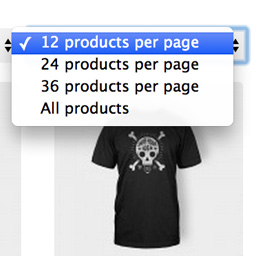 WooCommerce Products Per Page 》WooCommerce Products Per Page 是一個簡單的外掛,為您的網站增加非常寶貴的功能:讓您和您的顧客可以更改每頁列出的產品數量。, 當您的顧客在網路上購物時...。
WooCommerce Products Per Page 》WooCommerce Products Per Page 是一個簡單的外掛,為您的網站增加非常寶貴的功能:讓您和您的顧客可以更改每頁列出的產品數量。, 當您的顧客在網路上購物時...。WP Dummy Content Generator 》這個外掛可以在 WordPress 中生成虛擬用戶、虛擬文章或虛擬 WooCommerce 商品。, 起初,我需要測試主題的功能,我需要一些使用者、文章和自訂文章。我為自己...。
 Delete All Products for WooCommerce 》總結:Delete All Products 外掛讓您能輕鬆管理 WooCommerce 商店,一鍵刪除所有產品,有效提升管理效率。您可以快速清除範本產品資料,選擇將項目移至垃圾桶...。
Delete All Products for WooCommerce 》總結:Delete All Products 外掛讓您能輕鬆管理 WooCommerce 商店,一鍵刪除所有產品,有效提升管理效率。您可以快速清除範本產品資料,選擇將項目移至垃圾桶...。Product Sort and Display for WooCommerce 》任何商店、超市或百貨公司,你看到的是產品分類和分區的組織排列。進入任何 WooCommerce 商店頁面,你的客戶/客戶看到什麼?幾乎全是按發布日期排序的隨機產...。
 Bulk Product Sync – Bulk Product Editor for WooCommerce with Google Sheets™ 》Bulk Product Sync with Google Sheets™ 是使用 Google Sheets™ 快速、輕鬆地批量更新或建立 WooCommerce 商店產品和分類的創新方法。, 傳統的產品/分類管理...。
Bulk Product Sync – Bulk Product Editor for WooCommerce with Google Sheets™ 》Bulk Product Sync with Google Sheets™ 是使用 Google Sheets™ 快速、輕鬆地批量更新或建立 WooCommerce 商店產品和分類的創新方法。, 傳統的產品/分類管理...。 Discontinued Products 》WooCommerce Discontinued Products 可啟用 WooCommerce 的停產產品。, WooCommerce Discontinued Products 需要最新版本的 WooCommerce。您可以在這裡找到最...。
Discontinued Products 》WooCommerce Discontinued Products 可啟用 WooCommerce 的停產產品。, WooCommerce Discontinued Products 需要最新版本的 WooCommerce。您可以在這裡找到最...。 Products and Variations Visibility PRO For WooCommerce 》WooCommerce的產品和變體可見度外掛程式可讓您使用靈活的規則優化產品可見度。, 您可以根據多個標準(例如使用者角色、產品名稱/ID、類別、庫存水平、屬性、...。
Products and Variations Visibility PRO For WooCommerce 》WooCommerce的產品和變體可見度外掛程式可讓您使用靈活的規則優化產品可見度。, 您可以根據多個標準(例如使用者角色、產品名稱/ID、類別、庫存水平、屬性、...。 Add Product Frontend for WooCommerce 》啟用外掛後,您可以讓用戶從前端提交產品。, 產品前端頁面將出現在 WordPress 後台頁面菜單中,您可以在「外觀」-「菜單」中添加該頁面。, 您可以添加簡單產...。
Add Product Frontend for WooCommerce 》啟用外掛後,您可以讓用戶從前端提交產品。, 產品前端頁面將出現在 WordPress 後台頁面菜單中,您可以在「外觀」-「菜單」中添加該頁面。, 您可以添加簡單產...。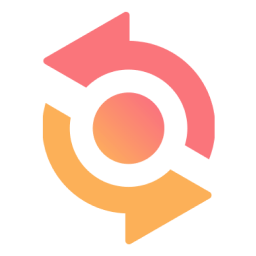 Syncio — Multistore Product & Inventory Sync For WooCommerce 》### 總結:, Syncio 是針對 WooCommerce 多店面的最終解決方案,可無縫地同步多個 WooCommerce 和 Shopify 商店的庫存和產品,以及實時庫存同步和大量產品導...。
Syncio — Multistore Product & Inventory Sync For WooCommerce 》### 總結:, Syncio 是針對 WooCommerce 多店面的最終解決方案,可無縫地同步多個 WooCommerce 和 Shopify 商店的庫存和產品,以及實時庫存同步和大量產品導...。 NS Add Product Frontend for Woocommerce 》啟用此外掛後,您可以讓用戶以前台方式提交產品。, 頁面選項將顯示在您的 WordPress 後端選單中,您可以找到 shortcode 以顯示前端表單。, 您可以在此免費版...。
NS Add Product Frontend for Woocommerce 》啟用此外掛後,您可以讓用戶以前台方式提交產品。, 頁面選項將顯示在您的 WordPress 後端選單中,您可以找到 shortcode 以顯示前端表單。, 您可以在此免費版...。 CIO Custom Fields for Woo 》此免費外掛可啟用 WooCommerce 內建的訂單和運費欄位於註冊頁面,並在註冊、結帳和使用者個人資料頁面中新增一個欄位 (手機電話)。啟動後這些功能即會預設啟...。
CIO Custom Fields for Woo 》此免費外掛可啟用 WooCommerce 內建的訂單和運費欄位於註冊頁面,並在註冊、結帳和使用者個人資料頁面中新增一個欄位 (手機電話)。啟動後這些功能即會預設啟...。Woo Product Slider by Pangolin – Lite 》Pangolin WooCommerce 滑動外掛, 在您想要的任何地方顯示您的 WooCommerce 產品及類別。只需引入小工具或簡短代碼,即可快速上手。, 安裝此外掛後您將獲得什...。
 TwitterCart 》關於 TwitterCart, TwitterCart 是由 Browserweb Inc. 開發的社交 WordPress 外掛程式,使用 Twitter API 功能,讓 Woocommerce 商店擁有者和客戶可以在 Twit...。
TwitterCart 》關於 TwitterCart, TwitterCart 是由 Browserweb Inc. 開發的社交 WordPress 外掛程式,使用 Twitter API 功能,讓 Woocommerce 商店擁有者和客戶可以在 Twit...。 NS Sending Update Email for Woocommerce 》這個外掛允許您輕鬆聯繫已購買特定產品的客戶。, 當編輯產品時,只需啟用「啟動通知電子郵件」並點擊更新即可。, 所有購買過此產品的客戶都會收到一封包含更...。
NS Sending Update Email for Woocommerce 》這個外掛允許您輕鬆聯繫已購買特定產品的客戶。, 當編輯產品時,只需啟用「啟動通知電子郵件」並點擊更新即可。, 所有購買過此產品的客戶都會收到一封包含更...。 Woocommerce User Products 》這個外掛在 WooCommerce 商品管理頁面上提供了一個欄位,可以分配具有客戶角色的使用者。當使用者登入並瀏覽商店頁面時,只會出現分配給使用者的產品。您可以...。
Woocommerce User Products 》這個外掛在 WooCommerce 商品管理頁面上提供了一個欄位,可以分配具有客戶角色的使用者。當使用者登入並瀏覽商店頁面時,只會出現分配給使用者的產品。您可以...。
