
前言介紹
- 這款 WordPress 外掛「Rearrange Woocommerce Products」是 2017-11-21 上架。
- 目前有 20000 個安裝啟用數。
- 上一次更新是 2025-05-02,距離現在已有 2 天。
- 外掛最低要求 WordPress 6.6 以上版本才可以安裝。
- 外掛要求網站主機運作至少需要 PHP 版本 7.4.0 以上。
- 有 56 人給過評分。
- 論壇上目前有 6 個提問,問題解答率 33%
外掛協作開發者
外掛標籤
sort | product | reorder | rearrange | woocommerce |
內容簡介
重新排列Woocommerce產品( Rearrange Woocommerce Products)是一款WordPress外掛,可以讓您重新排列/重新排序Woocommerce商店頁面上產品的默認排序順序,也可基於特定分類重新排列產品。
這是一款非常易於使用的插件,擁有“拖放(drag&drop)”功能,讓您輕鬆重新排列產品。
功能
使用拖拽功能對產品排序。
按特定產品類別排序。
選擇多個產品進行排序,一次完成
請確認在使用此插件之前,已安裝並啟用Woocommerce插件。
重要注意事項
如果您使用頁面構建器插件來顯示產品,此插件可能無法正常運作。建議諮詢頁面構建器插件的開發人員。
如果您正在針對所有產品進行排序,刪除或停用插件後無法撤消產品排序。
如果您對產品按類別進行排序,則在停用或刪除插件後產品排序將被撤消。
疑難排解
如果您在店鋪頁面上更改的排序順序未生效,請檢查以下內容是否正確設置。
進入WordPress管理面板,轉到外觀 - 外觀自定義。
從左側選擇“Woocommerce”,轉到“產品目錄”。
現在,檢查“默認產品排序”。
確保它設置為“默認排序(自定義排序+名稱)”。
如果按分類排序產品時,部分產品遺失,則根據以下解決方案操作:
解決方法是,簡單地轉到管理員 - 重新排列產品 - 按類別排序,然後從下拉列表中選擇每個類別(逐一選擇),並且不要點擊“保存”按鈕。這將逐一更新所有類別的元數據到數據庫中,並解決您的問題。這僅僅是一次性的過程,它將永久解決您的問題。
此處正在發生的是,您沒有組織好的分類在數據庫中沒有元數據(用於排序),因此,某些產品不會出現在這些分類中。
如果您擁有大量產品且插件無法保存排序更改:
那麼可能是您的伺服器上執行的PHP配置問題,memory_limit和max_execution_time都需要檢查。
請諮詢您的Web主機提供商,增加memory_limit和max_execution_time,然後再嘗試更新排序順序。
這將解決問題。
插件演示
貢獻
如果您想修復插件中的錯誤或添加新功能,請隨時fork此Github圖書館,根據GitHub須知進行操作。
原文外掛簡介
Take Full Control of Your WooCommerce Shop Page with Rearrange WooCommerce Products Plugin
Are you looking for a way to improve your WooCommerce shop page? The Rearrange WooCommerce Products plugin is the ultimate solution for customizing your product sort order. Designed specifically for WooCommerce-powered stores, this plugin empowers you to optimize the browsing experience and showcase your products in the best possible way.
With intuitive drag-and-drop functionality, you can:
Effortlessly reorder products on your WooCommerce shop page.
Customize sorting for specific categories or sub-categories.
Why Choose Rearrange WooCommerce Products?
Enhanced User Experience: Help customers find what they need faster by displaying products in the most engaging order.
Improved SEO Performance: Organize products strategically to boost visibility and rankings.
Increased Conversions: Present your best-selling, new, or featured products at the top of the page.
Features
Fully compatible with WooCommerce.
Drag-and-drop interface for quick sorting.
Custom sorting for categories or individual pages.
Lightweight and optimized for fast performance.
Download Rearrange WooCommerce Products Plugin Today!
Transform the way customers interact with your WooCommerce store and elevate your eCommerce game. Start reordering your products with ease and unlock the full potential of your shop page.
** Before using this plugin, ensure that WooCommerce is properly installed and activated on your website. **
Important Notes
If you’re using a page builder plugin to showcase your products, please be aware that this plugin may not be compatible. We recommend reaching out to the developers of your page builder plugin for further guidance.
It’s important to note that once you deactivate or delete the plugin, any rearrangements of all products cannot be reversed as it updates the ‘menu_order’ of the products.
If you’re reordering products by categories, please keep in mind that the rearrangements WILL BE reversed upon deactivating or deleting the plugin.
Troubleshooting
If the sort order you changed is not working on your Shop page, please check below is set properly.
Go to WordPress Admin > Appearance > Customize
Select “Woocommerce” from left and go to “Product Catalogue”
Now here check for “Default Product Sorting”.
Make sure it is set to “Default sorting (custom ordering + name)”
If you have huge list of product and the plugin is not saving the sort order changes
Then it may be issue with PHP configuration done on your server for memory_limit and max_execution_time.
Ask your web hosting provider to increase memory_limit and max_execution_time and try updating sort order after that.
This will fix the issue.
Plugin Demo
各版本下載點
- 方法一:點下方版本號的連結下載 ZIP 檔案後,登入網站後台左側選單「外掛」的「安裝外掛」,然後選擇上方的「上傳外掛」,把下載回去的 ZIP 外掛打包檔案上傳上去安裝與啟用。
- 方法二:透過「安裝外掛」的畫面右方搜尋功能,搜尋外掛名稱「Rearrange Woocommerce Products」來進行安裝。
(建議使用方法二,確保安裝的版本符合當前運作的 WordPress 環境。
4.0.6 | 4.0.7 | 4.0.8 | 4.0.9 | 4.1.0 | 4.1.1 | 4.3.0 | 4.3.2 | 4.3.3 | trunk |
延伸相關外掛(你可能也想知道)
 Filter & Grids 》使用 AJAX 篩選自定義分類 / 分類標籤來篩選文章或自定義文章類型,無需重新載入頁面,並支持不同的分頁類型。這款外掛允許解決顯示網站頁面上的文章的各種任...。
Filter & Grids 》使用 AJAX 篩選自定義分類 / 分類標籤來篩選文章或自定義文章類型,無需重新載入頁面,並支持不同的分頁類型。這款外掛允許解決顯示網站頁面上的文章的各種任...。 More Sorting Options for WooCommerce 》此外掛可擴充 WooCommerce,新增多種自訂排序選項:, , 商品名稱:A 至 Z, 商品名稱:Z 至 A, 代碼:A 至 Z, 代碼:Z 至 A, SKU:遞增, SKU:遞減, 庫存數量...。
More Sorting Options for WooCommerce 》此外掛可擴充 WooCommerce,新增多種自訂排序選項:, , 商品名稱:A 至 Z, 商品名稱:Z 至 A, 代碼:A 至 Z, 代碼:Z 至 A, SKU:遞增, SKU:遞減, 庫存數量...。Terms Order WP – Categories And Taxonomies Order Plugin 》這個外掛可以幫助你排序或重新排序預設網誌類別和自訂文章型別的分類法和術語,外掛準備好使用,不需要進行任何配置。使用者友善的介面可以讓你輕鬆完成任務...。
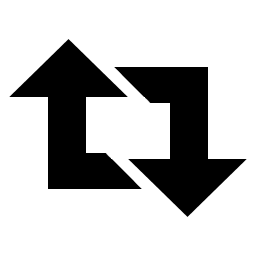 I Order Terms 》這款外掛可以用於對類別、標籤和自訂分類進行排序。此外掛主要是為了協助佈景主題開發人員。, 此外掛支援多站點安裝。, 需求, 最低需求是您必須至少安裝 Word...。
I Order Terms 》這款外掛可以用於對類別、標籤和自訂分類進行排序。此外掛主要是為了協助佈景主題開發人員。, 此外掛支援多站點安裝。, 需求, 最低需求是您必須至少安裝 Word...。WP Post Sorting 》這個外掛可讓您以升序或降序方式,按帖子標題或帖子日期,對每個類別進行自定義排序。。
 Archive Posts Sort Customize 》本外掛可輕鬆設置首頁、日期文章存檔、分類/標籤/分類法文章存檔和搜尋區的介面和可用排序。, 排序項目, , 文章日期, 文章標題, 文章作者, 文章評論數, 文章 ...。
Archive Posts Sort Customize 》本外掛可輕鬆設置首頁、日期文章存檔、分類/標籤/分類法文章存檔和搜尋區的介面和可用排序。, 排序項目, , 文章日期, 文章標題, 文章作者, 文章評論數, 文章 ...。 WHWS Display In Stock Products First For WooCommerce 》使用這個方便的小外掛程式,可在 WooCommerce 商店中變更預設排序與顯示,並優先顯示有庫存的商品。。
WHWS Display In Stock Products First For WooCommerce 》使用這個方便的小外掛程式,可在 WooCommerce 商店中變更預設排序與顯示,並優先顯示有庫存的商品。。 Product Rearrange for WooCommerce 》Product Rearrange for WooCommerce 是一個外掛,它可以讓您在後台使用直觀的拖曳排序方式最強大地重新排列 WooCommerce 產品。這個外掛將盡可能保存排序順序...。
Product Rearrange for WooCommerce 》Product Rearrange for WooCommerce 是一個外掛,它可以讓您在後台使用直觀的拖曳排序方式最強大地重新排列 WooCommerce 產品。這個外掛將盡可能保存排序順序...。 Multiple Post Type Order 》此外掛可協助您為文章類型或自訂文章類型生成多個重新排序介面,以符合您的自訂開發需求。藉由自訂排序功能,爬蟲可更快速且容易地生成相同文章類型及個別文...。
Multiple Post Type Order 》此外掛可協助您為文章類型或自訂文章類型生成多個重新排序介面,以符合您的自訂開發需求。藉由自訂排序功能,爬蟲可更快速且容易地生成相同文章類型及個別文...。Default Sort Ascend 》WordPress 預設的查詢排序方式是降序。這會按照時間反向排序,大多數博客都需要這樣的結果。, 但有時候,我們需要升序排列文章。啟用此外掛後,將預設排序從...。
Custom Taxonomy Sort 》令人驚訝的是,WordPress 不提供自定義排序分類法的機制。分類法只能以名稱或 id 排序,無法自定義。Custom Taxonomy Sort 讓普通用戶有機會定義並顯示特定順...。
bbPress – Sort topic replies 》此外掛可設定每個 bbPress 主題的回覆,以遞增或遞減的順序進行排序。您可以選擇每個主題的設定、整個論壇的設定,或是全域設定。, 功能, , 排序回覆, 顯示每...。
 Gallery Styles 》這個外掛可以為 WordPress 的相片庫添加額外的樣式。, 功能, , 添加動畫的內部線條, 添加交叉懸停效果, 可選擇前景、背景和線條顏色, 可選擇濾鏡、二色調、乘...。
Gallery Styles 》這個外掛可以為 WordPress 的相片庫添加額外的樣式。, 功能, , 添加動畫的內部線條, 添加交叉懸停效果, 可選擇前景、背景和線條顏色, 可選擇濾鏡、二色調、乘...。WP Social Blogroll 》WP Social Blogroll 是一個 WordPress 外掛,可在你的部落格上新增一個社交書籤條。它會追蹤並顯示在書籤條中的網站更新。更多詳情,請參閱外掛頁面或作者頁...。
Reorder Entry Images 》此外掛可以幫助您手動重新排序或排序貼文、自訂貼文類型或網頁所附加的圖片。安裝並啟用後,您可以選擇要在哪個貼文類型或網頁使用此功能。該特定貼文或網頁...。
