
前言介紹
- 這款 WordPress 外掛「Real Voice – Text to Speech」是 2024-02-19 上架。
- 目前有 400 個安裝啟用數。
- 上一次更新是 2024-12-19,距離現在已有 136 天。
- 外掛最低要求 WordPress 5.0 以上版本才可以安裝。
- 外掛要求網站主機運作至少需要 PHP 版本 7.4 以上。
- 有 1 人給過評分。
- 還沒有人在論壇上發問,可能目前使用數不多,還沒有什麼大問題。
外掛協作開發者
daext |
外掛標籤
tts | audio | speech | text to audio | text to speech |
內容簡介
- Real Voice 是一個用於 WordPress 的文本朗讀外掛,支持 Web Speech API、Google Text-to-Speech AI 和 Azure Text to speech。
問題與答案:
什麼是 Real Voice 外掛的 Pro 版本?
Real Voice 外掛的 Pro 版本在網站上現已推出,具有更多文本轉語音轉換器、可監控所有 API 請求至雲服務的儀表板、自動生成音頻文件等功能。
Real Voice 外掛有哪些關鍵功能?
- 自動添加音頻播放器
- 手動生成音頻文件
- 監控音頻文件的存在和狀態
- 可客製化 HTML 音頻播放器
- 響應式音頻播放器
- 支持純文本和 SSML
- 在播放器之前或之後添加額外文本
- 可選擇讀取文章標題
- Knowledge Base(知識庫)
- 可以選擇使用付費第三方服務
- 當啟用 Google Cloud 的 Text-to-Speech AI 服務時
- 當啟用 Microsoft Azure 的 Text to speech 服務時
原文外掛簡介
Real Voice is a text-to-speech plugin for WordPress that supports the Web Speech API, Google Text-to-Speech AI, and Azure Text to speech.
Pro Version
A Pro version of Real Voice is now available on our website. This upgraded edition includes more text-to-speech converters (other integrations for Amazon Polly and ElevenLabs are available), the ability to make the audio files downloadable by the visitors, customizable audio player placement using a shortcode, and more.
Key Features
Automatically Add the Audio Player
The plugin automatically adds an audio player at the beginning of the articles. Note that from the plugin options, you can configure post types on which the audio player should be displayed.
Manually Generate the Audio Files
We have included a dedicated post sidebar section where you can create a new audio version of the post, update the existing audio version, or delete the audio data.
The website administrator, the editor, or other authorized users can at any time access to this area.
Monitor the Presence and State of the Audio Files
The plugin adds a new column named “Audio File” to the posts menu (and to the admin menu of all the other enabled post types). Here, you can verify if a specific post has its related audio version and if this version is up to date with the post.
Customizable HTML Audio Player
The plugin generates a custom audio player built with HTML and the browser API. You can customize the style of the player (color, typography, shadows, etc.) using the plugin options.
Responsive Audio Player
The audio player is responsive, and you can specify the breakpoint used to switch from the desktop to the mobile version with a dedicated option.
Supports Plain Text and SSML
You can generate the audio version of an article from plain text or SSML.
In the case of SSML, the supported tags vary depending on the selected text-to-speech converter.
Add Additional Text Before or After the Player
Use the dedicated options to configure the message displayed before (or after) the player. You can set messages like “Listen to this article”, “This article is also available in an audio format”, etc.
Optionally Read the Post Title
Do you want to use the post title as the first synthesized sentence? Then, use the dedicated settings option to apply this behavior.
Knowledge Base
Get started with the plugin or explore the advanced features with the documentation available in the Knowledge Base.
This plugin can optionally use paid third-party services
This plugin can optionally use third-party services to perform the text-to-speech conversion. If you configure one of these services and perform a text-to-speech conversion using the tools provided by the plugin, the third-party service will charge you according to their terms.
When the third-party service “Text-to-Speech AI” from Google Cloud is enabled
The plugin will use the Text-to-Speech AI from Google Cloud third-party service to perform the text-to-speech conversion when both these conditions are met:
Google Cloud Text-to-Speech AI is selected with the Text-to-speech Converter option available in the Text-to-Speech -> General section of the plugin.
A valid key is provided in the Google Cloud Secret Access Key option available in the Text-to-Speech -> Google Cloud Text-to-Speech AI section of the plugin options.
The Terms of Service of the Google Cloud Platform are available in the link below:
https://cloud.google.com/terms
When the third-party service “Text to speech” from Microsoft Azure is enabled
The plugin will use the Text to speech from Microsoft Azure third-party service to perform the text-to-speech conversion when both these conditions are met:
Azure Text to Speech (Cloud service) is selected with the Text-to-speech Converter option available in the Text-to-Speech -> General section of the plugin.
A valid key is provided in the Azure Speech Resource Key option available in the Text-to-Speech -> Azure Text-to-speech of the plugin options.
Legal information for Text to speech by Microsoft Azure:
https://azure.microsoft.com/en-us/support/legal/
When the plugin performs a text-to-speech conversion
In the contexts described below, the plugin performs a text-to-speech conversion. Note that with a third-party service enabled, this involves sending text/SSML to the third-party service API (on a remote server) to retrieve the audio data.
Text-to-speech conversions are performed when you click the Generate file button in the Audio File post sidebar section. For Classic Editor users, the text-to-speech conversions are performed when you click the Generate file button in the Audio File meta box.
Accessing the plugin options
You can access the plugin options anytime from the Real Voice menu on your WordPress dashboard. Please note that this menu is available only for WordPress users who own the manage_options capability.
Disclaimer
To the extent permissible under applicable laws, in no event shall DAEXT di A. D. (the company that developed this plugin) or its employees be liable to you for problems associated with using the third-party services supported by this plugin (E.g., Unexpected charges, violations of the third-party terms of services, etc.).
We recommend that you enable the third-party services included in this plugin only under the following conditions:
We do not guarantee an implementation free of errors, and this WordPress plugin (both in terms of features and codebase) should be evaluated by a professional before being configured to use a third-party service.
Your site is secure, and only authorized users can access the WordPress administrative pages where the text-to-speech conversion is performed or configured.
The third-party service is configured by a professional.
This WordPress plugin is configured by a professional.
The costs for the use of third-party services are constantly monitored by a professional.
You can afford the costs associated with the use of a third-party service.
各版本下載點
- 方法一:點下方版本號的連結下載 ZIP 檔案後,登入網站後台左側選單「外掛」的「安裝外掛」,然後選擇上方的「上傳外掛」,把下載回去的 ZIP 外掛打包檔案上傳上去安裝與啟用。
- 方法二:透過「安裝外掛」的畫面右方搜尋功能,搜尋外掛名稱「Real Voice – Text to Speech」來進行安裝。
(建議使用方法二,確保安裝的版本符合當前運作的 WordPress 環境。
1.09 | 1.10 | 1.11 | 1.12 | 1.13 | trunk |
延伸相關外掛(你可能也想知道)
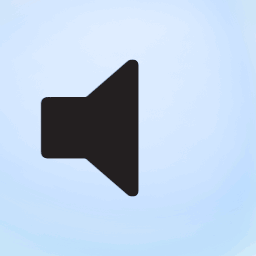 Text To Speech TTS Accessibility 》將功能添加到 WordPress 網站,可以使用 30 多種語言讀取博客,並可以使用 30 多種語言通過語音撰寫博客。, 無需創建帳戶,完全免費。只需安裝外掛程式即可盡...。
Text To Speech TTS Accessibility 》將功能添加到 WordPress 網站,可以使用 30 多種語言讀取博客,並可以使用 30 多種語言通過語音撰寫博客。, 無需創建帳戶,完全免費。只需安裝外掛程式即可盡...。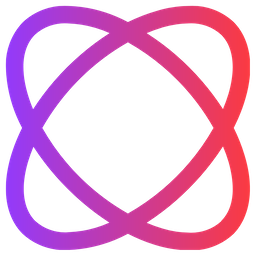 BeyondWords – Text-to-Speech 》BeyondWords 是一個 AI 語音平台,為新聞機構、作家和企業提供無摩擦的音頻出版。自動創建 WordPress 文章和頁面的音頻版本,並透過可自定義的播放器嵌入網站...。
BeyondWords – Text-to-Speech 》BeyondWords 是一個 AI 語音平台,為新聞機構、作家和企業提供無摩擦的音頻出版。自動創建 WordPress 文章和頁面的音頻版本,並透過可自定義的播放器嵌入網站...。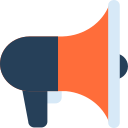 SiteNarrator Text-to-Speech Widget 》SiteSpeaker 文字轉語音小工具嵌入您的文章中,為使用者提供以音訊方式閱讀您的內容的替代方法。。
SiteNarrator Text-to-Speech Widget 》SiteSpeaker 文字轉語音小工具嵌入您的文章中,為使用者提供以音訊方式閱讀您的內容的替代方法。。 Say It! 》Say It! 可讓您輕鬆地將 WordPress 文章的一部分轉換為語音。, 該外掛使用現代的 HTML5 語音合成,不需要任何訂閱或服務,安裝它,享受它!, 安裝後,您只需...。
Say It! 》Say It! 可讓您輕鬆地將 WordPress 文章的一部分轉換為語音。, 該外掛使用現代的 HTML5 語音合成,不需要任何訂閱或服務,安裝它,享受它!, 安裝後,您只需...。Spoken Word 》將文字轉語音(TTS)功能加入內容,包含播放控制、跟讀高亮、多語言支援,以及語速、音調、聲音等設定選項。, , 使用用戶端本地的文字轉語音引擎,直接與瀏覽...。
 AI Text to Speech – TTS Plugin For WordPress 》總結:這個 WordPress 外掛允許您使用 OpenAI 的 TTS API 生成文章的 AI 音頻版本。當生成文章的音頻後,將自動在文章頂部顯示音頻播放器,供訪問者收聽。, ,...。
AI Text to Speech – TTS Plugin For WordPress 》總結:這個 WordPress 外掛允許您使用 OpenAI 的 TTS API 生成文章的 AI 音頻版本。當生成文章的音頻後,將自動在文章頂部顯示音頻播放器,供訪問者收聽。, ,...。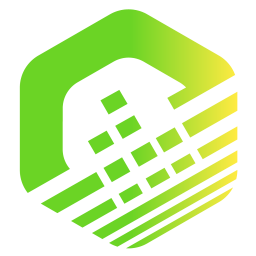 Voice Blocks 》WordPress的語音區塊外掛。輕鬆地為現有的WordPress區塊實現文字轉語音功能。, 詳細資訊請前往https://sunbreak.io。, 開發者, 請訪問我們的網站,以獲取與語...。
Voice Blocks 》WordPress的語音區塊外掛。輕鬆地為現有的WordPress區塊實現文字轉語音功能。, 詳細資訊請前往https://sunbreak.io。, 開發者, 請訪問我們的網站,以獲取與語...。 Mementor Text to Speech (TTS) 》總結:Text to Speech (TTS) Plugin for WordPress 是一款功能強大的文字轉語音外掛,讓您的WordPress網站更加吸引人並提高可訪問性。這個AI技術驅動的解決方...。
Mementor Text to Speech (TTS) 》總結:Text to Speech (TTS) Plugin for WordPress 是一款功能強大的文字轉語音外掛,讓您的WordPress網站更加吸引人並提高可訪問性。這個AI技術驅動的解決方...。 Vbee Text to Speech 》WordPress 外掛 Vbee Text To Speech 是一個工具,可將您在部落格上發佈的文字內容轉為聲音,讓用戶能夠聆聽您的內容。該外掛使用 Vbee Text To Speech 的現...。
Vbee Text to Speech 》WordPress 外掛 Vbee Text To Speech 是一個工具,可將您在部落格上發佈的文字內容轉為聲音,讓用戶能夠聆聽您的內容。該外掛使用 Vbee Text To Speech 的現...。Talkie Text To Speech 》Talkie 是一個免費、簡單的文字轉語音外掛,能在您的網站上為您的訪客提供多種語言選擇,可播放、暫停和繼續閱讀您網頁上的文字內容。, 透過短碼(shortcode...。
TTS Engine Post to Speech 》將免費、高品質的文字轉語音功能新增至您的 WordPress 文章中 – 支援 52 種語言。, 功能:, , 使用 TTSEngine.com 的 API 服務免費生成語音。, 可靠且高品質...。
Listenability 》此外掛讓您能夠使用 Readability Parser API 提供的嵌入式 URL 內容建立文章的語音播客。它旨在成為已終止的 SoundGecko 服務的開放式自托管版本。當提供 Rea...。
AiVOOV – Realistic Text to Speech & AI Voice Generator Online 》AiVOOV是一款文本轉語音工具,可用於提高觀眾增長和參與度,允許博主和出版商將所有文章在幾分鐘內轉換為自然、人聲音效的對話。此工具使您能夠自動將文本轉...。
 Natural Text to Speech 》總結:, 這是一個輕量且易於使用的WordPress外掛,可將您的文章或頁面內容轉換為自然聲音的音頻。有免費和專業版可供選擇,專業版提供更逼真的聲音。, , 問題...。
Natural Text to Speech 》總結:, 這是一個輕量且易於使用的WordPress外掛,可將您的文章或頁面內容轉換為自然聲音的音頻。有免費和專業版可供選擇,專業版提供更逼真的聲音。, , 問題...。 Mosne Text to Speech Block 》總結:這是一個能夠在你的網站上添加文本轉語音功能的區塊。利用 Web Speech API,該外掛將根據文件語言和用戶偏好朗讀頁面內容。不使用第三方服務,因此無需...。
Mosne Text to Speech Block 》總結:這是一個能夠在你的網站上添加文本轉語音功能的區塊。利用 Web Speech API,該外掛將根據文件語言和用戶偏好朗讀頁面內容。不使用第三方服務,因此無需...。
