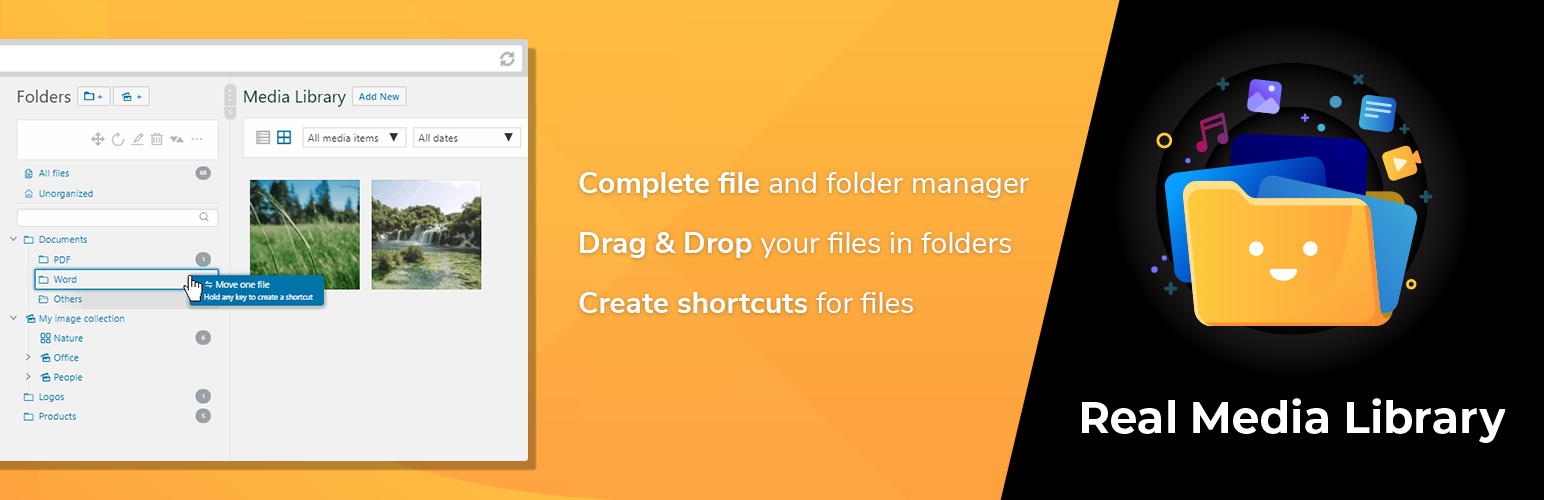
前言介紹
- 這款 WordPress 外掛「Real Media Library: Media Library Folder & File Manager」是 2020-02-25 上架。
- 目前有 90000 個安裝啟用數。
- 上一次更新是 2025-04-14,距離現在已有 19 天。
- 外掛最低要求 WordPress 5.9 以上版本才可以安裝。
- 外掛要求網站主機運作至少需要 PHP 版本 7.4.0 以上。
- 有 258 人給過評分。
- 論壇上目前有 4 個提問,問題解答率 100% ,不低,算是個很有心解決問題的開發者團隊了!
外掛協作開發者
devowl | mguenter | jankarres |
外掛標籤
file manager | media folder | media library folder | media library folders | WordPress media library folders |
內容簡介
在WordPress中整理上傳的媒體:一款檔案管理器外掛
Real Media Library可以幫助您管理媒體。將數千個已上傳的檔案整理到資料夾、集合和圖庫中,它是一個真正的檔案管理器,允許您在WordPress中管理大量的圖片、影片或文件。媒體庫資料夾適合所有人!
在免費版本中建立無限的主資料夾!
免費沙盒
您想在安裝之前試用Real Media Library嗎?試用一個免費沙盒並且自由試玩!
建立沙盒
功能
完整的檔案和資料夾管理器:建立、重新命名、移動和刪除資料夾
將檔案拖放至資料夾中:將圖片拖放至資料夾中,其中可以找到其他檔案
建立檔案的捷徑:按住SHIFT和移動文件以建立捷徑
插入媒體對話方塊中的篩選器:在WordPress的插入媒體對話方塊中,您可以在左側找到資料夾以篩選您的檔案
自訂圖片順序:透過拖放移動檔案以更改它們的順序,或使用一些排序功能,例如按標題昇序來訂資料夾中的所有檔案的順序
書表模式下也很好用:Real Media Library適用於WordPress媒體庫的書表模式
進階上傳管理:上傳檔案時,會出現一個視窗,顯示目前的狀態、剩餘時間和上傳速度
直接將檔案上傳到資料夾中:在WordPress的媒體上傳對話方塊中,您可以選擇要上傳檔案的資料夾
從資料夾中建立圖庫:在Gutenberg編輯器中使用資料夾中的圖像來建立圖庫
需要完整的功能列表嗎?請往下滾動!
支援的語言
Real Media Library支援多種語言:
英文
德文
荷蘭文
西班牙文
法文
義大利文
葡萄牙文
瑞典文
土耳其文
印度文
中文
俄文
波斯文
克羅地亞文
Real Media Library的所有功能
兼容WordPress 5.x / Gutenberg
WordPress媒體庫的資料夾
將檔案拖放至資料夾中
在觸摸設備上運作良好
在多個資料夾中建立檔案的捷徑。捷徑不需要實體儲存空間(0千字節)。
在一個工具欄中充分控制您的資料夾(建立、重新命名、刪除)
通過拖放或準則(例如按名稱昇序)重新排列資料夾
按拖放或準則(例如A-Z)自動或一次性排序資料夾內容
批量選擇並刪除多個資料夾
在WordPress插入媒體對話方塊中篩選器
進階媒體庫上傳器
直接將檔案上傳到資料夾中
使用Gutenberg區塊或Shortcode從資料夾中建立動態圖庫
通過拖放或準則(例如日期、名稱等)訂資料夾內容的順序
利用快速資料夾搜尋快速導覽到資料夾位置
翻譯成多種語言
兼容所有主要主題、網頁建構器和許多外掛
支援WordPress多站點(每個頁面都有自己的資料夾樹)
GPDR/DSGVO:該外掛不會在未經您同意的情況下收集個人資料!
從其他外掛(如FileBird、FileBase、Folders、Media Library Assistant、Enhanced Media)匯入類別/資料夾
原文外掛簡介
Organize uploaded media in folders: A file manager for WordPress
Real Media Library helps you with media management. Organize thousands of uploaded files into folders, collections and galleries. A real file manager that allows you to manage large amounts of files such as pictures, videos or documents in WordPress. Media library folders for everyone!
Create UNLIMITED main folders in the free version!
Free Sandbox
You want to try Real Media Library before installing? Take a free sandbox and play around!
Create sandbox
Features
Complete file and folder manager: Create, rename, move and delete a folder
Drag & Drop your files in folders: Drag & Drop and image to move it into a folder, where you can find other files
Create shortcuts for files: Hold SHIFT and move a file with drag & drop to another folder in order to create a shortcut
Filter in inserting media dialog: In the WordPress inserting media dialog, you find the folder on the left hand side to filter your files
Custom image order: Move files per drag & drop to change their order or use some order function e.g. to oder all files of the folder your are currently in by title ascending
Works also great in list-mode: Real Media library with a the WordPress media library in list-mode
Advanced upload management: On uploading a file, a modal appears, which shows the current status, remaining time of the upload and the upload speed
Upload files directly to folders: In the WordPress media upload dialog you choose in which folder your file should be uploaded
Create galleries from folder: Create a gallery with the images of one gallery folder in the Gutenberg editor]
You want a list of all features? Get it by scrolling down!
Supported Languages
Real Media Library is in multiple languages available:
English
German
Dutch
Spanish
French
Italian
Porguese
Swedish
Turkish
Indian
Chinese
Russian
Persian
Croatian
All Features of Real Media Library
WordPress 5.x / Gutenberg ready
Folder for the WordPress media library
Drag & Drop your files
Works great on touch devices
Create shortcuts of files in multiple folders. Shortcuts do not require physical storage space (0 kb).
Full control over your folders in one toolbar (create, rename, delete)
Rearrange folders by drag & drop or by criterium (e.g. name in ascending order)
Sort folder contents by drag & drop or criteria (e.g. A-Z) automatically or once
Bulk select folders and delete multiple folders at once
Filter in the WordPress insert media dialog
Advanced media library uploader
Upload files directly to a folder
Create dynamic galleries from a folder with Gutenberg block or shortcode
Order folder contents by drag & drop or by criterion (date, name, …)
Quickly navigate to folders with quick folder search
Translated into several languages
Compatible with all major themes, page builders and many plugins
Supports WordPress Multisite (each page has its own folder tree)
GPDR/DSGVO: The plugin does not collect personal data without your consent!
Import categories/folders from plugins like FileBird, FileBase, Folders, Media Library Assistant, Enhanced Media Library, Media Library Organizer, WordPress Media Library Folders by Mediamatic, Media Library Folders and more
Compatibility
Real Media Library is compatible with the most popular page builders, themes and popular WordPress plugins. You can buy our plugin in the security that it works with your WordPress. In the rare case that the Real Media Library is not compatible with a popular page builder, theme or plugin, just open a support ticket and we will make it work.
Page Builders
Gutenberg
Visual Composer
WPBakery Page Builder
Elementor
Divi Builder
Beaver Builder
Themes
Avada
X The Theme
Enfold
BeTheme
The7
Jupiter
Bridge
Flatsome
Salient
Divi
Newspaper
Uncode
YOOtheme
Plugins
WooCommerce
WPML
PolyLang
Justified Image Grid
FooGallery
Slider Revolution
WP Slick Slider and Image Carousel
Essential Grid
Responsive Gallery Grid
WP/LR Sync
Thrive Quiz Builder
Dark Mode
Medialist
Full-featured file manager for media management
Real Media Library is a WordPress plugin that empowers you with advanced media management. With this plugin you are able to organize the thousands of images, audio, video and PDF files in your media library into folders. Basically it is a file manager like Windows Explorer or Mac Finder, but for WordPress.
Why do you need this plugin?
A growing WordPress blog or website means that you add a lot of new media files to your database every day. In a few weeks your website will be filled with thousands of media files. How will you be able to find one of these files in a flat list? Of course, you can use the WordPress search function and spend a few hours to find a file, but who can remember the names of thousands of files?
Organize your media with ease
This is where the Real Media Library Plugin comes in. With this plugin you can easily create folders, collections and galleries for your pictures to organize your media library properly. Next time you’re looking for a file, it’s just a click away in the file manager.
Organizing your blog media files with the Real Media Library plugin is as easy as dragging and dropping them into folders. You can rearrange the order of your files by dragging them around to move the important files to the top of the list for faster access.
Additionally, you can use the Real Media Library plugin to add media galleries into your posts directly from the WordPress ‘New Post’ editor. This allows you to add an entire media folder as a customizable gallery to your WordPress posts.
The Real Media Library is the must-have WordPress plugin for media management, which can save you a lot of time that you have to spend on managing your media files.
Folders, Collections and Galleries
As you can see from the Real Media Library plugin screenshots (GIFs), it supports three ways to order your files:
Folder: A folder can contain any type of file and collections, but not galleries. To create a subfolder, simply select a folder from the list and click this button.
Collection: A collection cannot contain files. But you can create other collections and galleries there. The above mentioned gallery is only a gallery data folder, which means that they are not automatically placed in your frontend (your website). You can create a visual gallery from this gallery data folder using the Gutenberg editor in your page/post.
Gallery: A gallery data folder can only contain images. It is easier for you to distinguish where your visual galleries are located. You can also drag and drop the images into your own image order.
Developer Friendly
You are a developer and want to write an add-on for Real Media Library or make your plugin compatible with ours? We are happy to help you!
Frontend API
Our plugin is written in React and we provide you with a JavaScript API that you can use inside a React application or with plain JavaScript.
Read frontend documentation
Backend API
Our modern PHP backends offer WordPress actions & filters, an extensible PHP API and REST API endpoints. Work with what you prefer.
Read backend documentation
Free Support
We like to work with other WordPress developers. If you need assistants to use our product for your code projects, just open a support ticket.
Open a support ticket
Go PRO of Real Media Library
You will download the free version of this plugin, which contains all the core features and the ability to create unlimited main folders.
Our PRO version offers even more useful features and subfolders to help you manage your media library in WordPress. Learn more about the PRO version.
各版本下載點
- 方法一:點下方版本號的連結下載 ZIP 檔案後,登入網站後台左側選單「外掛」的「安裝外掛」,然後選擇上方的「上傳外掛」,把下載回去的 ZIP 外掛打包檔案上傳上去安裝與啟用。
- 方法二:透過「安裝外掛」的畫面右方搜尋功能,搜尋外掛名稱「Real Media Library: Media Library Folder & File Manager」來進行安裝。
(建議使用方法二,確保安裝的版本符合當前運作的 WordPress 環境。
trunk | 4.17.3 | 4.17.4 | 4.17.5 | 4.17.6 | 4.17.7 | 4.17.8 | 4.17.9 | 4.18.0 | 4.18.1 | 4.18.2 | 4.18.3 | 4.18.4 | 4.18.5 | 4.18.6 | 4.18.7 | 4.18.8 | 4.18.9 | 4.19.0 | 4.19.1 | 4.19.2 | 4.20.0 | 4.20.1 | 4.20.2 | 4.20.3 | 4.20.4 | 4.21.0 | 4.21.1 | 4.21.3 | 4.21.5 | 4.21.6 | 4.21.7 | 4.21.8 | 4.21.9 | 4.22.0 | 4.22.2 | 4.22.3 | 4.22.4 | 4.22.6 | 4.22.7 | 4.22.8 | 4.17.10 | 4.17.11 | 4.18.10 | 4.18.11 | 4.18.12 | 4.18.13 | 4.18.14 | 4.18.15 | 4.18.16 | 4.18.17 | 4.18.18 | 4.18.19 | 4.18.20 | 4.18.21 | 4.18.22 | 4.18.23 | 4.18.24 | 4.18.25 | 4.18.26 | 4.18.27 | 4.18.28 | 4.18.29 | 4.18.30 | 4.18.31 | 4.18.32 | 4.18.33 | 4.18.34 | 4.18.35 | 4.18.36 | 4.18.37 | 4.18.38 | 4.21.11 | 4.21.12 | 4.21.13 | 4.21.14 | 4.21.15 | 4.21.16 | 4.21.17 | 4.21.18 | 4.21.19 | 4.21.20 | 4.22.10 | 4.22.11 | 4.22.12 | 4.22.15 | 4.22.17 | 4.22.18 | 4.22.19 | 4.22.20 | 4.22.21 | 4.22.22 | 4.22.24 | 4.22.25 | 4.22.26 | 4.22.27 | 4.22.28 | 4.22.29 | 4.22.38 |
延伸相關外掛(你可能也想知道)
 File Manager 》檔案管理器允許您從 WordPress 後端直接編輯、刪除、上傳、下載、壓縮、複製和貼上文件和資料夾,不必再麻煩地使用 FTP 來管理和移動您的文件。是迄今為止最...。
File Manager 》檔案管理器允許您從 WordPress 後端直接編輯、刪除、上傳、下載、壓縮、複製和貼上文件和資料夾,不必再麻煩地使用 FTP 來管理和移動您的文件。是迄今為止最...。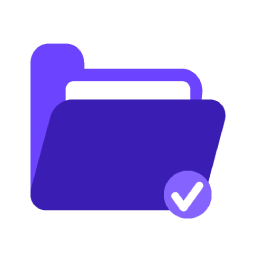 FileOrganizer – Manage WordPress and Website Files 》FileOrganizer is a WordPress plugin that allows users to manage their files and directories without needing FTP access or a control panel. It has s...。
FileOrganizer – Manage WordPress and Website Files 》FileOrganizer is a WordPress plugin that allows users to manage their files and directories without needing FTP access or a control panel. It has s...。 File Manager Pro – Filester 》Filester 是 WP File Manager Pro 插件,但你可以完全免費下載和使用。它具有其他 WordPress 高級文件管理插件的所有高級功能。, , Filester 幫助您管理 Word...。
File Manager Pro – Filester 》Filester 是 WP File Manager Pro 插件,但你可以完全免費下載和使用。它具有其他 WordPress 高級文件管理插件的所有高級功能。, , Filester 幫助您管理 Word...。 Advanced File Manager — Ultimate WordPress File Manager and Document Library Plugin 》器外掛的英文描述:, , 最強大和使用友好的WordPress檔案管理器。編輯、刪除、上傳、下載、壓縮、複製等多個檔案操作,無需任何cpanel和FTP。您可以訪問WordP...。
Advanced File Manager — Ultimate WordPress File Manager and Document Library Plugin 》器外掛的英文描述:, , 最強大和使用友好的WordPress檔案管理器。編輯、刪除、上傳、下載、壓縮、複製等多個檔案操作,無需任何cpanel和FTP。您可以訪問WordP...。 Download Manager 》WordPress Download Manager 是一款檔案/文件管理外掛程式,可讓您管理、追蹤和控制從您的 WordPress 網站下載的檔案。您可使用密碼、使用者角色來控制檔案的...。
Download Manager 》WordPress Download Manager 是一款檔案/文件管理外掛程式,可讓您管理、追蹤和控制從您的 WordPress 網站下載的檔案。您可使用密碼、使用者角色來控制檔案的...。 Download Monitor 》Download Monitor 是一個提供上傳及管理可下載檔案的介面外掛(支援多版本),可以插入下載連結到文章中並記錄下載次數。, 特點, , 在熟悉的 WP 介面中新增、...。
Download Monitor 》Download Monitor 是一個提供上傳及管理可下載檔案的介面外掛(支援多版本),可以插入下載連結到文章中並記錄下載次數。, 特點, , 在熟悉的 WP 介面中新增、...。 WPIDE – File Manager & Code Editor 》用WPIDE這個WordPress外掛,你可以免費使用進階檔案管理員和程式碼編輯器。程式碼編輯器讓你可以編輯wp-content資料夾中的任何檔案,不止是外掛和佈景主題。 ...。
WPIDE – File Manager & Code Editor 》用WPIDE這個WordPress外掛,你可以免費使用進階檔案管理員和程式碼編輯器。程式碼編輯器讓你可以編輯wp-content資料夾中的任何檔案,不止是外掛和佈景主題。 ...。 Bit File Manager – 100% Free & Open Source File Manager and Code Editor for WordPress 》這是一款功能最強大的 WordPress 檔案管理外掛,您可以使用該外掛上傳、刪除、複製、移動、重新命名、壓縮、解壓縮等操作來操縱檔案。您不必再擔心 FTP。使用...。
Bit File Manager – 100% Free & Open Source File Manager and Code Editor for WordPress 》這是一款功能最強大的 WordPress 檔案管理外掛,您可以使用該外掛上傳、刪除、複製、移動、重新命名、壓縮、解壓縮等操作來操縱檔案。您不必再擔心 FTP。使用...。 Download Manager Addons for Elementor 》當您使用 Elementor 和 Download Manager 時,您將不再需要手動編寫 Download Manager 短代碼,此外掛提供可配置的 Elementor 模組以使用所有 Download Manag...。
Download Manager Addons for Elementor 》當您使用 Elementor 和 Download Manager 時,您將不再需要手動編寫 Download Manager 短代碼,此外掛提供可配置的 Elementor 模組以使用所有 Download Manag...。Shared Files – Frontend File Upload Form & Secure File Sharing 》請注意,以下為 WordPress 外掛的翻譯:, , 一個可以分享檔案的下載管理外掛,就像 Dropbox、Google Drive 或 OneDrive 一樣!具備前端檔案上傳、FTP 上傳、...。
 Lana Downloads Manager 》Lana Downloads Manager 是一個可下載檔案管理系統。, 可管理本機檔案(WordPress 上傳)和遠端檔案。, 包含功能:, , 計數器系統, 記錄系統, , Lana Codes, ...。
Lana Downloads Manager 》Lana Downloads Manager 是一個可下載檔案管理系統。, 可管理本機檔案(WordPress 上傳)和遠端檔案。, 包含功能:, , 計數器系統, 記錄系統, , Lana Codes, ...。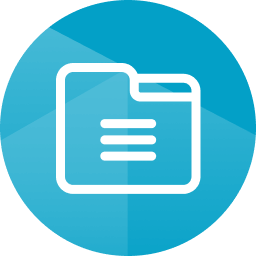 Document Library Lite 》發現一種簡單的方法來創建可以搜尋的 WordPress 文件庫或下載管理器。, 文件庫 Lite 可以輕鬆添加可下載的文件並在靈活的表格視圖中顯示,包括即時 AJAX 搜尋...。
Document Library Lite 》發現一種簡單的方法來創建可以搜尋的 WordPress 文件庫或下載管理器。, 文件庫 Lite 可以輕鬆添加可下載的文件並在靈活的表格視圖中顯示,包括即時 AJAX 搜尋...。 SP Project & Document Manager 》ited files at once, Dropbox Integration available as an addon!, Google Drive Integration available as an addon!, FTP Integration available as an ad...。
SP Project & Document Manager 》ited files at once, Dropbox Integration available as an addon!, Google Drive Integration available as an addon!, FTP Integration available as an ad...。 User Private Files – File Upload & Download Manager with Secure File Sharing 》e/disable various features., User Private Files 是一個最佳的檔案分享外掛程式,允許管理員和使用者上傳、管理和分享其限制訪問權限的檔案。, 這款外掛程...。
User Private Files – File Upload & Download Manager with Secure File Sharing 》e/disable various features., User Private Files 是一個最佳的檔案分享外掛程式,允許管理員和使用者上傳、管理和分享其限制訪問權限的檔案。, 這款外掛程...。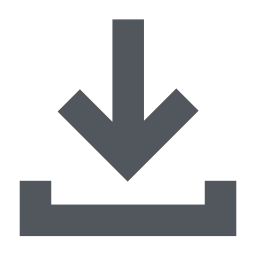 Simple Download Counter 》Simple Download Counter (SDC) 提供一種簡單但功能強大的方法來計算檔案下載次數。它可以與任何由 WordPress 支援的檔案類型一起使用(例如:JPG、PNG、ZIP...。
Simple Download Counter 》Simple Download Counter (SDC) 提供一種簡單但功能強大的方法來計算檔案下載次數。它可以與任何由 WordPress 支援的檔案類型一起使用(例如:JPG、PNG、ZIP...。
