
前言介紹
- 這款 WordPress 外掛「Read More WP」是 2023-11-01 上架。
- 目前有 900 個安裝啟用數。
- 上一次更新是 2025-02-10,距離現在已有 83 天。
- 外掛最低要求 WordPress 4.0.0 以上版本才可以安裝。
- 外掛要求網站主機運作至少需要 PHP 版本 5.4 以上。
- 尚未有人給過這款外掛評分。
- 論壇上目前有 1 個提問,問題解答率 100% ,不低,算是個很有心解決問題的開發者團隊了!
外掛協作開發者
外掛標籤
ellipsis | Read more | show more | toggle text |
內容簡介
外掛功能:
- 透過優雅的切換按鈕來隱藏文字,以展示更多內容。
- 在想要隱藏內容的地方插入 [start-read-more] 短碼,接著插入 [end-read-more] 以添加切換按鈕。
- 可以使用 .rmwp-button-wrap button 來針對按鈕進行樣式設定(選擇性)。
- 查看示範。
免費功能:
- 優雅地隱藏內容。
- 切換按鈕以展示更多內容。
- 簡單的短碼。
- 支援內嵌換行——非常適合短文本,如證言。
- WordPress 論壇支援。
付費功能:
- 動畫效果的轉場。
- 彈出視窗。
- 優先電子郵件支援。
- 獲取「Read More WP Plus」。
支持「Read More WP」:
如果你發現這個免費外掛有幫助,你可以升級到「Read More WP Plus」或捐贈給開發者的咖啡基金。
短碼:
[start-read-more]
[end-read-more]
選用短碼參數:
[start-read-more more="閱讀更多" less="閱讀較少" inline=false ellipsis=true][end-read-more]
- more...「閱讀更多」或其他按鈕標籤。
- less...「閱讀較少」或其他按鈕標籤。
- inline...true 或 false。預設值:false。
- ellipsis...true 或 false。預設值:true。
- animation...「none」、「slide」、「fade」、「fold」、「pop-up」。
- speed...動畫速度,以毫秒為單位。預設值:500。
原文外掛簡介
Hide text with an elegant toggle button to show more.
Insert the [start-read-more] shortcode where you want to hide content,
followed by [end-read-more] to add the toggle button.
Target .rmwp-button-wrap button to style the button (optional).
View the Demo.
Features (Free)
Elegantly hide content.
Toggle button to show more.
Easy Shortcodes.
Inline breaks—great for short text such as testimonials.
WordPress forum support.
Premium Features (Paid)
Animated transitions.
Pop-Ups.
Priority email support.
Get Read More WP Plus.
Supporting Read More WP
If you found this free plugin helpful, you can support the developer by upgrading to Read More WP Plus or donating to the coffee fund:
Buy me a coffee
Shortcode
[start-read-more]
[end-read-more]
Optional Shortcode Parameters
[start-read-more more="Read More" less="Read Less" inline=false ellipsis=true][end-read-more]
more…”Read More” or another button label.
less…”Read Less” or another button label.
inline…true or false. Default: false.
ellipsis…true or false. Default: true.
animation…”none”, “slide”, “fade”, “fold”, “pop-up”.
speed…The speed of the animation in milliseconds. Default: 500.
各版本下載點
- 方法一:點下方版本號的連結下載 ZIP 檔案後,登入網站後台左側選單「外掛」的「安裝外掛」,然後選擇上方的「上傳外掛」,把下載回去的 ZIP 外掛打包檔案上傳上去安裝與啟用。
- 方法二:透過「安裝外掛」的畫面右方搜尋功能,搜尋外掛名稱「Read More WP」來進行安裝。
(建議使用方法二,確保安裝的版本符合當前運作的 WordPress 環境。
延伸相關外掛(你可能也想知道)
 Read More Excerpt Link 》您可以在這裡使用免費的測試網站試用此外掛 => https://demo.tastewp.com/read-more-excerpt-link, 當 WordPress 摘錄發佈內容時,它會裁切內容,並在末尾...。
Read More Excerpt Link 》您可以在這裡使用免費的測試網站試用此外掛 => https://demo.tastewp.com/read-more-excerpt-link, 當 WordPress 摘錄發佈內容時,它會裁切內容,並在末尾...。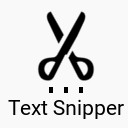 Text Snipper 》此外掛讓您在設定頁面中指定一個 CSS 類別,然後尋找所有包含此類別的元素,並將其文本修剪,使其不超出容器的高度。這適用於多行文本的垂直修剪,即使元素有...。
Text Snipper 》此外掛讓您在設定頁面中指定一個 CSS 類別,然後尋找所有包含此類別的元素,並將其文本修剪,使其不超出容器的高度。這適用於多行文本的垂直修剪,即使元素有...。FR Read More 》總結:FR Read More 是一個強大的外掛程式,旨在讓您的 WordPress 網站的內容管理更加順暢。透過其直觀的功能,使用者可以輕鬆展開文字段落以獲取額外資訊,...。
