前言介紹
- 這款 WordPress 外掛「Restrict Content Pro – Taxamo Integration」是 2015-01-06 上架。
- 目前尚無安裝啟用數,是個很新的外掛。如有要安裝使用,建議多測試確保功能沒問題!
- 上一次更新是 2015-01-07,距離現在已有 3770 天。超過一年沒更新,安裝要確認版本是否可用。以及後續維護問題!
- 外掛最低要求 WordPress 3.0.1 以上版本才可以安裝。
- 尚未有人給過這款外掛評分。
- 還沒有人在論壇上發問,可能目前使用數不多,還沒有什麼大問題。
外掛協作開發者
外掛標籤
taxamo | VAT Taxes | restrict content pro |
內容簡介
此外掛可為您現有的 Restrict Content Pro 網站添加 Taxamo VAT 稅收整合。
支援 Paypal 所有未來的訂閱(付款訂閱)功能,Stripe 整合也可用,但需要修改 RCP 或等待下一次更新。
功能
在結帳期間,自動更新價格,以顯示若選擇 VAT 適用國家時的稅金。
為每個訂閱存儲唯一的 Taxamo 交易,包括所有必要的 VAT 資訊。
將來的循環付款將添加到同一筆交易中。
重要注意事項
Paypal 標準不允許浮動稅金。訂閱價格設定為包括其訂閱當時的稅率,且稅率可能在未來發生變化。在這種情況下,任何額外的稅金均從訂閱價格中產生。例如:20% 稅率下的 $10 訂閱費:每週 $12。如果稅率提高到 22%,那麼稅金將為 $2.20,$10 中的 $0.20 將被視為稅金。
Stripe 允許每月調整稅金,並每月計算稅金。
目前設定費用不含稅金。這將很快解決。
設定指南
如果尚未註冊,請註冊 Taxamo。
如果您的 taxamo 電子郵件與網站域名不一致,請執行以下步驟:
在 Taxamo 儀表板中,導航至 Integrate -> JavaScript API。
將您的網站域名添加到添加到 WEB API Referers 的已配置的其他域名中。
在您的 Taxamo 儀表板中,導航至 Integrate -> API Tokens。
一旦登錄,導航至 Integrate -> API Tokens
如果您正在進行測試,您需要測試訪問權杖。
如果不是,請提供您的商業詳細信息並啟動您的帳戶,然後複製生產訪問權杖。
在您的 RCP 網站管理儀表板中,導航至 Restrict -> Settings。
輸入您的公共和私人訪問權杖。測試時輸入測試權杖,對於實際運行的網站,輸入生產權杖。
選擇新購買項目的稅金是否包括或額外添加。
目前,VAT 稅金僅適用於新訂閱者。我們正在嘗試找到最佳方法來實現現有訂閱的 VAT 稅金,但這需要確定其帳單地址並進行驗證。這可能需要用戶至少更新其配置文件,以內容記錄其帳單國家/地區。
關於此,可以強制 Paypal 包含所有稅金,Stripe 允許將稅金添加到任何新的發票中,因此這將不會是問題。Paypal 可能需要用戶修改其訂閱以添加稅金。
如果您想幫助,我們歡迎拉取請求。 RCP – Taxamo On Github
原文外掛簡介
This adds Taxamo VAT Tax integration to your existing Restrict Content Pro site.
Includes full support for all future subscriptions using Paypal. Stripe Integration is available but requires modifying RCP or waiting for the next update.
What It Does
Updates prices automatically during checkout to show taxes if they choose a country that VAT applies to.
Stores a unique Taxamo transaction for each subscription that includes all required VAT information.
Recurring future payments will be added to that same transaction.
Important Notes
Paypal Standard does not allow a fluctuating tax. The subscription price is set to include the tax rate at time of subscription and the rate may change in the future. In this case any additional tax will come from the price of the subscription. EX. $10 Subscription at 20% tax is $12/cycle. If the rate goes to 22% then tax will be $2.20, thus $0.20 additional of the $10 would be considered tax.
Stripe allows monthly adjustment to the tax and this will be calculated every month.
Currently setup fees are not taxed. This will be resolved shortly.
Setup Guide
If you haven’t already sign up for Taxamo.
If your taxamo email doesn’t match your sites domain then you need to do this.
In your Taxamo Dashboard, Navigate to Integrate -> JavaScript API
Add your sites domain to the Currently configured additional domains under WEB API Referers.
In your Taxamo Dashboard, Navigate to Integrate -> API Tokens
Once signed in navigate to Integrate -> API Tokens
If you are testing, you need the Test access tokens.
If not, provide your business details and activate your account, then copy the production access tokens.
In your RCP Sites Admin Dashboard, Nagivate to Restrict -> Settings.
Enter both your Public and Private token. Enter test tokens to test, production for live sites.
Choose whether tax is included or added for new purchases.
Currently VAT Tax will only apply to new subscribers. We are trying to determine the best way to implement this for existing subscriptions but this requires determining there billing location and verifying it. This may require users to at a minimum update their profiles with their billing country.
Options for this include forcing tax included for all paypal payments. Stripe allows adding tax to any new invoice so it won’t be an issue. Paypal will likely require users to modify their subscription in order to add tax.
If you want to help, we welcome pull requests. RCP – Taxamo On Github
各版本下載點
- 方法一:點下方版本號的連結下載 ZIP 檔案後,登入網站後台左側選單「外掛」的「安裝外掛」,然後選擇上方的「上傳外掛」,把下載回去的 ZIP 外掛打包檔案上傳上去安裝與啟用。
- 方法二:透過「安裝外掛」的畫面右方搜尋功能,搜尋外掛名稱「Restrict Content Pro – Taxamo Integration」來進行安裝。
(建議使用方法二,確保安裝的版本符合當前運作的 WordPress 環境。
延伸相關外掛(你可能也想知道)
 IDPay For Restrict Content Pro (RCP) 》安裝並啟用該外掛後,您的客戶可以通過 IDPay 網關進行支付。, 要通過 IDPay 網關進行交易,您必須擁有 API 金鑰。您可以透過進入您的 IDPay 帳戶儀表板頁面...。
IDPay For Restrict Content Pro (RCP) 》安裝並啟用該外掛後,您的客戶可以通過 IDPay 網關進行支付。, 要通過 IDPay 網關進行交易,您必須擁有 API 金鑰。您可以透過進入您的 IDPay 帳戶儀表板頁面...。 WordPress abandoned cart recovery and email marketing for Restrict Content Pro by Recapture 》主要網站 | 技術支援 | 文件, Recapture 是一款最方便且最有效的方式,可以為您的 Restrict Content Pro 站點恢復棄購的購物車並進行電子郵件營銷。我們還支...。
WordPress abandoned cart recovery and email marketing for Restrict Content Pro by Recapture 》主要網站 | 技術支援 | 文件, Recapture 是一款最方便且最有效的方式,可以為您的 Restrict Content Pro 站點恢復棄購的購物車並進行電子郵件營銷。我們還支...。Restrict Content Pro – Terms and Conditions 》在 Restrict Content Pro 註冊表單中,增加一個條款和條件的核取方塊。如果該條款和條件未在頁面內容中上方或下方包含,您甚至可以讓標籤在新的連結中打開該...。
Vandar for Restrict Content Pro (RCP) 》安裝並啟用此外掛後,您可以透過 Restrict Content Pro 付款閘道來售賣會員資格。 , 您可以前往您的 Vandar 帳戶 的儀表板獲取 API 金鑰。。
 Restrict Content Pro – Easy Digital Downloads 》Restrict Content Pro – EDD 外掛, 將 Restrict Content Pro 與 Easy Digital Downloads 整合, 功能, , 根據 RCP 訂閱等級自動套用預設的 EDD 折扣, 針...。
Restrict Content Pro – Easy Digital Downloads 》Restrict Content Pro – EDD 外掛, 將 Restrict Content Pro 與 Easy Digital Downloads 整合, 功能, , 根據 RCP 訂閱等級自動套用預設的 EDD 折扣, 針...。 Restrict Content Pro – Disable Subscription Upgrades 》這個外掛能夠禁用 RCP (Restrict Content Pro) 訂閱等級升級功能。, 關於 Restrict Content Pro, Restrict Content Pro 是一個完整的會員管理系統,讓網站管...。
Restrict Content Pro – Disable Subscription Upgrades 》這個外掛能夠禁用 RCP (Restrict Content Pro) 訂閱等級升級功能。, 關於 Restrict Content Pro, Restrict Content Pro 是一個完整的會員管理系統,讓網站管...。 Fondy — Restrict Content Pro Payment Gateway 》這個 Restrict Content Pro 付款外掛程式 將 Fondy 加入到 Restrict Content Pro 付款閘道中。Fondy 可以在幾分鐘內在您的商店上安全、快速、輕鬆地接受 VISA...。
Fondy — Restrict Content Pro Payment Gateway 》這個 Restrict Content Pro 付款外掛程式 將 Fondy 加入到 Restrict Content Pro 付款閘道中。Fondy 可以在幾分鐘內在您的商店上安全、快速、輕鬆地接受 VISA...。 Dropp Payment Gateway For Restrict Content Pro 》總結:「Dropp Payment Gateway For Restrict Content Pro」是一個WordPress外掛程式,可以將Dropp付款閘道與Restrict Content Pro整合,讓用戶在訂閱受限制...。
Dropp Payment Gateway For Restrict Content Pro 》總結:「Dropp Payment Gateway For Restrict Content Pro」是一個WordPress外掛程式,可以將Dropp付款閘道與Restrict Content Pro整合,讓用戶在訂閱受限制...。 PayPing RCP 》با استفاده از این افزونه میتوانید درگاه پرداخت اینترنتی برای افزونه Membership Plugin – Restrict Content را فعال کنید و حق عضویت از کاربران سایت خو...。
PayPing RCP 》با استفاده از این افزونه میتوانید درگاه پرداخت اینترنتی برای افزونه Membership Plugin – Restrict Content را فعال کنید و حق عضویت از کاربران سایت خو...。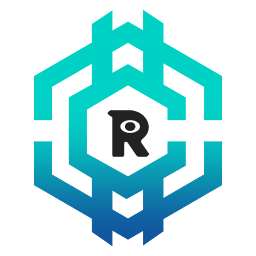 Cryptocurrency Payment Gateway for Restrict Content Pro by CryptoPay 》**總結:**, 使用 CryptoPay 這個外掛,你可以在你的 WordPress 網站上將 CryptoPay 付款閘道與 Restrict Content Pro 整合,輕鬆接受加密貨幣支付。, , **問...。
Cryptocurrency Payment Gateway for Restrict Content Pro by CryptoPay 》**總結:**, 使用 CryptoPay 這個外掛,你可以在你的 WordPress 網站上將 CryptoPay 付款閘道與 Restrict Content Pro 整合,輕鬆接受加密貨幣支付。, , **問...。 درگاه پرداخت پی استار برای افزونه Restrict Content Pro 》, , 這款外掛可以輕鬆地將 paystar.ir 付款門戶加入到 "Restrict Content Pro" 外掛中。, 使用這個外掛,您可以輕鬆地將 paystar.ir 付款方式加入到 "Restric...。
درگاه پرداخت پی استار برای افزونه Restrict Content Pro 》, , 這款外掛可以輕鬆地將 paystar.ir 付款門戶加入到 "Restrict Content Pro" 外掛中。, 使用這個外掛,您可以輕鬆地將 paystar.ir 付款方式加入到 "Restric...。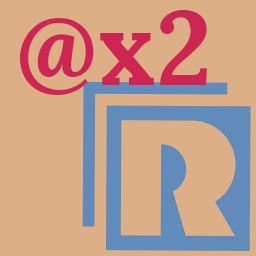 Email Confirmation for Restrict Content Pro 》這個外掛可以讓你在 Restrict Content Pro 註冊表單中新增確認郵件欄位,並將郵件當作帳號使用。, , 你會得到兩個郵件欄位,兩個郵件必須相符。, 註冊表單中...。
Email Confirmation for Restrict Content Pro 》這個外掛可以讓你在 Restrict Content Pro 註冊表單中新增確認郵件欄位,並將郵件當作帳號使用。, , 你會得到兩個郵件欄位,兩個郵件必須相符。, 註冊表單中...。
