前言介紹
- 這款 WordPress 外掛「RB Responsive Video Output」是 2017-06-11 上架。
- 目前尚無安裝啟用數,是個很新的外掛。如有要安裝使用,建議多測試確保功能沒問題!
- 上一次更新是 2017-07-10,距離現在已有 2855 天。超過一年沒更新,安裝要確認版本是否可用。以及後續維護問題!
- 外掛最低要求 WordPress 4.3 以上版本才可以安裝。
- 尚未有人給過這款外掛評分。
- 還沒有人在論壇上發問,可能目前使用數不多,還沒有什麼大問題。
外掛協作開發者
markredballoon | redballoondesignltd |
外掛標籤
modal | videos | gallery | youtube | responsive |
內容簡介
一款能夠管理與展示網站影片的 WordPress 外掛。建立「影片」自訂文章類別,可讓你將 YouTube 影片整合至 WordPress,以輸出自訂標題、描述和縮圖來展示影片於網站上。你也可以透過簡短代碼輸出任何 YouTube 影片,在各種輸出選項下,最佳搭配不同的網頁呈現方式,並適用於響應式裝置。
此外掛可提供多種嵌入方法:
- 嵌入式:於內容中嵌入
- 模式視窗:以模式視窗方式展示
- 影片庫:在庫中展示多個影片
簡短代碼範例:
- 使用自訂影片文章類別展示具有自訂縮圖和標題的 YouTube 影片:
- 透過 youtube_id 展示 YouTube 影片並用模式視窗顯示:
- 使用縮圖選項展示影片庫:
- 透過非 YouTube 影片用嵌入式 URL 展示影片:
簡短代碼選項:
必選其中一個選項:
- 自訂文章中的影片輸出:id='
Youtube video brought in by youtube_id displayed using a modal:
Video gallery using the thumbnail option:
Video embed using a non-youtube video:
Shortcode options
One of these options must be set:
Output a video from a custom post
id='' (default: blank)
If the video has been added as a video custom post type, add the post id of the video to add it here. The ID can be found in the url of the post in WordPress. If you set the type to gallery then you can add multiple comma separated ids.
Output a video from youtube
youtube_id="[youtube-video-id]" (default: blank)
This is the id of the youtube video you want to link to. This is the 11 digit code at the end of a youtube video’s url. https://www.youtube.com/watch?v= SW3o7rSn-TY
Output a video from another location
iframe_url="[non-youtube-url]" (default:blank)
If the video isn’t a youtube video then a the url gets added into a responsive iframe.
These options may also be set:
Dispay type
type="embed/modal/gallery" (default: "embed")
Changes how the video is output on the site:
“embed” outputs the video inline with the content and allows it to respond as the screen size changes.
“modal” outputs the video thumbnail inline with the content. Clicking the thumbnail opens up a modal window ontop of the page where the video plays. Options for the modal can be set witht the modal_options attribute. This option doesn’t work with videos brought in using the iframe_url attribute.
“gallery” outputs the videos in a gallery. One of the videos appears like the embed option. The options for the gallery can be set using the gallery_options attribute. This option doesn’t work with videos brought in using the iframe_url attribute.
Show or hide the title
title="show/hide" (default: "show")
Whether to show or hide the video’s title (only works with videos added as a custom post).
Add custom styles to the title
title_style="[css-class]" (default: blank)
css class that gets added to the title to apply multiple custom styles. Can be used for styling the title. “Overlaid” is built in, which makes the title absolutely positioned in the bottom left hand corner of the video.
Show or hide the thumbnail
thumbnail="show/hide" (default: "show")
Shows or hides the custom thumbnail. If the video is brought in using the youtube_id attribute, or the video post has no featured image, then the youtube default image will be used. No thumbnail image will be shown when using the iframe_url attribute.
Display options for Modals
modal_options="[options]" (default: empty)
Only used when the type is set to modal. Adds buttons types that close the modal. Multiple options can be selected, add them as a comma separated list.
“cross” : adds a cross in the top right of the modal.
“button” : adds a button beneath the modal to close it.
Clicking the background will always close the modal.
Display options for Galleries
gallery_options="[options]" (default: empty)
Only used when the type is set to gallery. Adds different carousel control options. Multiple options can be selected, add them as a comma separated list.
“arrows” : adds arrows that sit on top of the video.
“thumbnails” : adds a row of thumbnail images below that can be used to select a different video.
“indicators” : indicator buttons underneath the video.
See the full documentation here
This plugin uses modal and gallery js taken from Bootstrap 3.
Help us improve this plugin
If you have any feedback or require any support using this plugin, get in touch with us by email at [email protected]
各版本下載點
- 方法一:點下方版本號的連結下載 ZIP 檔案後,登入網站後台左側選單「外掛」的「安裝外掛」,然後選擇上方的「上傳外掛」,把下載回去的 ZIP 外掛打包檔案上傳上去安裝與啟用。
- 方法二:透過「安裝外掛」的畫面右方搜尋功能,搜尋外掛名稱「RB Responsive Video Output」來進行安裝。
(建議使用方法二,確保安裝的版本符合當前運作的 WordPress 環境。
延伸相關外掛(你可能也想知道)
Google XML Sitemap for Videos 》網站地圖是一種告訴 Google、Bing 和其他搜索引擎有關您網站上的網頁、圖像和視頻內容的方式,它們可能在其他情況下不會發現。, Video Sitemap 插件將使用您...。
Featured Video Plus 》, 一張圖片勝過千言萬語,那麼一段影片能代表多少言語呢?, , Featured Videos 和 Featured Images 類似,只是更加流暢:在文章編輯頁面中貼上影片 URL 到指...。
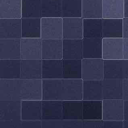 Video Sidebar Widgets 》這是一個側邊欄小工具集合,可以用於顯示14個視頻共享網絡的Flash視頻。, 包括YouTube、Vimeo、BlipTV、Google等視頻網絡。 這個插件包括3個小工具。, 如何...。
Video Sidebar Widgets 》這是一個側邊欄小工具集合,可以用於顯示14個視頻共享網絡的Flash視頻。, 包括YouTube、Vimeo、BlipTV、Google等視頻網絡。 這個插件包括3個小工具。, 如何...。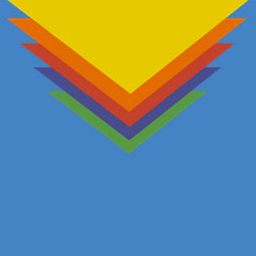 FitVids for WordPress 》這個外掛在 WordPress 上使用 FitVids jQuery 外掛製作具有響應式的影片。, 外掛選項頁位於外觀下方的儀表板選單中,名稱為「FitVids」。FitVids 可以運作於 ...。
FitVids for WordPress 》這個外掛在 WordPress 上使用 FitVids jQuery 外掛製作具有響應式的影片。, 外掛選項頁位於外觀下方的儀表板選單中,名稱為「FitVids」。FitVids 可以運作於 ...。 MAS Videos 》MAS Videos 是一個免費的 WordPress 外掛,可以讓您創建和列出電影、影片和電視節目。您曾希望使用 WordPress 創建類似於 YouTube、Netflix 或簡單的影片網站...。
MAS Videos 》MAS Videos 是一個免費的 WordPress 外掛,可以讓您創建和列出電影、影片和電視節目。您曾希望使用 WordPress 創建類似於 YouTube、Netflix 或簡單的影片網站...。 ACF Galerie 4 》總結:ACF Galerie 4 是一個多功能的 WordPress 外掛,旨在簡化您網站上媒體圖庫的創建和管理。憑藉其直觀的介面和強大功能,您可以輕鬆地以視覺吸引人並引人...。
ACF Galerie 4 》總結:ACF Galerie 4 是一個多功能的 WordPress 外掛,旨在簡化您網站上媒體圖庫的創建和管理。憑藉其直觀的介面和強大功能,您可以輕鬆地以視覺吸引人並引人...。WP YouTube Player 》WP Youtube Player 可以使用單一的快速標籤 [tube] 在 WordPress 上插入 YouTube 影片。, 特點, , 容易安裝, 使用簡單的程式碼嵌入 YouTube 影片, 易於配置的...。
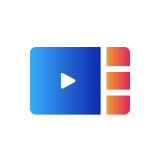 Video Playlist For YouTube 》這個外掛非常地可定制化。你可以調整每個播放清單的寬度和高度,加入你自己的影片,使用拖拉方式排序影片,還有更多功能。你也可以添加每個影片的標題和描述...。
Video Playlist For YouTube 》這個外掛非常地可定制化。你可以調整每個播放清單的寬度和高度,加入你自己的影片,使用拖拉方式排序影片,還有更多功能。你也可以添加每個影片的標題和描述...。 Video Importer 》輕鬆定義所有您想在 WordPress 博客上發布的影片來源,讓 Video Importer 為您處理其餘的部分。除了在您創建新來源時匯入過去的影片外,Video Importer 還會...。
Video Importer 》輕鬆定義所有您想在 WordPress 博客上發布的影片來源,讓 Video Importer 為您處理其餘的部分。除了在您創建新來源時匯入過去的影片外,Video Importer 還會...。 Automatic Youtube Video Posts Plugin 》自動 Youtube 影片文章外掛可從任何 YouTube 頻道、播放清單或搜尋關鍵字自動導入 YouTube 影片,並根據您的設定創建文章並發佈或建立文章草稿。, 在此下載專...。
Automatic Youtube Video Posts Plugin 》自動 Youtube 影片文章外掛可從任何 YouTube 頻道、播放清單或搜尋關鍵字自動導入 YouTube 影片,並根據您的設定創建文章並發佈或建立文章草稿。, 在此下載專...。 Responsive videos – Fitvids 》Responsive Videos 外掛可使您的嵌入式影片在行動裝置上自動調整大小和縮放。, 外掛提供 CSS 選擇器選項,讓您只針對文章/頁面內容容器進行設定。, 功能, , ...。
Responsive videos – Fitvids 》Responsive Videos 外掛可使您的嵌入式影片在行動裝置上自動調整大小和縮放。, 外掛提供 CSS 選擇器選項,讓您只針對文章/頁面內容容器進行設定。, 功能, , ...。 Brightcove Video Connect 》您是否希望可以在 WordPress 中原生地管理您的 Brightcove 影片和播放清單庫,或使用 Brightcove 的 Gallery In-Page 影片體驗?, 透過這個外掛,由 10up.com...。
Brightcove Video Connect 》您是否希望可以在 WordPress 中原生地管理您的 Brightcove 影片和播放清單庫,或使用 Brightcove 的 Gallery In-Page 影片體驗?, 透過這個外掛,由 10up.com...。 Publitio 》Publitio 提供功能強大的 REST 及 URL-Based API 以用於雲端媒體資產管理。我們認為開發應該是一種有趣創意的體驗,才能真正感到滿足。Publitio 試圖藉由簡化...。
Publitio 》Publitio 提供功能強大的 REST 及 URL-Based API 以用於雲端媒體資產管理。我們認為開發應該是一種有趣創意的體驗,才能真正感到滿足。Publitio 試圖藉由簡化...。 Easy Support Videos – Embed videos in the admin 》Easy Support Videos 是一個很好的 WordPress 外掛,可讓 WordPress 顧問、教育家和產品擁有者將相容的 oEmbed 影片嵌入 WordPress 網站的管理儀表板中。只需...。
Easy Support Videos – Embed videos in the admin 》Easy Support Videos 是一個很好的 WordPress 外掛,可讓 WordPress 顧問、教育家和產品擁有者將相容的 oEmbed 影片嵌入 WordPress 網站的管理儀表板中。只需...。 Embed Block for TikTok 》這個外掛新增了一個 TikTok 嵌入區塊給區塊編輯器使用,並且為傳統編輯器提供 TikTok oEmbed 支援。在編輯器中直接複製貼上 TikTok 影片的網址,或使用專門的...。
Embed Block for TikTok 》這個外掛新增了一個 TikTok 嵌入區塊給區塊編輯器使用,並且為傳統編輯器提供 TikTok oEmbed 支援。在編輯器中直接複製貼上 TikTok 影片的網址,或使用專門的...。
