前言介紹
- 這款 WordPress 外掛「Random Posts」是 2008-03-22 上架。
- 目前有 500 個安裝啟用數。
- 上一次更新是 2017-11-28,距離現在已有 2713 天。超過一年沒更新,安裝要確認版本是否可用。以及後續維護問題!
- 外掛最低要求 WordPress 1.5 以上版本才可以安裝。
- 有 1 人給過評分。
- 還沒有人在論壇上發問,可能目前使用數不多,還沒有什麼大問題。
外掛協作開發者
robmarsh |
外掛標籤
posts | random | post-plugins | Random Posts |
內容簡介
隨機文章外掛(Random Posts)會顯示一個隨機選擇的文章列表,你可以在許多方面自定義輸出。
此外掛需要最新版本的文章外掛庫: 現在下載。
版本歷史
2.6.2.0
新增 {imagealt} 輸出標記,類似於 {imagesrc}
{excerpt} 現在可以按整個句子來修剪
內容篩選器現在可以接受參數字符串
小工具現在可以接受參數字符串
輸出可以添加到文章和提要中
2.6.1.0
目前的文章可以手動標記
小工具現在會考慮如果列表為空則不顯示輸出
2.6.0.1
錯誤修復:安裝代碼會在某些系統上失敗
2.6.0.0
版本升級以表示與 WP 2.6 的兼容性
修復了包括附件的問題
{imagesrc} 的新參數,可以在圖像名稱後添加後綴,例如獲取附件的縮略圖
2.5.0.11
新增選項以包含附件
{php} 標記現在可以接受嵌套標記
新增輸出標記 {authorurl} - 指向作者文章存檔的永久鏈接
2.5.0.10
修復了WordPress舊版本的頁面選擇問題
進行更多努力以找到目前文章的ID以排除它
2.5.0.9
新增選項匹配目前文章的作者
片段和摘要輸出標記的擴展選項
2.5.0.7
新的選項可根據狀態顯示,即已發布/私人/草稿/未來
{categorynames} 和 {categorylinks} 應用「single_cat_name」篩選器
修復了 WordPress 2.2 之前的安裝問題
2.5.0
{image} 有了新的帖子、鏈接和默認參數
新的 {imagesrc} 標記
修復了空類別錯誤的問題
排除帖子錯誤
修復了「排除目前文章」選項間歇性錯誤的問題
2.5b26
還原縮略圖服務(速度)
在額外查詢後修正目前文章
2.5b25
選項以排序輸出,分組模板
刪除添加更合理的分隔符的「trim_before」選項
{date:raw},{commentdate:raw} 等等
修復了在 不是
時 {image} 調整大小的問題
{image} 現在提供實際縮略圖
2.5b24
修復了內容篩選器的遞歸替換問題
修復了 {gravatar} 的錯誤,以允許「identicon」等功能
修復了 {commenter} 剪切的問題
提供安全模式下的警告
2.5b23
按自訂字段篩選的新選項
嵌套大括號在 {if} 中;條件現在是標記可用
改進了錯誤報告功能
更好的省略用戶評論的方法
2.5b22
標記錯誤的修復
show_pages 選項現在可顯示只有頁面
2.5b19
內容替換篩選器的修復
2.5b18
修復輸出篩選器的錯誤
新增條件標記 {if:c
原文外掛簡介
Random Posts displays a list of randomly chosen posts. The output can be customised in many ways.
This plugin requires the latest version of the Post-Plugin Library: download it now.
Version History
2.6.2.0
new {imagealt} output tag — rather like {imagesrc}
{excerpt} can now trim to whole sentences
content filter can now take parameter string
widget can now take parameter string
output can be appended to posts & feeds
2.6.1.0
the current post can be marked manually
widgets now honour the option to show no output if list is empty
2.6.0.1
bug fix: installation code was failing on some systems
2.6.0.0
version bump to indicate compatibility with WP 2.6
fix to really include attachments
new parameter for {imagesrc} to append a suffix to the image name, e.g. to get the thumbnail for attachments
2.5.0.11
new option to include attachments
{php} tag now accepts nested tags
new output tag {authorurl} — permalink to archive of author’s posts
2.5.0.10
fix for page selection in old versions of WP
made omit current post try harder to find current post ID
2.5.0.9
new option to match the current post’s author
extended options for snippet and excerpt output tags
2.5.0.7
new option to show by status, i.e., published/private/draft/future
{categorynames} and {categorylinks} apply ‘single_cat_name’ filter
fixes bug in WP pre-2.2 causing installation to fail
2.5.0
{image} has new post, link, and default parameters
new {imagesrc} tag
fix to empty category bug
excluded posts bug fix
fix for intermittent bug with ‘omit current post’ option
2.5b26
reverted thumbnail serving (speed)
fix current post after extra query
2.5b25
option to sort output, group templates
removed ‘trim_before’ option added more logical ‘divider’
{date:raw}, {commentdate:raw}, etc.
fix for {image} resizing when and not
{image} now serves real thumbnails
2.5b24
fix for recursive replacement by content filter
fix to {gravatar} to allow for ‘identicon’ etc.
fix to {commenter} to allow trimming
fix a warning in safe mode
2.5b23
new option to filter on custom fields
nested braces in {if}; condition now taggable
improved bug report feature
better way to omit user comments
2.5b22
fixes for tag bugs
show_pages option can now show only pages
2.5b19
fix for content replacement filter
2.5b18
fix output filter bug
new conditional tag {if:condition:yes:no}
2.5b16
fix for {php}
2.5b15
fix bugs, add ‘included posts’ setting
2.5b14
fix file-encoding, installation error, etc.
2.5b11
some widget fixes
2.5b9
clarifying installation instructions
previous versions
各版本下載點
- 方法一:點下方版本號的連結下載 ZIP 檔案後,登入網站後台左側選單「外掛」的「安裝外掛」,然後選擇上方的「上傳外掛」,把下載回去的 ZIP 外掛打包檔案上傳上去安裝與啟用。
- 方法二:透過「安裝外掛」的畫面右方搜尋功能,搜尋外掛名稱「Random Posts」來進行安裝。
(建議使用方法二,確保安裝的版本符合當前運作的 WordPress 環境。
2.5.0 | 2.5b9 | trunk | 2.5 b5 | 2.5 b7 | 2.5 b8 | 2.5b11 | 2.5b14 | 2.5b15 | 2.5b16 | 2.5b18 | 2.5b19 | 2.5b22 | 2.5b23 | 2.5b24 | 2.5b25 | 2.5b26 | 2.5.0.7 | 2.5.0.8 | 2.5.0.9 | 2.6.0.0 | 2.6.0.1 | 2.6.1.0 | 2.6.2.0 | 2.5.0.10 | 2.5.0.11 |
延伸相關外掛(你可能也想知道)
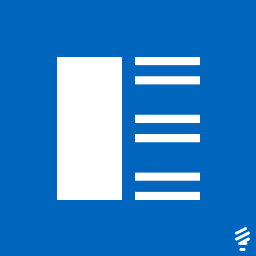 Recent Posts Widget Extended 》外掛描述, 此外掛可以啟用自定義、靈活且進階的最新文章功能,您可以透過簡碼或小工具來顯示它。您可以顯示具有縮略圖、摘要和發佈日期的最新文章清單,並且...。
Recent Posts Widget Extended 》外掛描述, 此外掛可以啟用自定義、靈活且進階的最新文章功能,您可以透過簡碼或小工具來顯示它。您可以顯示具有縮略圖、摘要和發佈日期的最新文章清單,並且...。 Smart Recent Posts Widget 》由於 WordPress 5.8 更新 Widget 功能,如果要使用此外掛程式,您必須使用 WordPress 5.8.x。, Smart Recent Posts Widget 提供彈性且高度自訂的最新文章小工...。
Smart Recent Posts Widget 》由於 WordPress 5.8 更新 Widget 功能,如果要使用此外掛程式,您必須使用 WordPress 5.8.x。, Smart Recent Posts Widget 提供彈性且高度自訂的最新文章小工...。 Advanced Random Posts Widget 》注意事項, 此外掛已不再支援,請使用 Recent posts widget Extended 取代。, 此外掛提供更彈性和進階的隨機文章列表功能。您可以透過縮略圖、摘要和文章日期...。
Advanced Random Posts Widget 》注意事項, 此外掛已不再支援,請使用 Recent posts widget Extended 取代。, 此外掛提供更彈性和進階的隨機文章列表功能。您可以透過縮略圖、摘要和文章日期...。Random Post for Widget 》這個簡單的外掛是一個小工具,可以在您的側邊欄上顯示一個隨機文章清單。您可以通過文章 ID 排除某些文章。, 緊急修復, 某位使用者發現了一個小問題,文章狀...。
 Random Posts and Pages Widget 》WordPress 隨機文章和頁面, , WordPress 隨機文章外掛價格, 隨機文章免費演示, 隨機文章專業版演示, , Ays 隨機文章/頁面小工具是用於網站內部鏈接的創建。, ...。
Random Posts and Pages Widget 》WordPress 隨機文章和頁面, , WordPress 隨機文章外掛價格, 隨機文章免費演示, 隨機文章專業版演示, , Ays 隨機文章/頁面小工具是用於網站內部鏈接的創建。, ...。 Random 》使用「Random」外掛,您可以在 WordPress 網站上插入一個或多個隨機內容,這些內容可以來自您的文章、頁面或自訂文章類型。, 您可以以多種不同的方式顯示資訊...。
Random 》使用「Random」外掛,您可以在 WordPress 網站上插入一個或多個隨機內容,這些內容可以來自您的文章、頁面或自訂文章類型。, 您可以以多種不同的方式顯示資訊...。Random Posts Widget 》這個簡單的外掛是一個小工具,可以在你的小工具區塊上顯示一個隨機文章清單。, 它支援從 WordPress 2.8 版本及以上版本中建立多個實例。, 設定, , 小工具標題...。
Advanced Random Posts 》進階隨機文章小工具會隨機選擇文章並選擇是否顯示縮圖。它可以從選定的類別、當前類別或全部文章中取得文章。當訪客在主頁時,它會從所有文章或選定的類別中...。
Random Related Posts 》該外掛提供一個側邊欄小工具,可自定義標題和顯示相關文章的數量。, 該小工具將顯示一個隨機列表,包含 x (在小工具選項中選擇)篇文章,以及一個包括發布日...。
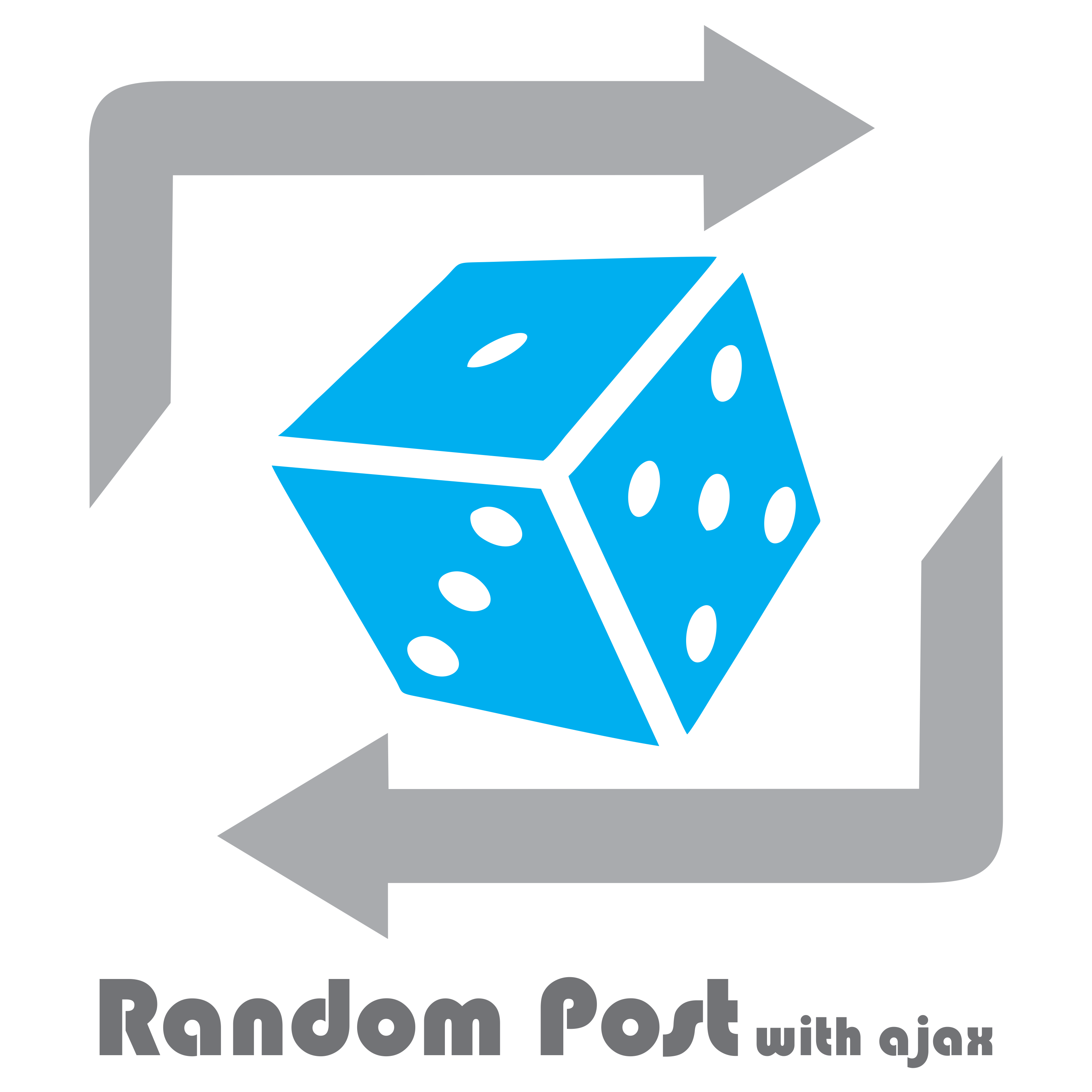 Random Post with ajax 》, 我們所創造的是優雅與簡潔的結合。, 只需要安裝並啟用 "Random post with ajax" 這個外掛,然後在網站的任何部分使用簡碼以顯示隨機文章,即可讓隨機文章出...。
Random Post with ajax 》, 我們所創造的是優雅與簡潔的結合。, 只需要安裝並啟用 "Random post with ajax" 這個外掛,然後在網站的任何部分使用簡碼以顯示隨機文章,即可讓隨機文章出...。Fancy Posts Widget 》這是另一個文章小工具外掛程式, , 支援 http://www.arb4host.net, , 功能, , 天數範圍的設定。, 支援多種樣式。, 分類篩選功能。, 按日期排序、按評論數排序...。
Single Random Post With Text 》這個外掛可以在首頁或其他頁面顯示舊內容,讓新訪客看到它們。這並不需要問為什麼要這麼做,因為你想讓訪客能夠看到你的舊文章。, 這個外掛帶來了什麼新功能...。
 SB Random Posts Widget 》這個外掛會在「小工具」面板加入「簡易隨機文章」小工具,幫助在你的部落格連結中顯示隨機文章。這個小工具設有 4 種佈局,供你選擇。。
SB Random Posts Widget 》這個外掛會在「小工具」面板加入「簡易隨機文章」小工具,幫助在你的部落格連結中顯示隨機文章。這個小工具設有 4 種佈局,供你選擇。。Recent Popular Comment Tag Widget 》此外掛將啟用一個自訂、靈活且超級進階的最新文章、熱門文章、評論、標籤功能,您可以透過小工具顯示它。允許您顯示最新文章、熱門文章、評論、標籤的清單,...。
Random Posts Widget Configurable 》隨機文章小工具為你提供一個顯示隨機文章的小工具。你可以設置要顯示的隨機文章數量⋯非常容易使用。, 第一個自訂區段。
