
前言介紹
- 這款 WordPress 外掛「Rampit World Map」是 2017-07-04 上架。 目前已經下架不再更新,不建議安裝使用。
- 目前尚無安裝啟用數,是個很新的外掛。如有要安裝使用,建議多測試確保功能沒問題!
- 上一次更新是 2017-07-08,距離現在已有 2857 天。超過一年沒更新,安裝要確認版本是否可用。以及後續維護問題!
- 外掛最低要求 WordPress 3.5 以上版本才可以安裝。
- 尚未有人給過這款外掛評分。
- 還沒有人在論壇上發問,可能目前使用數不多,還沒有什麼大問題。
外掛協作開發者
rampit |
外掛標籤
map | custom-map | google map | custom-google-map |
內容簡介
使用內建模板自訂地圖視圖。將位置彙整在不同類別中,並提供更多的位置資訊。
重要提示:請先更新地圖 API。請依照以下影片的簡單兩步驟來創建和更新地圖 API 金鑰。
按以下步驟進行簡單的創建地圖。
免費外掛功能列表和專業支援可以幫助您更多!
新增和管理位置。
使用地址、緯度和經度添加位置。
使用拖放標記獲取和添加位置詳細信息。
管理位置標題、描述、電話、電子郵件、圖片、類別和標記。
每個位置的詳細頁面視圖,包含完整的位置資訊。
管理詳細地圖的寬度和高度。
自定義標記和預設標記。
基於位置和類別的標記。
啟用和停用位置。
新增和管理類別。
默認自定義模板。
位置搜索表單、列表視圖和類別列表。
管理佈局選項,啟用和停用位置搜索表單、列表視圖和類別列表。
響應式地圖視圖。
分配多個位置到類別中。
分配多個類別到地圖中。
使用短碼管理多個地圖。
控制地圖縮放級別、地圖中心點的緯度和經度、寬度、高度、固定高度的全視窗。
管理地圖類型 ID(地圖、衛星、混合和地形)。
地圖控制項,如關閉縮放控制項、地圖類型控制項、比例尺控制項和滾輪。
更改地圖外觀,如水、路線等。
帶自動完成的位置搜索表單。
在發文和頁面中放置多個地圖。
按類別篩選位置。
解決問題
1. 啟用默認佈景主題並進行檢查。
2. 如果地圖點擊/滑鼠懸停選項無效,請包含 jQuery。因為您的佈景主題未使用 jQuery。
3. 停用其他所有外掛並進行測試。
4. 請請開發人員進行檢查。
5. 刪除並重新安裝外掛並進行測試。(您將失去此外掛的所有管理更改)
(或)
專業支援
如有任何需求,請聯繫專業支援團隊。我們隨時為您提供支援。同時,也樂意根據您的需求提供任何新功能。
聯繫專業支援團隊
示範:
範例地圖和佈局列表
文檔:
安裝
配置和設置
短碼
專業支援
原文外掛簡介
Customized map view using inbuilt templates. Manage location under different category with more location information.
Important: First update the Map API. Please follow the simple two steps in below video to Create and update the Map API key.
Follow the below steps to update create your first map using simple steps.
List of Free plugin features and Pro support allows you to do so much more!
Add and Manage location.
Add Location using address, Latitude and Longitude.
Get and add location details using Drag and Drop marker.
Manage Location title, description, Phone, Email, Image, Category and Marker.
Details page view for each location with full location information.
Manage Detail map width and Height
Custom markers and Default Markers.
Markers based on Location and Category.
Enable and Disable location.
Add and Mange category.
Default customized templates.
Location Search form, List view and Category list.
Manage layout option to enable and disable Search form, List view and Category list.
Responsive Map view.
Assign multiple location under category.
Assign multiple category under Map.
Manage multiple Map with shortcode.
Control Map Zoom level, map Center point latitude and longitude, Width, Height, Full window with fixed height.
Mange Map TypeID (ROADMAP, SATELLITE, HYBRID and TERRAIN).
Map Controls like Turn Off Zoom control, map Type control, scale control and scroll wheel.
Change Map Skins like Water, Road…etc
Location Search form with Auto-complete.
Multiple map under Post and Pages.
Location filter by category.
Troubleshooting
1. Activate Default Theme and check it.
2. If map click / hover option not working, please include the jQuery. Because, you theme not used Jquery.
3. Deactivate all other plugins and test it.
4. Ask your developer to check it.
5. Delete and re-install the plugin and test it.(You will lost all admin changes from this plugin)
(OR)
Pro Support
Please contact Pro support team for any needs. We are always avaliable to support you. And also, ready to do any features based on your needs.
Contact Pro Support Team
Demos:
List of Example Map and Layout
Documentation:
Install
Configure and Settings
Shortcode
Pro Support
各版本下載點
- 方法一:點下方版本號的連結下載 ZIP 檔案後,登入網站後台左側選單「外掛」的「安裝外掛」,然後選擇上方的「上傳外掛」,把下載回去的 ZIP 外掛打包檔案上傳上去安裝與啟用。
- 方法二:透過「安裝外掛」的畫面右方搜尋功能,搜尋外掛名稱「Rampit World Map」來進行安裝。
(建議使用方法二,確保安裝的版本符合當前運作的 WordPress 環境。
延伸相關外掛(你可能也想知道)
 WP Maps – Display Google Maps Perfectly with Ease 》這是一款專為WordPress設計的最先進但簡單易用的Google地圖外掛程式。使用它可以輕鬆創建多個美觀、現代化且可響應式的Google地圖,支持多個位置、自定義標記...。
WP Maps – Display Google Maps Perfectly with Ease 》這是一款專為WordPress設計的最先進但簡單易用的Google地圖外掛程式。使用它可以輕鬆創建多個美觀、現代化且可響應式的Google地圖,支持多個位置、自定義標記...。Maps Widget for Google Maps 》厭倦了有漏洞和速度緩慢的 Google 地圖外掛需要花費數小時才能設置完成嗎?使用 Maps Widget for Google Maps,您只需幾分鐘即可擁有完美的地圖縮略圖和燈箱...。
 Easy Google Maps 》WordPress Easy Google Maps, , WordPress 簡易 Google 地圖, 如何使用簡易 Google 地圖, 簡易 Google 地圖演示, , 使用 WordPress 繪製易於 Google 地圖,只...。
Easy Google Maps 》WordPress Easy Google Maps, , WordPress 簡易 Google 地圖, 如何使用簡易 Google 地圖, 簡易 Google 地圖演示, , 使用 WordPress 繪製易於 Google 地圖,只...。 Extended Google Map for Elementor 》這是一款擴展 Elementor Google 地圖小工具的外掛,可以輕鬆將多個地址標記放在同一個地圖上,支援不同的地圖類型(路線圖/衛星圖/混合圖/地形圖)和自定義地...。
Extended Google Map for Elementor 》這是一款擴展 Elementor Google 地圖小工具的外掛,可以輕鬆將多個地址標記放在同一個地圖上,支援不同的地圖類型(路線圖/衛星圖/混合圖/地形圖)和自定義地...。 10Web Map Builder for Google Maps 》10Web Google Maps 建立者, 示範, 使用者指南, 10Web Google Maps 建立者為你提供了質量和簡單性的結合,輕鬆地為你的網站添加無限的地圖。它是一個開箱即用...。
10Web Map Builder for Google Maps 》10Web Google Maps 建立者, 示範, 使用者指南, 10Web Google Maps 建立者為你提供了質量和簡單性的結合,輕鬆地為你的網站添加無限的地圖。它是一個開箱即用...。 UpQode Google Maps 》UpQode Google Map WPBakery 外掛是 WPBakery 中最簡單而強大的免費 Google 地圖外掛。使用此外掛可以創建不同類型的地圖,可以更改語言、地圖控件縮放控件等...。
UpQode Google Maps 》UpQode Google Map WPBakery 外掛是 WPBakery 中最簡單而強大的免費 Google 地圖外掛。使用此外掛可以創建不同類型的地圖,可以更改語言、地圖控件縮放控件等...。 Gmap – Google Map Gutenberg Block 》總結: Gmap Block 是一款自定義 Gutenberg 區塊外掛,可在 Gutenberg 編輯器中顯示 Google 地圖,無需使用任何 API 金鑰。只需拖放區塊即可輕鬆添加 Google ...。
Gmap – Google Map Gutenberg Block 》總結: Gmap Block 是一款自定義 Gutenberg 區塊外掛,可在 Gutenberg 編輯器中顯示 Google 地圖,無需使用任何 API 金鑰。只需拖放區塊即可輕鬆添加 Google ...。Geo Mashup 》這個外掛能夠讓你在 WordPress 文章、頁面和其他物件中儲存位置資訊,然後可以以多種方式在互動式地圖上呈現。, 主要特點, 與 WordPress 一樣,Geo Mashup 有...。
Address Autocomplete Using Google Place Api 》此外掛能夠讓您在任何文字欄位上啟用 Google Places 地址自動完成功能,只需要在管理後臺設置中使用該欄位的名稱、ID或類別屬性值即可。, 注意, 此外掛與任何...。
 Simple Map No Api 》這個 WordPress 外掛名為「Simple google map plugin」,正如其名,是使用 Google 內嵌地圖功能的地圖外掛。, 該外掛不需要使用 Google Maps API 來載入地圖...。
Simple Map No Api 》這個 WordPress 外掛名為「Simple google map plugin」,正如其名,是使用 Google 內嵌地圖功能的地圖外掛。, 該外掛不需要使用 Google Maps API 來載入地圖...。Novo-Map : your WP posts on custom google maps 》如果您想在美麗的自定義谷歌地圖上展示您精彩的 WordPress 文章或頁面,或者您想要一張地圖,讓讀者輕鬆通過位置找到您的文章,那麼 Novo-Map WordPress 外掛...。
 Meks Easy Maps 》Meks Easy Maps 最初是我們的 Trawell WordPress 主題 的一個功能,但現在它可用於任何 WordPress 網站。, 透過 Meks Easy Maps WordPress 外掛,您可以透過 ...。
Meks Easy Maps 》Meks Easy Maps 最初是我們的 Trawell WordPress 主題 的一個功能,但現在它可用於任何 WordPress 網站。, 透過 Meks Easy Maps WordPress 外掛,您可以透過 ...。 Kikote – Location Picker at Checkout & Google Address AutoFill Plugin for WooCommerce 》eir desired location is from your store's location. This feature is known as the Distance Based Shipping feature and helps to make shipping cost mo...。
Kikote – Location Picker at Checkout & Google Address AutoFill Plugin for WooCommerce 》eir desired location is from your store's location. This feature is known as the Distance Based Shipping feature and helps to make shipping cost mo...。 CBX Map for Google Map & OpenStreetMap 》CBX Map是一個WordPress外掛,可幫助顯示Google地圖和OpenStreetMap。它可以透過簡碼簡單使用,而地圖會響應式載入。使用此外掛,您可以輕鬆建立地圖、找到地...。
CBX Map for Google Map & OpenStreetMap 》CBX Map是一個WordPress外掛,可幫助顯示Google地圖和OpenStreetMap。它可以透過簡碼簡單使用,而地圖會響應式載入。使用此外掛,您可以輕鬆建立地圖、找到地...。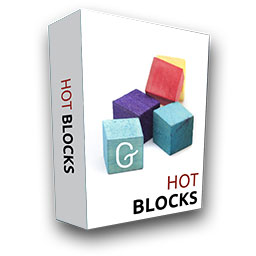 Hot Blocks 》Hot Blocks外掛程式由HotThemes提供,是針對區塊編輯器(Gutenberg)的多個區塊集合。此外掛程式在Hot Blocks類別中添加了新的區塊,並將自定義樣式添加至核心L...。
Hot Blocks 》Hot Blocks外掛程式由HotThemes提供,是針對區塊編輯器(Gutenberg)的多個區塊集合。此外掛程式在Hot Blocks類別中添加了新的區塊,並將自定義樣式添加至核心L...。
