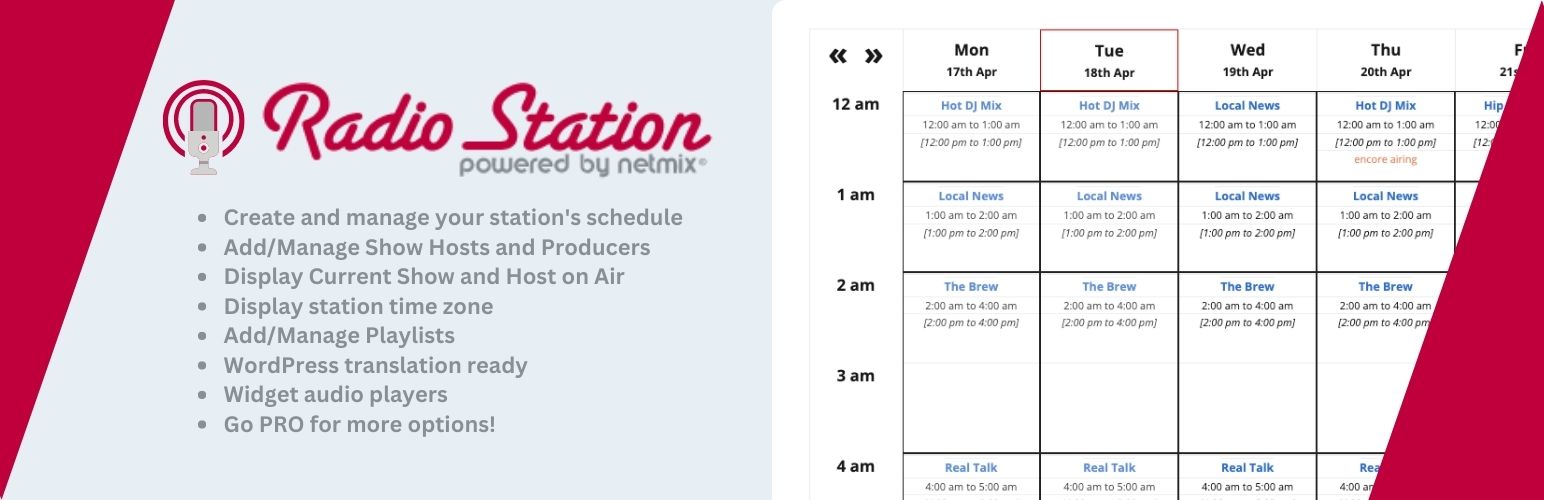
前言介紹
- 這款 WordPress 外掛「Radio Station by netmix® – Manage and play your Show Schedule in WordPress!」是 2013-02-24 上架。
- 目前有 1000 個安裝啟用數。
- 上一次更新是 2025-04-30,距離現在已有 4 天。
- 外掛最低要求 WordPress 3.3.1 以上版本才可以安裝。
- 有 30 人給過評分。
- 論壇上目前有 1 個提問,問題解答率 100% ,不低,算是個很有心解決問題的開發者團隊了!
外掛協作開發者
外掛標籤
radio shows | Radio station | radio broadcasting | radio station schedule | streaming radio player |
內容簡介
Radio Station by NetMix 是一個 WordPress 外掛,可用於建立和管理廣播電台或網路廣播平台的節目表。如果您是定期發佈的播客或 Clubhouse 應用程式的管理員,您可以使用此外掛在您的網站上公布您的節目表。它的功能最初基於 Drupal 6 的 Station 外掛而開發,並經過重新設計以適用於 WordPress。
此外掛新增了一個「節目」文章類型,這些可排程時間區塊包含節目描述、節目輪播欄位、可分配圖片和其他元資訊。您也可以創建與這些節目相關的播放清單,或分配標準博客文章以與節目關聯。它還支援為特定日期和時間添加節目表覆蓋(Overrides),並增加了可將使用者(擁有「主持人」或「製片人」角色)與節目關聯的功能,以便在該節目中顯示他們並授予他們編輯權限。
所有節目的時間表可以生成並添加至頁面中,並選擇使用短碼(shortcode)或外掛設定中的簡單頁面選擇功能,該功能具有多種版面設計和顯示選項。所有節目可以分類為不同的類型,並在嵌入式的節目表畫面中出現可突顯不同類型的篩選器。每個節目都擁有自己的專屬頁面,以使用適應性版面顯示所有節目詳細資訊。
此外掛還包含一個小工具,可顯示當前播出的節目並鏈接到節目頁面,具有各種小工具顯示選項,以及進一步顯示即將播出的節目和當前播放清單曲目的其他小工具。這些小工具都提供了短碼,可用於顯示此外掛的所有自訂文章類型的存檔列表。
因為 Radio Station 的功能非常多,我們已經提供完整的 Radio Station 外掛文件,在下面的部分中還提供了快速入門指南。您可以通過“Screenshots”部分查看此外掛的示例顯示效果,在Radio Station 外掛演示站點上也有完整的示例。
我們正在積極尋求 Radio Station 合作夥伴和支持者,通過Patreon資助免費、開源版本的進一步發展,同時,我們也在為Radio Station Pro開發更多令人興奮的功能。
從之前版本升級至 2.3.0
自 2.3.0 版本以來是自 2019 年 7 月宣佈接手後的首個重大功能更新,Radio Station 包含了許多增強功能(完整清單請參閱更改日誌)... ... 以下是主要的新功能簡述:
更新後的節目頁面版面設計(基於內容篩選而非範本)
具有統合覆蓋節目的響應式節目表畫面
煥然一新的節目排程計算(含節目輪播欄位衝突檢查)
製片人和節目編輯角色(用於改進節目管理)
語言種類分類(用於節目和覆蓋節目)
管理員外掛設置頁面(具有大量新選項)
而且透過 WordPress REST API 提供了 Radio Station 數據 API!
如果您之前使用過 Radio Station 版本並想升級,建議您閱讀 2.3.0 版本的博客文章。因為在這個版本中有相當多的重構和更改,您會想要檢查新更改的詳細資訊,尤其是如果您在自己的主題或其他外掛中使用了任何自訂頁面模板。
原文外掛簡介
Live Demo | Documentation | Support | Upgrade to PRO!
This plugin can be downloaded for free without any paid subscription from the official WordPress repository.
RADIO STATION by netmix®† – THE BEST WORDPRESS PLUGIN FOR BROADCASTERS!
Radio Station by netmix® is the most comprehensive WordPress plugin for broadcasters of all types, to manage your Show schedule and play your audio stream on a WordPress website. Thousands of broadcasters worldwide use Radio Station by netmix® to manage their schedules, showcase their shows, attach playlists, and feature broadcast teams.
Used by thousands of stations worldwide, Radio Station by netmix® is the most popular Radio Station plugin for WordPress and is used by broadcasters of all types.
Radio channels and television networks can use it to showcase their existing program schedule online, podcasters to announce upcoming episode drops, streamers to let their fans know of their next live webcast, social audio moderators to let their group know of the next meetup, and for other online curators to schedule content for their audience base.
SO WHAT DOES RADIO STATION BY netmix® DO?
At its core the plugin adds a Show custom post type, schedulable blocks of time that contain a description, a weekly shift repeater field, uploadable images and other meta information. This lets you easily and instantly display a full show Schedule on the front end of your site in one of three built-in schedule views. (It also supports adding Overrides for handling specific dates and times that can be fully or partially linked to existing shows.)
You can also create detailed track Playlists and associate them with a Show, or assign blog posts as Related Posts to a Show. Users can be given a plugin role of Host or Producer with edit privelages when assigned to a Show. Genre and Language taxonomies are available to group and filter your Shows. Automatic Pages are available for your Schedule and all plugin record lists.
PLUS we’ve built in a NEW Stream Player so that your audience can listen to your broadcast while navigating your site. You can also quickly display the Current Show, Upcoming Shows, Current Playlist, Radio Time and Show Lists. All are available for easily customizable display as Blocks, Widgets and/or Shortcodes!
Want more? Click here to find out about Radio Station PRO.
RADIO STATION BY netmix® FEATURES
Radio Station by netmix® is the most feature-packed WordPress plugin for broadcasters today. With features that address both station and audience use cases, your team will be eager to add content your audience will find more engaging. The improved user experience provided by our plugin will help your station website increase visitor time spent on the site, which a critical metric your advertising partners will be keen to know.
Key Show Features:
Add Shows with Weekly Shifts
Automatic Shift Conflict Checker
Add Show Description and Images
Add Timeslot Overrides (linkable to Shows)
Assign Host and Producer user roles
Assign Genre and Language Terms
Assign Blog Related Posts to Shows
Add Playlists and Latest Audio to Shows
Show Page Content Layout Options
Display Station/Show Phone Number
Denote Encore Presentations (Repeats)
Key Station and Schedule Features:
3 Schedule Layouts: Table, Tabs, List
Automatic Pages for Schedule and Archives
Full Schedule and Show Data API
Set Station Name and Logo Image
Set and Display Station Timezone
Set Main Station Language
Automatic Current Show Highlighting
Genres Highlighted by User Selection
Converts Show Times to Listener Timezone
Key Stream Player Features:
Works with virtually any Stream source
Compatible with Shoutcast, Icecast, Live365, and Radio.co
3 In-built Audio Scripts: Howler, Amplitude, jPlayer
7 Streaming Formats Support: MP3, AAC/M4A, OGG, OGA, WebM, RTMPA, OPUS
Light and Dark Player Themes
3 Default Player Button Styles
Added via Shortcode, Widget or Block
WIDGETS, SHORTCODES, GUTENBERG BLOCK SUPPORT
All of the following Shortcodes are available as classic Widgets, and as of version 2.5.0 they are also available as Blocks for the Gutenberg editor:
Stream Player
Show Schedule
Show Lists
Current Show
Upcoming Shows
Current Playlist
Radio Clock
Need the best for your channel? Further improvements and extra features can be found in Radio Station PRO.
BOOST YOUR SEO WITH RADIO STATION BY netmix®
We strongly believe in SEO and we’re confident that managing your Show schedule with Radio Station by netmix® will give your SEO a boost! Here’s why…
When it comes to SEO, there’s only one thing better than great content – and that’s great content that’s well organized! With Radio Station, your website is immediately optimized for search through the addition of the Shows custom post type, giving you the best natural placement for your Show description and content. On top of this, you benefit directly from the internal linking of Shows with Playlists, Related Posts, and Genre / Language taxonomies. (And in Radio Station PRO this is extended even further with profile pages for Hosts* and *Producers, and Episodes with Guest / Topic taxonomies!)
Combined this with a WordPress SEO plugin (such as All In One SEO Pack), this kind of keyword-rich organized content will boost your ranking in search results. You just need to make sure you add the content for all your Shows! netmix® founder Tony Zeoli had a strong working relationship with the founding team at All in One SEO and used it with Radio Station to boost client’s SEO even before taking this plugin over. We know how important SEO is to your channel – so your audience can find the Shows and related content they care about – yours!
SPECIAL BONUS! Once installed, broadcasters who power their station’s WordPress websites with Radio Station by netmix® may add their station listing to our Netmix.com Broadcasters Directory, making your schedule instantly available to a new audience, and giving you a free high-quality backlink from a legacy domain (originally registered in 1995!) ou can also receive a Featured Listing in the Directory by supporting the further development of the free, open-source version of this plugin via Patreon.
WANT MORE? UPGRADE TO RADIO STATION PRO!
In the course of improving the free version, we’ve tracked a plethora of great features and developed them for inclusion in Radio Station PRO. The Pro version amps up your broadcast website with numerous additional Schedule Improvements such as extra schedule views, recurring timeslots, auto-refreshing widgets, and a visual schedule editor! It also gives you New Content Features like show Episodes and Ssegments, Topic and Guest taxonomies, and page builder modules!
PLUS, building on our jamming free Stream Player, we’ve created our own innovative page transition technology and then combined it with a purpose-built sticky Sitewide Player Bar, allowing your listeners to navigate while continuing to play your audio uninterrupted! This is a real game-changer for your listener’s online experience of your site. The Player Bar includes animated live track metadata, responsive display sections and extended color and button themes.
Click here to find out more about Radio Station PRO.
RADIO STATION PRO BY netmix® FEATURES
Radio Station PRO takes your broadcast website to the next level with a full rack of Scheduling Enhancements and Content Tools you can use to satisfy and impress your visitors! ALSO in Pro, we’ve added even more improvements to our Stream Player, including the ability to activate a Sitewide Player Bar with smooth page transitions, allowing your audience to browse your site content while listening to your audio stream playback uninterrupted!
Key Scheduling Features:
– Front End Visual Schedule Editor
– Additional Schedule Calendar and Grid Views
– Multi-View Switching on Show Schedule
– Schedule Previous/Next Week Shifting
– Listener Timezone Selection Switching
– Recurring Override Timeslots
– Show and Schedule Import/Export
Key Content Features:
Host and Producer Profile Pages
Easy Role Assignment Interface
Dynamic Auto-refresh Widgets
Show Episodes linked to Shows
Add Topic and Guest Terms to Episodes
Automatic Team Display for Show Pages
Social Network Icons (for Shows & Profiles)
Page Builder Modules (Elementor & Beaver Builder)
All Pro Settings added to Gutenberg Blocks
Key PRO Player Features:
Persistent Sitewide Player Bar
Single Page Application Fading Transitions
Station, Player/Track and Show Bar Sections
Responsive Display Section Navigation
Animated Track Metadata Display (via Stream)
12 Extra Player Button Themes
Bar and Player Advanced Color Styling
Optional Popup Player Button
Player Page Builder Module (Elementor & Beaver Builder)
Pro Player Settings added to Player Block
Click here to Upgrade to Radio Station PRO.
DOCUMENTATION AND SUPPORT
As there is a lot you can do with Radio Station by netmix®, we’ve made an effort to provide complete Radio Station plugin Documentation. To get you going faster, you can find a Quickstart Guide there (as well as in the section below.) Documentation for PRO Features can be found within the existing documentation, as well as indexed separately here.
You can see some example displays from the plugin via the Screenshots section below, and full live examples for both Free and PRO features are available on the Radio Station Plugin Demo Site. If you are ready to upgrade or want to find out more about Radio Station PRO then Click Here.
For free version plugin Support, you can ask in the WordPress Plugin Support Forum. Please give 24-48 hours to answer support questions. Alternatively (and preferably) you can submit bugs, enhancement and feature requests directly to our Github Repository Issues. For PRO Support, please Submit a Support Ticket.
QUICKSTART GUIDE
Once you have installed and activated the Radio Station plugin on your WordPress site, your WordPress Admin area will now have a new menu item titled Radio Station with submenu page items. Note if you have a specific question, you can check out the Frequently Asked Questions as you may find the answer there.
Firstly, you can visit the Plugin Settings screen to adjust the default Plugin Options to your liking. Here you can set your Radio Timezone and Language, along with your Streaming URL and Station Logo, as well as other global plugin settings. Also from this Settings page you can assign Automatic Pages and Views for your Program Schedule display and for other plugin post type archive displays. But first you will want to add some Shows to display in your Schedule!
To do this, click on Shows in the admin submenu, then on “Add a New Show” at the top. Give it a Shift timeslot and a description and then click Publish. Then view the Show page by clicking the Show Permalink under the show title. (Depending on your Theme, you may wish to adjust the Templates used.) You can also assign different Images to Shows.
Next, have a look at your Program Schedule page to see the Show displayed there also. Keep adding Shows until you have your Schedule filled in! You can also add schedule Overrides for specific date and time blocks only. For ease of use they can be fully or partially linked to an existing Show. You can further Manage your Shows and other Station data via the WordPress Admin area.
Now you may want to give some users on your site some plugin Roles. (Note that while the default interface in WordPress allows you to assign a single role to a user, it also supports multiple roles, but you need to add a plugin to get an interface for this.) Giving a user role of Host/DJ or Producer to a user will allow them to be assigned to a Show on the Show Edit Page and allow them to edit that Show. You can also assign the Show Editor role if you have someone who needs to edit all plugin post types without being a site Administator.
There are a number of Widgets you can add to your site via your Appearance -> Widgets admin submenu. These are also available as Shortcodes and Blocks. There are widgets for the Current Show or Playlist, and another to display Upcoming Shows. In this way you can also add a Stream Player, Radio Clock, Schedule View or Show List anywhere you like.
Radio Station has several in-built Data types. These include Custom Post Types for Shows, Schedule Overrides and Playlists. There are Taxonomies for Genres and Languages. You can override most data values and display output via custom Data Filters throughout the plugin. We have also incorporated a Data API in the plugin available via REST and/or WordPress Feeds, and this data is accessible in JSON format.
This plugin is under active development and we are continuously working to enhance the free version available on WordPress.Org, as well as creating new feature additions for Radio Station Pro. Check out the Roadmap if you are interested in seeing what is coming up next!
CONTRIBUTION
We are grateful to Nikki Blight for her contribution to creating and developing this plugin for as long as she could maintain the codebase. As of June 22, 2019, Radio Station is managed by Tony Zeoli with Tony Hayes as lead developer and other contributing committers to the project.
If you are a WordPress developer wanting to contribute to Radio Station, please join the team and follow plugin development on Github and submit Issues and Pull Requests there. You can see the current progress via the Projects tab, and the Roadmap here. Or if you would prefer to get involved even more substantially, please Contact Us via Email and let us know what you would like to do.
UPGRADING TO RADIO STATION PRO
Love Radio Station and ready for more? As the free version develops, we have also been working hard to introduce new features to create a Professional version to “level up” the plugin to make your channel’s schedule and player even more useable and accessible for all your listeners!
Click here to learn more about Radio Station Pro.
各版本下載點
- 方法一:點下方版本號的連結下載 ZIP 檔案後,登入網站後台左側選單「外掛」的「安裝外掛」,然後選擇上方的「上傳外掛」,把下載回去的 ZIP 外掛打包檔案上傳上去安裝與啟用。
- 方法二:透過「安裝外掛」的畫面右方搜尋功能,搜尋外掛名稱「Radio Station by netmix® – Manage and play your Show Schedule in WordPress!」來進行安裝。
(建議使用方法二,確保安裝的版本符合當前運作的 WordPress 環境。
2.2.6 | 2.2.7 | 2.2.8 | 2.3.0 | 2.3.1 | 2.3.2 | 2.3.3 | 2.4.0 | 2.5.0 | 2.5.1 | 2.5.2 | 2.5.3 | 2.5.5 | 2.5.6 | 2.5.7 | 2.5.8 | 2.5.9 | trunk | 2.5.10 | 2.5.11 | 2.3.3.1 | 2.3.3.2 | 2.3.3.3 | 2.3.3.4 | 2.3.3.5 | 2.3.3.6 | 2.3.3.7 | 2.3.3.8 | 2.3.3.9 | 2.4.0.3 | 2.4.0.4 | 2.4.0.5 | 2.4.0.6 | 2.4.0.7 | 2.4.0.8 | 2.4.0.9 |
延伸相關外掛(你可能也想知道)
暫無相關外掛推薦。
