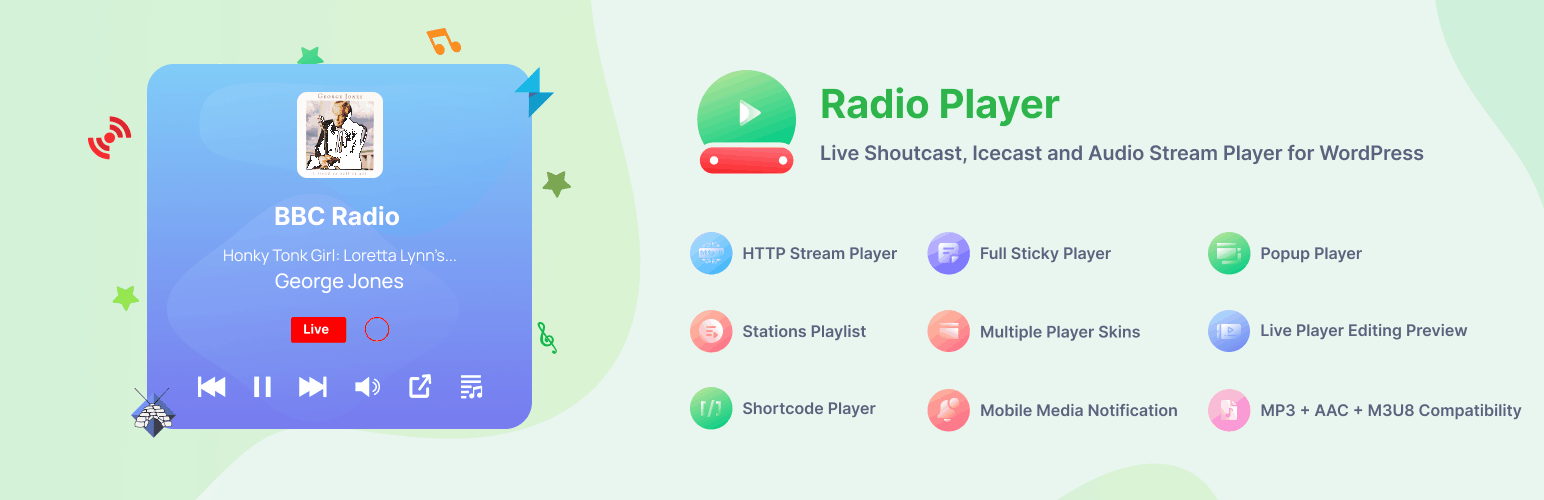
前言介紹
- 這款 WordPress 外掛「Radio Player – Live Shoutcast, Icecast and Any Audio Stream Player for WordPress」是 2021-06-23 上架。
- 目前有 7000 個安裝啟用數。
- 上一次更新是 2025-04-22,距離現在已有 12 天。
- 外掛最低要求 WordPress 5.0 以上版本才可以安裝。
- 外掛要求網站主機運作至少需要 PHP 版本 7.0 以上。
- 有 92 人給過評分。
- 還沒有人在論壇上發問,可能目前使用數不多,還沒有什麼大問題。
外掛協作開發者
softlab | princeahmed |
外掛標籤
audio | stream | icecast | shoutcast | radio player |
內容簡介
一個簡單、易於使用且完全可自訂的網路收音機播放器 WordPress 外掛。
這個收音機播放器有特別設定,可以在您的 WordPress 網站播放任何 MP3、Shoutcast、IceCast、Radionomy、Airtime、Live365、radio.co 和任何音訊串流。
👉 這個外掛的最強大和獨特功能是它可以在 HTTPS 網站播放 HTTP 串流。
影片總覽
👁️ 試用現場展示 | 🚀 取得 PRO 版
🔥 RADIO PLAYER 功能:
Shortcode Player - 輸入 [radio_player] 短碼即可隨時顯示收音機播放器。
目前曲目/歌曲資料 - 收音機播放器可以擷取和顯示目前播放的曲目或歌曲標題、藝術家名稱和藝術品圖像。
MP3 + AAC + M3U8 相容性 - Radio Player 外掛可以播放任何音訊來源,包括.mp3、.aac、.m3u8 等等。
新增無限播放器 - 您可以新增任意數量的收音機播放器。
多款播放器外觀樣式 - 免費版提供 3 種以上播放器外觀樣式,具有不同的版面配置和樣式。
移動媒體通知 - 在播放電台時,使用者可以在行動裝置通知列中看到目前播放電台的資訊,並可以播放/暫停收音機播放器。
播放器複製功能 - Radio Player 具有播放器複製功能,可以複製您先前創建的播放器的所有設定。
即時播放器編輯預覽 - 您可以在即時預覽中自訂播放器外觀。您可以更改播放器顏色、背景顏色、背景圖像、寬度、邊框半徑、框陰影等。
自訂 CSS - 您可以新增自訂 CSS 以自訂播放器。
播放器嵌入程式碼 - 您可以使用嵌入程式碼在任何位置嵌入播放器。
多重實例 - 您可以在同一頁面上使用多重收音機播放器。
Gutenberg 區塊 - Radio Player 具有一個 Gutenberg 區塊,您可以在任何頁面或文章上使用它顯示您的播放器。
Elementor Widget - Radio Player 具有一個 Elementor widget,您可以在任何頁面或文章上使用它顯示您的播放器。
🚀 RADIO PLAYER PRO 功能:
全部免費功能
HTTP 串流播放器 - 您可以在 HTTPS 網站播放 HTTP 收音機串流。
黏式播放器 - Radio Player 提供帶有多種樣式(全寬、迷你全寬和懸浮)的黏式播放器,以在您網站的所有頁面上播放收音機串流。
特定頁面的黏式播放器 - Radio Player 也可以提供將黏式播放器顯示在特定頁面的能力。
多款播放器外觀樣式 - PRO 版提供 10 種以上播放器外觀樣式,具有不同的版面配置和樣式。
播放歷史 - Radio Player PRO 具有播放歷史功能,可以顯示最近播放的曲目清單。
藝術家名稱 - Radio Player 可以在播放器中顯示目前播放曲目的藝術家名稱。
藝術品圖像 - Radio Player 可以在播放器中顯示目前播放曲目的藝術品圖像。
多個收音機電台 - 您可以新增多個收音機電台,包括標題、串流網址和縮略圖。使用者可以使用上/下一頁按鈕播放電台。
電台播放清單 - 使用者可以從播放器的電台播放清單中選擇和播放任何電台。
播放統計 - Radio Player 允許您追蹤播放器的播放統計數據。您可以查看播放次數、聽眾人數等統計數據。
原文外掛簡介
The Radio Player plugin is a simple and efficient solution for adding live-streaming audio to your WordPress website. Radio Player is specially configured to play any MP3, Shoutcast, IceCast, Radionomy, Airtime, Live365, radio.co, and any audio stream in your WordPress website.
With this plugin, you can easily broadcast live radio stations, podcasts, and other audio content. The plugin is highly customizable, with features such as a customizable player, playlist management, and more, making it a powerful tool for any website looking to enhance its audio streaming capabilities.
🎥 VIDEO OVERVIEW
🌐 Try Live Demo | 🚀 Get PRO
🔥 RADIO PLAYER FEATURES:
🎵 Shortcode Player
Allows you to easily embed a radio player anywhere on your website using a simple shortcode.
🎶 Current Track/ Song Title
Displays the current track or song title being played on the radio station.
🎧 MP3 + AAC + M3U8 Compatibility
Supports a range of audio formats, including MP3, AAC, and M3U8, ensuring compatibility with most radio stations and audio streams.
📻 Add Multiple Players
You can create upto 10 players in the free version.
🎨 Multiple Player Skins
Comes with multiple player skins, allowing you to choose the look and feel that best matches your website.
📱 Mobile Media Notification
Displays a media notification on mobile devices, allowing users to control the player from their lock screen.
👁️ Realtime Player Editing Preview
Provides a live preview of any changes you make to the player settings, allowing you to see how they will look in real-time.
🛠️ Custom CSS
Allows you to add custom CSS code to further customize the player and make it fit seamlessly with your website design.
🔁 Multiple Instances
Allows you to add multiple instances of the player on a single page or post.
🏗️ Gutenberg Block
Comes with a Gutenberg block for easy integration with the WordPress block editor to add the player to any page or post.
🔌 Elementor Widget
Comes with an Elementor widget for easy integration with the popular Elementor page builder plugin to add the player to any page or post.
🚀 RADIO PLAYER PRO FEATURES:
📻 Add Unlimited Players
Allows you to create and display unlimited players on your website.
📌 Sticky Player
Allows you to create a sticky player that stays visible as the user scrolls down the page.
📄 Specific Pages Sticky Player
Allows you to specify on which pages the sticky player should appear.
🎨 Multiple Player Skins
Comes with multiple player skins, allowing you to choose the look and feel that best matches your website.
🕗 Player Display Schedule
Allows you to schedule the player to display at specific times.
🕰️ Recent Play History
Keeps track of the tracks played by the radio station and displays them to the user.
🎤 Artist Name
Displays the artist name of the current track being played on the radio station.
🖼️ Artwork Image
Displays the artwork image of the current track being played on the radio station.
📻 Multiple Radio Stations
Allows you to add and play multiple radio stations on your website.
🎶 Stations Playlist
Displays a playlist of the tracks being played on the selected radio station.
📊 Play Statistics
Keeps track of the number of times each track has been played.
📧 Statistics Email Report
Sends a report to the specified email address with the statistics of each track played on the radio station.
💬 Popup Player
Displays a popup player when the user clicks on a button or link.
📐 Customize Popup Player Size
Allows you to customize the size of the popup player.
🎭 Popup Header & Footer Content
Allows you to customize the content displayed in the header and footer of the popup player.
🎨 Color Customizations
Allows you to customize the colors of the player to match your website’s color scheme.
📋 Player Duplicator
Allows you to quickly duplicate an existing player and make changes as needed, saving you time and effort.
⬇️ Player Embed Code
Provides a player embed code that you can use to display the player to any website or page.
🎯 Basic Usage
🎧 Add a New Player
To play a radio station, you first need to add a new player. You can do this by navigating to the Radio Player page on your WordPress dashboard and clicking the Add New button. Here, you can enter the player details, such as the name, audio source, and player skin.
💻 Display the Player
After adding a new player, you can display it on your website in various ways. The simplest way is to use the [radio_player id=”player_id”] shortcode, where player_id is the ID of the player you want to display. You can also display the player on any page or post by using the Radio Player Gutenberg block or Elementor widget.
📌 Display the Sticky Player
To display the sticky player, you first need to select the player that you want to use as the sticky player from the Radio Player > Settings > Sticky Player Settings page. Here, you can also choose to display the sticky player only on specific pages by excluding them from the settings.
🌐 Play HTTP Streams
If you want to play HTTP streams on your website, you need to enable the HTTP player from the Radio Player > Settings > HTTP Player Settings page. Here, you can also specify the HTTP player buffer size and other settings.
By following these simple steps, you can easily add and display a radio player on your WordPress website using the Radio Player plugin.
🔀 Radio Player Proxy Add-on
Recent updates in modern browsers have introduced stringent rules against mixed content.
As a result, if a stream link isn’t SSL-encrypted but your website is, it won’t play. Therefore, it’s crucial to ensure your stream links are SSL-secured.
Play HTTP Streams – HTTP Stream Player – Addon facilitates the playback of HTTP (non-SSL) radio streams on HTTPS-enabled websites. Serving as a bridge, it retrieves the radio stream and delivers it to the player as an HTTPS stream.
Fix Metadata Display – If your website server struggles to retrieve stream data including current track title, artist, artwork and recent play history, the plugin can display the current song title for you.
🚀 Get Radio Player Proxy – Addon
📻 Radio Players Ads Add-on
The Radio Player Ads Addon offers you the ability to monetize your radio player by allowing you to play audio advertisements and other promotional content while your users listen to the radio.
🎙️ Customizable Ad Formats – Play Various Ad Formats and Promos with Radio Player Ads Addon.
💰 Boost Your Revenue – Monetize Your Radio Player with Radio Player Ads.
📈 Simplify Ad Management – Manage Your Radio Player Ads with Ease using Radio Player Ads Add-on.
📊 Analytics Reporting – Get Detailed Analytics and Reports for Your Radio Player Ads with Radio Player Ads Add-on
🚀 Get Ads Player – Addon
✅ Compatibility
The Radio Player plugin is a versatile and standalone solution for your WordPress website. It is fully compatible with all themes, requiring no dependencies on any other plugin or theme.
Efficiently functioning with a variety of audio streams, such as MP3 or AAC, Radio Player supports numerous major radio providers. These include ShoutCast, IceCast, Radionomy, Airtime, Live365, and radio.co, among others.
📝 Notes:
🚫 Autoplay Disabled
Kindly be aware that browsers have disabled the autoplay feature, making it impossible to control. Consequently, the radio player will not commence playback automatically upon the user’s visit to the webpage. For additional details, please refer to this link: https://developer.chrome.com/blog/autoplay/
🔐 HTTPS Required
Modern browsers no longer accept mixed requests. If your website utilizes HTTPS, an HTTPS radio link is necessary. For further information, please refer to this link: https://blog.chromium.org/2019/10/no-more-mixed-messages-about-https.html
📚 DOCUMENTATION & SUPPORT
📖 Documentation
🤝 Get Support
🎥 YouTube channel
🌐 Visit Website
🔥 WHAT’S NEXT 🔥
Consider checking out our other plugins:
🗂️ Integrate Google Drive
Browse, Upload, Download, Embed, Play, and Share Your Google Drive Files Into Your WordPress Site.
🌙 Dracula Dark Mode
The Revolutionary Dark Mode Plugin For WordPress
各版本下載點
- 方法一:點下方版本號的連結下載 ZIP 檔案後,登入網站後台左側選單「外掛」的「安裝外掛」,然後選擇上方的「上傳外掛」,把下載回去的 ZIP 外掛打包檔案上傳上去安裝與啟用。
- 方法二:透過「安裝外掛」的畫面右方搜尋功能,搜尋外掛名稱「Radio Player – Live Shoutcast, Icecast and Any Audio Stream Player for WordPress」來進行安裝。
(建議使用方法二,確保安裝的版本符合當前運作的 WordPress 環境。
1.0.0 | 1.0.1 | 1.0.2 | 1.0.3 | 1.0.4 | 1.0.5 | 1.0.6 | 1.0.7 | 1.0.8 | 1.0.9 | 1.1.0 | 1.1.1 | 1.1.2 | 2.0.0 | 2.0.1 | 2.0.2 | 2.0.3 | 2.0.4 | 2.0.5 | 2.0.6 | 2.0.7 | trunk | 2.0.71 | 2.0.72 | 2.0.73 | 2.0.74 | 2.0.75 | 2.0.76 | 2.0.77 | 2.0.78 | 2.0.79 | 2.0.80 | 2.0.81 | 2.0.82 | 2.0.83 | 2.0.85 | 2.0.86 | 2.0.87 |
延伸相關外掛(你可能也想知道)
 StreamCast – Radio Player for WordPress 》一個簡單、易於使用且完全可自訂的 WordPress 收音機播放器。您可以使用捷徑在 WordPress 網站中播放 iceCast、Shoutcast、Radionomy、Radiojar、RadioCo 的...。
StreamCast – Radio Player for WordPress 》一個簡單、易於使用且完全可自訂的 WordPress 收音機播放器。您可以使用捷徑在 WordPress 網站中播放 iceCast、Shoutcast、Radionomy、Radiojar、RadioCo 的...。 Shoutcast Icecast HTML5 Radio Player 》HTML5 MP3 Radio FM MP3 Stream Player可直接使用來自Shoutcast和Icecast服務器的收音機流,在HTML5的
Shoutcast Icecast HTML5 Radio Player 》HTML5 MP3 Radio FM MP3 Stream Player可直接使用來自Shoutcast和Icecast服務器的收音機流,在HTML5的Radio Forge Muses Player with Skins 》RadioForge Players 可在瀏覽器中提供本機音頻播放。它支援所有的瀏覽器,包括 iOS、Android、Firefox、Chrome、Safari、IE 和 Opera。, RadioForge Players ...。
 Shoutcast and Icecast HTML5 Web Radio Player by YesStreaming.com 》這款外掛可在網路收音機中使用Shoutcast或Icecast平台,是目前最先進的免費網頁播放器。可透過短代碼(Shortcode)顯示播放器。, Shoutcast和Icecast HTML5網路...。
Shoutcast and Icecast HTML5 Web Radio Player by YesStreaming.com 》這款外掛可在網路收音機中使用Shoutcast或Icecast平台,是目前最先進的免費網頁播放器。可透過短代碼(Shortcode)顯示播放器。, Shoutcast和Icecast HTML5網路...。WPRadio – WordPress Radio Streaming Plugin 》WordPress Radio 是唯一一個能在 WordPress 網站中創建整個廣播流平台的 WordPress 外掛程式。, 它使用Caster.fm API,讓您可以創建一個互聯網電台,提供流媒...。
 Now playing for AzuraCast 》此外掛可在您的 WordPress 側邊欄中新增小工具,透過 AzuraCast 公共 API 顯示當前播放的歌曲。您可以配置顯示專輯、歌曲名稱、歌手、封面和播放器連結等資訊...。
Now playing for AzuraCast 》此外掛可在您的 WordPress 側邊欄中新增小工具,透過 AzuraCast 公共 API 顯示當前播放的歌曲。您可以配置顯示專輯、歌曲名稱、歌手、封面和播放器連結等資訊...。Icecast Now Playing 》這個外掛可以顯示指定掛載點的 Icecast 伺服器連線統計資訊,讓訪客可以從你的部落格收聽音訊串流、查看當前播放的音軌和聽眾數量。欲查看外掛的實際效果,請...。
VMPlayer 》VMPlayer 彈出式播放器讓聽眾在瀏覽您網站其他頁面時仍能保持收聽您的流媒體音樂,不用擔心聽不到音樂或每次著陸新頁面都要重新開始收聽。, 有用的功能, *輕...。
IceStats 》IceStats外掛檢查IceCast伺服器的狀態,如果它在線上,它將顯示當前藝術家、歌曲標題以及一個串流連結。, 啟用後,該外掛將顯示在小工具選單中,在「設定」>...。
LS IceCast ONAIR 》這是一個簡單的 WordPress 外掛,可以顯示從 IceCast 伺服器 (v2) 取得的正在播放的歌曲。, 你只需要透過管理面板設定 IceCast 伺服器地址和發佈點名稱即可,...。
